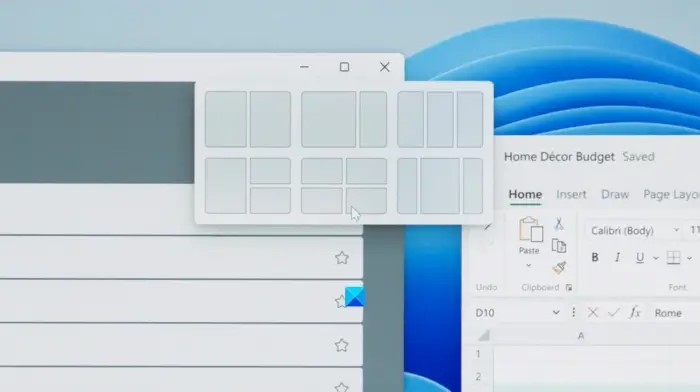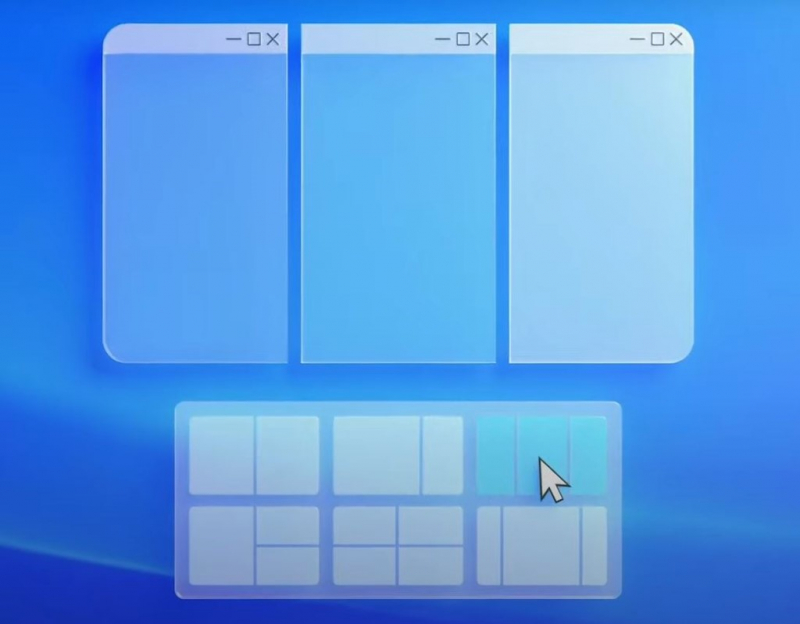Get acquainted with Snap Layouts
Microsoft Teams is a popular collaboration platform that enables seamless communication and teamwork among individuals and organizations. The Microsoft Windows 11 preview offers users an early glimpse into the upcoming operating system's new features and design enhancements. To be honest, this is one of the best methods to boost your productivity with Windows 11, and you should definitely make use of this useful feature.
Microsoft has released a new set of layout choices that allow you to arrange windows in a tiled or side-by-side fashion on the screen. Since the tool is integrated into the operating system and is so strong and user-friendly, it is likely that Microsoft will improve it in the upcoming desktop operating system version. With Windows 11, Snap Layouts is a feature that makes it easier for users to efficiently arrange and manage many windows on their desktop. It gives users an easy way to snap and resize windows, making it simple to design and transition between personalized layouts. It is one of the biggest changes and new features on Windows 11.
By merely dragging windows to the corners or edges of the screen, Snap Layouts allows users to snap windows to predetermined regions on the screen. A window automatically resizes and adapts to fit the area when you drag it there. Snap Layouts provides a range of predetermined layouts, including four-quadrant, three-column, and side-by-side layouts. With the help of these layouts, users can arrange their windows in a grid-like pattern, which facilitates multitasking and the viewing of several apps at once. When you attach a window to the side of the screen, a supplementary feature called attach Assist becomes available. It lets you select and snap other windows to the empty area on the screen by displaying a list of other open windows.
Windows 11's Snap Layouts feature is designed to help users—especially those who frequently work with many applications at once—be more productive and streamline window management. It delivers a more efficient and well-organized desktop experience by including predefined layouts, grouping capabilities, and snapping and resizing options that are easy to use.
Pros:
- Enhanced Productivity
- Intuitive Window Management
- Improved Multimonitor Support
- Snap Groups
- Snap Assist
Cons:
- Limited to Windows 11
- Learning Curve
- Lack of Customization
- Potential Distraction
- Incompatibility with Certain Applications