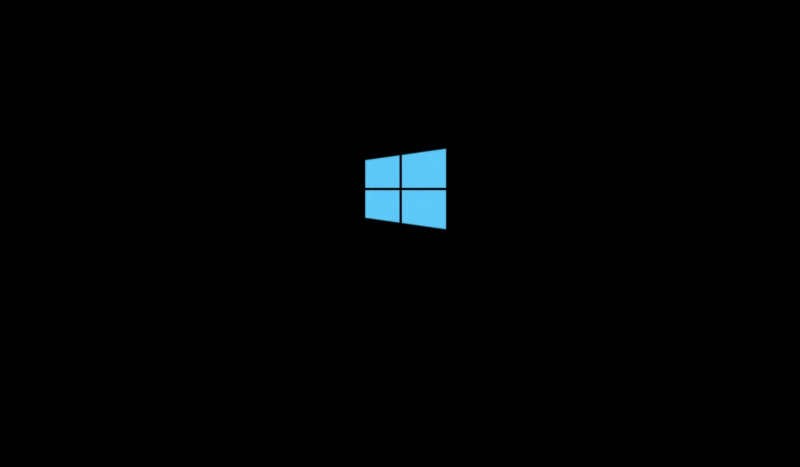Fixing the Black Screen of Death While Installing Windows 10
You are currently installing Windows 10 and an error occurs, specifically the Black Screen of Death Error in Windows 10. It will occur in this case if:
- Still in the setup process: Should check if the hard drive LED is flashing or not. The setup process still runs normally but is slow because the features and components are old.
- Setup stuck: Turn off connections and computer power by holding the power button for five seconds, then turn it back on.
- Device driver failed: Restart your computer into Safe Mode. Refer to the "Repair a Black Screen of Death in Safe Mode" section below for more information about this issue.