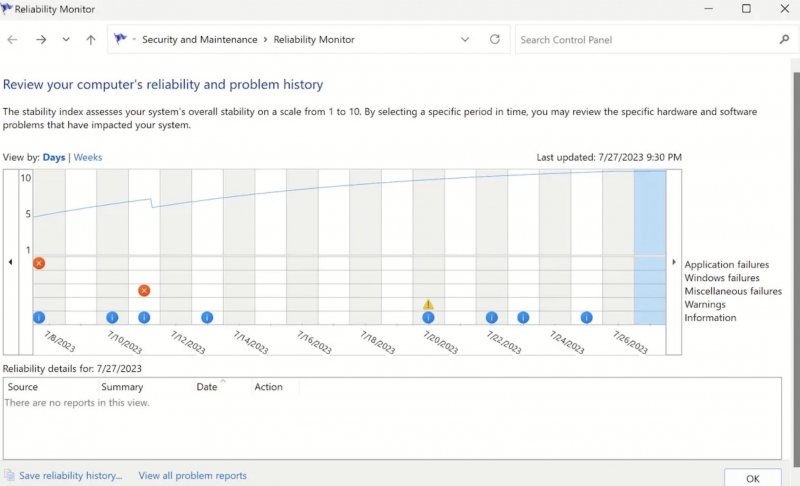Keep an Eye Out for Culprits With the Reliability Monitor
The Reliability Monitor is a handy tool on Windows that provides a detailed history of your system's stability, highlighting critical events and warnings over time. It's not just a passive observer; you can use it to report bugs and errors to Microsoft, contributing to system improvement.
If you're dealing with annoying BSOD errors, do the following:
- To get started, simply go to the search bar in the Start menu, type 'reliability monitor' and select the most relevant result.
Reliability Monitor will never resolve any black screen Windows error on its own. You can just ask it to check for important events, error reports, and reports about recent software updates, and new drivers, and then see if these events correspond to the above BSOD error. Windows 10 or not. Then give appropriate treatment methods.