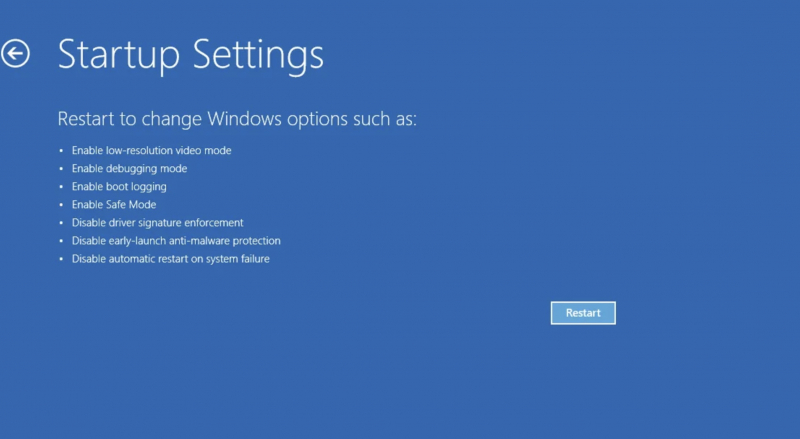Repair a Black Screen of Death in Safe Mode
You can open Safe Mode to repair hardware and drivers causing the Black Screen of Death. Please follow the following steps in each case.
In case the computer is turned off:
- Restart the computer.
- Hold F8 or Shift + F8 to boot the computer into Safe Mode.
- Or you would: Try turning the computer off and then back on during the Windows splash screen. On the third attempt, the system will automatically boot into Safe Mode.
With Safe Mode running:
- Click Advanced options and then troubleshoot.
- Go to Advanced Options > Startup Settings > Restart.
- Click option number 4, Enable Safe Mode.
- Wait for Windows Safe Mode to start.
- After booting, press Win + X.
- In the Quick Links menu select Device Manager.
- Expand Display Adapters then right-click and select Disable.
- Click Restart to start and install Windows 10.
- You can additionally run Windows Update to download the latest device drivers and resolve the Black Screen of Death issue.