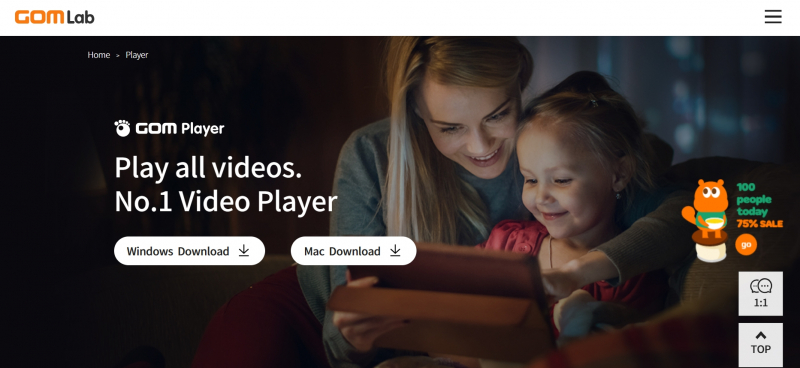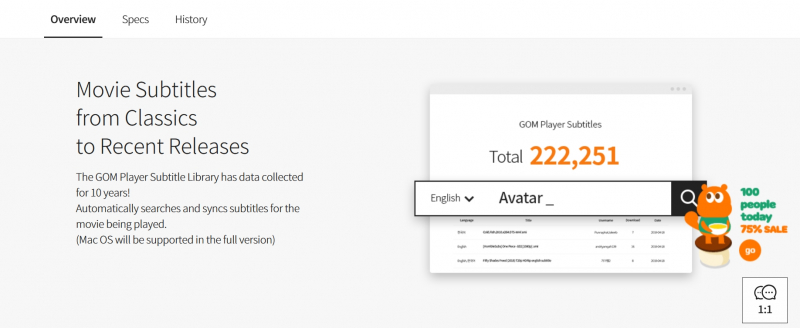GOM Player
GOM Player, one of the best free video players for Windows, offers a range of features that make it a top choice among users seeking a versatile media player. With its user-friendly interface and wide compatibility with multimedia formats, GOM Player provides an exceptional video playback experience for Windows users.
This free video player software serves as an excellent alternative to the default Windows Media Player, offering enhanced functionality and support for various video and audio files. Its intuitive interface allows for easy navigation and seamless control, making it accessible to users of all levels of expertise.
One of the outstanding features of GOM Player is its ability to play damaged or incomplete video files. It can smoothly handle partially downloaded or corrupted videos, ensuring uninterrupted viewing. Additionally, GOM Player offers advanced customization options, allowing users to adjust video settings, apply filters, and even synchronize audio and subtitles.
Key Features:
- Wide compatibility with multimedia formats
- Ability to play damaged or incomplete video files
- Advanced customization options for video playback
- Support for audio and subtitle synchronization
Pros:
- Free and feature-rich video player software
- User-friendly interface for easy navigation
- Support for various audio and subtitle formats
- Advanced customization options for personalized experience
Cons:
- Occasional compatibility issues with certain video codecs
- Interface design could be more modern
Developed by: GOM & Company
Official website: https://www.gomlab.com/