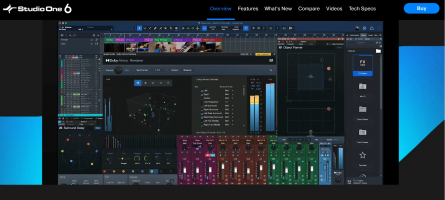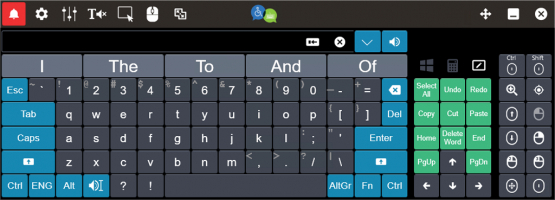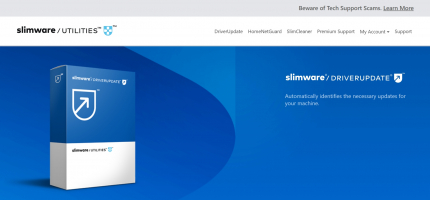Top 15 Best Free Video Players/Media Players for Windows
Discover the ultimate compilation of the best free video players and media players for Windows, meticulously curated by Toplist. From seamless playback to ... read more...advanced features, this comprehensive guide will revolutionize your multimedia experience effortlessly.
-
VLC Media Player stands out as one of the best free video players for Windows, offering a comprehensive range of features and functionalities. Developed by VideoLAN, this powerful software has gained a reputation for its exceptional performance and broad compatibility with various media formats.
With VLC Media Player, users can effortlessly play various video and audio files on their Windows devices. Its intuitive interface allows for easy navigation and seamless playback experience. The software supports popular video formats such as MP4, AVI, MKV, and more, making it a versatile choice for media enthusiasts.
One of the standout features of VLC Media Player is its ability to handle damaged or incomplete video files. It can smoothly play partially downloaded or corrupted videos, ensuring uninterrupted viewing. Additionally, VLC offers advanced customization options, allowing users to adjust video settings, apply filters, and even synchronize audio and subtitles.
Key Features:
- Wide compatibility with various media formats
- Ability to play damaged or incomplete video files
- Advanced customization options for video playback
- Support for audio and subtitle synchronization
Pros:
- Free and open-source software
- User-friendly interface
- Lightweight and fast performance
- Wide range of supported platforms
Cons:
- Limited advanced features compared to some other players
- Interface design could be more visually appealing
Developed by: VideoLAN
Official website: https://www.videolan.org/vlc/
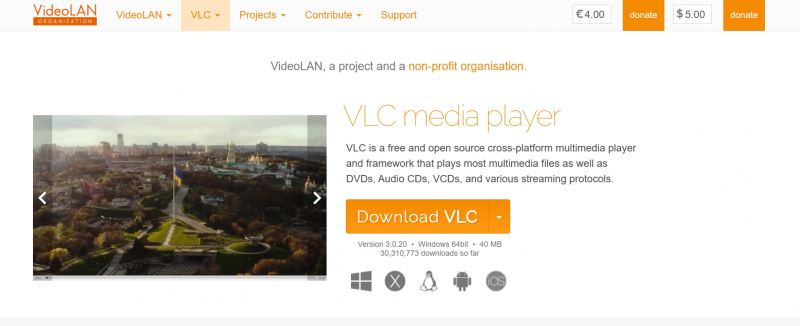
Screenshot via https://www.videolan.org/vlc/ 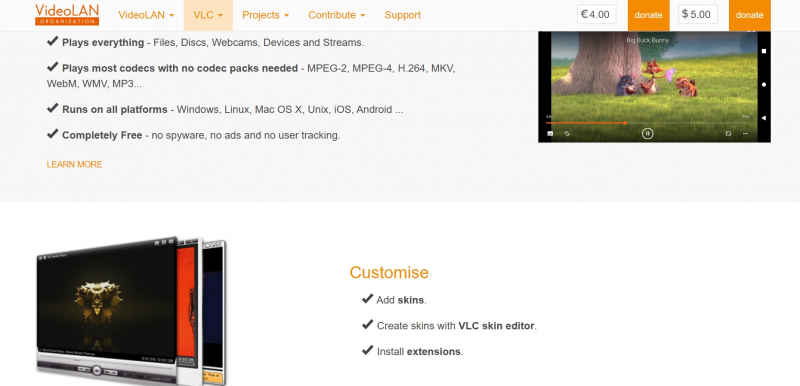
Screenshot via https://www.videolan.org/vlc/ - Wide compatibility with various media formats
-
PotPlayer is one of the top video players for Windows, offering a range of features and functionalities that make it a popular choice among users. Developed by Daum Communications, this free video player software presents a seamless and immersive media playback experience for Windows users.
With PotPlayer, users can enjoy various media formats, including popular video and audio files. Its intuitive interface and user-friendly design allow for easy navigation and effortless playback control. The software also supports high-definition video playback, providing crisp and vibrant visuals.
One of the outstanding features of PotPlayer is its extensive customization options. Users can personalize their playback experience by adjusting video settings, applying filters, and even choosing from a wide range of skins to enhance the player's appearance.
Key Features:
- Wide compatibility with various media formats
- High-definition video playback
- Extensive customization options for personalized experience
- Support for various skins to enhance player's appearance
Pros:
- Free and feature-rich video player
- User-friendly interface and intuitive controls
- Support for various audio and subtitle formats
- Smooth and seamless playback performance
Cons:
- Can be overwhelming for novice users due to advanced customization options
- Occasional compatibility issues with certain video codecs
Developed by: Daum Communications
Official website: https://potplayer.daum.net/

Screenshot via https://potplayer.daum.net/ 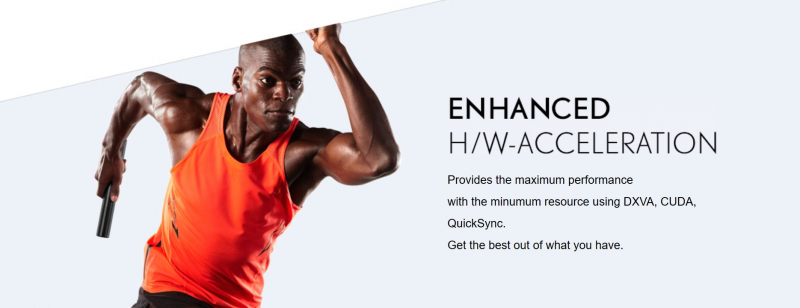
Screenshot via https://potplayer.daum.net/ - Wide compatibility with various media formats
-
MPC-HC, known as Media Player Classic - Home Cinema, is renowned as one of the best media players for Windows. This free video player software offers a range of features that cater to the needs of Windows users seeking an alternative to the default Windows Media Player.
MPC-HC provides a seamless media playback experience with support for various multimedia formats, ensuring compatibility with a wide range of video and audio files. Its simple and intuitive interface allows users to navigate and control their media effortlessly.
One outstanding feature of MPC-HC is its lightweight nature, which ensures smooth playback even on low-spec systems. It consumes minimal system resources while delivering high-quality video and audio performance.
Key Features:
- Broad compatibility with multimedia formats
- Lightweight and efficient performance
- Simple and intuitive user interface
Pros:
- Free and open-source media player
- Wide format support for video and audio files
- Low system resource usage for smooth playback
- Customizable with various settings and options
Cons:
- Limited advanced features compared to some other media players
- User interface may appear dated for some users
Developed by: MPC-HC Team
Official website: https://mpc-hc.org/
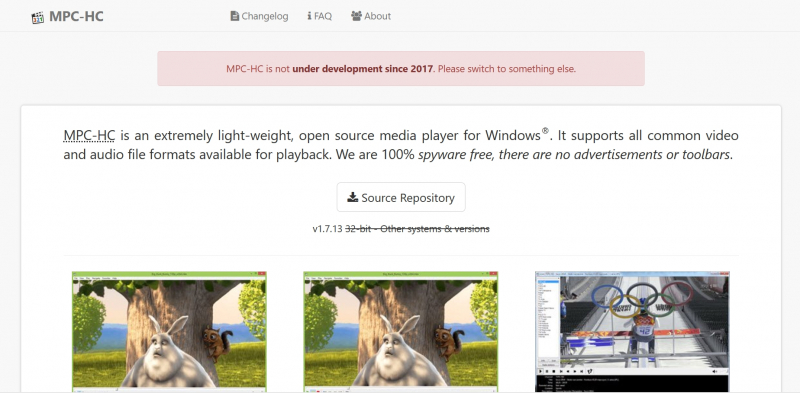
Screenshot via https://mpc-hc.org/ 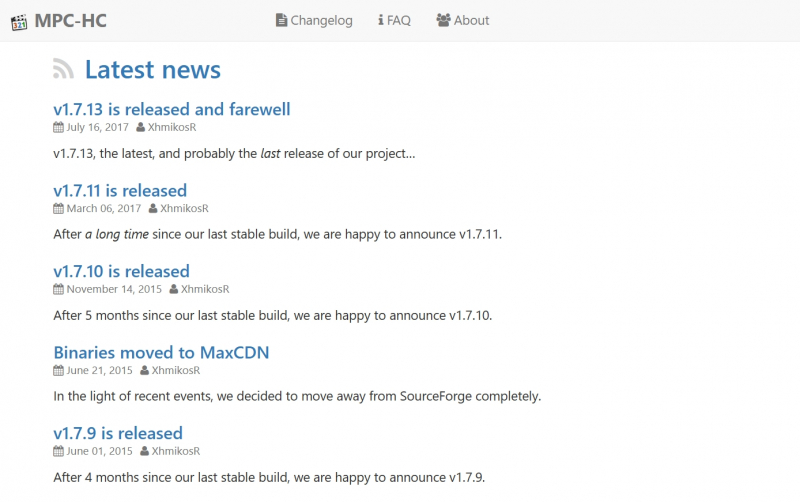
Screenshot via https://mpc-hc.org/ - Broad compatibility with multimedia formats
-
KMPlayer stands out as one of the top-rated video players for Windows, offering a range of features that make it a popular choice among users seeking a free media player software. With its user-friendly interface and broad compatibility with multimedia formats, KMPlayer provides a seamless video playback experience for Windows users.
This free video player for Windows is an excellent alternative to the default Windows Media Player, offering enhanced functionality and support for a wide range of video and audio files. Its intuitive interface allows for easy navigation and control, making it accessible to users of all levels of expertise.
One of the outstanding features of KMPlayer is its extensive customization options. Users can personalize their viewing experience by adjusting video settings, applying filters, and even choosing from various skins to enhance the player's appearance. Additionally, KMPlayer supports 3D and VR playback, providing an immersive experience for users.
Key Features:
- Wide compatibility with multimedia formats
- Extensive customization options for personalized viewing
- Support for 3D and VR playback
Pros:
- Free and feature-rich video player software
- User-friendly interface for easy navigation
- Support for various audio and subtitle formats
- Versatile customization options for personalized experience
Cons:
- Occasional compatibility issues with certain video codecs
- Interface design could be more modern
Developed by: Pandora TV
Official website: https://www.kmplayer.com/
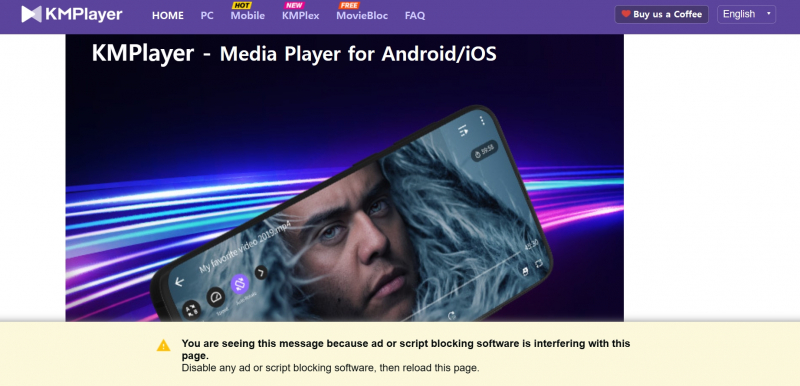
Screenshot via https://www.kmplayer.com/home 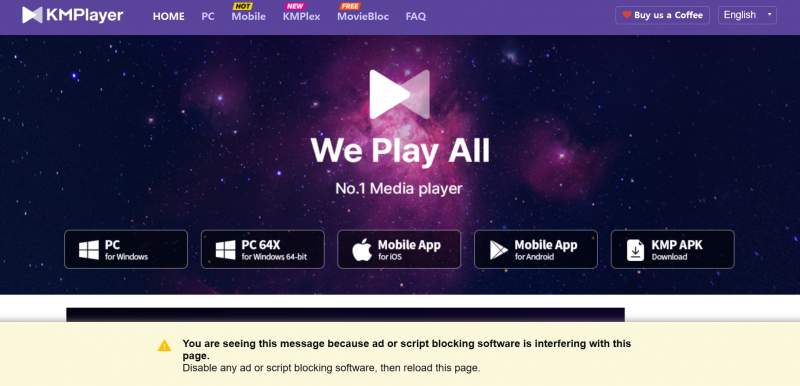
Screenshot via https://www.kmplayer.com/home - Wide compatibility with multimedia formats
-
GOM Player, one of the best free video players for Windows, offers a range of features that make it a top choice among users seeking a versatile media player. With its user-friendly interface and wide compatibility with multimedia formats, GOM Player provides an exceptional video playback experience for Windows users.
This free video player software serves as an excellent alternative to the default Windows Media Player, offering enhanced functionality and support for various video and audio files. Its intuitive interface allows for easy navigation and seamless control, making it accessible to users of all levels of expertise.
One of the outstanding features of GOM Player is its ability to play damaged or incomplete video files. It can smoothly handle partially downloaded or corrupted videos, ensuring uninterrupted viewing. Additionally, GOM Player offers advanced customization options, allowing users to adjust video settings, apply filters, and even synchronize audio and subtitles.
Key Features:
- Wide compatibility with multimedia formats
- Ability to play damaged or incomplete video files
- Advanced customization options for video playback
- Support for audio and subtitle synchronization
Pros:
- Free and feature-rich video player software
- User-friendly interface for easy navigation
- Support for various audio and subtitle formats
- Advanced customization options for personalized experience
Cons:
- Occasional compatibility issues with certain video codecs
- Interface design could be more modern
Developed by: GOM & Company
Official website: https://www.gomlab.com/
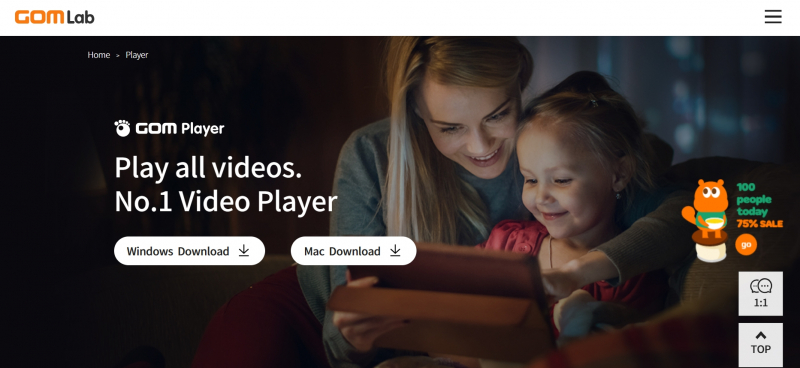
Screenshot via https://www.gomlab.com/gomplayer-media-player/ 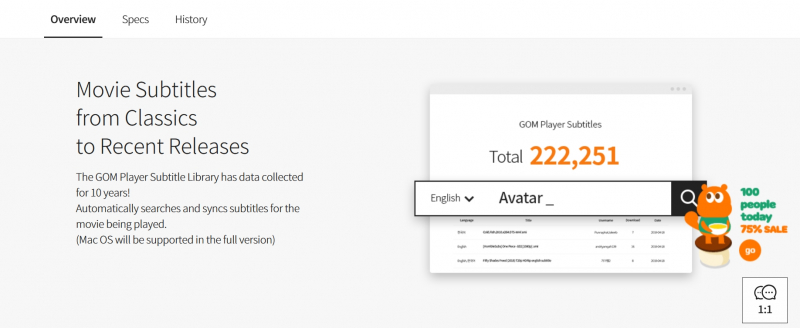
Screenshot via https://www.gomlab.com/gomplayer-media-player/ - Wide compatibility with multimedia formats
-
SMPlayer stands out as one of the best free video players for Windows, offering a range of features that make it a popular choice among users seeking a versatile media player software. With its user-friendly interface and wide compatibility with multimedia formats, SMPlayer provides a seamless video playback experience for Windows users.
This free video player for Windows is an excellent alternative to the default Windows Media Player, providing enhanced functionality and support for various video and audio files. Its intuitive interface allows for easy navigation and control, making it accessible to users of all levels of expertise.
One of the outstanding features of SMPlayer is its ability to remember settings and playback positions for individual files. This eliminates the hassle of manually adjusting settings or seeking to a specific position when re-opening a file. Additionally, SMPlayer offers advanced features such as video equalization, filters, and subtitle customization, allowing users to tailor their viewing experience.
Key Features:
- Wide compatibility with multimedia formats
- Ability to remember settings and playback positions
- Advanced features for video equalization, filters, and subtitle customization
Pros:
- Free and feature-rich video player software
- User-friendly interface for easy navigation
- Support for various audio and subtitle formats
- Advanced customization options for personalized experience
Cons:
- Occasional performance issues with certain video codecs
- Limited streaming capabilities compared to some other media players
Developed by: Ricardo Villalba
Official website: https://www.smplayer.info/

Screenshot via https://www.smplayer.info/ 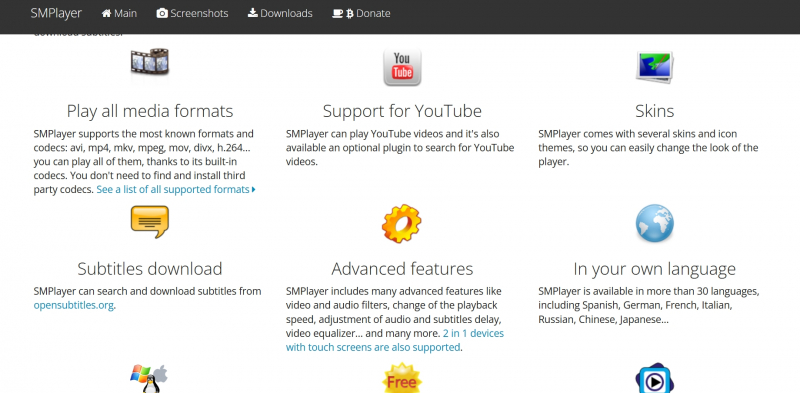
Screenshot via https://www.smplayer.info/ - Wide compatibility with multimedia formats
-
DivX Player stands out as one of the best free video players for Windows, offering a wide range of features that make it a top choice for users seeking a powerful media player. With its user-friendly interface and excellent performance, DivX Player provides Windows users a seamless video playback experience.
This free video player software is an exceptional alternative to the default Windows Media Player, providing enhanced functionality and support for various video and audio formats. Its intuitive interface allows for easy navigation and control, making it accessible to users of all levels of expertise.
One outstanding feature of DivX Player is its ability to play high-quality videos with exceptional clarity and detail. It supports HD and 4K playback, ensuring a visually stunning user experience. Additionally, DivX Player offers advanced audio features, including support for multi-channel audio and surround sound.
Key Features:
- Wide compatibility with multimedia formats
- HD and 4K playback for superior video quality
- Advanced audio features for immersive sound experience
Pros:
- Free and feature-rich video player software
- User-friendly interface for easy navigation
- Support for various video and audio formats
- Advanced audio features for enhanced sound quality
Cons:
- Limited extra features compared to some other media players
- Occasional compatibility issues with certain video codecs
Developed by: DivX, LLC
Official website: https://www.divx.com/
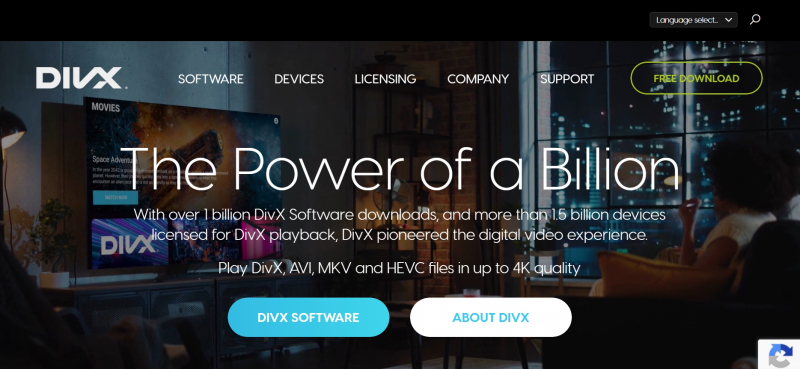
Screenshot via https://www.divx.com/divx-player/ 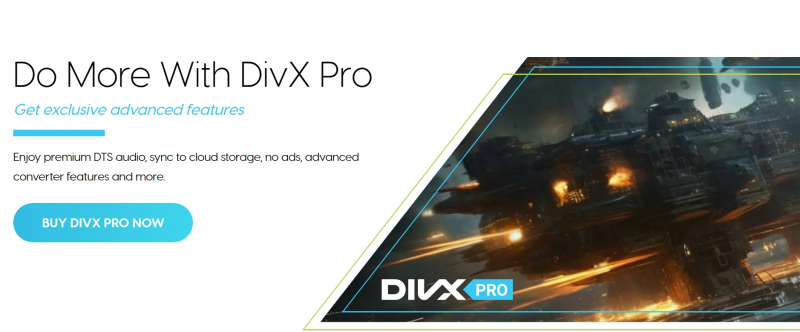
Screenshot via https://www.divx.com/divx-player/ - Wide compatibility with multimedia formats
-
5KPlayer stands out as one of the best free video players for Windows, offering a wide range of features that make it a top choice among users seeking a versatile media player software. With its user-friendly interface and robust performance, 5KPlayer provides Windows users an exceptional video playback experience.
This free video player software is an excellent alternative to the default Windows Media Player, providing enhanced functionality and support for various video and audio formats. Its intuitive interface allows for easy navigation and control, making it accessible to users of all levels of expertise.
One outstanding feature of 5KPlayer is its ability to play high-resolution videos, including 4K and even 8K content, ensuring stunning visual quality. Additionally, 5KPlayer offers advanced streaming capabilities, allowing users to stream online videos from popular platforms such as YouTube, Dailymotion, and Vimeo.
Key Features:
- Wide compatibility with multimedia formats
- Support for high-resolution videos, including 4K and 8K
- Advanced streaming capabilities for online video playback
Pros:
- Free and feature-rich video player software
- User-friendly interface for easy navigation
- Support for various video and audio formats
- Advanced streaming capabilities for online video playback
Cons:
- Occasional performance issues with certain video codecs
- Limited customization options compared to some other media players
Developed by: DearMob, Inc.
Official website: https://www.5kplayer.com/
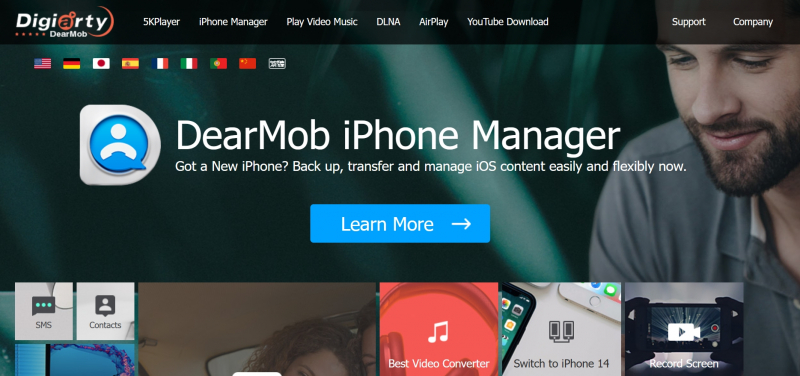
Screenshot via https://www.5kplayer.com/ 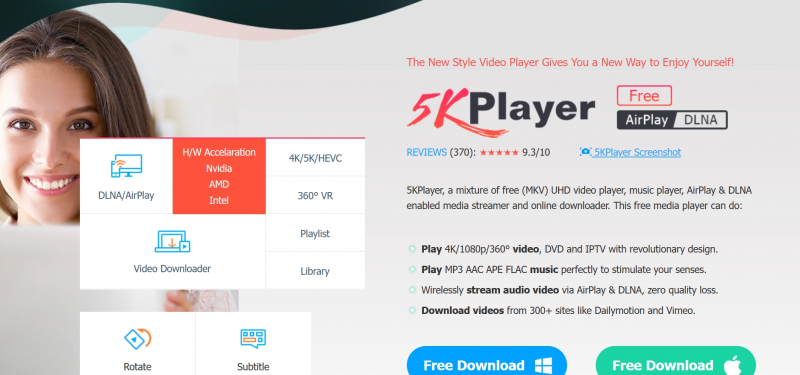
Screenshot via https://www.5kplayer.com/ - Wide compatibility with multimedia formats
-
AIMP stands out as one of the best free media players for Windows, offering a range of features that make it a top choice among users seeking a versatile video player software. With its user-friendly interface and excellent performance, AIMP provides Windows users a seamless multimedia playback experience.
This free video player software serves as an exceptional alternative to the default Windows Media Player, providing enhanced functionality and support for various video and audio formats. Its intuitive interface allows for easy navigation and control, making it accessible to users of all levels of expertise.
One outstanding feature of AIMP is its audio playback capabilities. It supports many audio formats and provides high-quality sound reproduction, making it ideal for music enthusiasts. Additionally, AIMP offers advanced features such as an equalizer, sound effects, and playlist management, allowing users to customize their audio experience.
Key Features:
- Wide compatibility with video and audio formats
- Advanced audio playback capabilities with support for various formats
- Customizable audio experience with an equalizer and sound effects
Pros:
- Free and feature-rich media player software
- User-friendly interface for easy navigation
- Support for various video and audio formats
- Advanced audio playback capabilities for music enthusiasts
Cons:
- Limited video playback customization options compared to some other media players
- Occasional performance issues while handling certain file types
Developed by: AIMP DevTeam
Official website: https://www.aimp.ru/
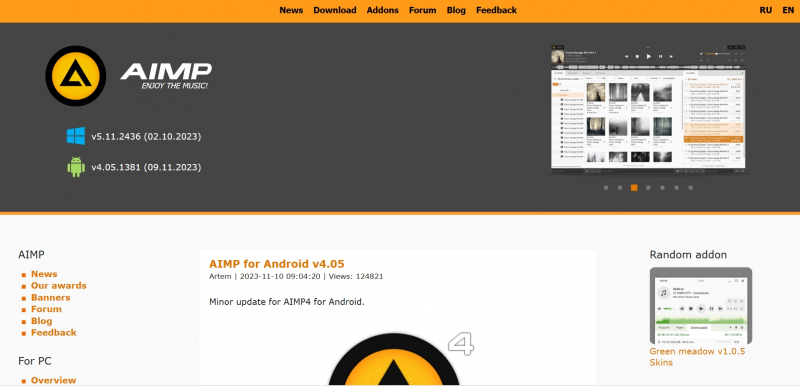
Screenshot via https://www.aimp.ru/ 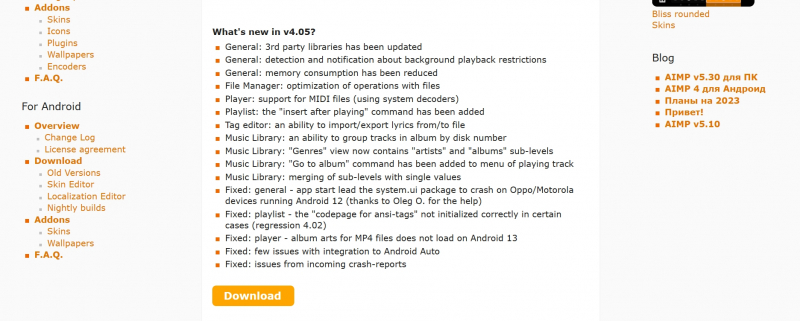
Screenshot via https://www.aimp.ru/ - Wide compatibility with video and audio formats
-
RealPlayer stands out as one of the best free video players for Windows, offering a wide range of features that make it a top choice among users seeking versatile media player software. With its user-friendly interface and excellent performance, RealPlayer provides Windows users a seamless video playback experience.
This free video player software serves as an exceptional alternative to the default Windows Media Player, providing enhanced functionality and support for various video and audio formats. Its intuitive interface allows for easy navigation and control, making it accessible to users of all levels of expertise.
One outstanding feature of RealPlayer is its ability to download online videos from popular platforms such as YouTube, Vimeo, and Dailymotion. This allows users to save and enjoy their favorite videos offline. Additionally, RealPlayer offers a built-in video converter, enabling users to convert video files into different formats with ease.
Key Features:
- Wide compatibility with multimedia formats
- Ability to download online videos from popular platforms
- Built-in video converter for easy format conversion
Pros:
- Free and feature-rich video player software
- User-friendly interface for easy navigation
- Support for various video and audio formats
- Downloading online videos for offline enjoyment
Cons:
- Occasional performance issues with certain video codecs
- Limited customization options compared to some other media players
Developed by: RealNetworks, Inc.
Official website: https://www.real.com/

Screenshot via https://www.real.com/ 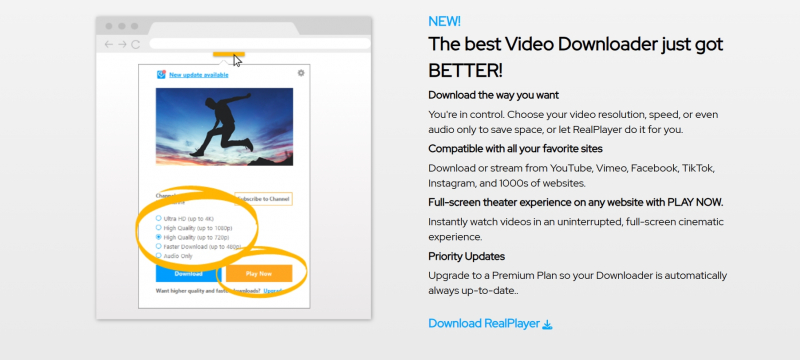
Screenshot via https://www.real.com/ - Wide compatibility with multimedia formats
-
Kodi stands out as one of the best free media players for Windows, offering a comprehensive set of features that make it a top choice among users seeking a versatile video player software. With its user-friendly interface and extensive customization options, Kodi provides Windows users a seamless multimedia playback experience.
This free video player software serves as an exceptional alternative to the default Windows Media Player, providing enhanced functionality and support for various video and audio formats. Its intuitive interface allows for easy navigation and control, making it accessible to users of all levels of expertise.
One outstanding feature of Kodi is its ability to serve as a media center, allowing users to organize and access their entire media library in one place. Additionally, Kodi offers extensive customization options, such as the ability to install various add-ons and skins, making it highly adaptable to individual preferences.
Key Features:
- Wide compatibility with video and audio formats
- Media center functionality for organizing and accessing media libraries
- Extensive customization options with add-ons and skins
Pros:
- Free and feature-rich media player software
- User-friendly interface for easy navigation
- Support for various video and audio formats
- Media center functionality for organizing media libraries
Cons:
- Steeper learning curve for beginners due to its extensive customization options
- Occasional performance issues when using certain add-ons
Developed by: XBMC Foundation
Official website: https://kodi.tv/
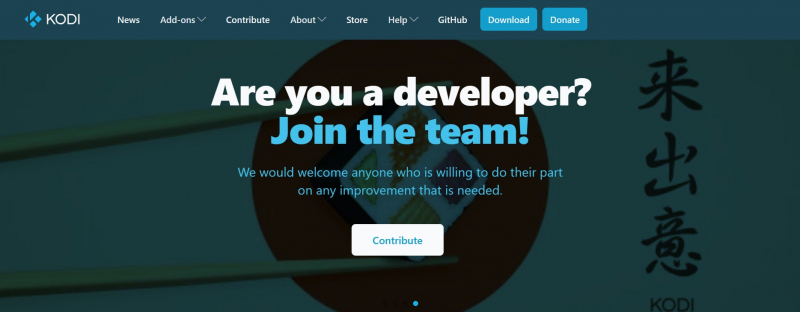
Screenshot via https://kodi.tv/ 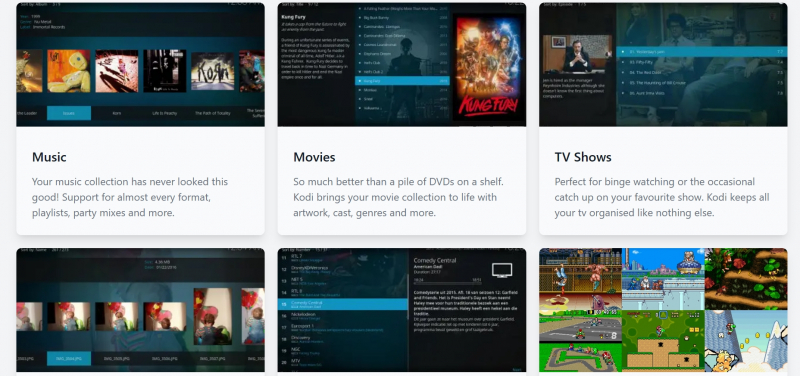
Screenshot via https://kodi.tv/ - Wide compatibility with video and audio formats
-
Winamp stands as one of the best free media players for Windows, offering a range of features that make it a top choice among users seeking a versatile video player software. With its user-friendly interface and excellent performance, Winamp provides a seamless multimedia playback experience for Windows users.
This free video player software serves as an exceptional alternative to the default Windows Media Player, providing enhanced functionality and support for various video and audio formats. Its intuitive interface allows for easy navigation and control, making it accessible to users of all levels of expertise.
One outstanding feature of Winamp is its extensive plugin support, allowing users to customize their media player with various add-ons and extensions. This enables users to enhance their playback experience and extend the functionality of the software. Additionally, Winamp offers advanced playlist management features, including the ability to create and manage dynamic playlists.
Key Features:
- Wide compatibility with video and audio formats
- Extensive plugin support for customization
- Advanced playlist management features
Pros:
- Free and feature-rich media player software
- User-friendly interface for easy navigation
- Support for various video and audio formats
- Extensive plugin support for customization
Cons:
- Limited video playback customization options compared to some other media players
- Occasional performance issues while handling certain file types
Developed by: Nullsoft, a subsidiary of AOL
Official website: https://www.winamp.com/
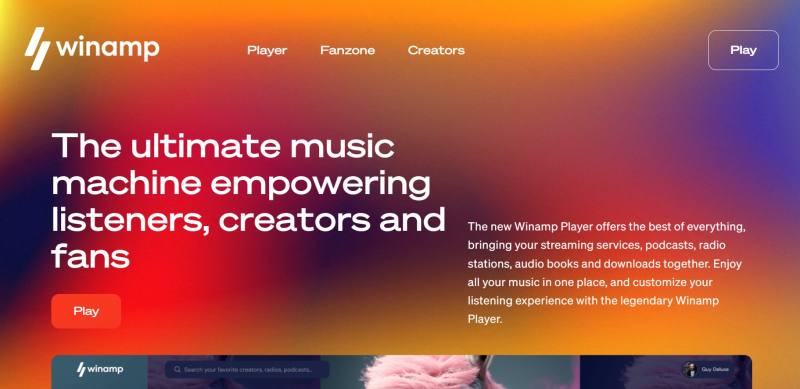
Screenshot via https://www.winamp.com/ 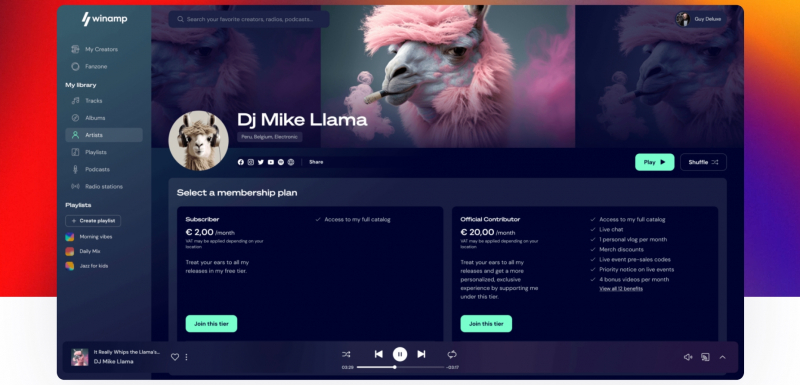
Screenshot via https://www.winamp.com/ - Wide compatibility with video and audio formats
-
MediaMonkey stands out as one of the best free media players for Windows, offering a wide array of features that make it a top choice among users seeking a versatile video player software. With its user-friendly interface and robust functionality, MediaMonkey provides a seamless multimedia playback experience for Windows users.
This free video player software serves as an exceptional alternative to the default Windows Media Player, providing enhanced features and support for various video and audio formats. Its intuitive interface allows for easy navigation and control, making it accessible to users of all levels of expertise.
One outstanding feature of MediaMonkey is its advanced media management capabilities. It allows users to organize and tag their media files, making browsing through and locating specific content effortless. Additionally, MediaMonkey offers an extensive range of customization options, such as the ability to create and manage playlists, ensuring a tailored media experience.
Key Features:
- Wide compatibility with video and audio formats
- Advanced media management capabilities for organizing and tagging files
- Customization options for creating and managing playlists
Pros:
- Free and feature-rich media player software
- User-friendly interface for easy navigation
- Support for various video and audio formats
- Advanced media management capabilities
Cons:
- Occasional performance issues when handling large media libraries
- Limited video playback customization options compared to some other media players
Developed by: Ventis Media Inc.
Official website: https://www.mediamonkey.com/

Screenshot via https://www.mediamonkey.com/ 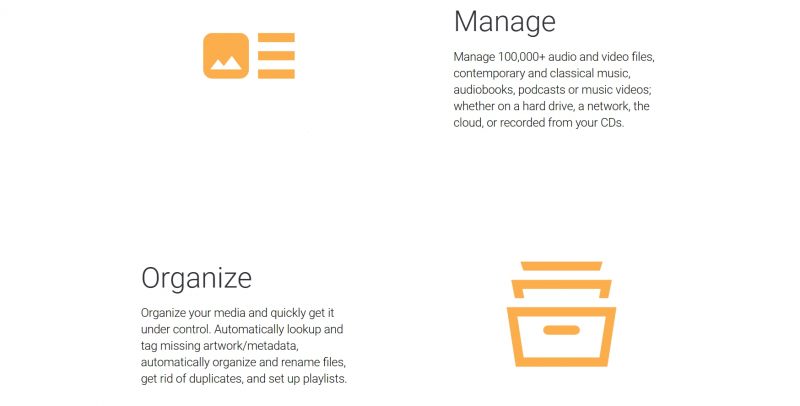
Screenshot via https://www.mediamonkey.com/ - Wide compatibility with video and audio formats
-
Foobar2000 is a highly regarded free media player for Windows, offering a streamlined and customizable experience for users seeking a top-notch video player software. With its minimalist design and efficient performance, Foobar2000 has earned its place among the best media players available for Windows.
As a free video player software, Foobar2000 serves as an excellent alternative to traditional media players, providing a lightweight and resource-friendly solution for multimedia playback. Its simple and intuitive interface allows for easy navigation and control, making it a user-friendly choice for individuals of all technical backgrounds.
One outstanding feature of Foobar2000 is its extensive customization options. Users can personalize the look and feel of the player by applying different skins and layouts, allowing for a tailored experience. Additionally, Foobar2000 supports a wide range of audio formats, making it a versatile choice for audiophiles and music enthusiasts.
Key Features:
- Lightweight and resource-friendly media player
- Extensive customization options with skins and layouts
- Wide compatibility with various audio formats
Pros:
- Free and minimalist media player software
- User-friendly interface for easy navigation
- Support for a wide range of audio formats
- Extensive customization options for personalized experience
Cons:
- Limited video format support compared to dedicated video players
- Some advanced features may require additional plugins or configuration
Developed by: Peter Pawlowski
Official website: https://www.foobar2000.org/
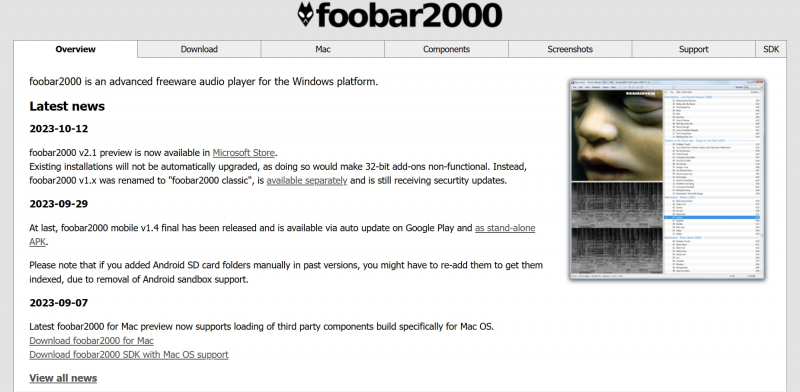
Screenshot via https://www.foobar2000.org/ - Lightweight and resource-friendly media player
-
MPV is a highly acclaimed free media player for Windows, widely regarded as one of the best options available for video playback. With its lightweight design and extensive functionality, MPV offers Windows users a seamless and efficient media playback experience.
As a free video player software and a top alternative to the default Windows Media Player, MPV boasts a simple and intuitive interface that prioritizes performance and functionality. It supports various video formats, making it a versatile choice for users with diverse media libraries.
One outstanding feature of MPV is its powerful customization options. Users can fine-tune various aspects of the player, such as video filters, audio settings, and keyboard shortcuts, allowing for a personalized and optimized playback experience. Additionally, MPV offers a command-line interface, providing advanced users with granular control over the player's behavior.
Key Features:
- Lightweight and efficient media player
- Extensive customization options for optimal playback experience
- Wide compatibility with various video formats
Pros:
- Free and highly customizable media player software
- Simple and intuitive interface for easy navigation
- Support for a wide range of video formats
- Command-line interface for advanced users
Cons:
- Lacks some advanced features found in more specialized media players
- Limited built-in codec support, requiring additional installations for certain formats
Developed by: MPV Team
Official website: https://mpv.io/

Screenshot via https://mpv.io/ 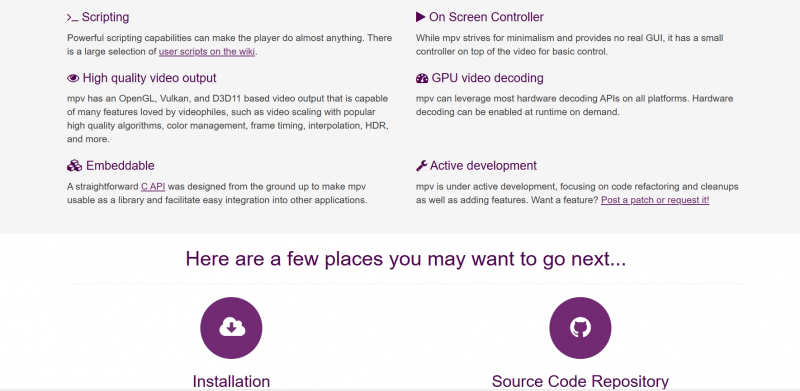
Screenshot via https://mpv.io/ - Lightweight and efficient media player