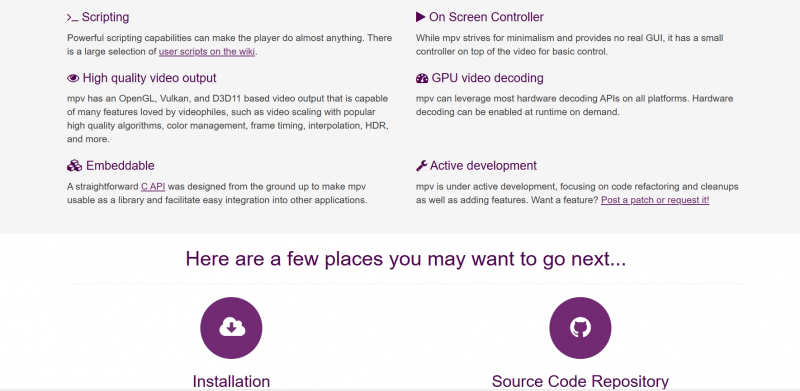MPV
MPV is a highly acclaimed free media player for Windows, widely regarded as one of the best options available for video playback. With its lightweight design and extensive functionality, MPV offers Windows users a seamless and efficient media playback experience.
As a free video player software and a top alternative to the default Windows Media Player, MPV boasts a simple and intuitive interface that prioritizes performance and functionality. It supports various video formats, making it a versatile choice for users with diverse media libraries.
One outstanding feature of MPV is its powerful customization options. Users can fine-tune various aspects of the player, such as video filters, audio settings, and keyboard shortcuts, allowing for a personalized and optimized playback experience. Additionally, MPV offers a command-line interface, providing advanced users with granular control over the player's behavior.
Key Features:
- Lightweight and efficient media player
- Extensive customization options for optimal playback experience
- Wide compatibility with various video formats
Pros:
- Free and highly customizable media player software
- Simple and intuitive interface for easy navigation
- Support for a wide range of video formats
- Command-line interface for advanced users
Cons:
- Lacks some advanced features found in more specialized media players
- Limited built-in codec support, requiring additional installations for certain formats
Developed by: MPV Team
Official website: https://mpv.io/