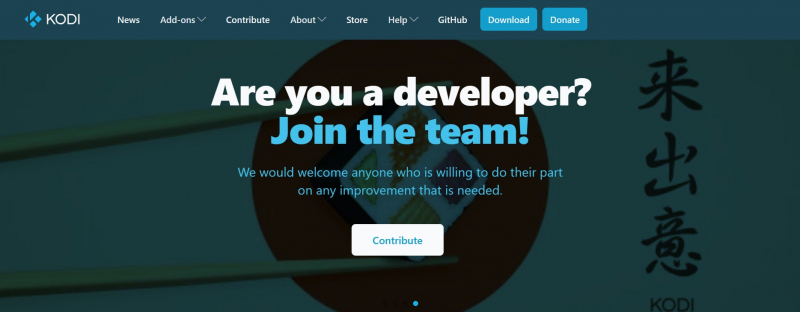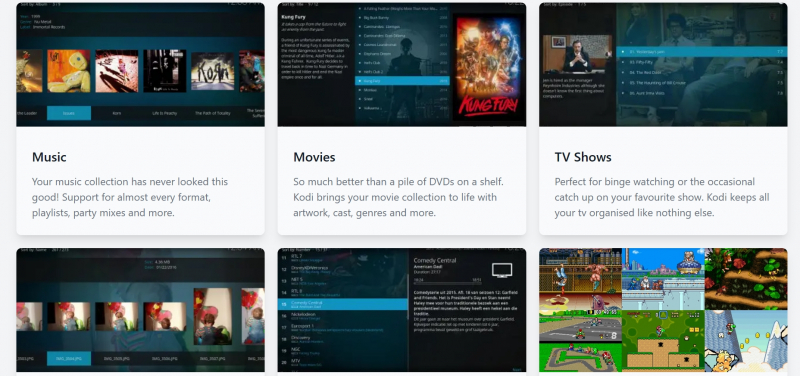Kodi
Kodi stands out as one of the best free media players for Windows, offering a comprehensive set of features that make it a top choice among users seeking a versatile video player software. With its user-friendly interface and extensive customization options, Kodi provides Windows users a seamless multimedia playback experience.
This free video player software serves as an exceptional alternative to the default Windows Media Player, providing enhanced functionality and support for various video and audio formats. Its intuitive interface allows for easy navigation and control, making it accessible to users of all levels of expertise.
One outstanding feature of Kodi is its ability to serve as a media center, allowing users to organize and access their entire media library in one place. Additionally, Kodi offers extensive customization options, such as the ability to install various add-ons and skins, making it highly adaptable to individual preferences.
Key Features:
- Wide compatibility with video and audio formats
- Media center functionality for organizing and accessing media libraries
- Extensive customization options with add-ons and skins
Pros:
- Free and feature-rich media player software
- User-friendly interface for easy navigation
- Support for various video and audio formats
- Media center functionality for organizing media libraries
Cons:
- Steeper learning curve for beginners due to its extensive customization options
- Occasional performance issues when using certain add-ons
Developed by: XBMC Foundation
Official website: https://kodi.tv/