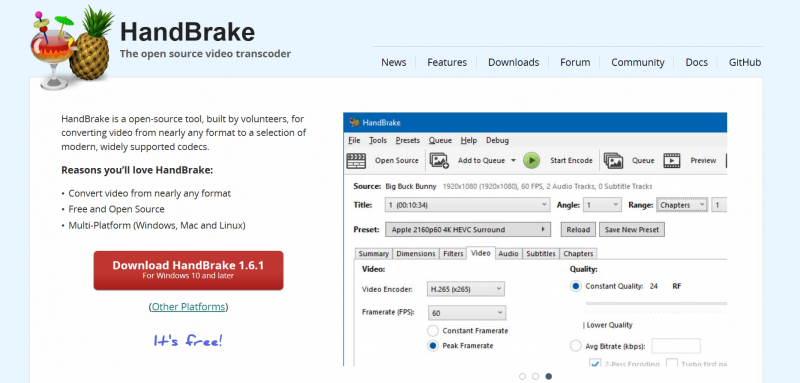HandBrake
Regarding the best free entertainment software for Windows, HandBrake stands out as a top choice. Developed by the HandBrake Team, this vertical software has gained immense popularity since its release.
HandBrake is a powerful video conversion tool designed for Windows. It allows users to convert videos from one format to another with ease and efficiency. Whether you need to convert videos for playback on different devices or compress them for storage, HandBrake provides a comprehensive set of features to meet your needs.
One of the notable features of HandBrake is its advanced video processing capabilities. It offers a range of options for adjusting video quality, resolution, and encoding settings. Additionally, HandBrake supports batch processing, enabling users to convert multiple videos simultaneously, saving time and effort.
Moreover, HandBrake features a user-friendly interface that makes the video conversion process intuitive and accessible. It supports various input formats and provides presets for popular output formats, making it suitable for both beginners and advanced users.
Notable Features:
- Powerful video conversion capabilities
- Advanced video processing options for quality adjustment
- Batch processing for converting multiple videos simultaneously
- User-friendly interface with support for various input and output formats
Pros:
- Free and open-source software with an active user community
- High-quality video conversion with customizable settings
- Cross-platform availability on Windows, macOS, and Linux
- Regular updates and continuous improvement
Cons:
- Limited support for DRM-protected videos
- Occasional compatibility issues with certain input or output formats
Release date: February 13, 2003
Developed by: The HandBrake Team
Official website: https://handbrake.fr/