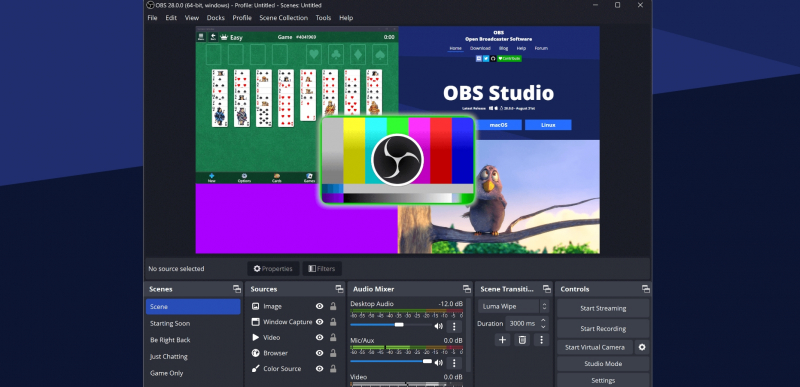OBS Studio
When it comes to the best free entertainment software for Windows, OBS Studio shines as an exceptional choice. Developed by the OBS Project, this vertical software has garnered immense popularity since its release.
OBS Studio, short for Open Broadcaster Software Studio, is a versatile tool for live streaming and recording on Windows. It offers various powerful features and functions that cater to content creators, gamers, and professionals alike. With OBS Studio, users can effortlessly capture and broadcast their gameplay, presentations, or any other content in high quality.
One of the notable features of OBS Studio is its flexibility. Users can customize their streaming and recording settings, including resolution, bitrate, and audio sources, to achieve the desired output. This level of control ensures optimal performance and compatibility across various platforms and streaming services.
Moreover, OBS Studio supports multi-platform compatibility, making it accessible for Windows, macOS, and Linux users. It integrates seamlessly with popular streaming platforms like Twitch, YouTube, and Facebook Live, enabling users to reach a wider audience with their content.
Notable Features:
- Powerful live streaming and recording capabilities
- Extensive customization options for optimal output
- Multi-platform compatibility for Windows, macOS, and Linux
- Seamless integration with popular streaming platforms
Pros:
- Free and open-source software with a dedicated community
- Advanced features for professional broadcasting and content creation
- Customizable scenes and sources for dynamic presentations
- Regular updates and continuous improvement
Cons:
- Steeper learning curve for beginners and less tech-savvy users
- Requires a higher-end system for resource-intensive streaming
Release date: September 30, 2012
Developed by: The OBS Project
Official website: https://obsproject.com/