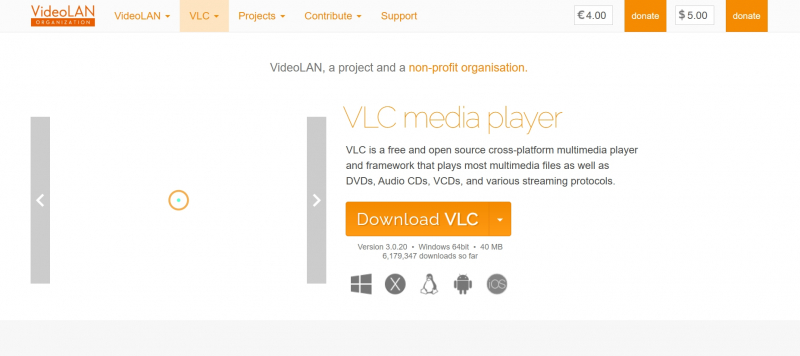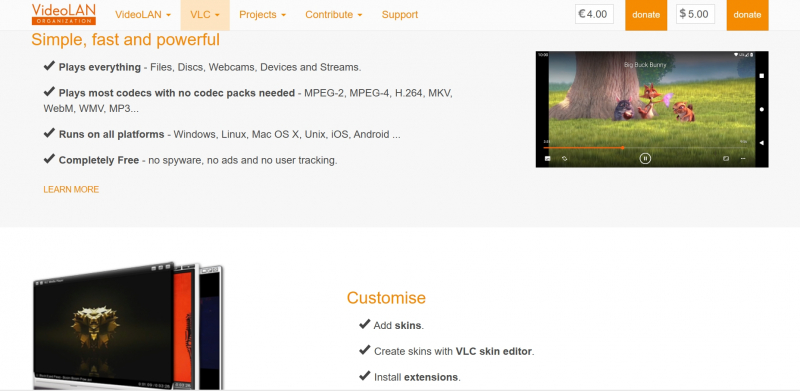VLC Media Player
Regarding free entertainment software for Windows, VLC Media Player is one of the best choices available. Developed by the VideoLAN project, this versatile software has been a game-changer since its release.
One of the most notable features of VLC Media Player is its ability to play almost any media format with ease. Whether it's videos, music, or even streaming content, VLC Media Player has you covered. Its extensive codec support ensures a seamless playback experience, eliminating the need for additional codecs or plugins.
VLC Media Player's user-friendly interface and intuitive controls make it accessible to users of all skill levels. With a simple design, navigating your media library and adjusting playback settings becomes effortless, enhancing the overall user experience.
Moreover, VLC Media Player offers advanced customization options, allowing users to fine-tune their viewing or listening experience. From adjusting audio and video effects to applying filters, VLC Media Player provides many options to tailor the playback to your preferences.
Notable Features:
- Wide compatibility with various media formats
- Seamless playback of videos, music, and streaming content
- User-friendly interface with intuitive controls
- Advanced customization options for personalized viewing or listening
Pros:
- Free and open-source software
- Extensive codec support for hassle-free playback
- Lightweight and resource-efficient
- Cross-platform availability on Windows, macOS, Linux, and more
Cons:
- Limited built-in media organization or library management features
Release date: February 1, 2001
Developed by: VideoLAN project
Official website: https://www.videolan.org/vlc/