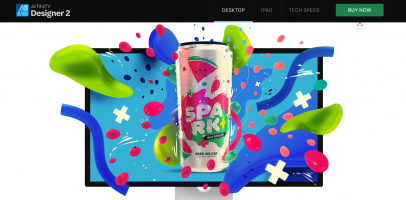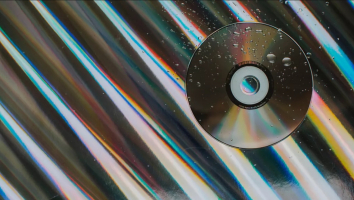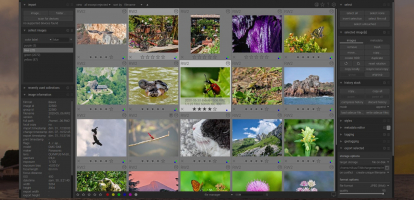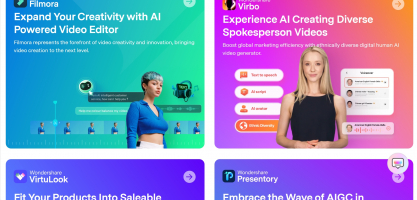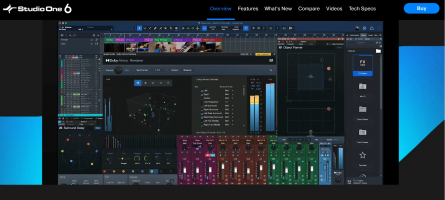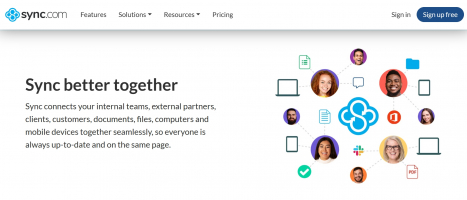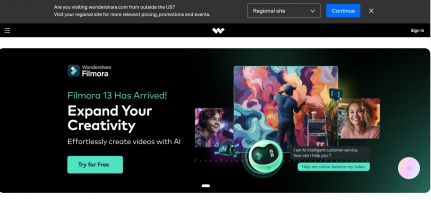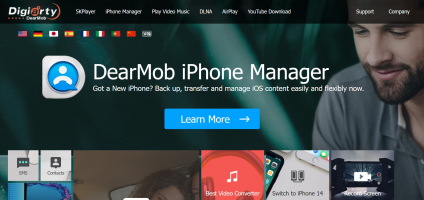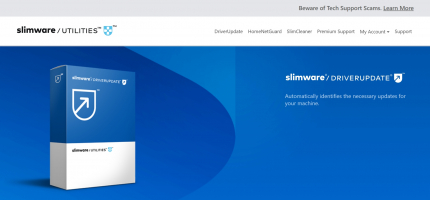Top 12 Best Free Entertainment Vertical Software for Windows
Get ready to elevate your entertainment experience with the ultimate guide to the best free entertainment vertical software for Windows, meticulously compiled ... read more...by Toplist. Discover a treasure trove of cutting-edge tools and applications that will immerse you in a world of endless entertainment possibilities.
-
Regarding free entertainment software for Windows, VLC Media Player is one of the best choices available. Developed by the VideoLAN project, this versatile software has been a game-changer since its release.
One of the most notable features of VLC Media Player is its ability to play almost any media format with ease. Whether it's videos, music, or even streaming content, VLC Media Player has you covered. Its extensive codec support ensures a seamless playback experience, eliminating the need for additional codecs or plugins.
VLC Media Player's user-friendly interface and intuitive controls make it accessible to users of all skill levels. With a simple design, navigating your media library and adjusting playback settings becomes effortless, enhancing the overall user experience.
Moreover, VLC Media Player offers advanced customization options, allowing users to fine-tune their viewing or listening experience. From adjusting audio and video effects to applying filters, VLC Media Player provides many options to tailor the playback to your preferences.
Notable Features:
- Wide compatibility with various media formats
- Seamless playback of videos, music, and streaming content
- User-friendly interface with intuitive controls
- Advanced customization options for personalized viewing or listening
Pros:
- Free and open-source software
- Extensive codec support for hassle-free playback
- Lightweight and resource-efficient
- Cross-platform availability on Windows, macOS, Linux, and more
Cons:
- Limited built-in media organization or library management features
Release date: February 1, 2001
Developed by: VideoLAN project
Official website: https://www.videolan.org/vlc/
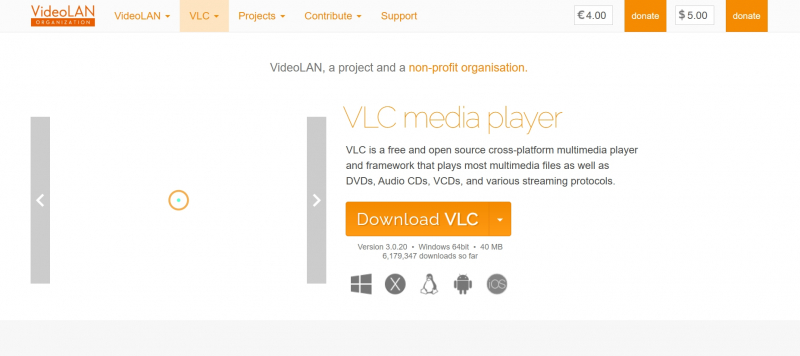
Screenshot via https://www.videolan.org/vlc/ 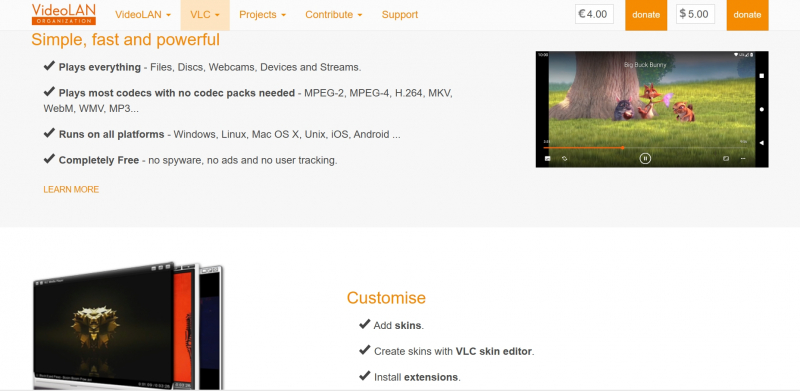
Screenshot via https://www.videolan.org/vlc/ - Wide compatibility with various media formats
-
Kodi is a versatile vertical software designed specifically for Windows, offering a comprehensive entertainment experience. It functions as a media center, allowing users to organize and access their vast collection of movies, TV shows, music, and photos seamlessly. With customizable skins and an intuitive interface, Kodi offers a user-friendly experience that caters to individual preferences.
One of the standout features of Kodi is its extensive library of add-ons and plugins. Users can enhance their entertainment options by installing various add-ons for streaming content, live TV, sports, and more. This flexibility and customization make Kodi a go-to choice for Windows users seeking a diverse and immersive entertainment experience.
Moreover, Kodi supports various media formats, ensuring compatibility with different file types. It also offers robust network streaming capabilities, enabling users to access media from local networks or online sources effortlessly.
Notable Features:
- Media center functionality for organizing and accessing content
- Customizable skins and user-friendly interface
- Vast library of add-ons and plugins for expanded entertainment options
- Wide format support and network streaming capabilities
Pros:
- Free and open-source software
- Highly customizable and adaptable to individual preferences
- Active community support and regular updates
- Cross-platform availability on Windows, macOS, Linux, and more
Cons:
- Initial setup and configuration may require some technical knowledge
- Add-on compatibility and stability can vary
Release date: December 29, 2003
Developed by: XBMC Foundation
Official website: https://kodi.tv/
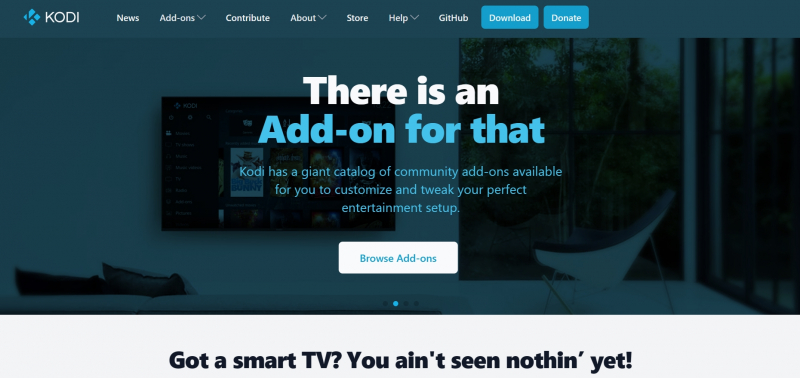
Screenshot via https://kodi.tv/ 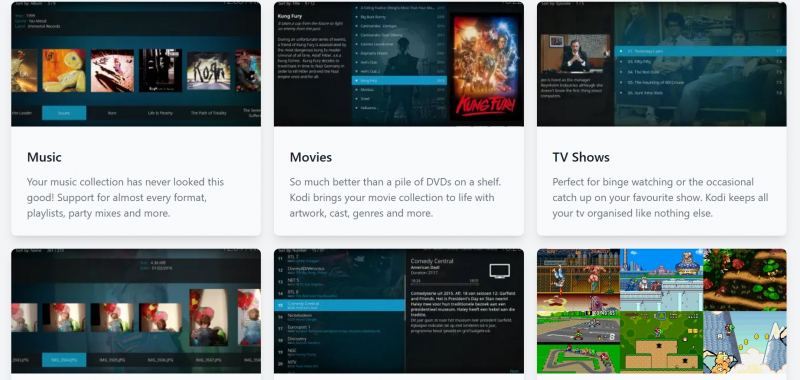
Screenshot via https://kodi.tv/ - Media center functionality for organizing and accessing content
-
When it comes to the best free entertainment software for Windows, Spotify stands out as a top choice. Developed by Spotify AB, this vertical software has revolutionized the way we listen to music since its release.
Spotify offers a vast library of music, podcasts, and other audio content, providing endless entertainment options. With its user-friendly interface and intuitive features, users can easily explore and discover their favorite songs, artists, and playlists. Whether you're in the mood for mainstream hits or niche genres, Spotify has it all.
One of the notable features of Spotify is its personalized recommendation system. Utilizing advanced algorithms and user preferences, Spotify curates customized playlists and suggests new music based on individual tastes. This tailored experience enhances the discovery of new artists and keeps users engaged.
Moreover, Spotify offers seamless integration across multiple devices. Users can enjoy their favorite tunes on Windows PCs, smartphones, tablets, and even smart speakers, ensuring a consistent and uninterrupted listening experience.
Notable Features:
- Vast library of music, podcasts, and audio content
- Personalized recommendations and curated playlists
- Seamless cross-device integration
- User-friendly interface and intuitive features
Pros:
- Extensive music catalog with a wide range of genres
- Personalized recommendations enhance music discovery
- Easy-to-use interface and intuitive navigation
- Availability of both free and premium subscription options
Cons:
- Limited control over song selection in the free version
- Audio quality may vary depending on the internet connection
Release date: October 7, 2008
Developed by: Spotify AB
Official website: https://www.spotify.com/
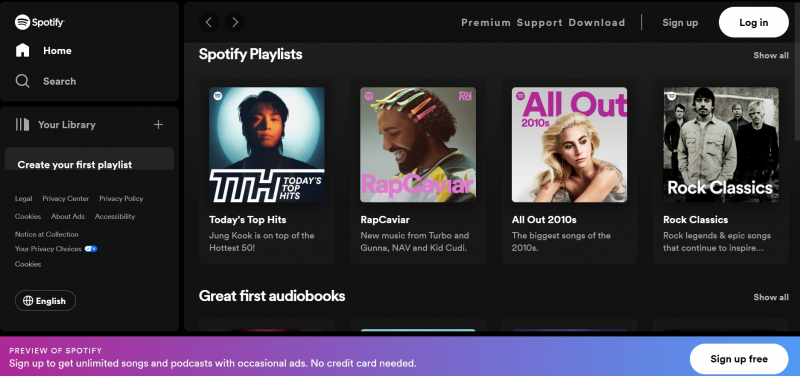
Screenshot via https://www.spotify.com/ 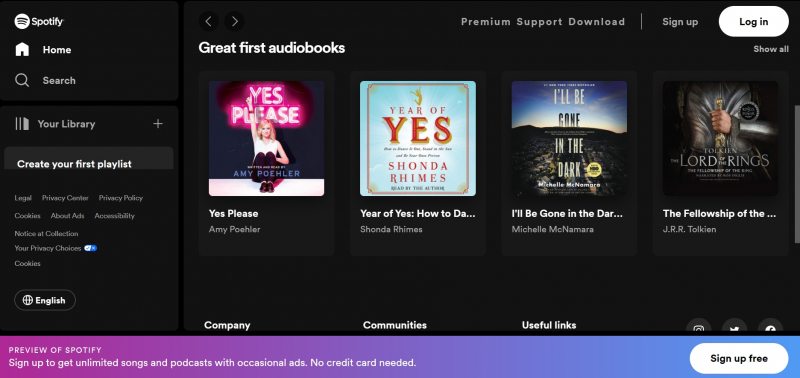
Screenshot via https://www.spotify.com/ - Vast library of music, podcasts, and audio content
-
Regarding the best free entertainment software for Windows, Plex emerges as a top contender. Developed by Plex, Inc., this vertical software has gained widespread acclaim since its release.
Plex serves as a comprehensive media server and streaming platform, transforming your Windows device into a hub for all your entertainment needs. With Plex, users can organize and access their media library, including movies, TV shows, music, and photos, in an intuitive and user-friendly interface. It brings seamless integration and accessibility to your favorite content.
One of the notable features of Plex is its robust media transcoding capabilities. It automatically converts media files to the optimal format, ensuring smooth playback on different devices and network conditions. This transcoding functionality eliminates the need to worry about file compatibility issues.
Moreover, Plex offers remote access, allowing users to stream their media library from anywhere, on any device. Whether you're at home or on the go, Plex ensures you have easy access to your favorite entertainment content.
Notable Features:
- Comprehensive media server and streaming platform
- Intuitive interface for organizing and accessing media library
- Robust media transcoding capabilities for smooth playback
- Remote access for streaming content on any device
Pros:
- Free and open-source software with premium subscription options
- Wide range of supported media formats
- Cross-platform availability on Windows, macOS, Linux, and more
- Active community support and regular updates
Cons:
- Advanced features and customization options may require technical knowledge
- Limited functionality in the free version compared to the premium subscription
Release date: October 29, 2007
Developed by: Plex, Inc.
Official website: https://www.plex.tv/
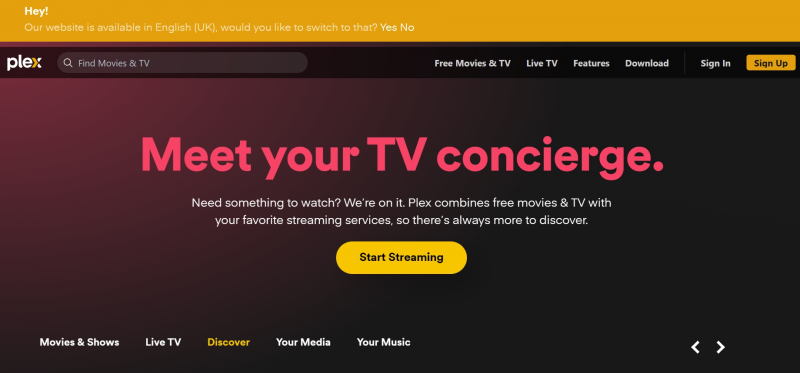
Screenshot via https://www.plex.tv/ 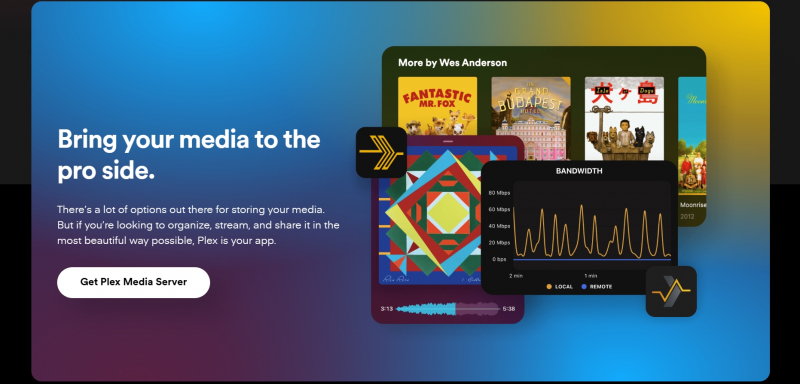
Screenshot via https://www.plex.tv/ - Comprehensive media server and streaming platform
-
When it comes to the best free entertainment software for Windows, Audacity stands out as a top choice. Developed by a team of volunteers, Audacity has become a go-to tool for audio enthusiasts since its release.
Audacity is a powerful vertical software designed for audio editing and recording on Windows. It offers a wide range of features and functions catering to beginners and professionals. With Audacity, users can easily manipulate, enhance, and create audio content with precision and creativity.
One of the notable features of Audacity is its multi-track editing capability. Users can work with multiple audio tracks simultaneously, making it ideal for podcasting, music production, and sound design. Additionally, Audacity supports various audio formats, ensuring compatibility and versatility.
Moreover, Audacity provides a user-friendly interface with intuitive tools and effects. It offers a comprehensive set of editing features, including cut, copy, paste, and noise reduction. With its customizable keyboard shortcuts and extensive plugin support, Audacity allows users to personalize their editing workflow.
Notable Features:
- Multi-track editing for complex audio projects
- Support for various audio formats and extensive plugin compatibility
- User-friendly interface with customizable tools and effects
- Wide range of editing features and functionality
Pros:
- Free and open-source software
- Suitable for both beginners and professionals
- Robust editing capabilities and audio manipulation tools
- Active community support and regular updates
Cons:
- Steeper learning curve for users new to audio editing software
- Occasional stability issues with complex projects
Release date: May 28, 2000
Developed by: A team of volunteers
Official website: https://www.audacityteam.org/
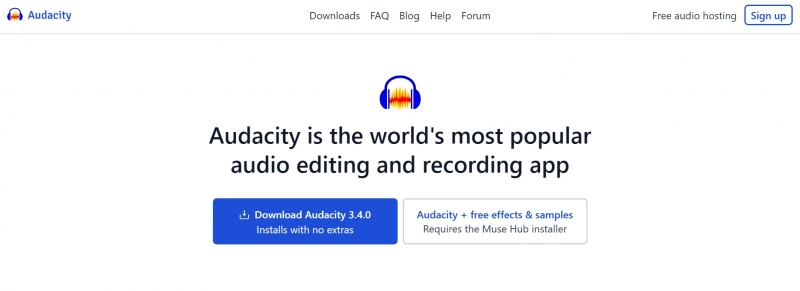
Screenshot via https://www.audacityteam.org/ 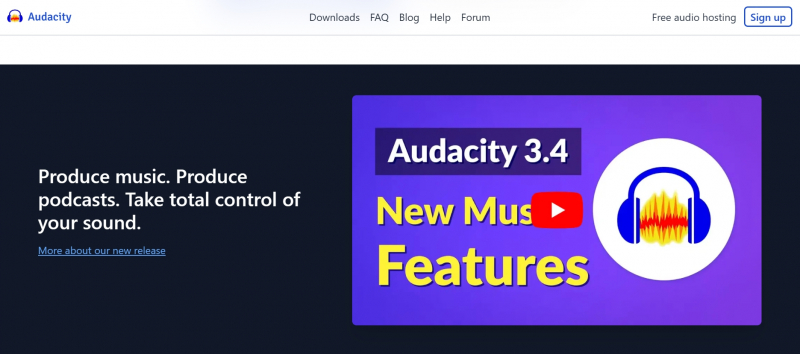
Screenshot via https://www.audacityteam.org/ - Multi-track editing for complex audio projects
-
When it comes to the best free entertainment software for Windows, OBS Studio shines as an exceptional choice. Developed by the OBS Project, this vertical software has garnered immense popularity since its release.
OBS Studio, short for Open Broadcaster Software Studio, is a versatile tool for live streaming and recording on Windows. It offers various powerful features and functions that cater to content creators, gamers, and professionals alike. With OBS Studio, users can effortlessly capture and broadcast their gameplay, presentations, or any other content in high quality.
One of the notable features of OBS Studio is its flexibility. Users can customize their streaming and recording settings, including resolution, bitrate, and audio sources, to achieve the desired output. This level of control ensures optimal performance and compatibility across various platforms and streaming services.
Moreover, OBS Studio supports multi-platform compatibility, making it accessible for Windows, macOS, and Linux users. It integrates seamlessly with popular streaming platforms like Twitch, YouTube, and Facebook Live, enabling users to reach a wider audience with their content.
Notable Features:
- Powerful live streaming and recording capabilities
- Extensive customization options for optimal output
- Multi-platform compatibility for Windows, macOS, and Linux
- Seamless integration with popular streaming platforms
Pros:
- Free and open-source software with a dedicated community
- Advanced features for professional broadcasting and content creation
- Customizable scenes and sources for dynamic presentations
- Regular updates and continuous improvement
Cons:
- Steeper learning curve for beginners and less tech-savvy users
- Requires a higher-end system for resource-intensive streaming
Release date: September 30, 2012
Developed by: The OBS Project
Official website: https://obsproject.com/

Screenshot via https://obsproject.com/ 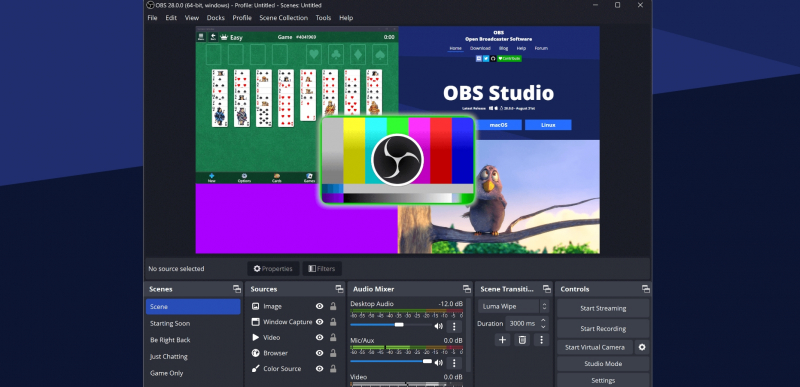
Screenshot via https://obsproject.com/ - Powerful live streaming and recording capabilities
-
Regarding the best free entertainment software for Windows, HandBrake stands out as a top choice. Developed by the HandBrake Team, this vertical software has gained immense popularity since its release.
HandBrake is a powerful video conversion tool designed for Windows. It allows users to convert videos from one format to another with ease and efficiency. Whether you need to convert videos for playback on different devices or compress them for storage, HandBrake provides a comprehensive set of features to meet your needs.
One of the notable features of HandBrake is its advanced video processing capabilities. It offers a range of options for adjusting video quality, resolution, and encoding settings. Additionally, HandBrake supports batch processing, enabling users to convert multiple videos simultaneously, saving time and effort.
Moreover, HandBrake features a user-friendly interface that makes the video conversion process intuitive and accessible. It supports various input formats and provides presets for popular output formats, making it suitable for both beginners and advanced users.
Notable Features:
- Powerful video conversion capabilities
- Advanced video processing options for quality adjustment
- Batch processing for converting multiple videos simultaneously
- User-friendly interface with support for various input and output formats
Pros:
- Free and open-source software with an active user community
- High-quality video conversion with customizable settings
- Cross-platform availability on Windows, macOS, and Linux
- Regular updates and continuous improvement
Cons:
- Limited support for DRM-protected videos
- Occasional compatibility issues with certain input or output formats
Release date: February 13, 2003
Developed by: The HandBrake Team
Official website: https://handbrake.fr/
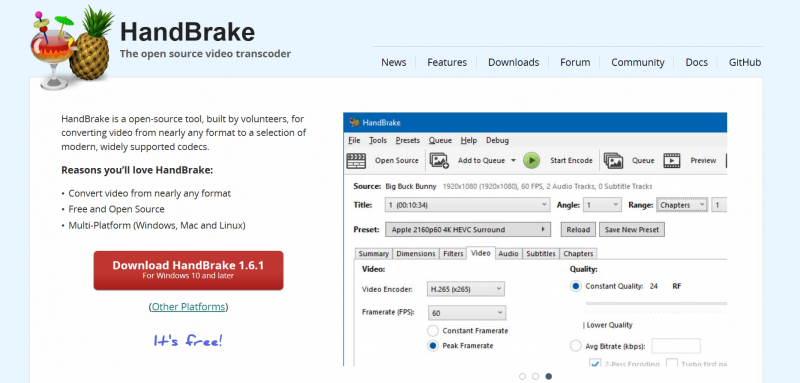
Screenshot via https://handbrake.fr/ - Powerful video conversion capabilities
-
When it comes to the best free entertainment software for Windows, GIMP stands out as an exceptional choice. Developed by the GIMP Development Team, this vertical software has gained immense popularity since its release.
GIMP, which stands for GNU Image Manipulation Program, is a powerful and versatile software for image editing and graphic design. It offers many features and functions that empower users to create stunning visuals and unleash their creativity. From photo retouching and composition to graphic design and digital art, GIMP provides a comprehensive set of tools for various creative needs.
One of the notable features of GIMP is its extensive collection of image editing tools. It includes layers, masks, filters, and advanced selection tools, giving users precise control over their editing process. GIMP also supports a variety of file formats, ensuring compatibility and flexibility in working with different types of images.
Moreover, GIMP is an open-source software, which means it is free to use and continuously developed by a dedicated community of contributors. This fosters innovation and ensures regular updates and improvements to enhance the user experience.
Notable Features:
- Comprehensive image editing tools for various creative needs
- Support for layers, masks, filters, and advanced selection tools
- Compatibility with a wide range of file formats
- Free and open-source software with a thriving community of contributors
Pros:
- Powerful and versatile image editing capabilities
- Extensive customization options for personalized editing workflows
- Regular updates and improvements driven by community feedback
- Availability of plugins and extensions to enhance functionality
Cons:
- Steeper learning curve for beginners and less experienced users
- Occasional performance issues with resource-intensive tasks
Release date: January 15, 1996
Developed by: The GIMP Development Team
Official website: https://www.gimp.org/

Screenshot via https://www.gimp.org/ - Comprehensive image editing tools for various creative needs
-
Blender is unquestionably one of the best free entertainment software options available for Windows. Developed by the Blender Foundation, this vertical software has gained widespread recognition and popularity since its release.
Blender is a versatile software that caters to various creative needs, including 3D modeling, animation, rendering, and more. It provides a comprehensive set of tools and features that empower artists, designers, and hobbyists to bring their ideas to life. With Blender, users can create stunning visuals, captivating animations, and realistic simulations.
One of the notable features of Blender is its powerful 3D modeling capabilities. It offers a vast array of tools and functionalities for creating intricate 3D models with precision. Additionally, Blender excels in animation, allowing users to bring their models to life through keyframe animation, rigging, and advanced character animation tools.
Moreover, Blender's rendering engine delivers impressive results, producing high-quality images and animations. It supports various rendering techniques, including ray tracing and global illumination, to achieve realistic lighting and materials. Furthermore, Blender's open-source nature fosters a vibrant community that constantly contributes to its growth and development.
Notable Features:
- Comprehensive 3D modeling tools for intricate designs
- Advanced animation capabilities for lifelike movements
- Powerful rendering engine for high-quality visuals
- Open-source software with an active community
Pros:
- Free and open-source software accessible to all users
- Wide range of features suitable for beginners and professionals
- Regular updates and improvements based on user feedback
- Extensive documentation and tutorials available online
Cons:
- Steeper learning curve for beginners due to its feature-rich nature
- Resource-intensive, requiring a capable system for complex projects
Release date: January 2, 1994
Developed by: Blender Foundation
Official website: https://www.blender.org/
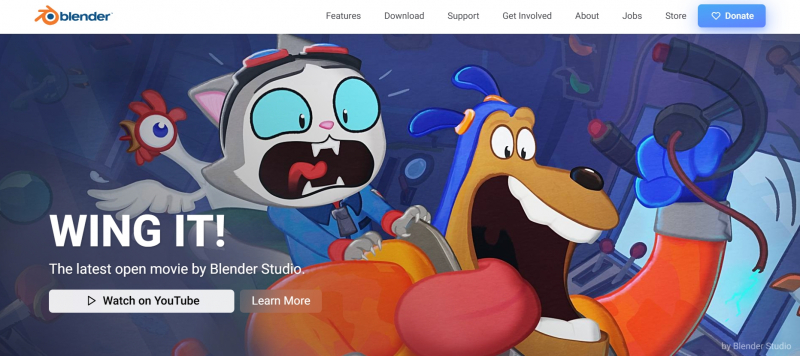
Screenshot via https://www.blender.org/ 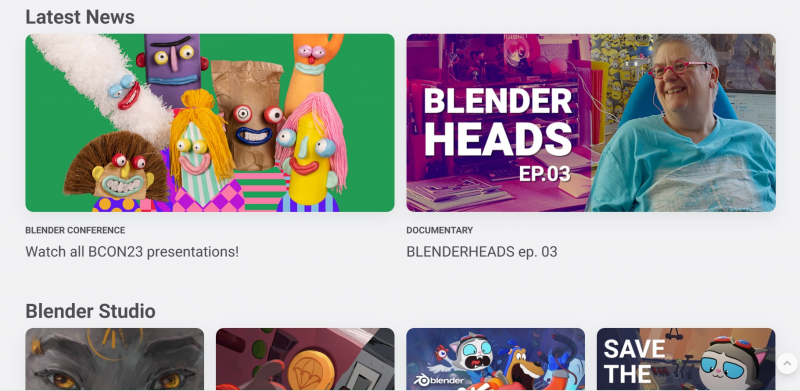
Screenshot via https://www.blender.org/ - Comprehensive 3D modeling tools for intricate designs
-
When it comes to the best free entertainment software for Windows, Steam reigns supreme as an exceptional choice. Developed by Valve Corporation, this vertical software has garnered immense popularity and acclaim since its release.
Steam is a comprehensive platform that offers a vast collection of free entertainment software for Windows users. It is a hub for games, applications, and multimedia content, providing a one-stop destination for all your entertainment needs. With its user-friendly interface and extensive library, Steam has become the go-to choice for gamers and enthusiasts worldwide.
One of the notable features of Steam is its robust game distribution and management system. It allows users to discover, download, and organize games effortlessly. Additionally, Steam offers social features, such as multiplayer capabilities and community forums, fostering a vibrant gaming community.
Moreover, Steam provides regular updates and patches for games, ensuring optimal performance and enhanced user experience. With its extensive catalog of both popular and indie titles, Steam offers a diverse range of entertainment options for Windows users.
Notable Features:
- Vast collection of free entertainment software
- Robust game distribution and management system
- Social features and multiplayer capabilities
- Regular updates and patches for optimal performance
Pros:
- Extensive library of games and applications
- User-friendly interface and intuitive navigation
- Active gaming community and community-driven content
- Regular discounts and promotions on games
Cons:
- Requires an internet connection for game downloads and updates
- Some games may have compatibility issues on certain Windows configurations
Release date: September 12, 2003
Developed by: Valve Corporation
Official website: https://store.steampowered.com/
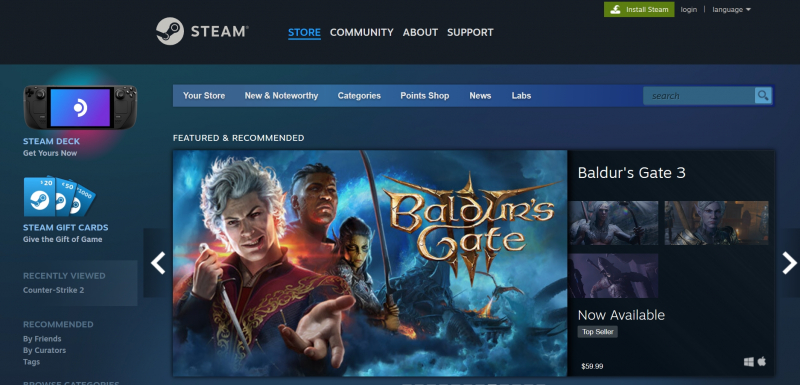
Screenshot via https://store.steampowered.com/ 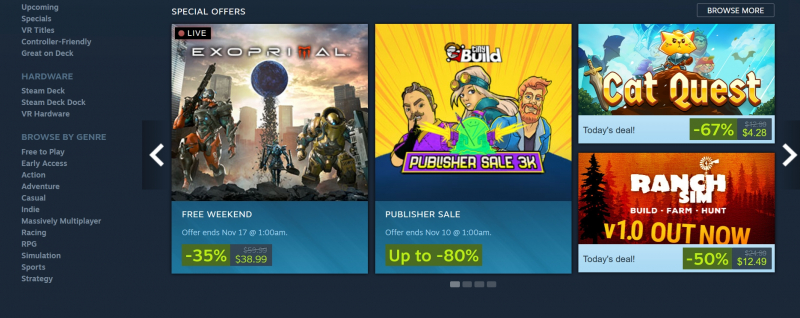
Screenshot via https://store.steampowered.com/ - Vast collection of free entertainment software
-
Audible, developed by Audible, Inc., is undeniably one of the best free entertainment vertical software options available for Windows. Since its release, Audible has garnered significant acclaim and popularity among avid readers and audiobook enthusiasts.
Audible offers a vast library of audiobooks, making it an ideal choice for those who enjoy immersive storytelling. With Audible, users can access thousands of titles across various genres, including fiction, non-fiction, self-help, and more. The software provides a seamless listening experience, allowing users to enjoy their favorite books on the go, during commutes, or while relaxing at home.
One of the notable features of Audible is its user-friendly interface, which makes navigation and book selection effortless. Users can browse through categories, explore curated lists, and access personalized recommendations based on their interests. Additionally, Audible offers convenient features like bookmarking, sleep timers, and adjustable playback speed to enhance the listening experience.
Moreover, Audible's synchronization feature enables users to switch between devices seamlessly. Whether it's a Windows PC, smartphone, or tablet, users can pick up where they left off and continue enjoying their audiobooks without any interruptions.
Notable Features:
- Vast library of audiobooks across various genres
- User-friendly interface for easy navigation and book selection
- Synchronization across multiple devices for uninterrupted listening
Pros:
- Extensive collection of audiobooks for diverse reading preferences
- Convenient features like bookmarking and adjustable playback speed
- Seamless switching between devices for a consistent listening experience
- Integration with Amazon's ecosystem for easy book purchases
Cons:
- Limited availability of some titles in certain regions
- Requires a subscription for full access to the audiobook library
Release date: January 31, 1995
Developed by: Audible, Inc.
Official website: https://www.audible.com/
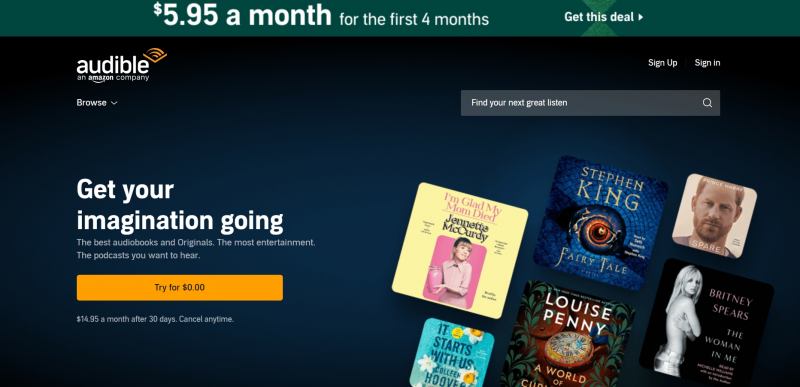
Screenshot via https://www.audible.com/ 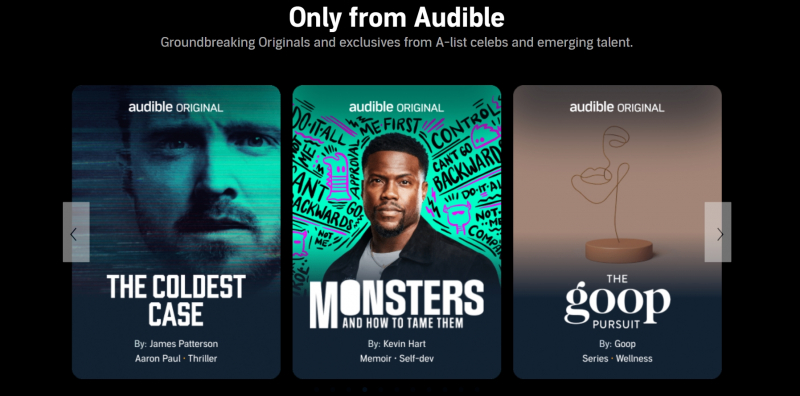
Screenshot via https://www.audible.com/ - Vast library of audiobooks across various genres
-
Regarding the best free entertainment software for Windows, Foobar2000 stands out as one of the top recommendations. Developed by Peter Pawlowski, this vertical software has gained a loyal following since its release.
Foobar2000 is a powerful audio player that offers a lightweight and customizable experience for Windows users. It focuses on delivering high-quality audio playback while providing extensive customization options. With its minimalistic design and efficient performance, Foobar2000 has become a favorite among audiophiles and music enthusiasts.
One of the notable features of Foobar2000 is its support for various audio formats, including MP3, FLAC, AAC, and more. It also offers advanced playback options, such as gapless playback and support for high-resolution audio. Additionally, Foobar2000 allows users to enhance their listening experience with plugins and extensions.
Moreover, Foobar2000's highly customizable user interface sets it apart from other audio players. Users can personalize the layout, appearance, and functionality of the player to suit their preferences. This level of customization and flexibility has contributed to Foobar2000's popularity among Windows users.
Notable Features:
- Lightweight and customizable audio player
- Support for numerous audio formats and high-resolution audio
- Advanced playback options like gapless playback
- Extensive customization through plugins and user interface customization
Pros:
- High-quality audio playback with efficient performance
- Wide range of audio format support
- Customizable user interface for personalized experience
- Active community and frequent updates
Cons:
- Steeper learning curve for beginners compared to more simplistic audio players
- Requires manual setup and configuration for optimal usage
Release date: October 23, 2002
Developed by: Peter Pawlowski
Official website: https://www.foobar2000.org/
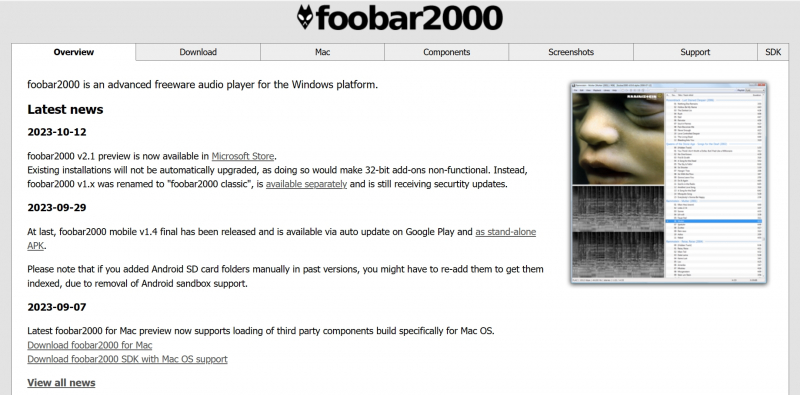
Screenshot via https://www.foobar2000.org/ - Lightweight and customizable audio player