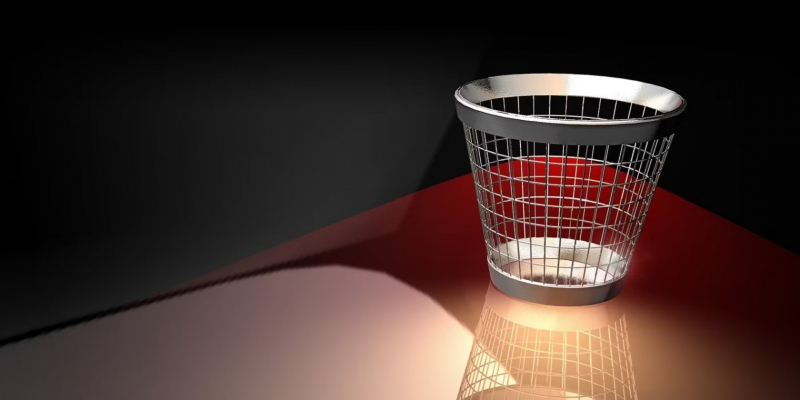How to add Recycle Bin to system tray
If you accidentally delete a file and want to recover it, you can open the recycle bin, locate the file you want to restore, right-click on it, and select "Restore" to return it to its original location. If you are a heavy user of the Recycle Bin, accessing the desktop or searching for the Recycle Bin in the Start Menu every time you want to open it can be annoying. Luckily, you can put the Recycle Bin in your system tray and access it directly, eliminating unnecessary steps. There is no built-in option to add the Recycle Bin to the system tray on Windows. You will need to rely on third-party tools like TrayBin or MiniBin. Here's a general process to add the Recycle Bin to the system tray using a third-party tool:
- Research and download a reliable third-party software that allows you to add the Recycle Bin to the system tray. Examples of such software include "RBTray" or "MiniBin."
- Once you have downloaded the software, locate the installation file and run it.
- Follow the installation instructions provided by the software. Typically, you will need to agree to the terms and conditions and choose the installation location.
- After the installation is complete, the software may launch automatically or provide instructions on how to launch it.
- Look for the software's icon in the system tray. It may resemble a small trash can or a Recycle Bin icon.
- Right-click on the software's icon in the system tray to access its settings or options.
- In the settings or options menu, look for an option to add the Recycle Bin to the system tray or enable system tray integration.
- Enable the option to add the Recycle Bin to the system tray.
- Once enabled, you should see the Recycle Bin icon appear in the system tray.
- You can now click on the Recycle Bin icon in the system tray to access and manage your deleted files.
Adding the Recycle Bin to the system tray on Windows can offer several advantages:
- Quick and easy access
- Efficient file management
- Visual indicator of deleted files
- Customization and control
- Streamlined desktop appearance
The Recycle Bin's addition to the system tray improves accessibility, streamlines file management, gives users visual signals, allows for customisation, and keeps the desktop environment tidy. These benefits can help you deal with deleted files on your Windows system in a more effective and simplified manner. By default, Windows displays a delete confirmation dialog when you try to delete files, asking you to confirm the action. This dialog helps prevent accidental deletions by providing an extra step before files are removed.