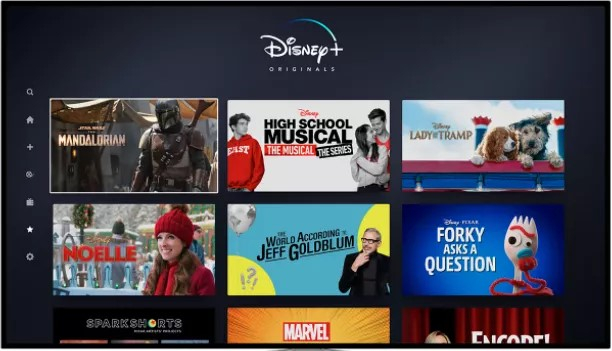How to Enable Audio Descriptions on Disney+ (Mobile)
Disney+ aims to make its content accessible to all people and provides a vast and varied collection of films and TV series. Disney+ offers audio descriptions—narrated explanations of a program's visual elements—to people who are visually impaired. This article can assist you if you would like to enable audio descriptions when using the Disney+ mobile app. You can improve your entertainment experience and lose yourself completely in the engrossing narrative of Disney's well-loved characters and worlds by turning on this option. Join us as we discuss how to activate Disney+'s audio descriptions and get access to a more inclusive and interesting mobile viewing experience.
To enable or disable audio descriptions on Disney+, you can easily access the audio settings by following a few simple steps. Disney+ titles with options for audio description in one or more languages are indicated next to the maturity rating on the content's main page. The AD icon, as seen in the above image, serves as an illustration of it. The play page of any title provides easy access to the Disney+ audio options. Use these actions to activate or deactivate audio descriptions on Disney+ via a mobile device:
- Open the Disney+ app on your mobile device.
- Select the title you wish to watch and allow it to begin playing.
- Select the Audio and Subtitles menu icon in the top right corner of your screen.
- Select the audio setting of your choice. For audio descriptions in English, select English [Audio Description].
- Exit the Audio and Subtitles Menu. Your selection will automatically begin playing.
It is one of the best ways to enable or disable audio descriptions on Disney+. Disney+ offers not only audio descriptions but also Ultra HD and HDR entertainment.