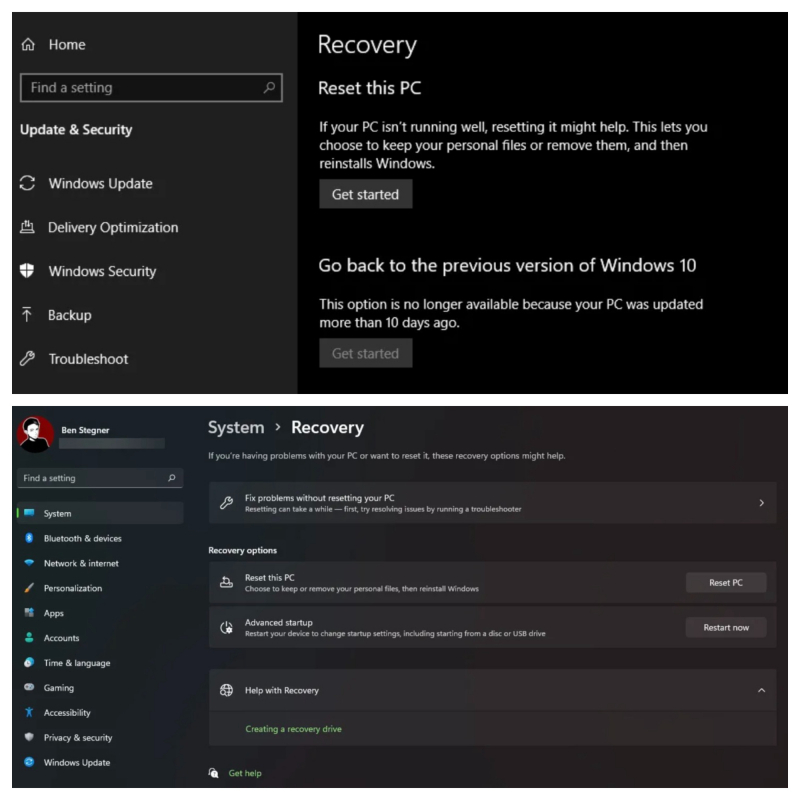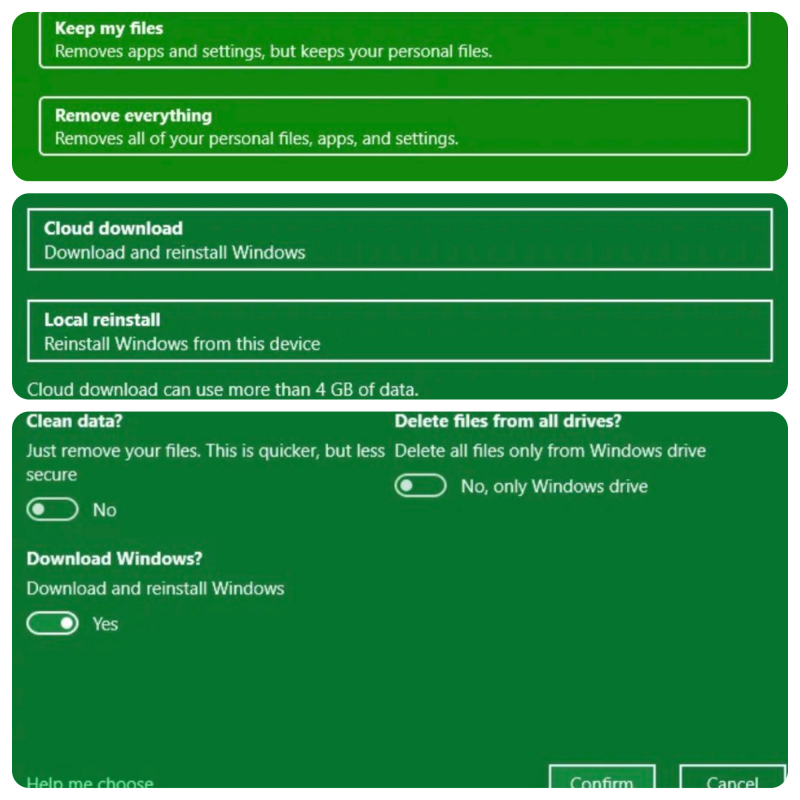How to Factory Reset Windows 10 or Windows 11 Using the Built-In Method
To restore Windows to factory settings, you will follow these steps.
For Windows 10,
- Go to Settings > Update & Security > Recovery.
- The screen will show you the line Reset this PC;
- Click the Get Started button underneath this line to get started.
If you're using Windows 11,
- Go to Settings > System > Recovery.
- Click Reset PC next to Reset this PC to get started.
- The steps are mostly the same across Windows.
- Please note you can also perform these steps from Windows 8.
You'll have two initial options when factory resetting Windows 10 or Windows 11 this way: Keep My Files or Remove Everything.
For Keep My Files,
- All your apps and browsers will be deleted, but your files (such as documents and music) will be kept.
- There are two backup ways of Keep My Files: Cloud Download or Local Reinstall.
- Cloud Download will download a new copy of Windows from Microsoft over the internet.
- A Local Reinstall creates a new copy of Windows.
- Depending on the Internet speed, choose the backup method. If the internet is strong, select Cloud Download, otherwise choose Local Reinstall.
For Remove Everything,
- Remove Everything will delete everything, including applications and files, such as a newly purchased computer with no data.
- Are there two options enable Clean Data? will wipe everything on the drive to reduce the chance of someone recovering it later.
- Or Delete files from all drives to delete everything on all the drives you don't need to use that are connected to your computer. Including external hard drive data and recovery drives.
After the above steps,
- Click Confirm > The final screen shows Ready to reset this PC > Maybe click View apps that will be removed to check > click Reset, then wait for the process to complete.