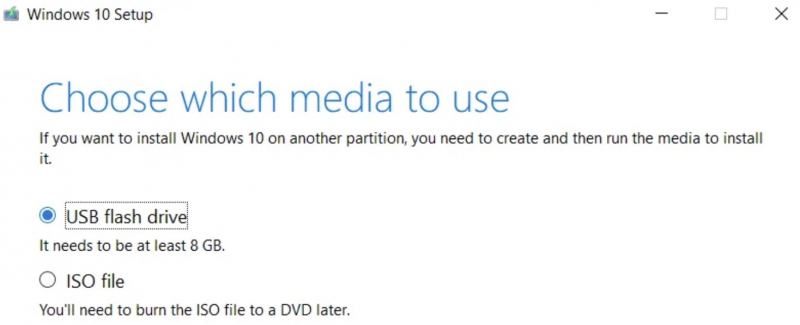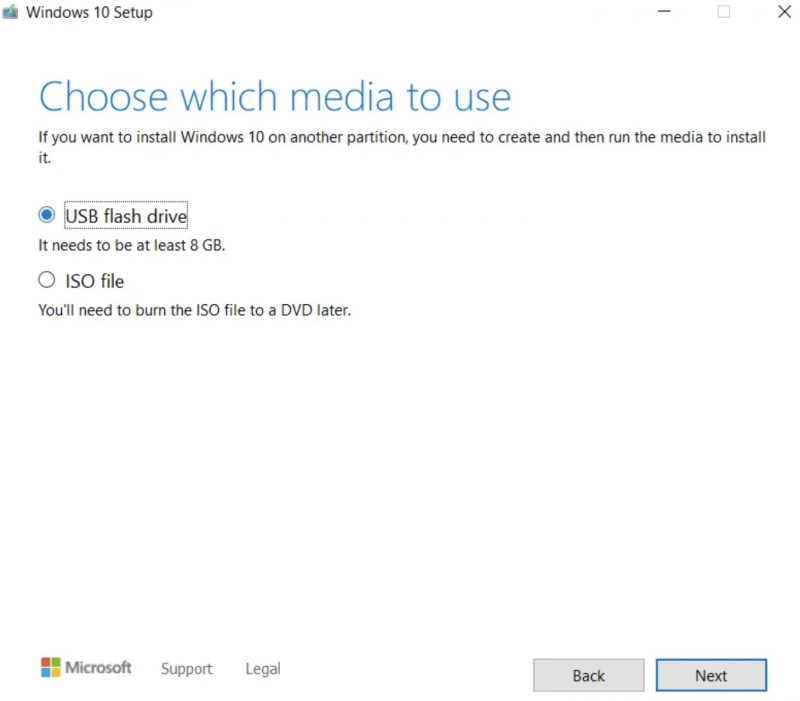Reinstall Windows Manually Using Windows Installation Media
This is the second way you want to factory reset Windows 10 or Windows 11 without the Settings menu, for which you can resort to installation media. As for installation media, you are allowed to install a new copy of Windows on your computer and wipe everything on your existing machine.
We will guide you with the Windows 10 platform from the USB drive that will be installed and bootable.
- Install Windows 10 > onto a USB flash drive > click Next
- Wait to boot from it and erase your current installation with a fresh copy; importantly you need a backup USB drive.
- Or you can choose to download an ISO file to burn to a flash drive or DVD so you can reinstall Windows > Next, as long as you have a USB.
- And finally, a new Windows will be born for you to reinstall from the beginning.