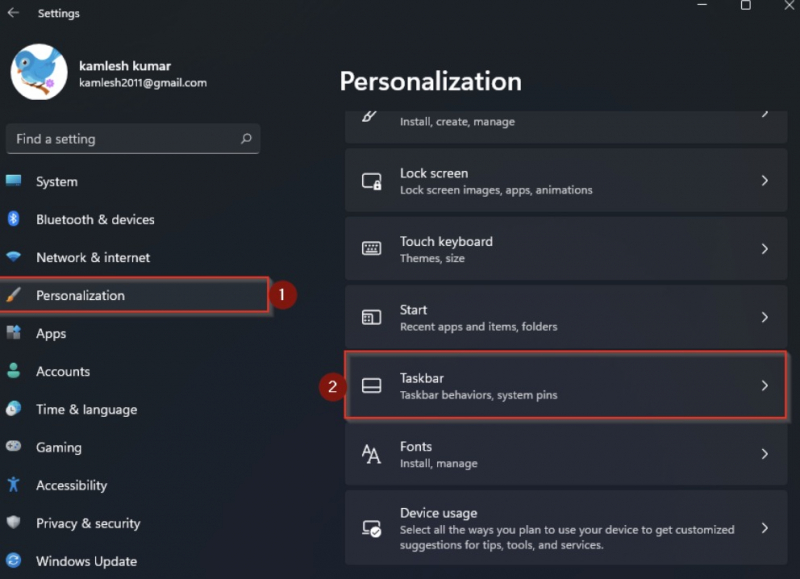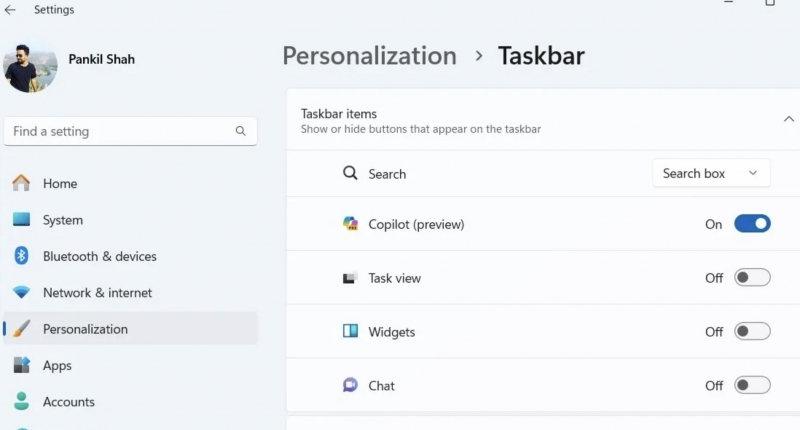How to Remove the Copilot Icon From the Windows 11 Taskbar
This is a simple operation for you to remove the Copilot icon from the Windows 11 taskbar. Because Copilot itself appears on the Windows 11 taskbar.
To turn it off do the following:
- Right-click to go to Windows settings > select Personalization.
- Click Taskbar > Copilot section > swipe it to the left to turn it off. If it's on, just follow these instructions and swipe it to the right again.
Or you can still access Copilot by pressing the keyboard shortcut Win + C in Windows 11.