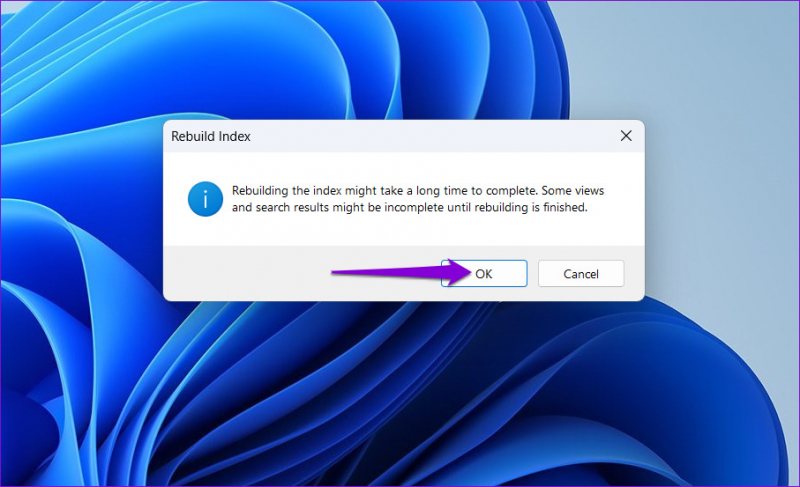Rebuild Windows 11 Index
Windows 11 is the latest version of the Windows operating system developed by Microsoft. Windows 11 brings a fresh and modern user interface with several visual and functional enhancements compared to its predecessor, Windows 10. The above steps should significantly improve search performance, but if you're still unsatisfied, you can try rebuilding the entire search index. Because a search index is similar to a table of contents page (but more massive with millions of entries), rebuilding the index can help optimize the time it takes to find specific files. Once you rebuild your search index, you should allow the indexer to run for up to 24 hours. This ensures that Windows Search will properly and efficiently index all necessary files on your system.
If you want to rebuild the Windows 11 search index:
- Open the Settings app from the Start menu.
- Navigate to Privacy & security > Searching Windows.
- At the bottom, you will see Advanced indexing options listed under Related settings.
- Click Advance when prompted and then select OK.
- From the Advanced options window, click Rebuild and finally select OK.
You can fix indexing-related problems and make sure the search function is system-optimized by rebuilding the Windows 11 index. That is one of the essential tricks for a better Windows 11 search. By starting the index again from scratch and adding all the required files and metadata, this procedure can result in faster searches and more precise search results. Periodically rebuilding the index should be taken into consideration, particularly if you've made large modifications to your files or are having issues with search.