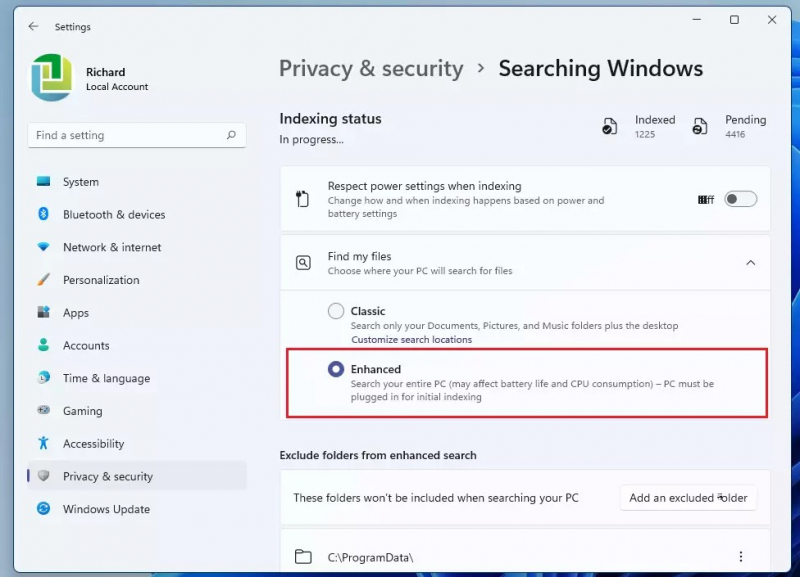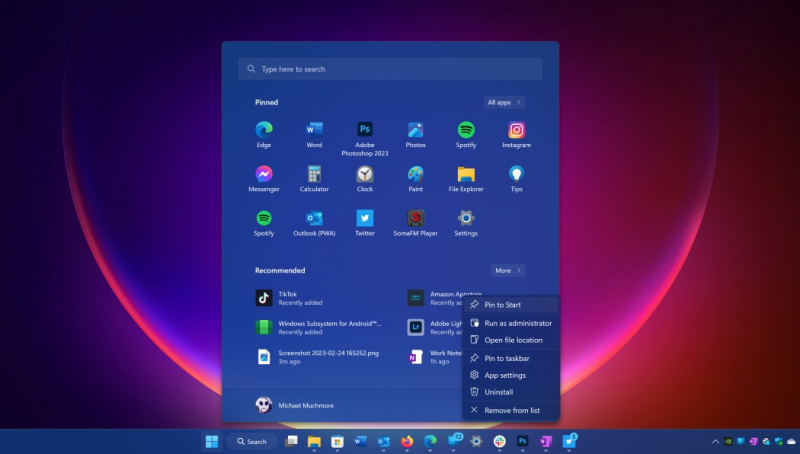Use Enhance Indexing
One useful feature in Windows 11 that can greatly enhance the operating system's search capabilities is Enhanced Indexing. You can get a more accurate and efficient search experience by turning on Enhanced Indexing and applying a few key tips. By default, Windows Search operates on the Classic index service that only filters specific folders such as Documents, Music, and pictures (you can also add additional folders).
Although this can work in most cases, you will need a more comprehensive search if your files are scattered across different drives and folders. When you turn on index Enhanced, Windows Search builds a search index from your entire file folder instead of specific folders. While this will give you comprehensive search results, there will be a trade-off in battery life and CPU resource consumption. That is one of the essential tricks for a better Windows 11 search.
Here is how you can use Index Enhanced on Windows 11:
- From the Settings app, navigate to Privacy & security > Searching Windows.
- Select the Find my files tab, then click Enhanced.
Once Enhanced Indexing is activated, you may further improve your search results by utilizing other tactics. Indexing places other than the normal ones is one such tactic. One way to make sure Windows 11 looks through those areas is to add custom folders or drives to the search index.
To accomplish this, select "Add an indexed location" from the "More search locations" menu in the Search settings. Choose the drive or folder you want to include. Through the use of Enhanced Indexing and three key tips, you can greatly improve Windows 11 search performance. Savor quicker, more precise search results and take full advantage of the operating system's robust search features.