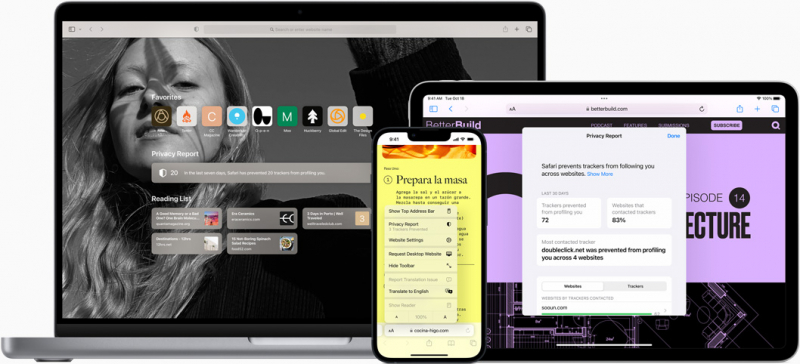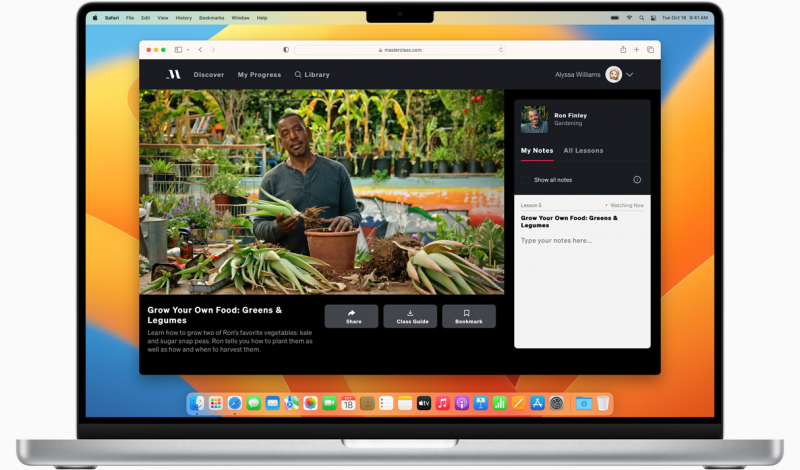Safari Tweaks
macOS Sonoma brings notable improvements to Safari, enhancing its private browsing capabilities and introducing the concept of profiles. The upgraded private browsing features in Sonoma offer an added layer of protection for your confidential browsing sessions. When you step away from your Mac while a private browsing session is active, Safari automatically secures your private tabs, safeguarding them from prying eyes. To regain access to these private tabs, you can utilize Touch ID or enter your password, ensuring the utmost privacy.
Furthermore, Sonoma introduces Profiles, streamlining the usage of your Mac for both professional and personal endeavors. Each profile can be customized with its own collection of bookmarks, favorites, and extensions. Gone are the days of being confined to a single work profile and a solitary personal profile. With Sonoma, you have the freedom to create multiple profiles tailored to your unique requirements.
To conveniently access Safari Profiles, simply launch Safari and navigate to Safari > Settings > Profiles. From there, you can effortlessly switch between profiles manually. Additionally, these profiles seamlessly integrate with Focus modes, enabling automatic switching. For example, your Work Focus Mode could automatically transition to your work profile.