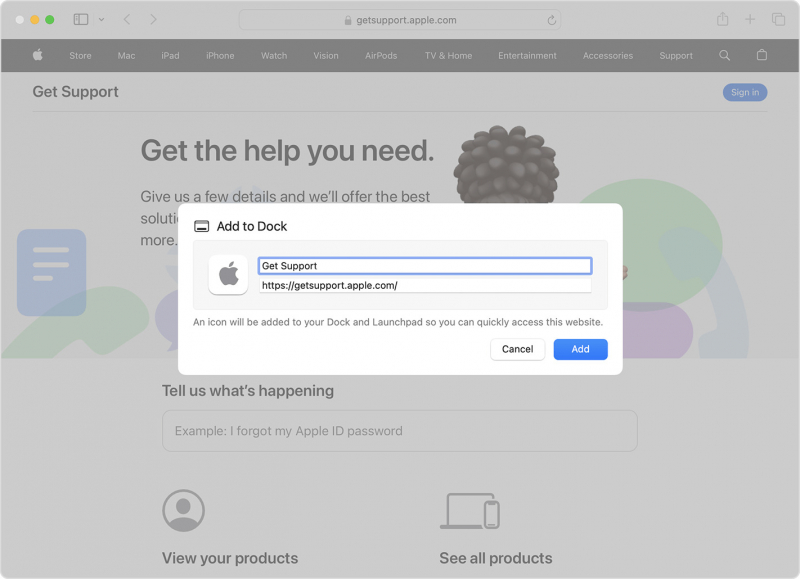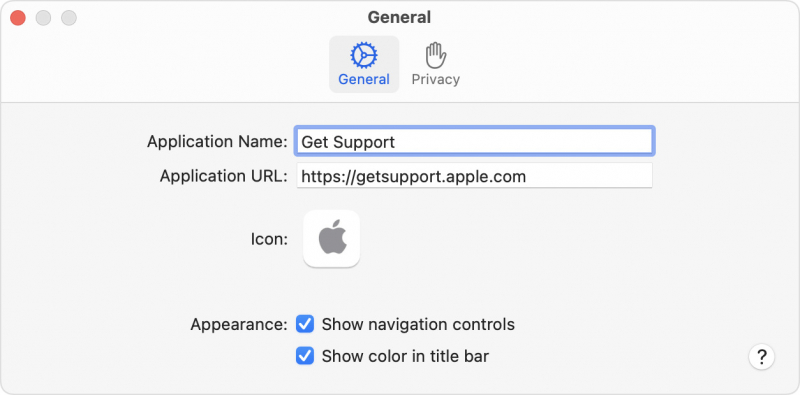Safari Web Apps
"Web Apps" is one of the best macOS Sonoma hidden features, which allows users to transform any website into a desktop application. This functionality enables the creation of a shortcut link on the Dock, providing quick access to a specific website in a modified Safari window. Essentially, it presents the website as a focused web page, devoid of distractions such as the address bar and tabs.
To create a Safari Web App, simply navigate to the desired website using the Safari browser. From there, click on the Share button and select "Add to Dock." This action generates an icon on the Dock, providing a convenient launch point for accessing the website as a web app in the future.
Even if the web application is removed from the Dock, it remains accessible by navigating to the Applications folder. Users can locate the web application and drag it to the desktop for easy access. Furthermore, these web applications can also be discovered and launched through LaunchPad and Spotlight, expanding their accessibility across the macOS ecosystem.