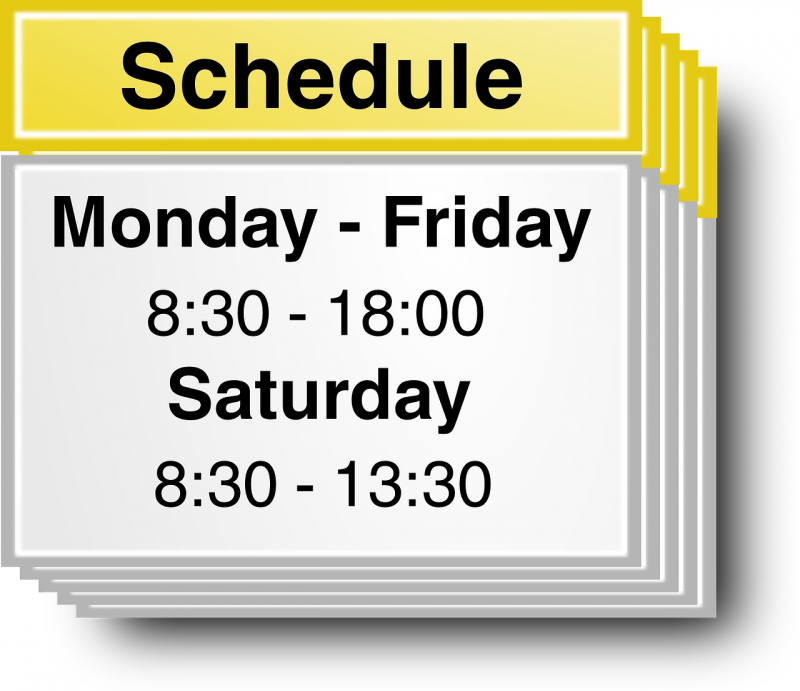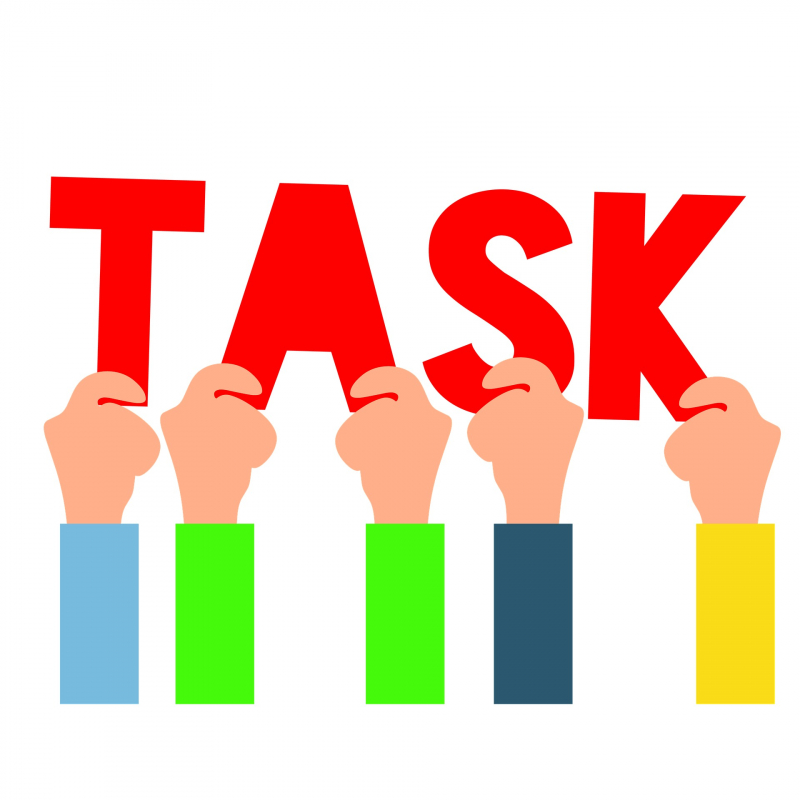Todoist

One of the simplest task management apps to use is Todoist. Any level of user will find the interface intuitive because it is kept clear and uncluttered. You may also invite nonusers to view and work on your projects. Simply create a list of tasks in your projects and assign them to other users. List and calendar views are the only available options, but an integration will also provide you access to Gantt chart views.
Due dates, labels, integrations, templates, and calendar synchronization are just a few of the features that are generously included in this task management software's free plan; nevertheless, it has restrictions on the number of open projects you can have, the duration of activity history, and the size of file uploads (5 MB). The slight loophole with the limited projects is that the limit doesn’t apply to archived projects, so if you work quickly on small projects, you could make Todoist’s free plan work for you. Todoist has an enhanced productivity tool that encourages employees to enhance or improve productivity by giving out Karma points.
With paid services, there are fewer limitations, allowing you to upload files up to 100 MB in size and run 300 projects concurrently. Additionally, you'll gain access to reminders, allowing you to send out messages to keep team members on task. Additionally, Todoist provides paying customers and member positions with automatic backups. It is possible to invite clients to only view and not edit projects that apply to them thanks to the ability to specify user permissions.
Rating: 4.5 on Forbes Advisor
Pros:
- Forever-free plan
- Affordable plans
- Gamification tools
- Easy to use
- Lots of integrations
Cons:
- Not a particularly powerful tool
- Permissions only on Business plan
Price: $4 monthly per user
Download: play.google.com/store/apps/details?id=com.todoist