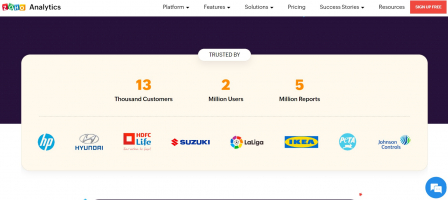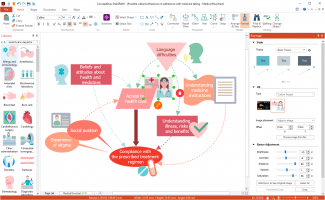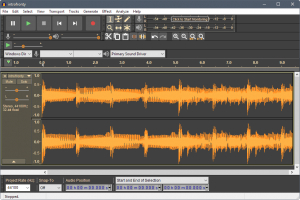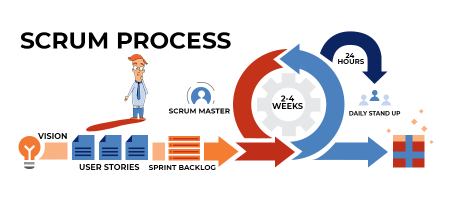Top 10 Best Task Management Software
Task management software is a necessity in almost any business that requires project completion on time. It can also help with mapping out the scope of a ... read more...project. There are many apps out there, so finding the right solution can be difficult. Toplist compiled this list of the best task management software on the market today to help you narrow down your search.
-
Monday.com provides one of the most adaptable and user-friendly automated workflow solutions available. Depending on the plan you choose, Trello is a tool for team collaboration that can assist you in keeping track of both your individual and group tasks. The well-known Kanban view is included in all plans, but subscription plans also give you access to the timeline, calendar, and map views.
There is a plan that is completely free forever and gives you access to more than 200 board templates to aid in campaign planning and project management, to name a few. Although you can only save 500MB worth of files, you can create an infinite amount of documents. A freelancer or very small team should be able to get by with just one board per dashboard. The graphic on Monday.com indicates that the free plan is only available for two seats, while another section of the website indicates that it is available for up to five seats, which is perplexing.
Alternatively, you could select one of four paid Monday.com plans, with monthly rates for three seats beginning at $24 (paid annually). Storage is increased to 5 GB with the Basic package, and you also receive priority assistance and viewer-only access. Gain 20 GB or 100 GB of storage by upgrading to the Standard or Pro plan, respectively. At these tiers, Monday.com permits integrations and automation but places a cap on the number of actions your team can use.Rating: 4.7 on Forbes Advisor
Pros:
- Forever free plan available for up to two seats
- Modern, intuitive and visual dashboard
- Highly customizable
- 200-plus templates for creating boards and automation
- Integrates with a ton of third-party apps
- Excellent customer support
Cons:
- Confusing pricing plans because of per-seat (user) pricing
- Minimum team size of three for paid plans
- Free trial is only 14 days, whereas most project management platforms give 30
- Agile sprints are clunky
- Must have a Pro account for time tracking
Price: Free; From $24 per month, billed annually for three seats
Download: play.google.com/store/apps/details?id=com.monday.monday&hl=en
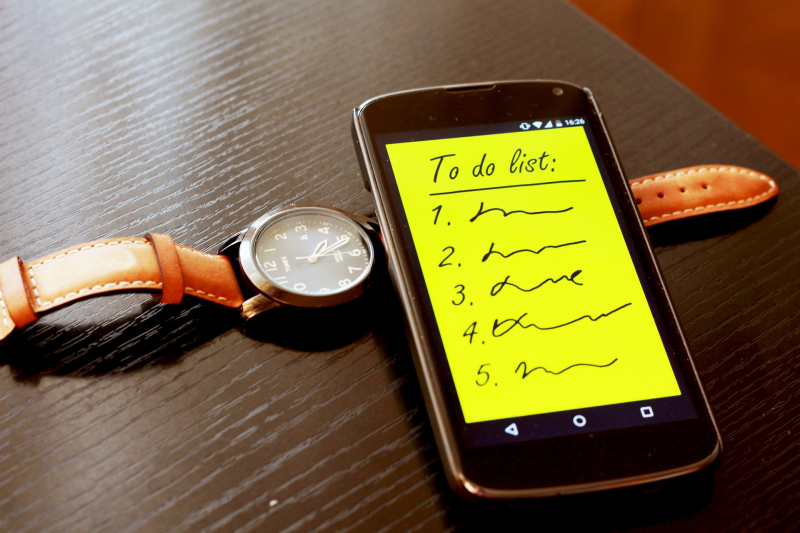
Image by bohed from Pixabay 
Image by bohed from Pixabay -
Airtable is likely so easy to use because it’s similar to spreadsheets you’ve probably used before, such as Google Sheets or Microsoft Excel. But Airtable is far more versatile and powerful, and it provides a user-friendly interface designer (with drag-and-drop pieces) that helps to visualize tasks and projects. With the use of photos, graphs, tasks, and charts that you can assign to particular team members, this task management software essentially allows you to create personalized project apps for your team.
Airtable offers a packed with features forever-free version despite being one of the more expensive solutions on this list, costing $10 to $20 per user, per month. In the free version, you are only allowed to have five users on one plan while being able to build an unlimited number of databases. The other limitations are in the number of records per base and per table (1,200 for each).Only 2GB worth of attachments, including pictures and videos, can be added. Additionally, the free plan does not have the Gantt chart or timeline views. Although you are able to interface other programs with Airtable, such as Salesforce, Outlook, and Hootsuite, you are only able to complete 100 automations each month at this level.Your storage will increase to 5 GB on the Plus plan and 20 GB on the Pro plan if you subscribe to a premium plan. Additionally, you'll receive extra customization options and automation each month (5,000 for Plus users and 50,000 for Pro users). Additionally, you can share a link with other people to ask them to watch an Airtable project; however, visitors are unable to edit, annotate, or interact with the program.
Rating: 4.6 on Forbes Advisor
Pros:
- Forever-free plan
- Hundreds of templates
- User-created templates available
- Easy to use
- Forms for data collection
Cons:
- No client markup
- Pricey option compared to some on this list
Price: $10 monthly per user
Download: play.google.com/store/apps/details?id=com.formagrid.airtable

Image by Ricarda Mölck from Pixabay 
Image by Photo Mix from Pixabay -
There are several benefits of ClickUp, including its affordability and practically endless feature list for task management software. It has one of the most generous, limitless, and forever-free programs available. You can upgrade to a premium plan if you decide you need more features or fewer restrictions; monthly fees for this start at $5 per seat (paid annually).
The free ClickUp plan can be used by a single person or a small team, but it does restrict you to five spaces, 100 lists per space, and 100 MB of file storage. The software also has real-time chat, which is useful for task management, as well as the ability to define up to 100 custom fields. List, board, and calendar views are ClickUp's default options; Gantt, timeline, and workload views have a 100-use cap. The only drawback to "uses" is that there is no reset once you've used them up, so you'll have to switch to a premium plan to continue enjoying some services.
Paid plans range from $5 to $19 per user per month (paid annually), and most limitations are removed at this point. Spaces, storage, views, and subtasks are all unlimited. Smaller jobs that are nested under larger tasks are called subtasks, and they provide greater structure than many of the best task management programs. Since ClickUp offers so many functions, it would be impossible to cover them all in this little review. With that said, part of the downfall of ClickUp is that it can be overwhelming for a new user.Rating: 4.6 on Forbes Advisor
Pros:
- Free-forever plan available
- Internal chat messaging
- Unlimited users on all plans
- Time tracking on all plans
- Client views for some plans
- Highly customizable dashboards and task templates
Cons:
- Overwhelming number of features and customization options
- Some views are limited by plan
- Automations limited per month on all plans
- Most security features on high-priced plans
Download: play.google.com/store/apps/details?id=co.mangotechnologies.clickup&hl=en

Image by Donate PayPal Me from Pixabay 
Image by Markus Winkler from Pixabay -
One of the simplest task management apps to use is Todoist. Any level of user will find the interface intuitive because it is kept clear and uncluttered. You may also invite nonusers to view and work on your projects. Simply create a list of tasks in your projects and assign them to other users. List and calendar views are the only available options, but an integration will also provide you access to Gantt chart views.
Due dates, labels, integrations, templates, and calendar synchronization are just a few of the features that are generously included in this task management software's free plan; nevertheless, it has restrictions on the number of open projects you can have, the duration of activity history, and the size of file uploads (5 MB). The slight loophole with the limited projects is that the limit doesn’t apply to archived projects, so if you work quickly on small projects, you could make Todoist’s free plan work for you. Todoist has an enhanced productivity tool that encourages employees to enhance or improve productivity by giving out Karma points.
With paid services, there are fewer limitations, allowing you to upload files up to 100 MB in size and run 300 projects concurrently. Additionally, you'll gain access to reminders, allowing you to send out messages to keep team members on task. Additionally, Todoist provides paying customers and member positions with automatic backups. It is possible to invite clients to only view and not edit projects that apply to them thanks to the ability to specify user permissions.Rating: 4.5 on Forbes Advisor
Pros:
- Forever-free plan
- Affordable plans
- Gamification tools
- Easy to use
- Lots of integrations
Cons:
- Not a particularly powerful tool
- Permissions only on Business plan
Price: $4 monthly per user
Download: play.google.com/store/apps/details?id=com.todoist
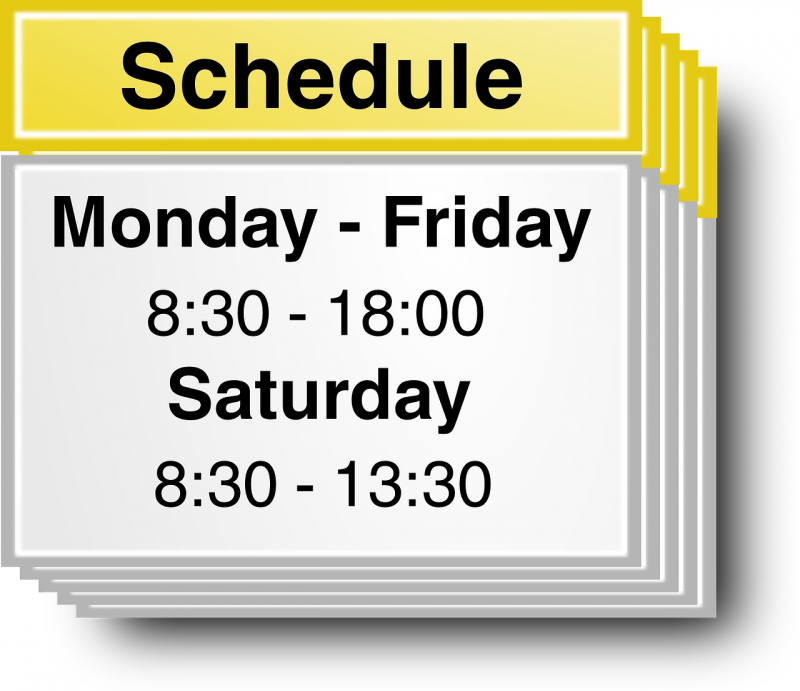
Image by OpenClipart-Vectors from Pixabay 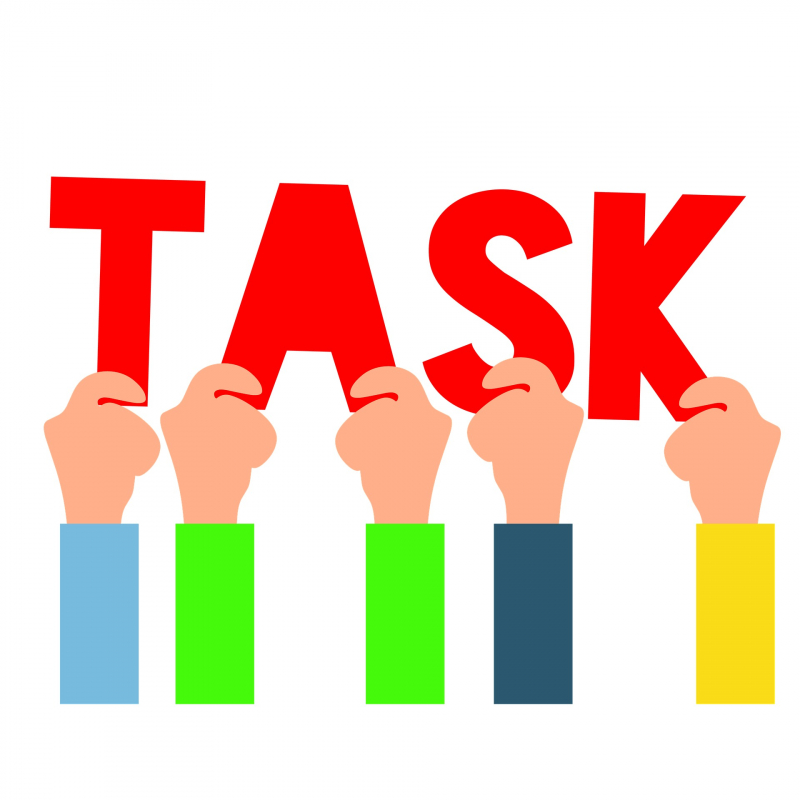
Image by Donate PayPal Me from Pixabay -
Technically, any of the best task management software can be used to manage teams remotely, but Teamwork offers tools that specifically cater to remote teams.For instance, all plans, even the free one, include integrated time tracking, ensuring that all of your billable hours are available in your task management app where you need them. Multiple users can work together in real-time on task cards as well.
You will get a maximum of 100MB of storage and can create up to two projects with tasks and subtasks. Only one integration, Zapier, which you can use to make automations, is permitted by Teamwork. There is no billing or invoicing feature at this level, and you also cannot specify custom fields.
Paid plans are reasonable at $5.99 to $17.99 per person, per month, and there’s a three-user minimum, which means you’re looking at just a little less than $20 per month at minimum (paid annually upfront). Significant restrictions apply to even the entry-level paid plan, such as the inability to track modification history and the absence of project-level tags.Rating: 4.5 on Forbes Advisor
Pros:
- Easy to use
- Time tracking on all plans
- Real-time collaboration
- Automations through Zapier on all plans
Cons:
- Expensive plans
- Five-user minimum on paid plans
- Integrations limited by plans
Price: $5.99 monthly per user
Download: play.google.com/store/apps/details?id=com.teamwork.mobile.projects&hl=en

Image by Shiv Mirthyu from Pixabay 
Image by Firmbee from Pixabay -
Asana is one of the best task management softwares on the market, with many different views that can be tailored to all team members involved. There are several features in the free edition that can simplify your life. You can message on the site, look up records of previous projects, and have unlimited storage. The free version may be excellent in the long run if you have a small workforce.
Additionally, Asana offers a wide variety of project views. You have the option to see them in Kanban-style cards, on a calendar with projects and their due dates, or as a general workload overview. Being able to switch between these views gives more flexibility to your team members and means you can include more stakeholders.
Asana also offers a number of automated procedures and integrations that can improve the productivity of your team. When a project's component is completed, you can establish due dates and receive notifications automatically in Slack. Your team can cascade into the next stage of the project easily.Rating: 4.5 on Forbes Advisor
Pros:
- Free plan available
- Lots of unlimited features on all plans
- Integrations on all plans
- Unlimited free guests
- No user minimum
Cons:
- Expensive plans
- Custom branding on enterprise plan only
- 24/7 support only available to enterprise plan users
Price: $10.99 monthly per user
Download: play.google.com/store/apps/details?id=com.asana.app&hl=en
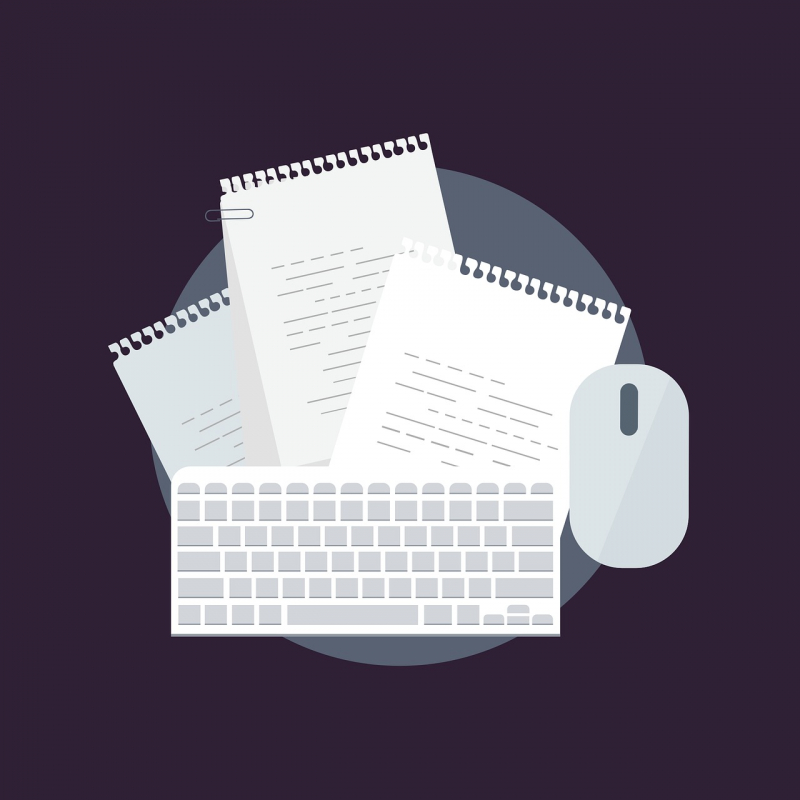
Image by Megan Rexazin from Pixabay 
Image by Gerd Altmann from Pixabay -
There are many appealing features of Basecamp, but its pricing plan is probably its best one. Basecamp is available to freelancers for free with a few minor limitations, or you can pay $99 per month to use it without any limitations. Because there are no per-seat fees for this work management software, it is very scalable for expanding enterprises. You are only allowed three projects, 20 users, and 1 GB of storage in the free version, and you also lack client access, project templates, and priority support.
You may establish an unlimited number of projects, to-do lists, message boards, direct messaging, group chats, synchronized schedules, and file storage with Basecamp. There are a lot of things to like about Basecamp, but perhaps the best feature is the pricing structure for the Pro Unlimited plan. You must pay $299 each month without any user fees. You have access to all of Basecamp's standard task management capabilities, as well as a boost in storage to 5 TB and priority support available around-the-clock.
Unfortunately, Basecamp no longer offers a free plan. You can use it for free during the trial period, but independent contractors and small teams must pay $15 per user, per month, after that. There is no feature cap on this plan; however, you get a monthly storage allowance of up to 500GB.Rating: 4.4 on Forbes Advisor
Pros:
- Flat-fee pricing for Pro Unlimited plan
- Unlimited features
- Includes hill charts
- Advanced client access
- Real-time group and direct messaging
Cons:
- No free plan
- No Kanban or Gantt views
- May be expensive for small teams
Price: $15 per user, per month
Download: play.google.com/store/apps/details?id=com.basecamp.bc3

Image by Memed_Nurrohmad from Pixabay 
Image by Andreas Lischka from Pixabay -
With its five different plans, ranging from free to pinnacle, Wrike offers enterprises of all sizes. The Pinnacle plan enables you to build a customized solution with sophisticated resource planning tools for particular teams inside your organization, if you have the funding for it. The task management requirements for the IT, marketing, product management, and creative teams vary, so you should have the appropriate templates, automations, and communication tools to create the finest task management software for you.
The plans are extensive in terms of features, storage space, and users (the free plan permits unlimited users and 2GB of storage per account), but you'll need to upgrade to a higher-tier plan for particular features. Gantt charts require at least the Team plan, which has a five-user minimum and costs $9.80 per user, per month. The good news is that you can choose month-to-month, which is advantageous if you lack the money to make an advance payment.
You must pay for the Business, Enterprise, and Pinnacle plans annually, and the prices for these plans—which start at $24.80 per user, per month for certain small businesses—may be too high. Once you reach these levels, you can access the different custom features, including custom fields, workflows, and item types. Additionally, you get real-time data, workload graphs, and user rights. In the Business Plan and higher, Wrike offers guest access, approvals, and file proofreading.Rating: on Forbes Advisor
Pros:
- Unlimited users on free plan
- Highly customizable
- Integrate email
- Interactive Gantt charts
- Open API available to all plans
Cons:
- Expensive plans
- Complex system might be overwhelming
- Most security features on Enterprise and Pinnacle plans only
- Most customization locked behind high-tier plans
Price: $9.80 per user, per month
Download: play.google.com/store/apps/details?id=com.wrike

Image by Firmbee from Pixabay 
Image by Clker-Free-Vector-Images from Pixabay -
Trello is one of the simplest task management tools around. No matter your level of experience, it's simple to learn and use, which is why it's among the best task management software out there. Because it mainly depends on a board in the Kanban style with drag-and-drop cards, anyone can use it.
It offers a visual design and straightforward task management tools, making it simple to see where projects are in the workflow. Lists made entirely of cards may be created and given any name you choose. With the generous free plan, you have unlimited users and cards for your account. You are restricted to ten boards and a 10MB file upload restriction. Additionally, each month you will only receive 250 workspace command executions.
Automations are what Trello refers to as "workspace command executions." You must upgrade to a premium plan, which starts at $5 per seat, per month, if you require more. You receive 1,000 automations per month across your account with the low-tier subscription. You can invite visitors to a single board at this plan level, which is useful for collaboration or client input. You now have 250 MB of storage per file.
You must upgrade to the Premium plan to get views such as the calendar, timeline, table, dashboard, and map in addition to the visual Kanban board. More than 200 third-party applications, including Slack, Dropbox, Google Drive, and Hootsuite, can be integrated with any plan.Rating: 4.2 on Forbes Advisor
Pros:
- Offers free plan
- Unlimited users on free plan
- Easy to use
- No limits to cards on free plan
- No-code automation for all plans
- Unlimited integrations available for all plans
Cons:
- Security features on high-tier plans
- No priority support until Premium plan
- Tracking multiple projects is difficult on low-tier plans
Price: $5 monthly per user
Download: https://play.google.com/store/apps/details?id=com.trello
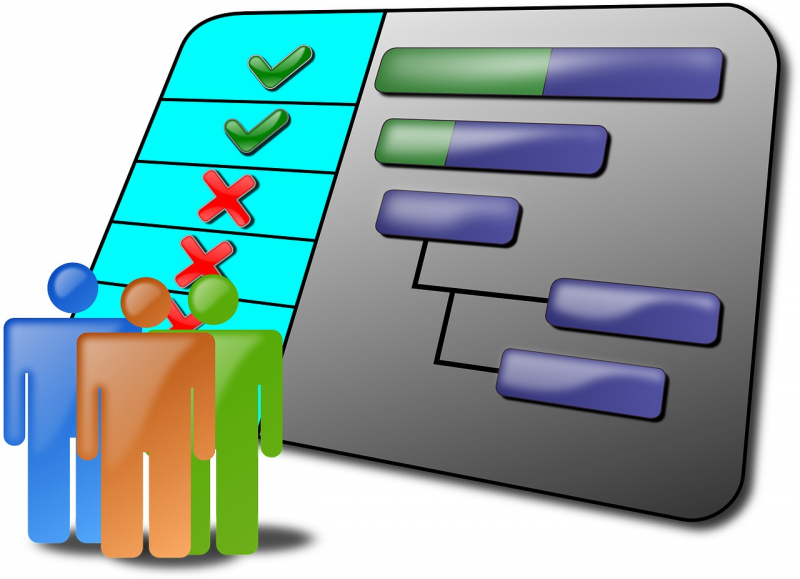
Image by OpenClipart-Vectors from Pixabay 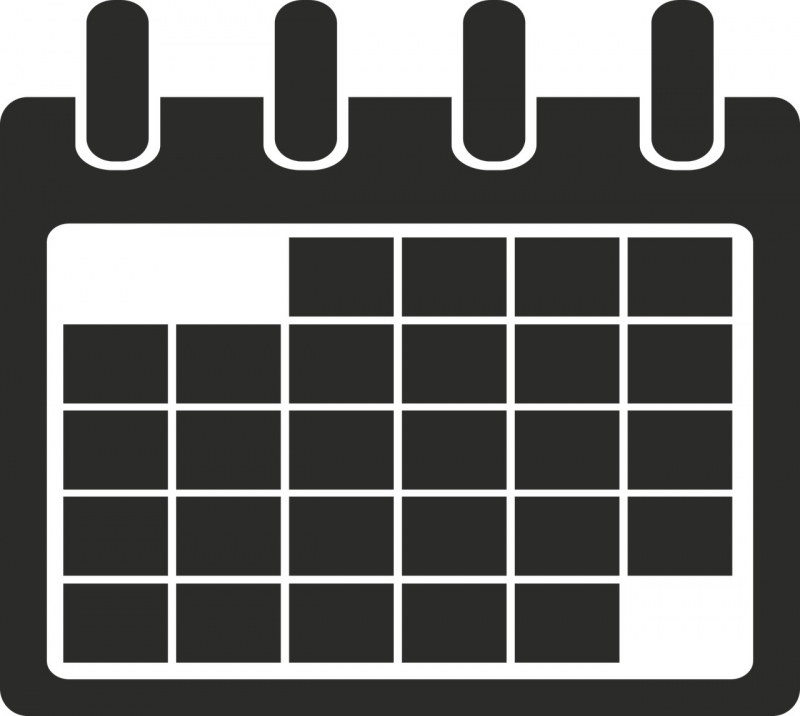
Image by Tim Treis from Pixabay -
Smartsheet is an industry-leading end-to-end executive platform that enables project managers and teams to plan projects, collaborate on tasks, automate workflows, report on work in real-time, and keep teams organized. The cloud-based spreadsheet application offers a variety of conventional project management tools with a simple user interface. It is appropriate for businesses of all sizes because it can expand from a single project to end-to-end job management.
For individuals who want to try out the program before making a financial commitment, Smartsheet offers a free trial. The trial includes all of the Smartsheet Pro Plan's features as well as some of the Business Plan's features, such as the ability to share sheets with an unlimited number of users and create dashboards to display data.Users are not forced to stick with the plan they initially chose. Smartsheet also makes it simple to alter plans at any time and add or remove users. During the sign-up process, nonprofits can also request a discount on Smartsheet's annual plans.
Rating: 4.1 on Forbes Advisor
Pros:
- User-friendly
- Comprehensive project management software
- All plans integrate with Google Workspace, Dropbox, Slack and Microsoft 365
- Automations allowed on all plans
Cons:
- No free plan
- Plans have minimum user requirements
- Security features locked behind high-priced plans
Price: $7 monthly per user
Download: https://play.google.com/store/apps/details?id=com.smartsheet.android

Image by Gerd Altmann from Pixabay 
Image by Gerd Altmann from Pixabay