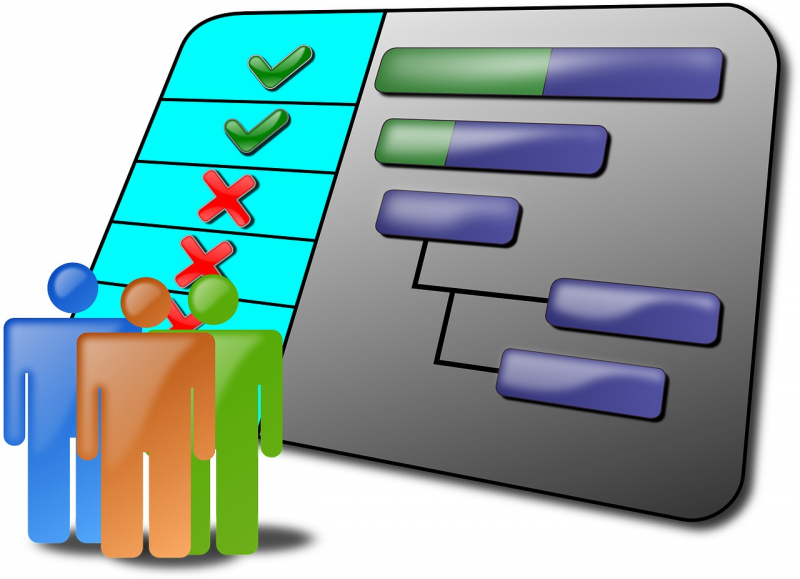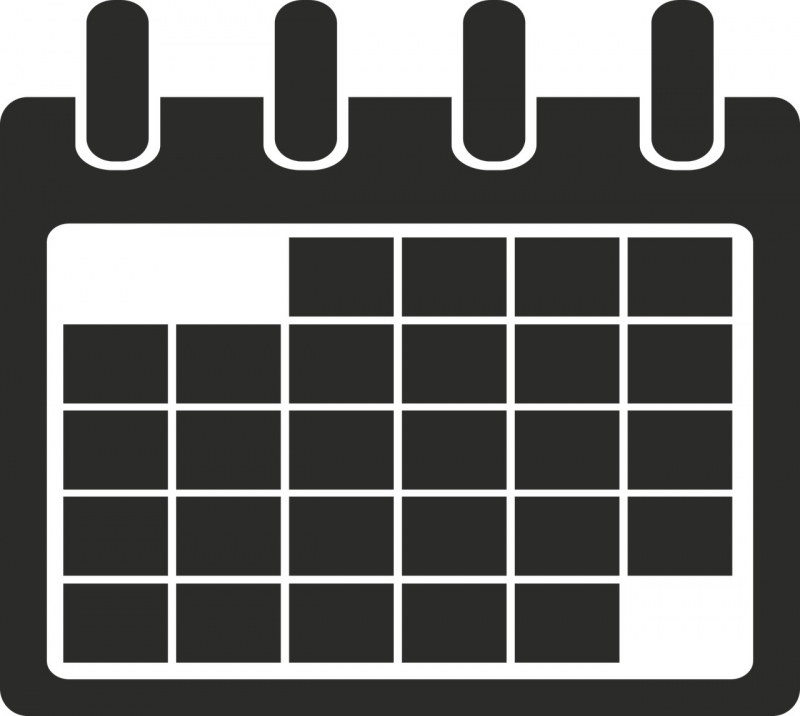Trello

Trello is one of the simplest task management tools around. No matter your level of experience, it's simple to learn and use, which is why it's among the best task management software out there. Because it mainly depends on a board in the Kanban style with drag-and-drop cards, anyone can use it.
It offers a visual design and straightforward task management tools, making it simple to see where projects are in the workflow. Lists made entirely of cards may be created and given any name you choose. With the generous free plan, you have unlimited users and cards for your account. You are restricted to ten boards and a 10MB file upload restriction. Additionally, each month you will only receive 250 workspace command executions.
Automations are what Trello refers to as "workspace command executions." You must upgrade to a premium plan, which starts at $5 per seat, per month, if you require more. You receive 1,000 automations per month across your account with the low-tier subscription. You can invite visitors to a single board at this plan level, which is useful for collaboration or client input. You now have 250 MB of storage per file.
You must upgrade to the Premium plan to get views such as the calendar, timeline, table, dashboard, and map in addition to the visual Kanban board. More than 200 third-party applications, including Slack, Dropbox, Google Drive, and Hootsuite, can be integrated with any plan.
Rating: 4.2 on Forbes Advisor
Pros:
- Offers free plan
- Unlimited users on free plan
- Easy to use
- No limits to cards on free plan
- No-code automation for all plans
- Unlimited integrations available for all plans
Cons:
- Security features on high-tier plans
- No priority support until Premium plan
- Tracking multiple projects is difficult on low-tier plans
Price: $5 monthly per user
Download: https://play.google.com/store/apps/details?id=com.trello