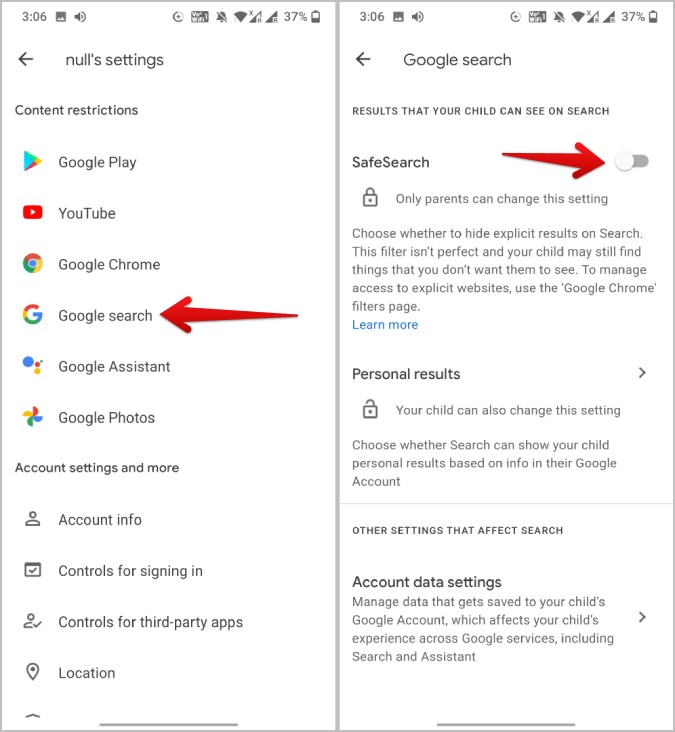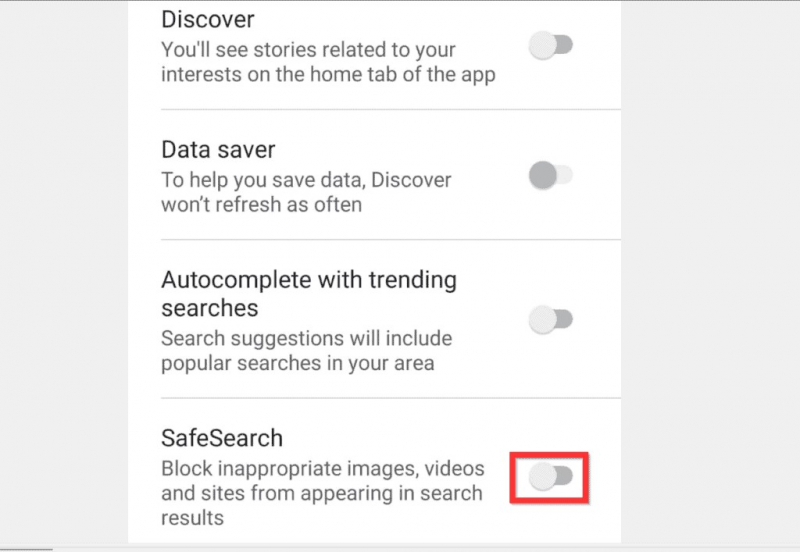Turn Off Google SafeSearch on the Google App for Android and iOS
The Google app for Android offers a convenient way to access Google services, including search, voice search, and personalized recommendations, all within a single application.
If you want to enable SafeSearch on Google, you can follow the instructions in the search settings to turn on the filter, ensuring that explicit content is filtered out from your search results. You can disable Google SafeSearch without logging into your account, just like you can with the other methods. Thus, this is how to disable SafeSearch from the iOS and Android Google apps.
- Open the Google Search app, tap on the profile icon in the upper-right corner of the screen, then tap Settings.
- Tap SafeSearch, then choose Off.
- Tap the back arrow in the upper-left corner of the screen to go back to the Settings menu. Close the menu to go back to the search home page.
By following these instructions, you may disable SafeSearch from the Google app and receive unfiltered search results every time you use it. Simply repeat the previous instructions, selecting Blur or Filter on the SafeSearch screen, to enable SafeSearch once more.