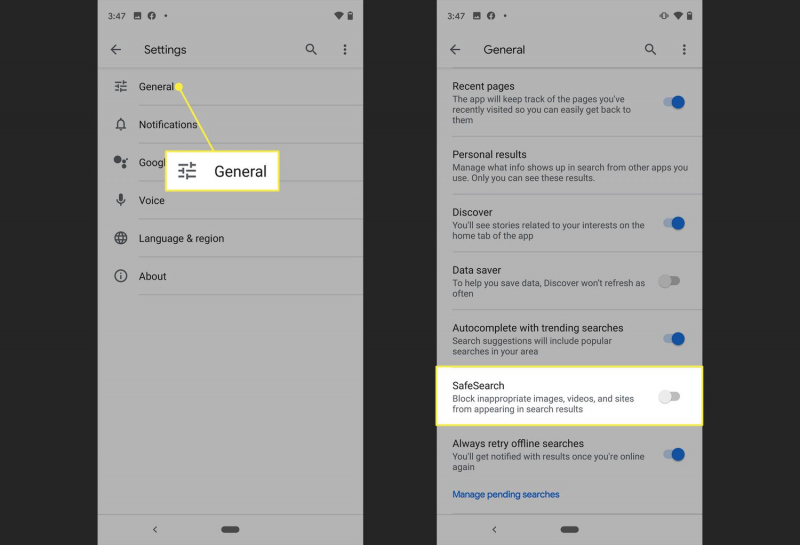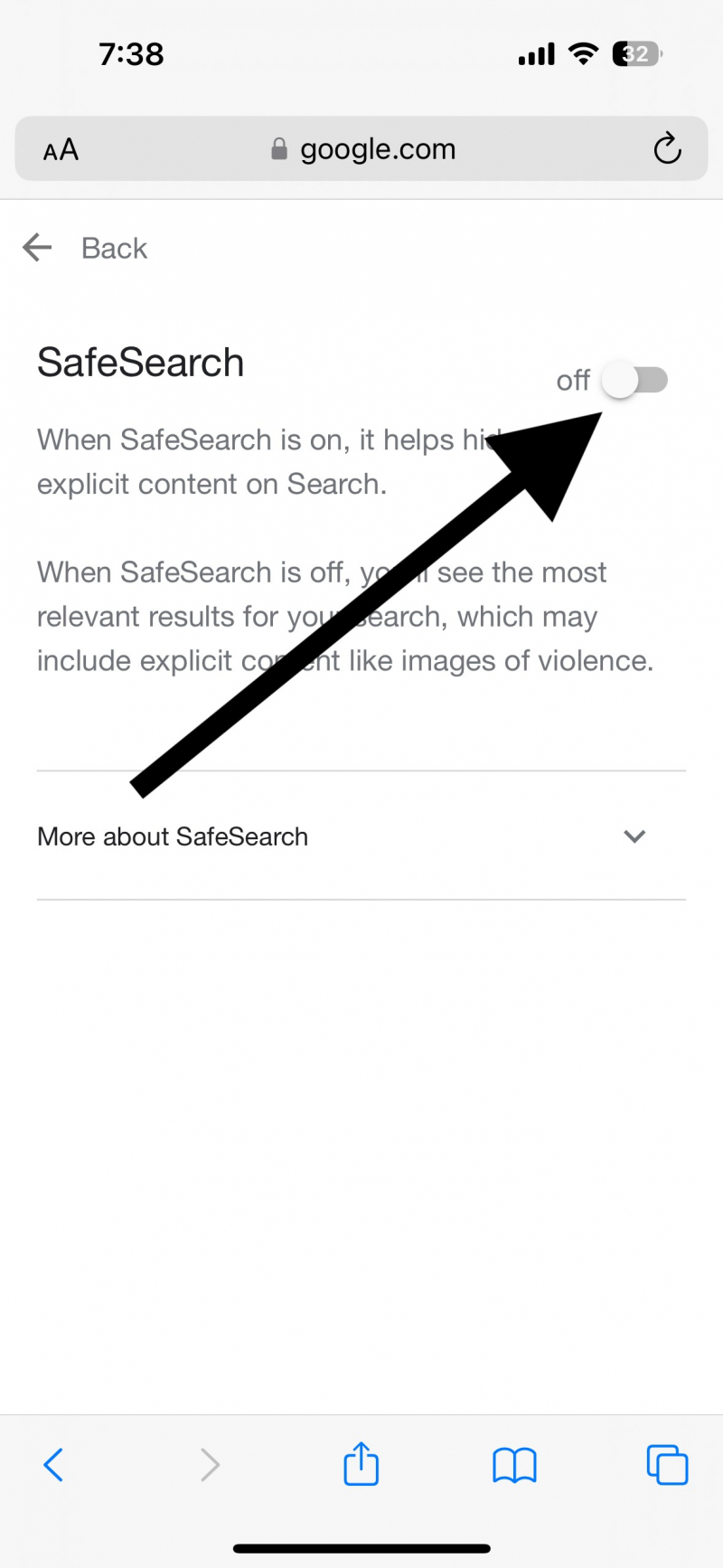Turn Off Google SafeSearch on Your Smartphone
If you wish to turn off Google SafeSearch, you can follow the steps outlined in the search settings to disable the filter and access search results that may include explicit or adult content. In addition, disabling Google SafeSearch when using a mobile device is a simple process. These instructions are compatible with both Android and iOS devices and are applicable regardless of the browser you use. Furthermore, the adjustment will take effect even if you don't log into your Google account.
- Open your preferred browser and visit Google.
- Tap on the hamburger menu in the upper-left corner of the page.
- Tap on SafeSearch under Search settings and choose Off.
- Tap the back arrow in the upper-left corner to return to the Google home page.
Now you can use Google to search without the SafeSearch filter. On the other hand, if you use the Google search app or Google search widget straight from your home screen, this won't have an impact on the search results.