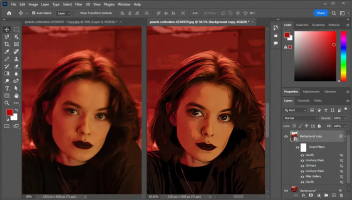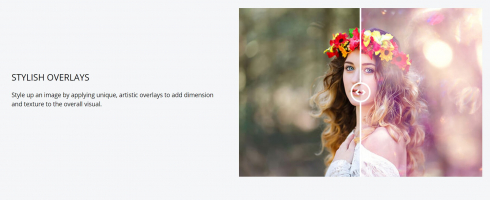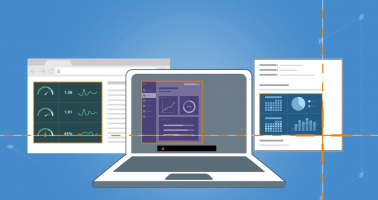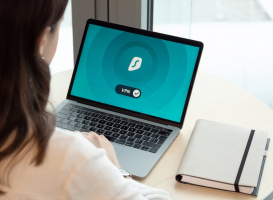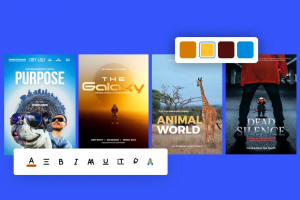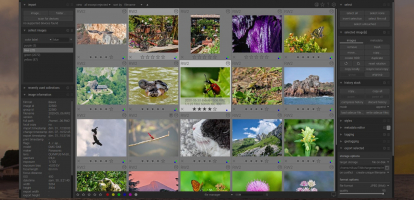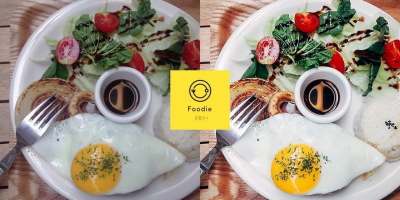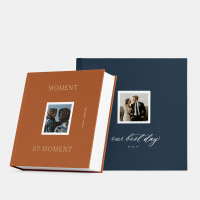Top 10 Best Green Screen Photo Editors
The green screen editor is a tool for removing backdrops, replacing them with different sceneries or colors, and creating compelling compositions, providing ... read more...you with high-quality images and a wide range of ideas. Here are the top picks by Toplist for the best green screen photo editors that you should try once.
-
Adobe Premiere Pro is an exceptional professional photo editing software capable of handling photos and videos, including green screen. It is the most widely used photo editing software in the industry.
Adobe Premiere Pro offers rich features that allow you to create stunning pictures with high-quality effects, transitions, titles, and audio. One of its standout features is the chroma key effect, which lets you remove the green background from your footage and replace it with any image or video you want. This is a valuable tool for creating realistic scenes, adding special effects, or changing the mood of your photos.
To use the chroma key effect in Adobe Premiere Pro, you need to import your photos into the timeline and apply the Ultra Key effect from the Effects panel. You can then use the eyedropper tool to select the green color from your photo and adjust the settings to fine-tune the result.
Additionally, you can use masks, mattes, and other tools to refine the edges and remove any unwanted parts. For videos, you can drag and drop any image or video from your media browser to the track below your footage, and it will appear as the new background.
Adobe Premiere Pro is a user-friendly and intuitive software, especially if you are familiar with other Adobe products. It has a sleek and customizable interface allows you to arrange your workspace according to your preferences. It also provides a lot of tutorials, guides, and support resources that can help you learn how to use it effectively. However, Adobe Premiere Pro is expensive and requires a subscription plan to access all its features and updates.
In conclusion, Adobe Premiere Pro is one of the best green-screen photo editors, providing a wide range of features and options that enable you to create amazing videos and photos with realistic effects. Each software has its strengths and weaknesses, so you should choose the one that best suits your needs and preferences.
Toal Visit: 279.9M
Website: https://www.adobe.com/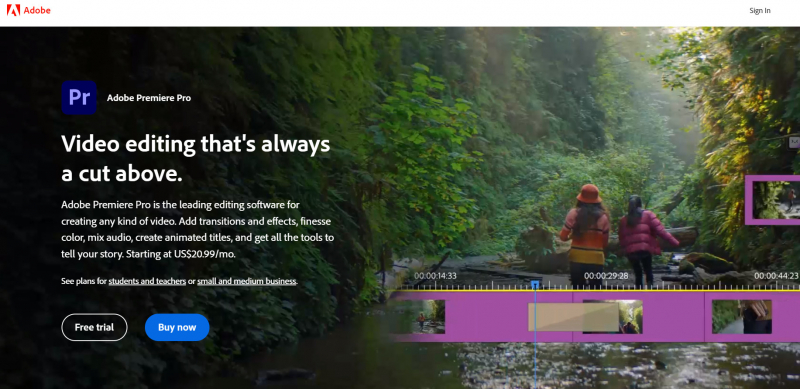
Image via https://www.adobe.com/ 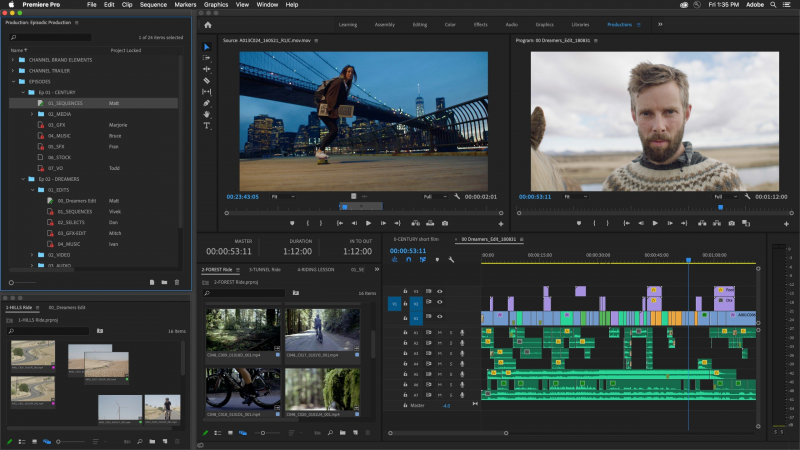
Image via https://www.adobe.com/ -
Have you ever wanted to remove the background from a photo and replace it with a different one? With Background Eraser, you can do just that! This website offers a user-friendly photo editing tool that uses advanced AI technology to help transform your images in just a few clicks.
Background Eraser allows you to erase the unwanted background of any photo and replace it with a transparent or different background of your choice. You can also use it to create amazing green screen effects, like placing yourself in a different location or adding special effects.
No professional skills or experience in editing are required; select the photo you want to edit, choose the eraser tool, and swipe over the area you want to remove. Background Eraser will automatically detect the foreground and background and erase the unwanted parts. You can then choose a new background from the app's library or your own gallery, adjust the brightness, contrast, saturation, and other settings, and save or share your edited photo.
Background Eraser uses AI technology to enhance the quality and realism of your edited photos. The app intelligently analyses the edges and contours of your foreground and background, blending them seamlessly. It can also adjust the lighting and shadows to match the new background and make your photo look more natural.
You can use the app's magic brush tool to refine the edges and details of your foreground and background. The app can handle complex scenes and objects like hair, fur, feathers, smoke, water, etc., while preserving their transparency and texture.
Background Eraser is a great choice for anyone who wants to be creative with their photos and create stunning green screen effects without spending too much time or money. This software is suitable for beginners and advanced users who want to edit their photos quickly and easily.
Toal Visit: 58.1M
Website: https://www.remove.bg/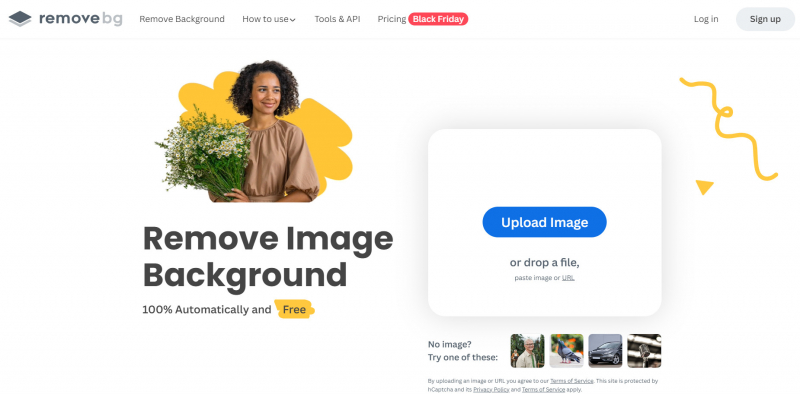
Image via https://www.remove.bg/ 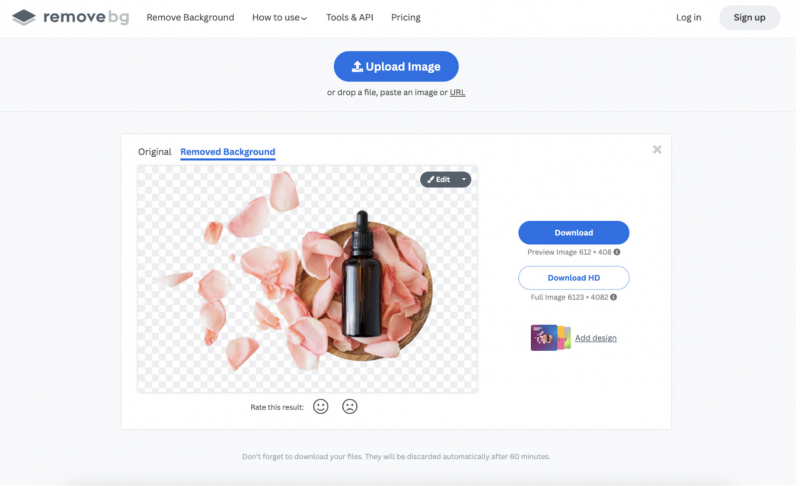
Image via https://www.remove.bg/ -
PicWish is the best green screen photo editor that offers powerful and easy-to-use tools to replace the background of your images with any scene you desire. PicWish, you can transport yourself to a fantasy world, a historical setting, or any other location and bring your creative vision to life.
To test out PicWish Pro's capabilities, you may use this free and simple program. Various typefaces, filters, stickers, and backgrounds are available. Images may be flipped and resized; you can also change their color, contrast, and brightness.
Using artificial intelligence, PicWish Free can detect when your photos have a green screen and swap it over for your chosen backdrop. But you can't change the background's transparency or the subject's edges.
Additionally, PicWish Pro is the most advanced and feature-rich tool you can buy because it provides unlimited access to thousands of backgrounds, filters, stickers, and fonts. You can customize the lighting, color, and contrast of your images, erase unwanted objects and blemishes, and adjust the transparency and feathering of the edges to create realistic and natural-looking photos.
PicWish Pro uses AI to detect the edges of your subject and seamlessly blend it with the new background. The app is available for both iOS and Android devices and costs $9.99 per month or $59.99 per year.
If you are on a budget, you might want to try PicWish Lite or PicWish Free. They still offer many options and functionality to help you create beautiful photos with green screen effects. They are also fast and easy to use. With PicWish, you can unleash your creativity and imagination and create stunning photos that stand out.Toal Visit: 7.7M
Website: https://picwish.com/
Image via https://picwish.com/ 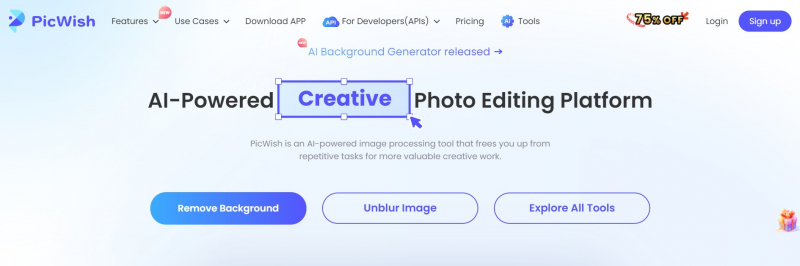
Image via https://picwish.com/ -
PowerDirector is a top-of-the-line green screen photo editor that offers numerous features, user-friendliness, and effectiveness to help you easily create stunning images. This comprehensive software allows you to edit, enhance, and transform photos with just a few clicks.
Its advanced chroma key tool lets you remove any background color from your images and replace it with a new one. In addition, its AI-powered tools can adjust the lighting, color, contrast, and sharpness of your photos or add artistic filters and effects to give them a unique appearance.
PowerDirector is a green screen photo editor and a versatile tool for any photo editing. You can crop, rotate, resize, and flip your images, add text, stickers, frames, and overlays, and even create collages, slideshows, GIFs, and animations in a wide range of formats, including JPG, PNG, BMP, TIFF, RAW, and more.
The software is user-friendly and easy to navigate, guiding you through the editing process with its intuitive interface. You can access all its features from the main menu or toolbar or use the quick access buttons to perform common tasks. Furthermore, you can preview your changes in real time and undo or redo any step, and the tutorial section provides helpful tips and tricks for better results.
PowerDirector is available for both Windows and Mac computers, as well as Android and iOS devices. You can download it for free and use it for 30 days without any limitations. After that, you can choose from different subscription plans starting from $4.33 per month to $51.99 per year. You can also opt for a lifetime license that costs $69.99. PowerDirector offers a 30-day money-back guarantee if you are unsatisfied with the product.
Toal Visit: 5.5M
Website: https://www.cyberlink.com/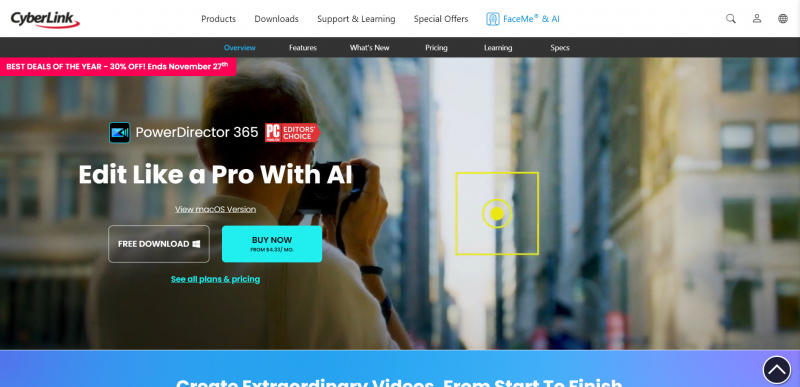
Image via https://www.cyberlink.com/ 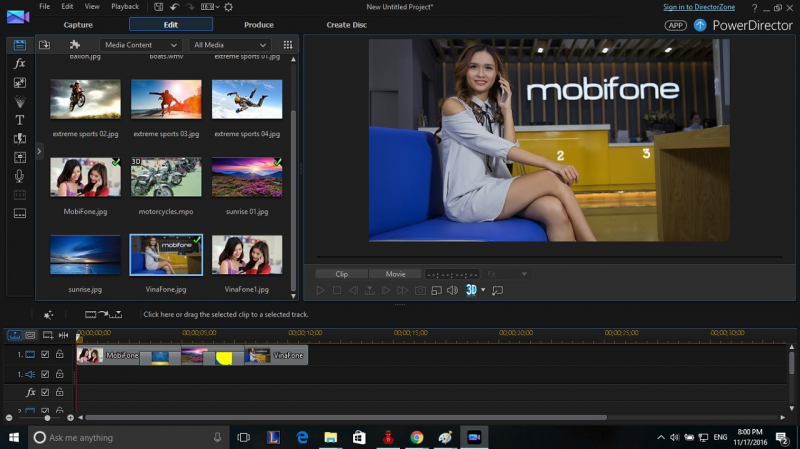
Image via https://www.cyberlink.com/ -
Movavi Video Editor is a versatile and powerful software that lets you create stunning videos and photos using green screen effects. It offers comprehensive video editing tools that make editing, enhancing, and transforming your videos easy. This software allows you to create professional-looking videos for various purposes, including YouTube, social media, education, business, and more.
Movavi Video Editor is one of the best green-screen photo editors. This function allows you to replace the background of your video or photo with any image or video of your choice. You can use this feature to create realistic or fantastical scenes, add special effects, or change the mood and atmosphere of your video or photo.
Using the green screen feature in Movavi Video Editor is easy and intuitive, and you don't need any special skills or experience to create amazing videos and photos. You can also use other features, such as filters, transitions, titles, stickers, animations, music, voiceover, and more, to enhance your videos and photos.
Additionally, the software's built-in AI technology automatically improves the quality of your videos and photos, stabilizing shaky footage, adjusting colors and brightness, removing noise, and more.
Movavi Video Editor is user-friendly and affordable. You can download and install it on your Windows or Mac computer for free and try it for 7 days without any limitations. After that, you can purchase a lifetime license for only $39.95. This is a very reasonable price compared to other green screen photo editors charging monthly or yearly fees.
Toal Visit: 5.4M
Website: https://www.movavi.com/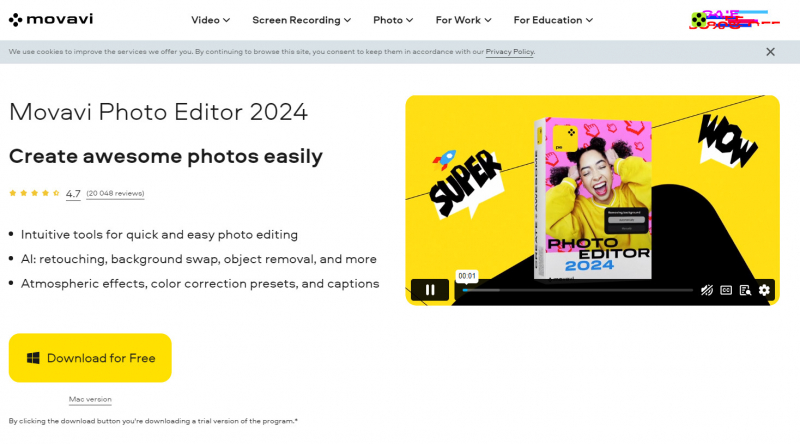
Image via https://www.movavi.com/ 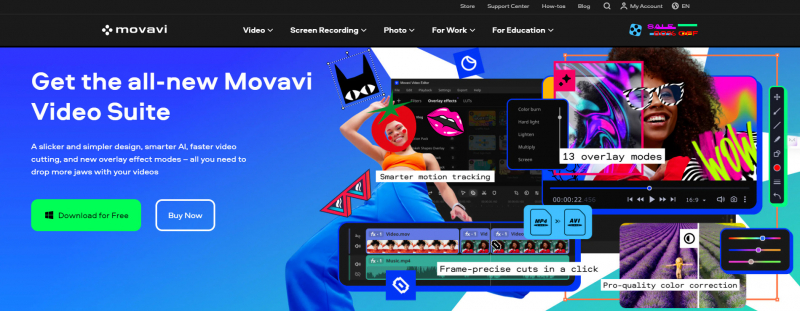
Image via https://www.movavi.com/ -
Apowersoft BG Eraser is a user-friendly and powerful tool that allows you to create stunning images with transparent backgrounds in just a few seconds. The tool can help you replace the background effortlessly with a solid color, gradient, or image of your choice.
It is one of the best green screen photo editors, using advanced AI technology to automatically detect and remove the background without manual selection or editing. You can process up to 30 photos simultaneously in batch mode, saving you time and effort. Choose from three quality levels: low, medium, and high, depending on your requirements.
Apowersoft BG Eraser preserves your photos' original quality and details, even when you remove complex backgrounds with multiple colors or patterns. You can customize the edge smoothness and feathering to create a natural and realistic transition between the foreground and the background. You can preview and download the results in PNG or JPG format.
The tool is easy to use, affordable, and accessible. You can use it for free for up to 50 photos per month or upgrade to a premium plan for unlimited access and more features. You can download the desktop version for Windows or Mac or use the mobile app for Android or iOS devices. You can enjoy high-quality service and performance regardless of your device or platform.
In summary, Apowersoft BG Eraser is an excellent tool for removing the background from your photos quickly and easily. It offers a range of features, options, and benefits that make it stand out from other green-screen photo editors.
Whether you want to create professional-looking images for your website, social media, or personal projects, Apowersoft BG Eraser can help you achieve your goals with just a few clicks.
Total Visit: 869.4K
Website: https://www.apowersoft.com/background-eraser
Image via https://www.apowersoft.com/background-eraser 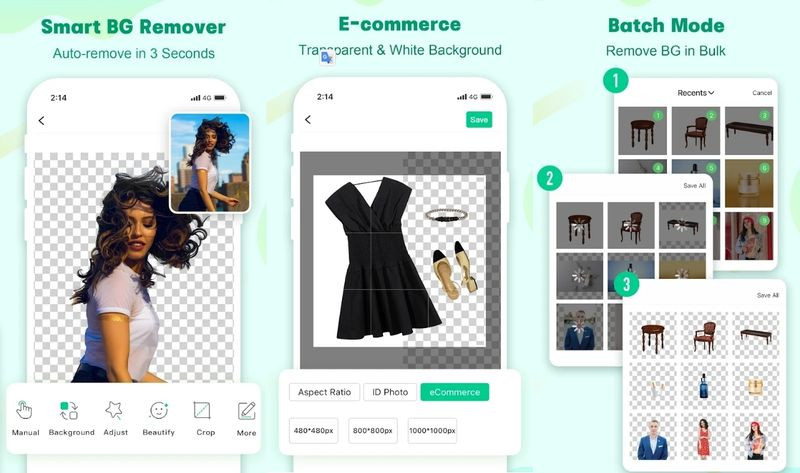
Image via https://www.apowersoft.com/background-eraser -
Shotcut is a great green screen photo editor that is both free and open-source. It is a cross-platform photo editor that supports many formats. Its basic and minimal interface allows you to easily import, trim, crop, rotate, and filter your photos and videos. You can add transitions, titles, audio tracks, and effects to your projects.
Shotcut features a chroma key filter that lets you remove the background of any image or video with a solid color, like green or blue. This is useful for creating realistic composites by adding special effects or placing yourself in a different location. To fine-tune the result, you can adjust the threshold, spill, blur, and color settings.
Shotcut is user-friendly and easy to learn through easy drag and drop files to the timeline, keyboard shortcuts, and customization of the interface layout. You can preview your changes in real-time and undo or redo any action. Shotcut has a comprehensive online manual and tutorial videos to guide you.
Shotcut can handle high-resolution images and videos up to 4K. It has a rich collection of filters and effects you can apply to your photos, such as color grading, contrast, brightness, saturation, sharpening, blurring, distortion, noise reduction, and more. You can use masks, keyframes, and curves to create dynamic animations and transitions.
Shotcut does not use AI technology to enhance or transform images; it gives you full control over your editing process. You can achieve stunning results with just a few clicks or tweak every parameter to your liking. Shotcut is suitable for beginners and advanced users wanting to unleash their creativity.
In conclusion, Shotcut is an excellent green screen photo editor with a simple yet powerful interface, a wide range of features and filters, and high performance and quality. Whether you want to make fun photos for social media, professional photos for your portfolio, or artistic photos for your projects, Shotcut can help you achieve your goals.
Toal Visit: 642.4K
Website: https://shotcut.org/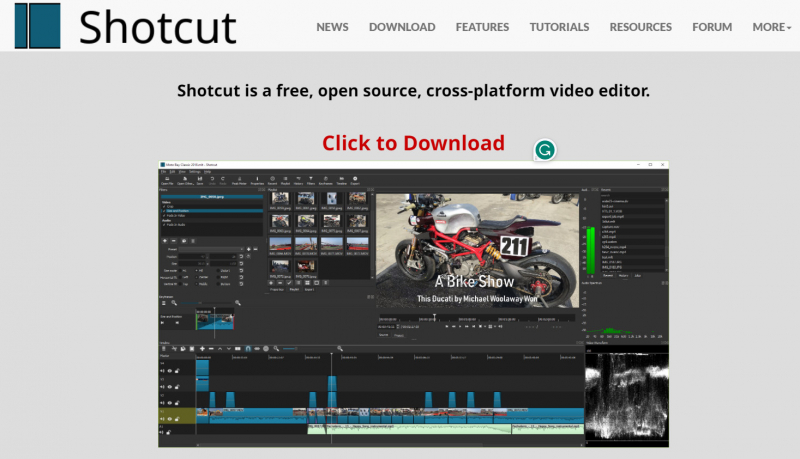
Image via https://shotcut.org/ 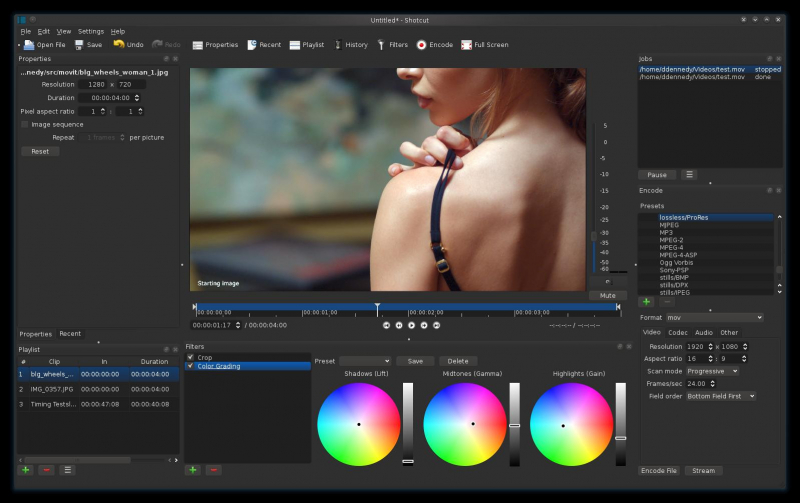
Image via https://shotcut.org/ -
KineMaster is a professional-grade video and photo editor that provides a high degree of creative control and flexibility. You can use the app to edit photos and videos on your mobile device or export them to your computer for further editing.
One of its most impressive features is the green screen functionality, which lets you replace the background of any photo with a different image or video. You can choose from various preset backgrounds or import your own from your gallery or cloud storage. Additionally, the app allows you to easily adjust the chroma key settings to fine-tune the transparency and edge quality of the green screen effect.
KineMaster is designed to be user-friendly and intuitive. You can easily access all the editing tools from the main interface and preview your changes in real-time. The app also provides the option to undo and redo any action, and you can save your project as a draft or export it as a final product. KineMaster supports multiple layers, transitions, filters, stickers, text, audio, and gestures to zoom, rotate, crop, and move your photos and videos.
KineMaster is highly effective in producing high-quality photos with green screen effects. The app utilizes AI technology to automatically detect and remove the green background from your photos and replace it with your chosen background.KineMaster optimizes your photos' lighting and color balance to make them look more realistic and natural. You can also use the AI feature to apply smart effects to your photos, such as beautify, sketch, cartoon, mosaic, and more. While KineMaster is not the only photo editing app that offers green screen functionality, it is one of the best green screen photo editors for features, performance, and price.
Toal Visit: 670.2K
Website: https://kinemaster.com/
Image via https://kinemaster.com/ 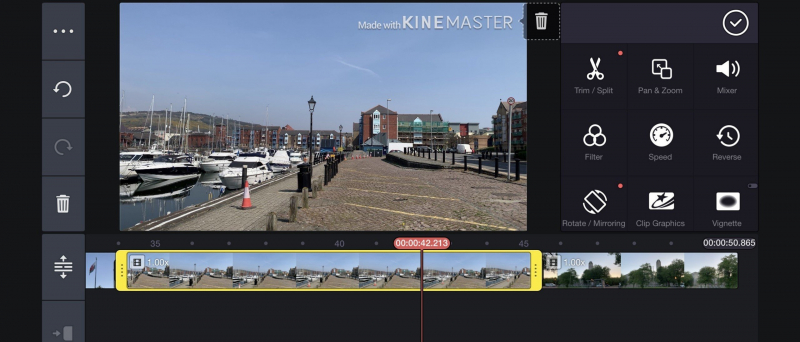
Image via https://kinemaster.com/ -
HitFilm Pro is a professional-grade software that offers a comprehensive suite of tools for photo editing, video editing, and visual effects. It is a complete package with features such as 3D modeling, animation, motion tracking, and color grading. Additionally, HitFilm Pro incorporates AI technology, providing an enhanced and seamless user experience.
With HitFilm Pro, you can easily create stunning images and videos with realistic green screen effects. The software's Chroma Key tool is powerful, allowing you to remove any color background from your photos and replace it with any image or video you want.
You can adjust settings such as spill removal, edge feathering, light wrap, and matte cleaning to achieve a seamless and realistic result. The Green Screen Keying effect is also dedicated to detecting and removing green screen backgrounds from your photos. You can create custom masks and mattes for more complex scenarios.
Moreover, HitFilm Pro has an intuitive interface that allows you to access and customize the tools you need easily. The software offers different workspaces depending on your project type and preferences.
Additionally, the large and active community of users provides tips, tutorials, and feedback on the official website and social media platforms. You can also find hundreds of free presets and templates to download and use for your projects.
HitFilm Pro is one of the best green-screen photo editors. The software costs $349 for a lifetime license, which includes 12 months of free updates and technical support. You can try it for free for 21 days before you buy it. It is available for Windows and Mac operating systems and supports a wide range of image and video formats.
Toal Visit: 240.8K
Website: https://fxhome.com/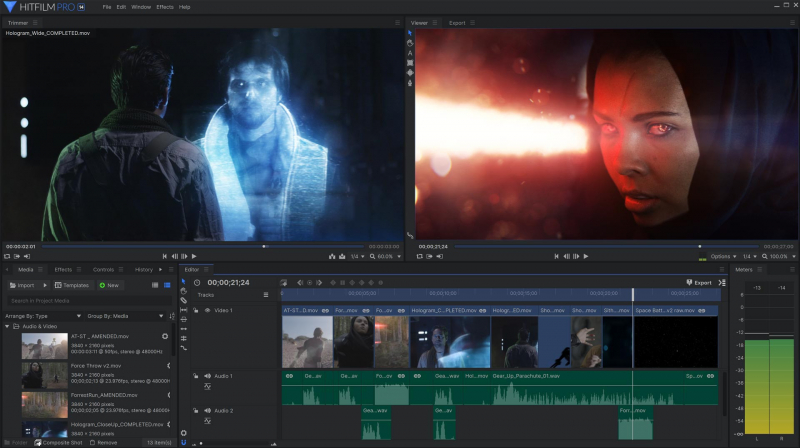
Image via https://fxhome.com/ 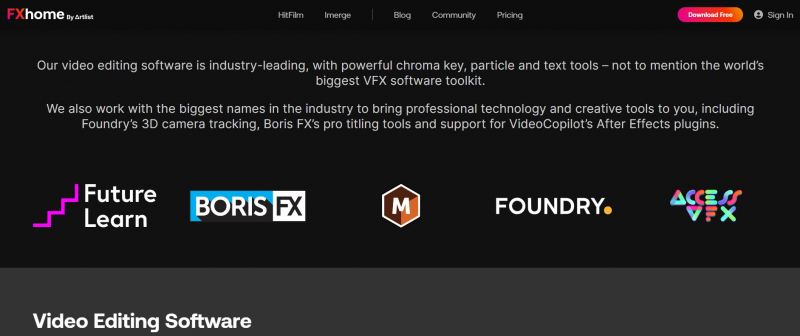
Image via https://fxhome.com/ -
Light Works is a photo editing software that offers a variety of tools to help you enhance your photos. It specializes in green screen effects and provides a simple and intuitive interface that lets you create stunning images with just a few clicks. With Light Works, you can remove unwanted backgrounds, replace them with realistic or creative ones, and adjust the lighting, color, and contrast of your images easily.
AI technology uses advanced algorithms to automatically detect and remove the green screen from your images without any manual editing. It also analyzes your images and applies smart enhancements to improve their quality and appearance.
In addition to green screen effects, Light Works offers a range of other editing tools such as crop, rotate, resize, flip, and more. You can apply filters, stickers, text, and frames to your images, as well as use tools like clone, heal, blur, sharpen, and more to fine-tune your images.
Light Works is available for both Windows and Mac computers. You can download a free trial version to try all its features for seven days. After the trial, you can choose from three pricing plans: Basic ($9.99/month), Pro ($19.99/month), or Premium ($29.99/month).
The Basic plan gives you access to all the green screen features and 100 backgrounds. The Pro plan gives you all the photo editing features and 500 backgrounds. The Premium plan gives you access to all the features and unlimited backgrounds.
Overall, Light Works is a versatile and comprehensive photo editing tool suitable for both beginners and experts. Whether you want to create fun and unique photos for yourself or your clients, Light Works can help you achieve your goals.
Toal Visit: 170.8K
Website: https://lwks.com/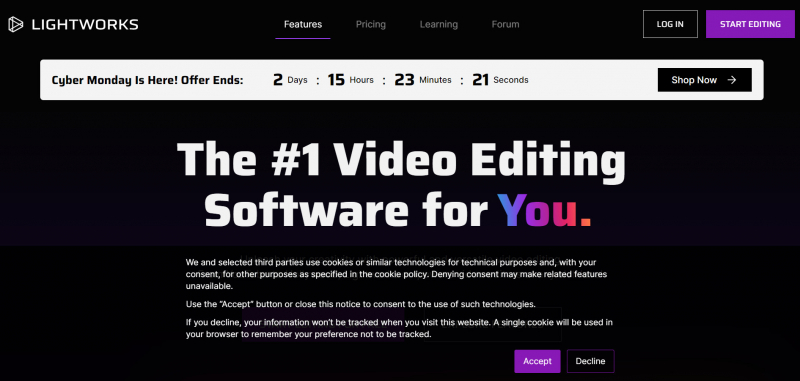
Image via https://lwks.com/ 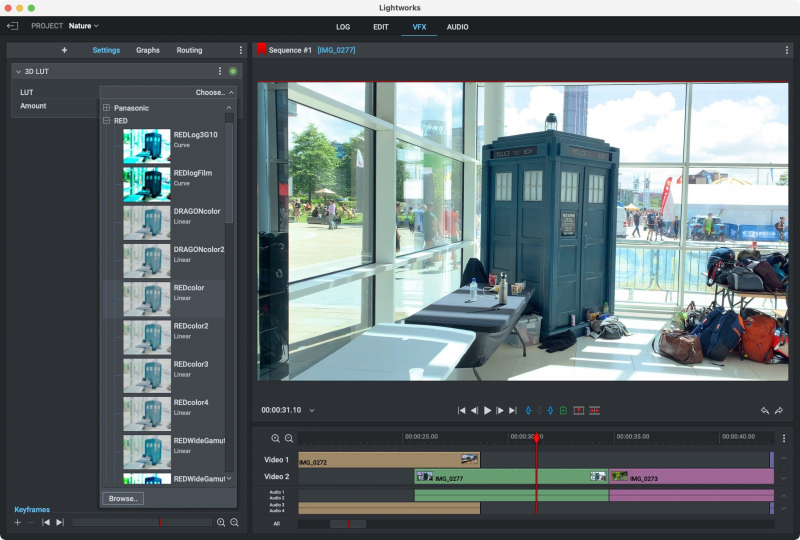
Image via https://lwks.com/