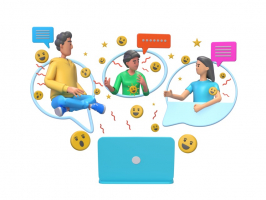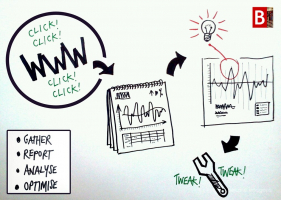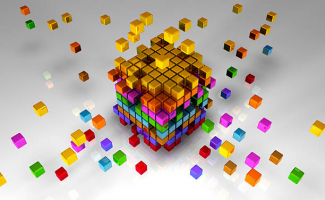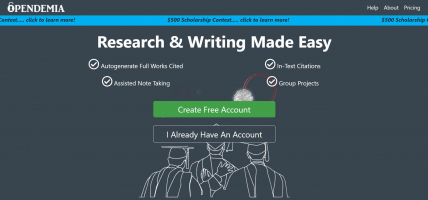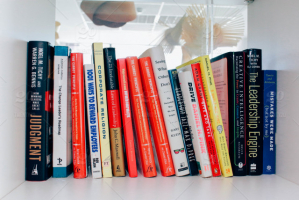Top 5 Best Team Collaboration Tools
Interaction in marketing teams relies largely on sharing data, numbers, and other kinds of information which is done via file sharing. Whereas, geographically ... read more...dispersed teams rely on virtual meetings to discuss project progress. And now, let's get started with the top 5 Best Collaboration Tools.
-
This one isn't particularly ancient, but it scarcely needs an introduction. Even if your team does not use Slack, I'm sure you've heard of it. Slack serves as a centralized communication center for teams of various sizes.
Slack's communication is strengthened by powerful features such as:- Drag-and-drop support for documents, pictures, videos, PDFs, spreadsheets, and other file types into the application
- Conduct group and individual conversations to separate topics and discussions for rapid and confidential communication.
- Carry out voice and video calls with up to 15 people at once.
- Share your video screen for a more productive and transparent conversation.
- Search any document, message, or chat in seconds.
- Configure notification settings to meet your specific requirements. Select and deactivate notifications from
Pricing: Free/ $6.67 per user/month
Top Feature: Messaging
Platforms: Web, Android, iOS
Website: Slack.com
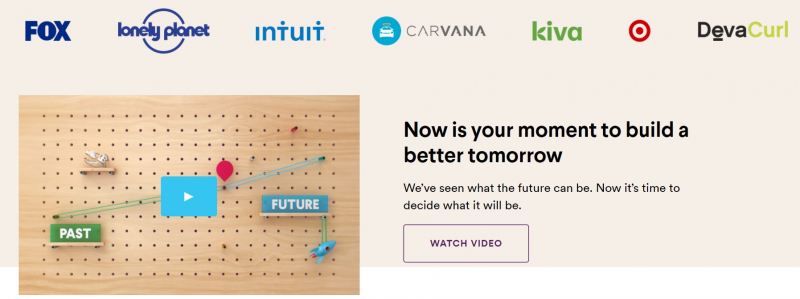
Slack 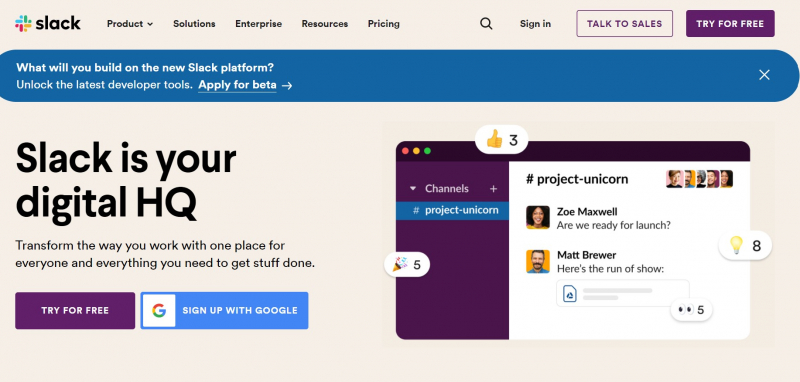
Slack -
If you're a well-established corporation with a plethora of teams working tirelessly to achieve unattainable deadlines and wow difficult-to-please clients, Asana is one of the best communication platforms for your company. Asana is one of the oldest project management applications, which explains the advanced level of workflow solutions that are still unrivaled by any program available now.
Just how effective Asana may be for managing your tasks, have a look:
- With an easy drag-and-drop option, visually innovative Kanban boards may assist manage and arranging tasks into discrete divisions.
- Create a Timeline with intersecting tasks, due dates, and milestones to map, change, and share the project plan.
- Graphical representation of work reports with a brief description of task progress, which can be printed
Pricing: Basic Free Version – 15 members, unlimited tasks, projects, and conversations
Top Feature: Task management
Platforms: Web, Android, iOS
Website: asana.com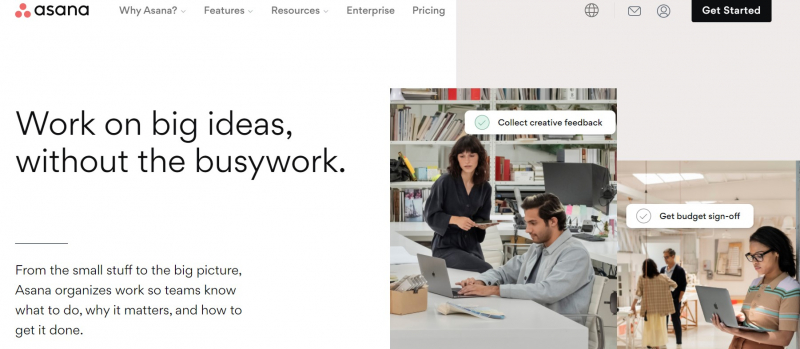
Asana 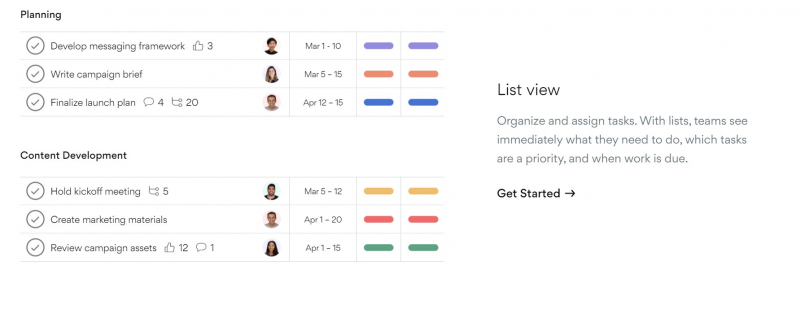
Asana -
Fleep is best known as a Slack substitute. While it shares too many similarities with Slack, Fleep outperforms it with a few more excellent features to energize teamwork. Fleep is best known for its ability to sort through a jumble of long, unconnected emails that are both perplexing and time-consuming.
Fleep can help you improve your communication in the following ways:- Allows teams to chat and communicate with non-Fleep users by requiring only an email address.
- Integrates with Google Hangouts to make audio and video calls possible. This includes screen sharing for a more in-depth understanding.
- The exclusive File Drawer feature allows users to find a picture or file shared in a discussion at any point in time in the past.
- Users can utilize the Pinboard feature to make digital sticky notes.
Pricing: Free/ 5 Euros per user/month
Top Feature: Communication
Platforms: Mac, Windows, Linux, Android, Google PlayWebsite: fleep.io
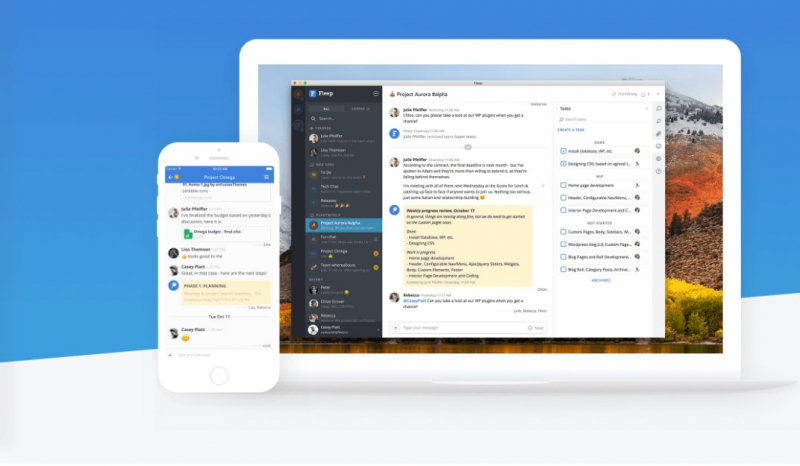
Fleep 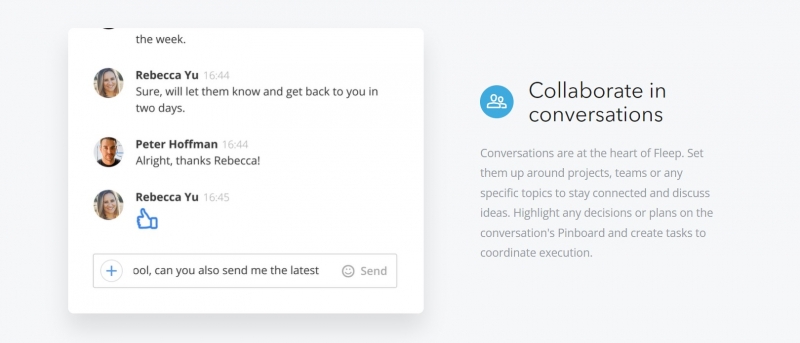
Fleep -
Meetings use 37% of employee time, according to Cisco. While most meetings are a slog and a waste of time, we can't deny how important they are for team collaboration. As a result, Cisco WebEx, one of the most sophisticated meeting management software solutions, is included in this list.
Use Cisco WebEx to streamline a large number of meetings and get the following benefits:- WebEx Floating panels can be used to share displays, host webinars, and video conferences.
- Meetings can be scheduled using the Quick or Advanced Scheduler. Users can send meeting invitations via SMS, email, or instant messaging.
- In the event of a dead battery or technical difficulties, WebEx allows for an immediate device switch while the conference stays in place.
- Meetings should be recorded in order to revisit previous discussions.
Pricing: Premium – $24/month. 8 members: Video conferencing and screen sharing
Top Feature: Meeting Management
Platforms: Mac, Windows, Android, Google Play
Website: www.webex.com
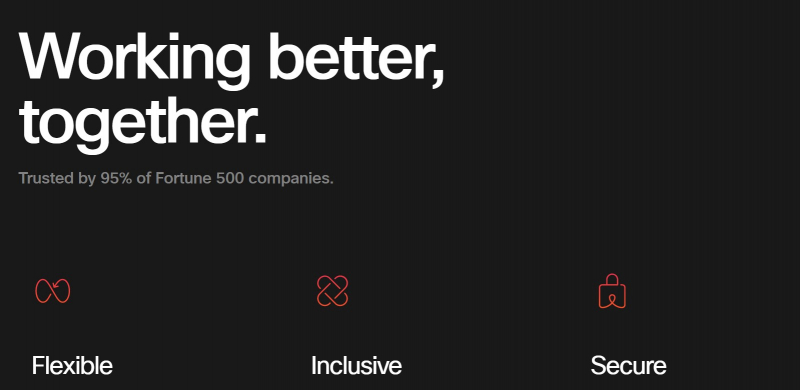
Cisco 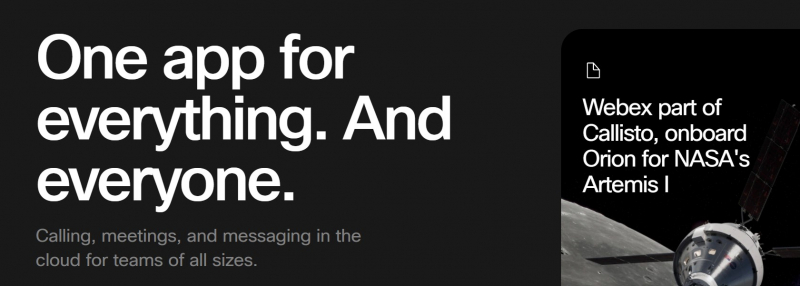
Cisco -
Flock offers many of the same capabilities as Slack but at a lower cost. Although the Flock interface may appear cluttered at first, the application includes several good team communication tools. Create unique team channels and interact via audio and video conferences to get all of your team members on the same page. Furthermore, with Flock's bookmarking feature, keeping track of key communications is no longer a chore. Add certain messages to your favorites list so you may view them at any time.
Flock facilitates team communication by allowing you to:- Convert talks into to-do lists right away to stay on track with your deadlines.
- Invite team members with a single click and add them to the appropriate team channels for continuous information flow.
- Communicate with faraway teams
Pricing: Free/ Pro Plan $4.5 per user/month/ or Enterprise Plan
Top Feature: Video Conference
Platforms: Mac, Windows, Android, Google Play, Linux
Website: www.flock.com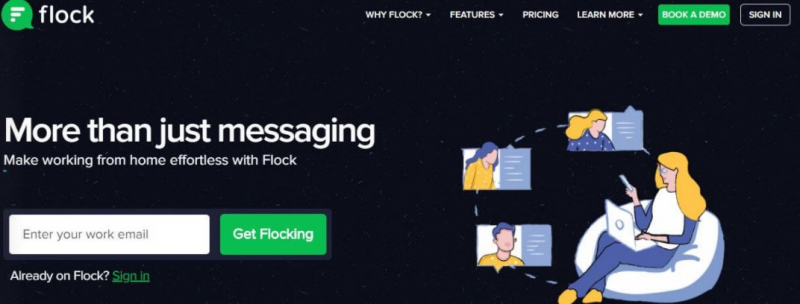
Flock 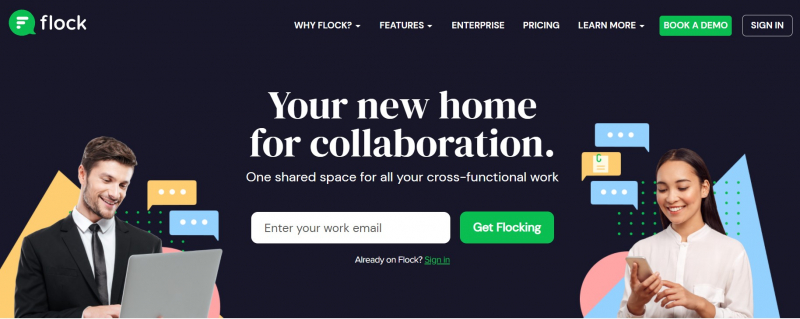
Flock