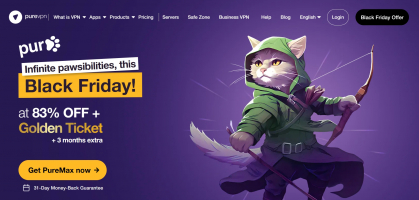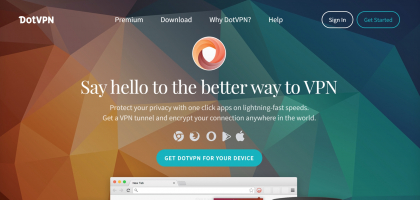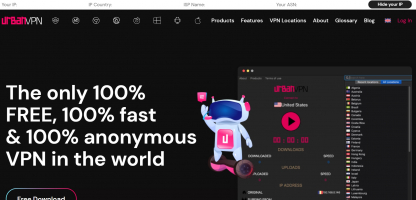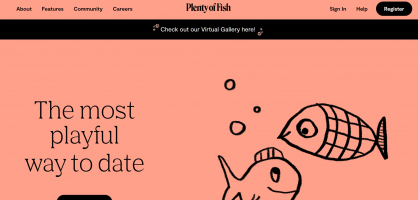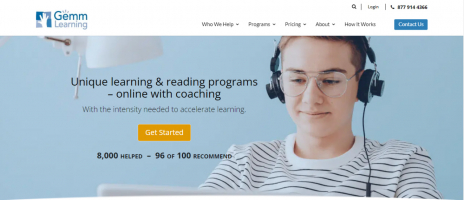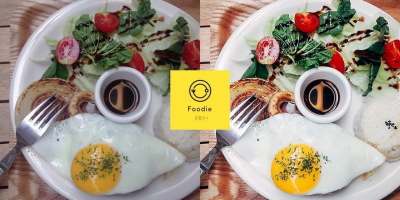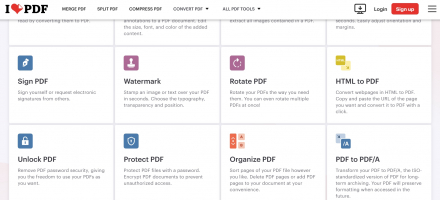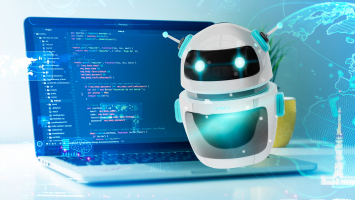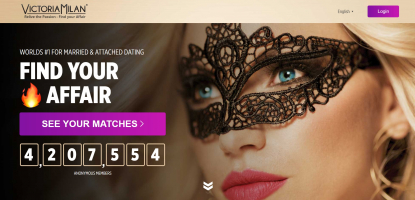Top 15 Best Free VPN Extensions for Firefox
Discover the top free VPN extensions for Firefox, compiled by Toplist. Safeguard your online privacy, access restricted content, and browse securely with these ... read more...reliable and user-friendly VPN extensions tailored for Firefox users.
-
NordVPN is a popular and trusted VPN extension explicitly designed for the Firefox browser. It provides users with various features to ensure secure browsing and protect their online privacy. With NordVPN, users can enjoy an encrypted connection, hiding their IP address and preventing third parties from tracking their online activities.
One of the outstanding features of NordVPN is its vast network of servers in different countries. Users can easily switch between server locations, allowing them to access geo-restricted content and enjoy a seamless browsing experience. Additionally, NordVPN offers a strict no-logs policy, ensuring that users' online activities are not recorded or stored.
Key Features:
- Secure browsing and enhanced privacy
- Encrypted connection and IP address hiding
- Vast network of servers for accessing geo-restricted content
- Strict no-logs policy for preserving user privacy
Pros:
- Reliable and trusted VPN extension
- Easy-to-use interface for seamless browsing
- Wide selection of server locations
- Strong emphasis on user privacy and security
Cons:
- Limited features and server access in the free version
Release Date: N/A
Developed by: NordVPN
Official website: https://nordvpn.com/

Screenshot via https://nordvpn.com/ 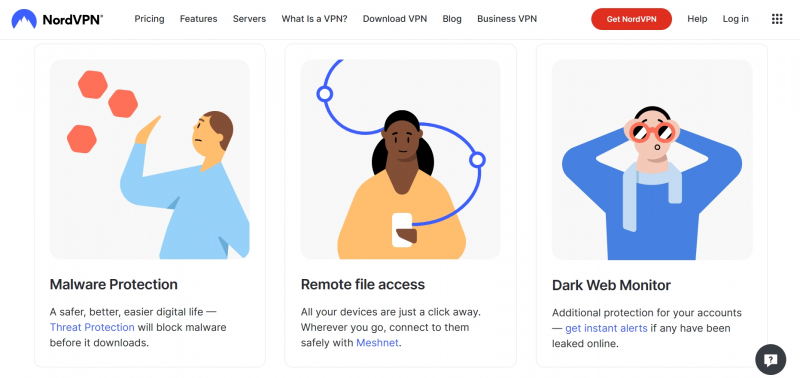
Screenshot via https://nordvpn.com/ - Secure browsing and enhanced privacy
-
ExpressVPN is undoubtedly one of the best free VPN extensions for Firefox, offering its users secure browsing and enhanced privacy. With its user-friendly interface and robust features, ExpressVPN stands out among the top VPN extensions. This powerful tool ensures that your online activities remain private and protected from prying eyes.
ExpressVPN provides a wide range of features that make it an excellent choice for Firefox users. It offers unlimited bandwidth, allowing you to browse and stream content without restrictions. With its high-speed servers in numerous countries, you can enjoy fast and reliable connections wherever you are. ExpressVPN also boasts robust encryption protocols, ensuring your data remains secure and protected from potential threats.
One of the standout features of ExpressVPN is its strict no-logging policy, which means that your online activities are not tracked or recorded. This commitment to privacy sets ExpressVPN apart from other VPN extensions. Additionally, ExpressVPN offers a kill switch feature, which automatically disconnects your internet connection if the VPN connection drops, ensuring that your data remains secure at all times.
Key Features:
- Unlimited bandwidth for unrestricted browsing and streaming.
- Fast and reliable connections with servers in various countries.
- Strong encryption protocols for enhanced security.
- Strict no-logging policy for maximum privacy.
- Kill switch feature to protect your data if the VPN connection drops.
Pros:
- User-friendly interface.
- High-speed servers for smooth browsing and streaming.
- Robust security measures to protect your data.
- No-logging policy for enhanced privacy.
- Kill switch feature for added safety.
Cons:
- Limited free version with access to a limited number of servers.
- Premium version requires a subscription for full access.
Release Date: N/A
Developed by: ExpressVPN
Official website: https://www.expressvpn.com/

Screenshot via https://www.expressvpn.com/ 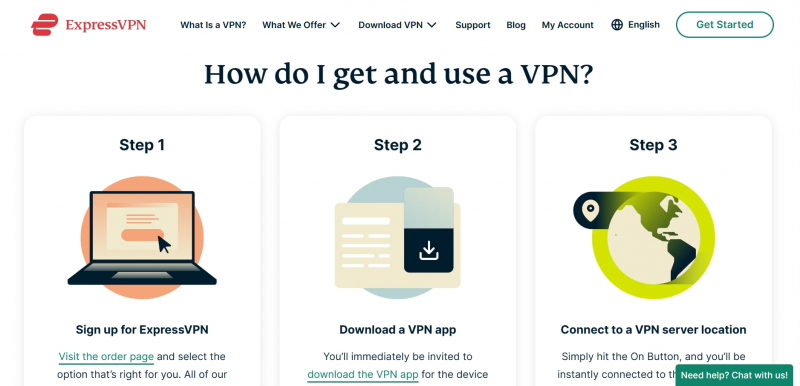
Screenshot via https://www.expressvpn.com/ - Unlimited bandwidth for unrestricted browsing and streaming.
-
CyberGhost VPN stands as one of the best free VPN extensions for Firefox, offering secure browsing and enhanced privacy features. Firefox users can benefit from this powerful tool, which keeps their online activities private and protected. With its user-friendly interface and a wide range of features, CyberGhost VPN ensures a seamless and secure browsing experience.
CyberGhost VPN provides key features that make it a top choice for Firefox users seeking a free VPN extension. It offers a vast network of servers across various locations, allowing users to access content worldwide while maintaining their privacy. With its robust encryption protocols, CyberGhost VPN ensures your data remains secure and protected from threats.
One of the outstanding features of CyberGhost VPN is its automatic Wi-Fi protection. This feature safeguards your data and privacy when connected to public Wi-Fi networks, keeping your information safe from hackers and snoopers. Furthermore, CyberGhost VPN boasts a strict no-logs policy, meaning your online activities are not recorded or monitored.
Key Features:
- Vast server network for global content access.
- Strong encryption protocols for data security.
- Automatic Wi-Fi protection for enhanced privacy.
- Strict no-logs policy for maximum anonymity.
- User-friendly interface for easy navigation.
Pros:
- Free VPN extension with a range of features.
- Vast server network for unrestricted content access.
- Robust encryption protocols for data protection.
- Automatic Wi-Fi protection for secure browsing on public networks.
- No-logs policy for enhanced privacy.
Cons:
- Limited features compared to the premium version.
- Ad-supported model in the free version.
Release Date: N/A
Developed by: CyberGhost VPN
Official website: https://www.cyberghostvpn.com/

Screenshot via https://www.cyberghostvpn.com/ ![Screenshot via https://www.cyberghostvpn.com/]](/images/800px/hotspot-shield-vpn-1028663.jpg)
Screenshot via https://www.cyberghostvpn.com/] - Vast server network for global content access.
-
Hotspot Shield VPN is widely regarded as one of the best free VPN extensions for Firefox, offering users a secure browsing experience with enhanced privacy features. With its intuitive interface and impressive features, Hotspot Shield VPN is a top choice for Firefox users seeking reliable online protection.
Hotspot Shield VPN provides a comprehensive set of key features that make it stand out among other VPN extensions. It offers a vast server network, allowing users to access content from different locations while maintaining their privacy. With its advanced encryption protocols, Hotspot Shield VPN ensures that your data remains secure and protected from potential threats.
One of the outstanding features of Hotspot Shield VPN is its built-in malware protection. This feature safeguards your device from malicious software and potential cyber threats, providing an additional layer of security. Additionally, Hotspot Shield VPN offers a user-friendly interface, making navigating and connecting to the desired server easy.
Key Features:
- Vast server network for global content access.
- Advanced encryption protocols for data security.
- Built-in malware protection for enhanced safety.
- User-friendly interface for easy navigation.
- High-speed connections for seamless browsing and streaming.
Pros:
- Free VPN extension with a comprehensive feature set.
- Vast server network for unrestricted content access.
- Robust encryption protocols for data protection.
- Built-in malware protection for added security.
- User-friendly interface for a seamless experience.
Cons:
- Limited features compared to the premium version.
- Ad-supported model in the free version.
Release Date: N/A
Developed by: Hotspot Shield
Official website: https://www.hotspotshield.com/
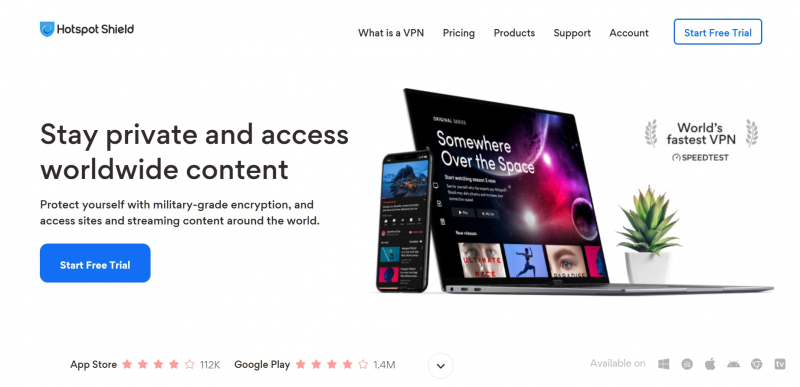
Screenshot via https://www.hotspotshield.com/ 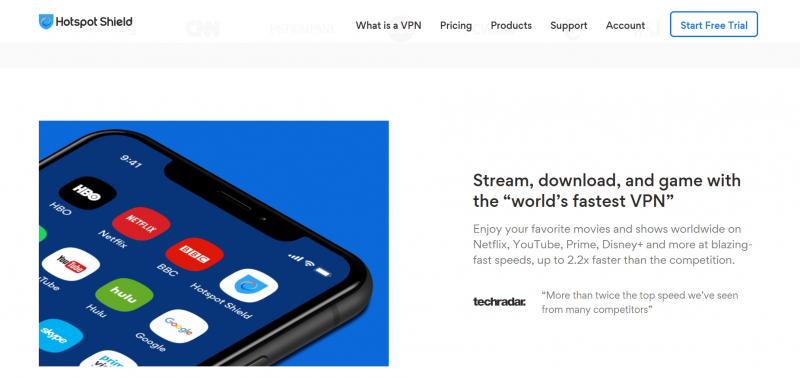
Screenshot via https://www.hotspotshield.com/ - Vast server network for global content access.
-
Windscribe VPN is recognized as one of the best free VPN extensions for Firefox, delivering secure browsing and enhanced privacy features. With its simple yet powerful interface and notable features, Windscribe VPN offers Firefox users a reliable solution to protect their online activities.
Windscribe VPN has various key features, making it a top choice among VPN extensions. It provides a diverse network of servers in various locations, enabling users to access geographically restricted content while maintaining their privacy. Windscribe VPN implements strong encryption protocols, ensuring the security of your data and safeguarding it from potential threats.
An outstanding feature of Windscribe VPN is its generous data allowance in the free version. Users can enjoy substantial monthly data without upgrading to a premium plan. Additionally, Windscribe VPN offers a built-in ad blocker, enhancing the browsing experience by eliminating intrusive advertisements.
Key Features:
- Diverse server network for accessing geographically restricted content.
- Strong encryption protocols for data security.
- Generous data allowance in the free version.
- Built-in ad blocker for an ad-free browsing experience.
- User-friendly interface for easy usage.
Pros:
- Free VPN extension with notable features.
- Diverse server network for unrestricted content access.
- Robust encryption protocols for data protection.
- Generous data allowance in the free version.
- Built-in ad blocker for an improved browsing experience.
Cons:
- Limited server access compared to the premium version.
- Some advanced features are only available in the paid version.
Release Date: N/A
Developed by: Windscribe Limited
Official website: https://windscribe.com/
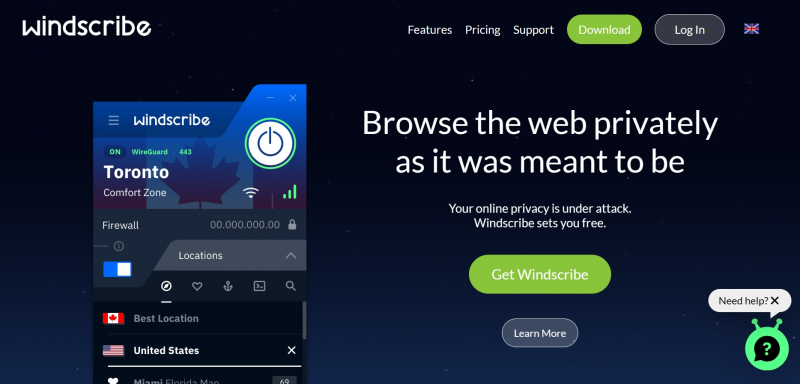
Screenshot via https://windscribe.com/ 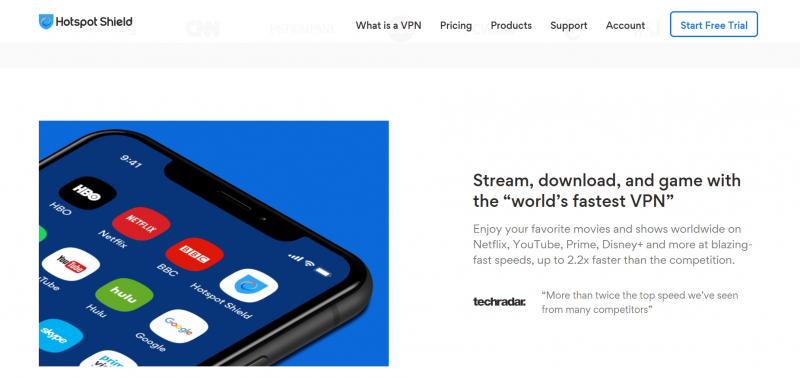
Screenshot via https://windscribe.com/ - Diverse server network for accessing geographically restricted content.
-
TunnelBear VPN stands as one of the best free VPN extensions for Firefox, offering users secure browsing and enhanced privacy features. With its user-friendly interface and a range of notable features, TunnelBear VPN provides Firefox users with a reliable solution to protect their online activities.
TunnelBear VPN offers several key features, making it a top choice among VPN extensions. It provides a diverse network of servers in various locations, allowing users to access geographically restricted content while ensuring their privacy. TunnelBear VPN employs strong encryption to protect user data and keep it safe from potential threats.
One outstanding feature of TunnelBear VPN is its strict no-logs policy, which means user activities are not recorded or monitored, ensuring maximum privacy. TunnelBear VPN offers a user-friendly interface, making it easy for users to connect to their desired server and navigate the VPN extension effortlessly.
Key Features:
- Diverse server network for accessing geographically restricted content.
- Strong encryption protocols for data security.
- Strict no-logs policy for enhanced privacy.
- User-friendly interface for easy navigation.
- Automatic kill switch for added security.
Pros:
- Free VPN extension with notable features.
- Diverse server network for unrestricted content access.
- Robust encryption protocols for data protection.
- Strict no-logs policy for maximum privacy.
- User-friendly interface for a seamless experience.
Cons:
- Limited data allowance in the free version.
- Some advanced features are only available in the paid version.
Release Date: N/A
Developed by: TunnelBear Inc.
Official website: https://www.tunnelbear.com/
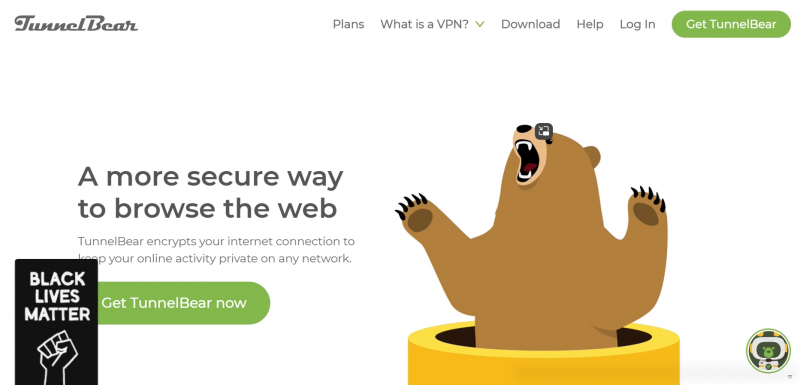
Screenshot via https://www.tunnelbear.com/ 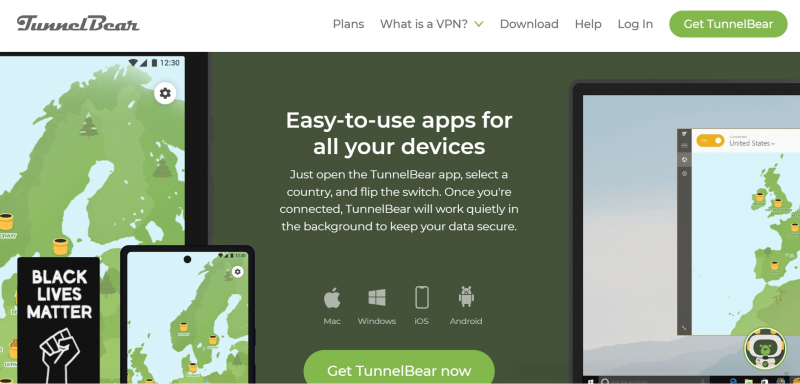
Screenshot via https://www.tunnelbear.com/ - Diverse server network for accessing geographically restricted content.
-
ProtonVPN is widely regarded as one of the best free VPN extensions for Firefox, providing users with secure browsing and enhanced privacy features. With its commitment to privacy and a range of notable features, ProtonVPN offers Firefox users a reliable solution to protect their online activities.
ProtonVPN offers several key features that make it stand out among VPN extensions. It employs strong encryption protocols to ensure the security of user data and protect it from potential threats. ProtonVPN provides a diverse network of servers in different locations, allowing users to access geographically restricted content while maintaining their privacy.
An outstanding feature of ProtonVPN is its strict no-logs policy, which means user activities are not recorded or monitored, ensuring maximum privacy. Additionally, ProtonVPN offers a user-friendly interface, making it easy for users to connect to their desired server and navigate the VPN extension seamlessly.
Key Features:
- Strong encryption protocols for data security.
- Diverse server network for accessing geographically restricted content.
- Strict no-logs policy for enhanced privacy.
- User-friendly interface for easy navigation.
- Secure Core architecture for extra protection.
Pros:
- Free VPN extension with notable features.
- Strong encryption protocols for data protection.
- Diverse server network for unrestricted content access.
- Strict no-logs policy for maximum privacy.
- User-friendly interface for a seamless experience.
Cons:
- Limited data allowance in the free version.
- Some advanced features are only available in the paid version.
Release Date: N/A
Developed by: Proton AG
Official website: https://protonvpn.com/
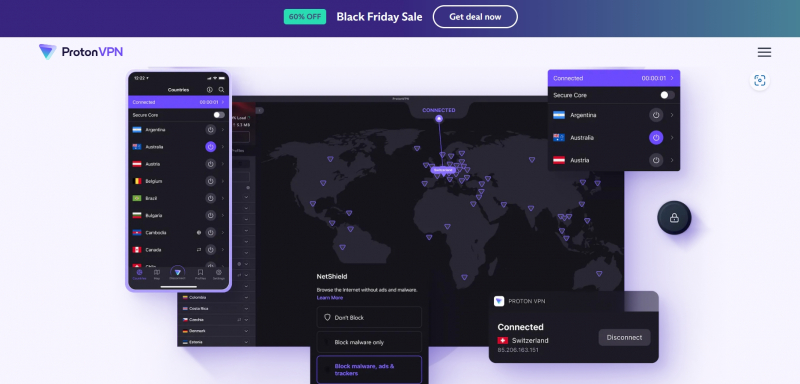
Screenshot via https://protonvpn.com/ 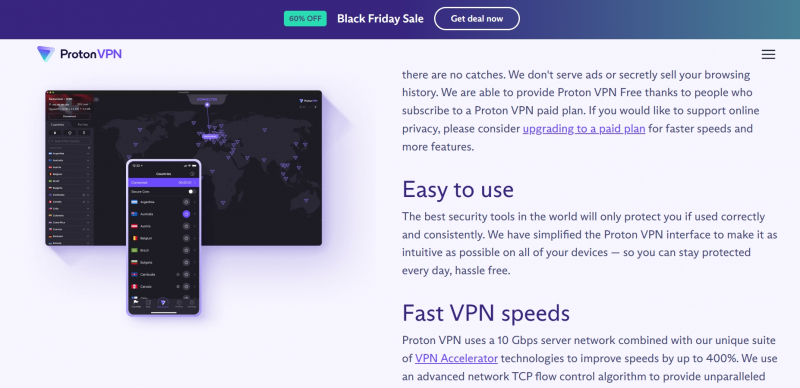
Screenshot via https://protonvpn.com/ - Strong encryption protocols for data security.
-
Surfshark VPN stands out as one of the best free VPN extensions for Firefox, providing users with secure browsing and enhanced privacy features. With its user-friendly interface and impressive features, Surfshark VPN offers Firefox users a reliable solution to protect their online activities.
Surfshark VPN offers a comprehensive set of key features, making it a top choice among VPN extensions. It provides a vast network of servers in different locations, allowing users to access geographically restricted content while maintaining their privacy. Surfshark VPN utilizes strong encryption protocols to ensure the security of user data and protect it from potential threats.
An outstanding feature of Surfshark VPN is its unlimited simultaneous connections, allowing users to protect multiple devices with just one account. This makes it convenient for users with various devices or those wanting to share their VPN access with family or friends. Additionally, Surfshark VPN offers a built-in ad blocker and malware protection, enhancing the overall browsing experience and keeping users safe from online threats.
Key Features:
- Vast server network for accessing geographically restricted content.
- Strong encryption protocols for data security.
- Unlimited simultaneous connections for multiple devices.
- Built-in ad blocker and malware protection for enhanced safety.
- User-friendly interface for easy usage.
Pros:
- Free VPN extension with a comprehensive feature set.
- Vast server network for unrestricted content access.
- Robust encryption protocols for data protection.
- Unlimited simultaneous connections for convenient usage.
- Built-in ad blocker and malware protection for a safer browsing experience.
Cons:
- Limited features compared to the premium version.
- Some server locations may have slower speeds.
Release Date: N/A
Developed by: Surfshark Ltd.
Official website: https://surfshark.com/
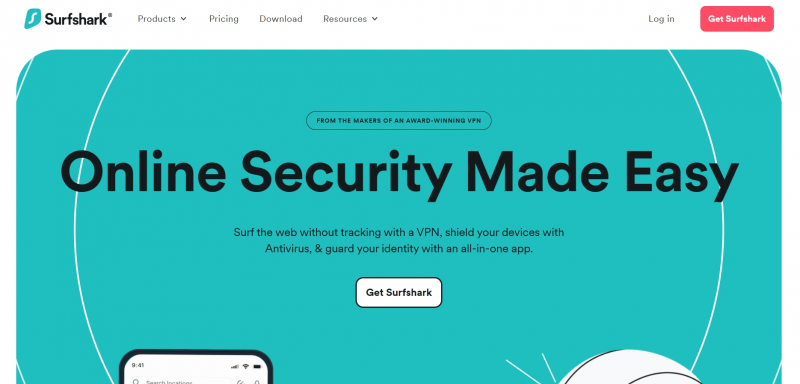
Screenshot via https://surfshark.com/ 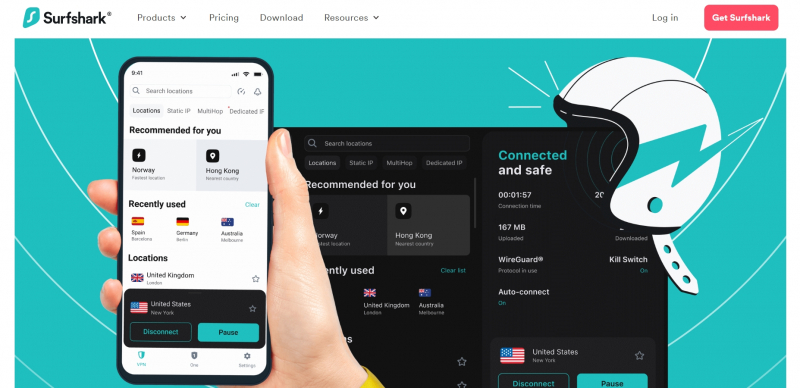
Screenshot via https://surfshark.com/ - Vast server network for accessing geographically restricted content.
-
ZenMate VPN is recognized as one of the best free VPN extensions for Firefox, offering users secure browsing and enhanced privacy features. With its user-friendly interface and notable features, ZenMate VPN provides Firefox users with a reliable solution to protect their online activities.
ZenMate VPN comes with several key features that make it a top choice among VPN extensions. It offers a diverse network of servers in various locations, allowing users to access geographically restricted content while maintaining their privacy. ZenMate VPN implements strong encryption protocols to ensure the security of user data and protect it from potential threats.
An outstanding feature of ZenMate VPN is its built-in ad blocker, which enhances the browsing experience by eliminating intrusive advertisements. Additionally, ZenMate VPN offers high-speed connections, enabling users to enjoy seamless browsing and streaming without any interruptions.
Key Features:
- Diverse server network for accessing geographically restricted content.
- Strong encryption protocols for data security.
- Built-in ad blocker for an ad-free browsing experience.
- High-speed connections for seamless browsing and streaming.
- User-friendly interface for easy usage.
Pros:
- Free VPN extension with notable features.
- Diverse server network for unrestricted content access.
- Robust encryption protocols for data protection.
- Built-in ad blocker for an improved browsing experience.
- High-speed connections for smooth performance.
Cons:
- Limited features compared to the premium version.
- Some servers may have slower speeds in the free version.
Release Date: N/A
Developed by: ZenMate
Official website: https://zenmate.com/
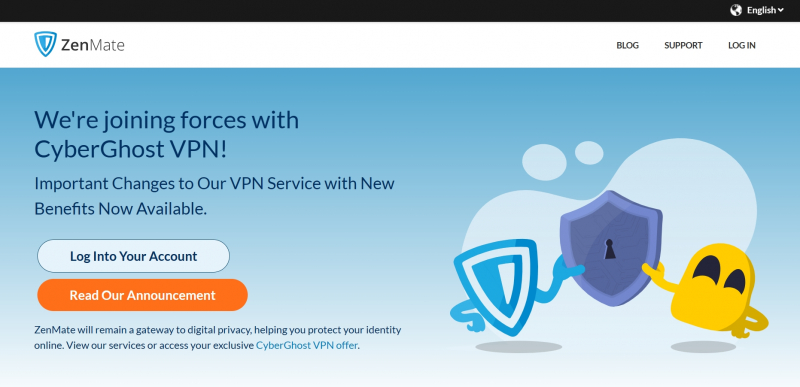
Screenshot via https://zenmate.com/ 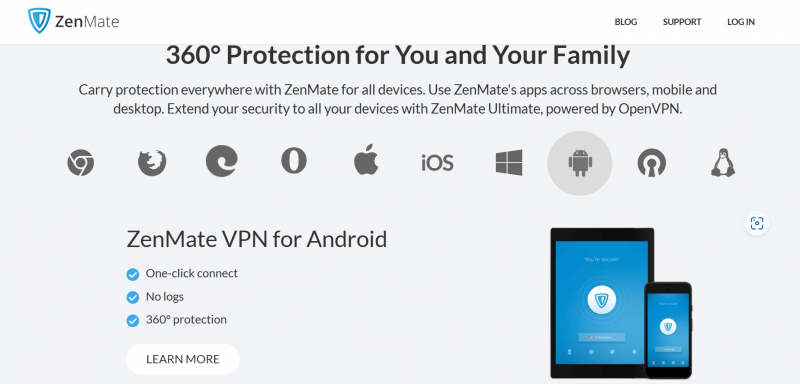
Screenshot via https://zenmate.com/ - Diverse server network for accessing geographically restricted content.
-
PureVPN stands out as one of the best free VPN extensions for Firefox, providing users with secure browsing and enhanced privacy features. With its user-friendly interface and a range of impressive features, PureVPN offers Firefox users a reliable solution to protect their online activities.
PureVPN comes with several key features that make it a top choice among VPN extensions. It offers a vast network of servers in different locations, allowing users to access geographically restricted content while maintaining their privacy. PureVPN utilizes strong encryption protocols to ensure the security of user data and protect it from potential threats.
An outstanding feature of PureVPN is its split tunneling functionality, which allows users to route specific internet traffic through the VPN while allowing other traffic to bypass it. This feature gives users more control over their online activities and enhances their browsing experience. Additionally, PureVPN offers fast speeds, enabling users to enjoy seamless browsing, streaming, and downloading without any interruptions.
Key Features:
- Vast server network for accessing geographically restricted content.
- Strong encryption protocols for data security.
- Split tunneling functionality for more control over internet traffic.
- Fast speeds for seamless browsing, streaming, and downloading.
- User-friendly interface for easy usage.
Pros:
- Free VPN extension with notable features.
- Vast server network for unrestricted content access.
- Robust encryption protocols for data protection.
- Split tunneling functionality for enhanced control.
- Fast speeds for smooth performance.
Cons:
- Limited features compared to the premium version.
- Some server locations may have slower speeds.
Release Date: N/A
Developed by: PureVPN
Official website: https://www.purevpn.com/
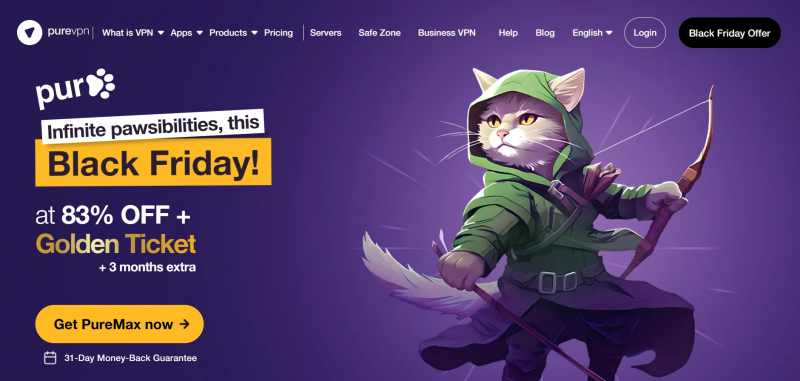
Screenshot via https://www.purevpn.com/ 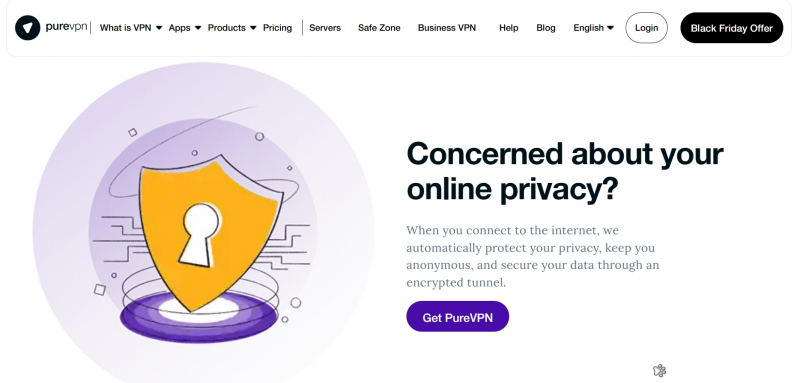
Screenshot via https://www.purevpn.com/ - Vast server network for accessing geographically restricted content.
-
Private Internet Access (PIA) is renowned as one of the best free VPN extensions for Firefox, offering users secure browsing and enhanced privacy features. With its user-friendly interface and an array of impressive features, PIA provides Firefox users with a reliable solution to protect their online activities.
PIA comes with several key features that set it apart as a top choice among VPN extensions. It employs robust encryption protocols to ensure the security of user data and safeguard it from potential threats. PIA offers a diverse network of servers located in various regions, granting users access to geographically restricted content while maintaining their privacy.
One outstanding feature of PIA is its advanced ad and malware-blocking capabilities. This feature enhances the browsing experience by eliminating intrusive advertisements and protecting users from harmful online threats. Furthermore, PIA provides unlimited bandwidth, enabling users to enjoy seamless browsing, streaming, and downloading.
Key Features:
- Robust encryption protocols for data security.
- Diverse server network for accessing geographically restricted content.
- Advanced ad and malware blocking for an improved browsing experience.
- Unlimited bandwidth for seamless browsing, streaming, and downloading.
- User-friendly interface for easy usage.
Pros:
- Free VPN extension with a comprehensive feature set.
- Strong encryption protocols for data protection.
- Access to a diverse server network for unrestricted content access.
- Advanced ad and malware blocking for a safer browsing experience.
- Unlimited bandwidth for seamless online activities.
Cons:
- Limited features compared to the premium version.
- Some server locations may have slower speeds.
Release Date: N/A
Developed by: Private Internet Access
Official website: https://www.privateinternetaccess.com/

Screenshot via https://www.privateinternetaccess.com/ 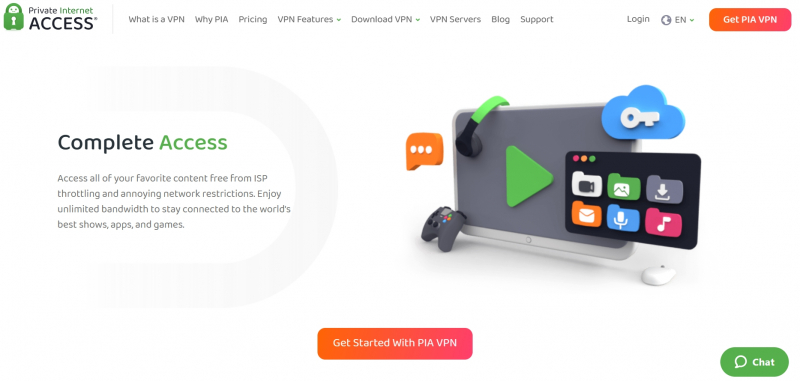
Screenshot via https://www.privateinternetaccess.com/ - Robust encryption protocols for data security.
-
Hola VPN stands out as one of the best free VPN extensions for Firefox, providing users with secure browsing and enhanced privacy features. With its user-friendly interface and notable features, Hola VPN offers Firefox users a reliable solution to protect their online activities.
Hola VPN has several key features, making it a top choice among VPN extensions. It offers a vast network of servers in different locations, allowing users to access geographically restricted content while maintaining their privacy. Hola VPN utilizes strong encryption protocols to ensure the security of user data and protect it from potential threats.
An outstanding feature of Hola VPN is its peer-to-peer network, which allows users to route their traffic through the devices of other users, providing a decentralized and secure browsing experience. Also, Hola VPN offers fast speeds, enabling users to enjoy seamless browsing and streaming without interruptions.
Key Features:
- Vast server network for accessing geographically restricted content.
- Strong encryption protocols for data security.
- Peer-to-peer network for decentralized and secure browsing.
- Fast speeds for seamless browsing and streaming.
- User-friendly interface for easy usage.
Pros:
- Free VPN extension with notable features.
- Vast server network for unrestricted content access.
- Robust encryption protocols for data protection.
- Peer-to-peer network for enhanced privacy and security.
- Fast speeds for smooth performance.
Cons:
- Limited features compared to the premium version.
- Dependence on other users' devices may impact performance.
Release Date: N/A
Developed by: Hola Networks Ltd.
Official website: https://hola.org/
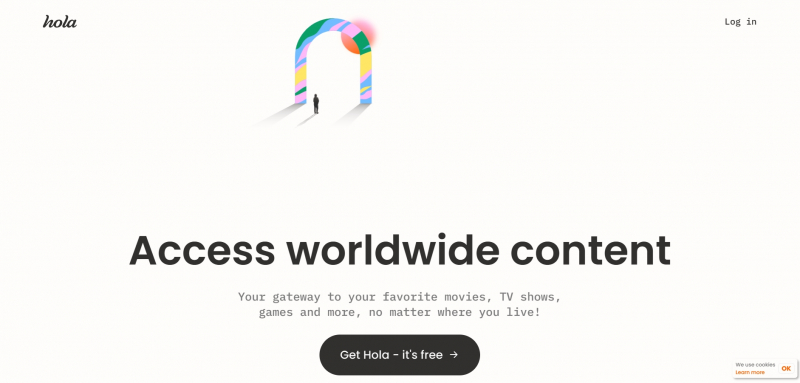
Screenshot via https://hola.org/ 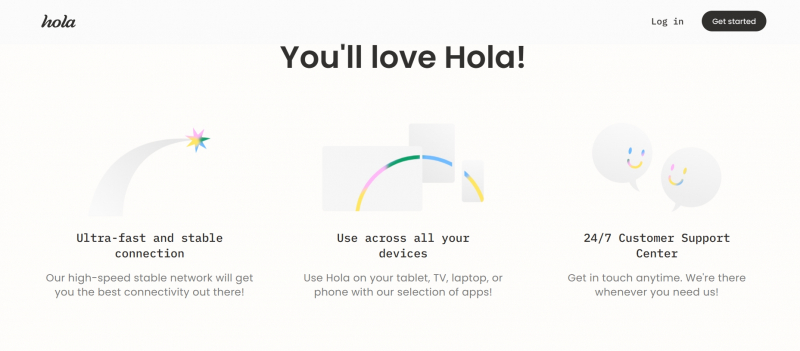
Screenshot via https://hola.org/ - Vast server network for accessing geographically restricted content.
-
Betternet VPN is widely recognized as one of the best free VPN extensions for Firefox, offering users secure browsing and enhanced privacy features. With its user-friendly interface and notable features, Betternet VPN provides Firefox users a reliable solution to protect their online activities.
Betternet VPN boasts several key features, making it a top choice among VPN extensions. It offers a wide selection of servers in various locations, allowing users to access geographically restricted content while ensuring privacy. Betternet VPN implements robust encryption protocols to safeguard user data and protect it from potential threats.
An outstanding feature of Betternet VPN is its unlimited bandwidth, enabling users to enjoy seamless browsing, streaming, and downloading without any limitations. Additionally, Betternet VPN provides fast connection speeds, ensuring a smooth and uninterrupted online experience.
Key Features:
- Wide selection of servers for accessing geographically restricted content.
- Strong encryption protocols for data security.
- Unlimited bandwidth for seamless browsing, streaming, and downloading.
- Fast connection speeds for a smooth online experience.
- User-friendly interface for easy usage.
Pros:
- Free VPN extension with notable features.
- Diverse server options for unrestricted content access.
- Robust encryption protocols for data protection.
- Unlimited bandwidth for uninterrupted online activities.
- Fast connection speeds for a seamless browsing experience.
Cons:
- Limited features compared to the premium version.
- Some servers may have slower speeds in the free version.
Release Date: N/A
Developed by: Betternet LLC
Official website: https://www.betternet.co/
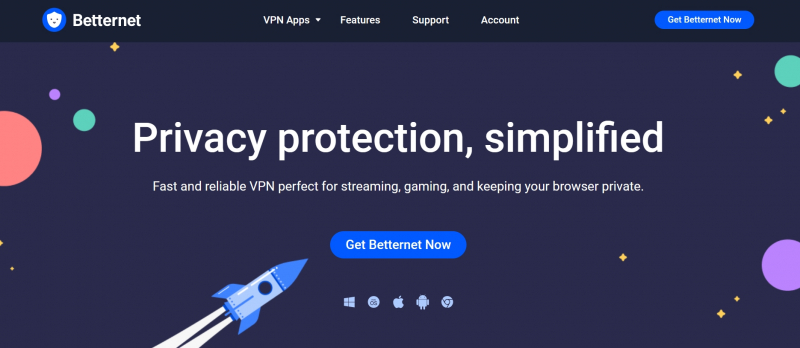
Screenshot via https://www.betternet.co/ 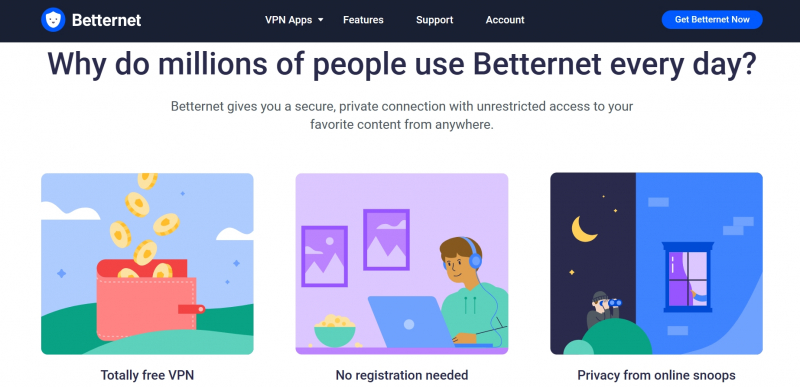
Screenshot via https://www.betternet.co/ - Wide selection of servers for accessing geographically restricted content.
-
DotVPN is recognized as one of the best free VPN extensions for Firefox, providing users with secure browsing and enhanced privacy features. With its user-friendly interface and impressive features, DotVPN offers Firefox users a reliable solution to protect their online activities.
DotVPN seizes several key features, making it a top choice among VPN extensions. It offers a wide selection of servers in various locations, allowing users to access geographically restricted content while ensuring privacy. DotVPN employs robust encryption protocols to safeguard user data and protect it from potential threats.
An outstanding feature of DotVPN is its ad-blocking capability, which enhances the browsing experience by eliminating intrusive advertisements and improving page loading speeds. Additionally, DotVPN offers unlimited bandwidth, enabling users to enjoy seamless browsing, streaming, and downloading without any limitations.
Key Features:
- Wide selection of servers for accessing geographically restricted content.
- Strong encryption protocols for data security.
- Ad blocking capability for an improved browsing experience.
- Unlimited bandwidth for seamless online activities.
- User-friendly interface for easy usage.
Pros:
- Free VPN extension with notable features.
- Diverse server options for unrestricted content access.
- Robust encryption protocols for data protection.
- Ad blocking capability for a better browsing experience.
- Unlimited bandwidth for uninterrupted online activities.
Cons:
- Limited features compared to the premium version.
- Some server locations may have slower speeds.
Release Date: N/A
Developed by: DotVPN Inc.
Official website: https://dotvpn.com/

Screenshot via https://dotvpn.com/ 
Screenshot via https://dotvpn.com/ - Wide selection of servers for accessing geographically restricted content.
-
Browsec VPN stands out as one of the best free VPN extensions for Firefox, providing users with secure browsing and enhanced privacy features. With its user-friendly interface and impressive features, Browsec VPN offers Firefox users a reliable solution to protect their online activities.
Browsec VPN has several key features, making it a top choice among VPN extensions. It offers a wide selection of servers in various locations, enabling users to access geographically restricted content while ensuring privacy. Browsec VPN utilizes strong encryption protocols to safeguard user data and protect it from potential threats.
An outstanding feature of Browsec VPN is its ability to bypass censorship and access blocked websites, allowing users unrestricted internet access. Additionally, Browsec VPN offers fast connection speeds, ensuring a seamless and uninterrupted browsing experience.
Key Features:
- Wide selection of servers for accessing geographically restricted content.
- Strong encryption protocols for data security.
- Bypass censorship and access blocked websites.
- Fast connection speeds for a smooth browsing experience.
- User-friendly interface for easy usage.
Pros:
- Free VPN extension with notable features.
- Diverse server options for unrestricted content access.
- Robust encryption protocols for data protection.
- Ability to bypass censorship and access blocked websites.
- Fast connection speeds for seamless browsing.
Cons:
- Limited features compared to the premium version.
- Some server locations may have slower speeds.
Release Date: N/A
Developed by: Browsec LLC
Official website: https://browsec.com/
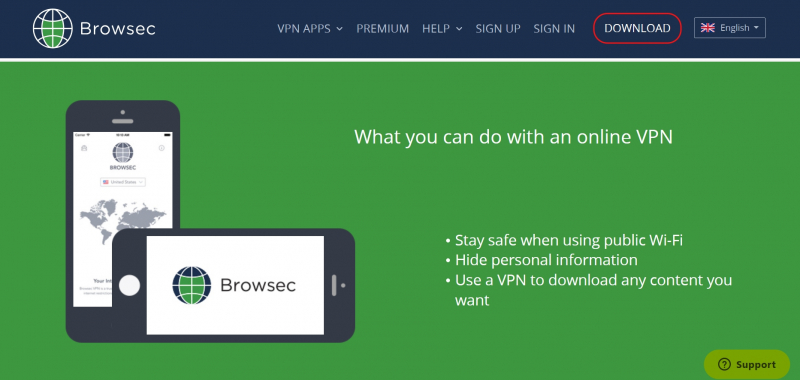
Screenshot via https://browsec.com/ 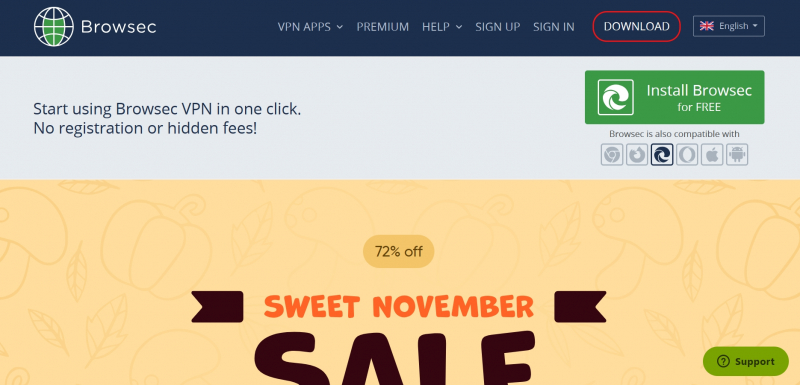
Screenshot via https://browsec.com/ - Wide selection of servers for accessing geographically restricted content.