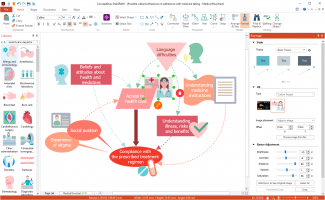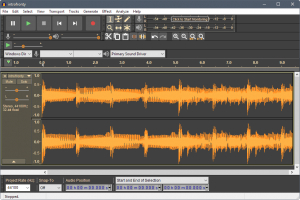Top 7 Best Landscape Design Software
Landscape design software packages were once primarily utilized by experts in the landscaping sector to construct and design landscaping projects. These ... read more...software applications are now available not just for professionals, but also for individuals, landscaping lovers, and DIYers, allowing you to be creative with your outdoor area design. This is excellent for ambitious landscape designers who want to see their ideas come to life in 3D presentations before turning them into a genuine garden setting for you or your clients to enjoy. Let's take a look at the top Best Landscape Design Softwares.
-
Realtime Landscaping Pro is a high-end landscape design program that's sophisticated enough for professionals yet basic enough for homeowners to utilize. Create a realistic model of your home's façade and use the built-in topography builder to shape the surrounding terrain to fit your actual backyard. Then, using the enormous library of 5,700 realistic plants and hundreds of other garden items – many of which are reproductions of real-world brands that can be purchased – plan your garden.
After you've finished your design, you can examine it in 3D from any angle you like, or use the immersive tour mode to see how your garden will look when it's finished, complete with realistic lighting, shadows, running water, and even moving leaves. Realtime Landscaping Pro's outstanding feature set makes it difficult to beat among landscape design tools – especially for under $100 – which is why it's our overall selection for the finest landscape design software available right now.
Pros:
+Immersive 3D walkthroughs
+Extensive library of plants
+Huge total object library
Cons:
-No Mac version
Detail information:- Brand: Idea Spectrum
- Price: $99.95
- Format: PC only
- Plants: 5,700
- Total objects: 12,000
- Other versions: Plus ($79.95); Architect ($399.95)
Website: https://ideaspectrum.com/

https://ideaspectrum.com/ -
TurboFloorPlan House & Landscape Pro is a feature-rich, easy-to-use program that can be used for both landscape and home design. It's in the same pricing range as the Realtime Landscaping Pro, at just under $100, so it's impossible not to compare the two. While it has a much smaller object collection than the former, with about 2,000 less plants to pick from, the fact that TurboFloorPlan Home & Landscape Pro also allows you to design the interior of your home may be a deciding factor.
With a variety of readily customizable template designs and the IntelliDeck tool, which follows the contours of your house as you sketch, TurboFloorPlan Home & Landscape Pro is particularly useful for building bespoke decking for your garden. The Visual Array tool, which makes complicated planting schemes simple by aligning plants to a pre-determined route with adjustable spacing, is another time-saver. You may also drop into zone-specific groups by dragging and dropping.
Pros:
+Smart decking design tools
+Provides cost estimates
+Models house interior also
Cons:
-Smaller plant library than rivals
Detail information:- Brand: Turbocad
- Price: $99.99 (PC), $149.99 (Mac)
- Format: PC or Mac
- Plants: 3,800
- Total objects: 4,700
- Other versions: Deluxe ($49.99)
Website: https://www.turbocad.com/
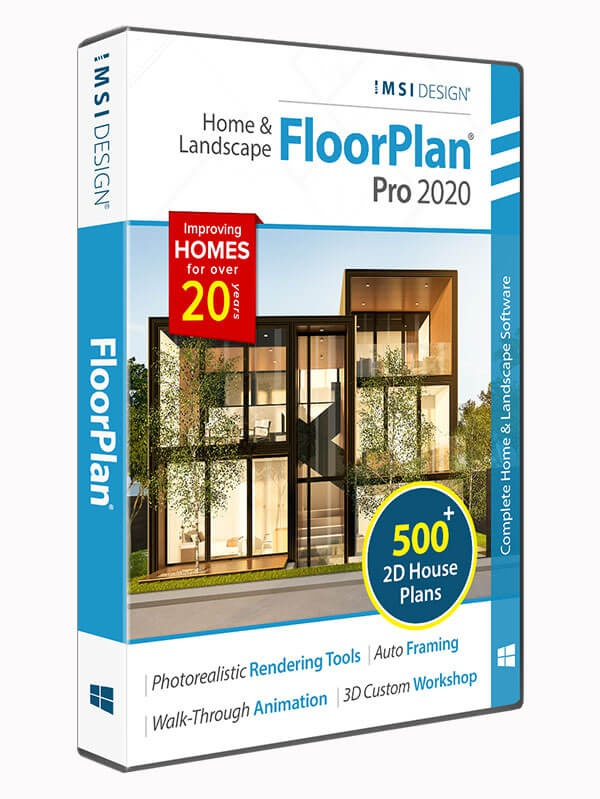
https://www.turbocad.com/ 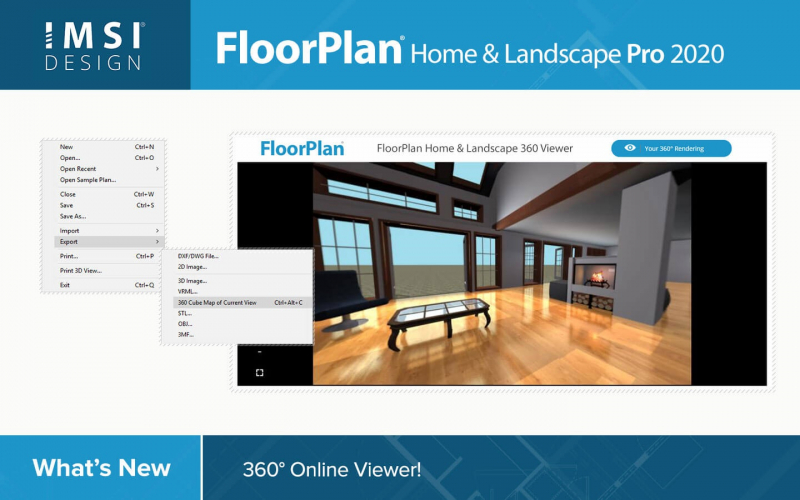
https://www.turbocad.com/ -
You'd think that SketchUp, which is used by professional landscape designers and architects, would be out of reach for the typical home user. Indeed, SketchUp Studio, the most powerful edition, costs a sight $1,199 per year. However, don't be thrown off by the high price. SketchUp is also a free web-based 3D modelling program that may be used to illustrate landscape design concepts.
SketchUp has nearly limitless potential for creating your ideal landscape design. Even the simplest free program includes a set of landscape-building tools, a palette of useful garden textures, and free access to the online 3D Warehouse's enormous collection of pre-built models. Extras like real-time shadows that reflect the season and time of day, photorealistic graphics, fly-overs, walkthroughs, and even virtual reality (VR) integration are available with more expensive subscription tiers. SketchUp Shop, on the other hand, is likely to be the greatest match for home users because it's inexpensive and designed for non-commercial projects.
Pros:
+Can model anything from scratch
+Millions of free models in 3D Warehouse
Cons:
-Pro subscriptions expensive
-Some 3D modelling skills needed
Detail information:- Brand: SketchUp
- Price: SketchUp Shop: $119 per year
- Format: Web-based; desktop version for higher tiers
- Object library: Unlimited access to 3D Warehouse
- Other versions: Free; Pro: $299 per year; Studio: $1,199 per year
Website: https://www.sketchup.com/

https://www.sketchup.com/ 
https://www.sketchup.com/ -
With easy-to-use tools and intuitive navigation, as well as a good collection of plants and branded objects, Virtual Architect Ultimate Home Design helps you picture what your outdoor area may look like. There's a helpful training window that will assist you to find your way around this program fast so you can come to grips with it. It's worth mentioning, however, that on devices with a low battery, this program didn't run very rapidly. This version is likewise exclusively accessible for PC, however, Mac users can get more basic versions.
You will be able to build decking and paved areas, add gazebos and walls, and, most significantly, utilize the visualizer to see what your plants and bushes will look like after they are completely established with this Virtual Architect Ultimate Home Design. There's also a large assortment of plants, fencing, and other permanent fixtures, as well as a large furniture library.
Pros:
+ Great use of props
+ Allows you to visualize plants fully grown
Cons:
- Works slowly on low-powered hardware
Detail information:- Brand: Nova Development US
- Price: $99.99
- Format: PC
- Plants: Extensive library
- Other versions: Two more basic versions for Mac
Website: https://www.novadevelopment.com/
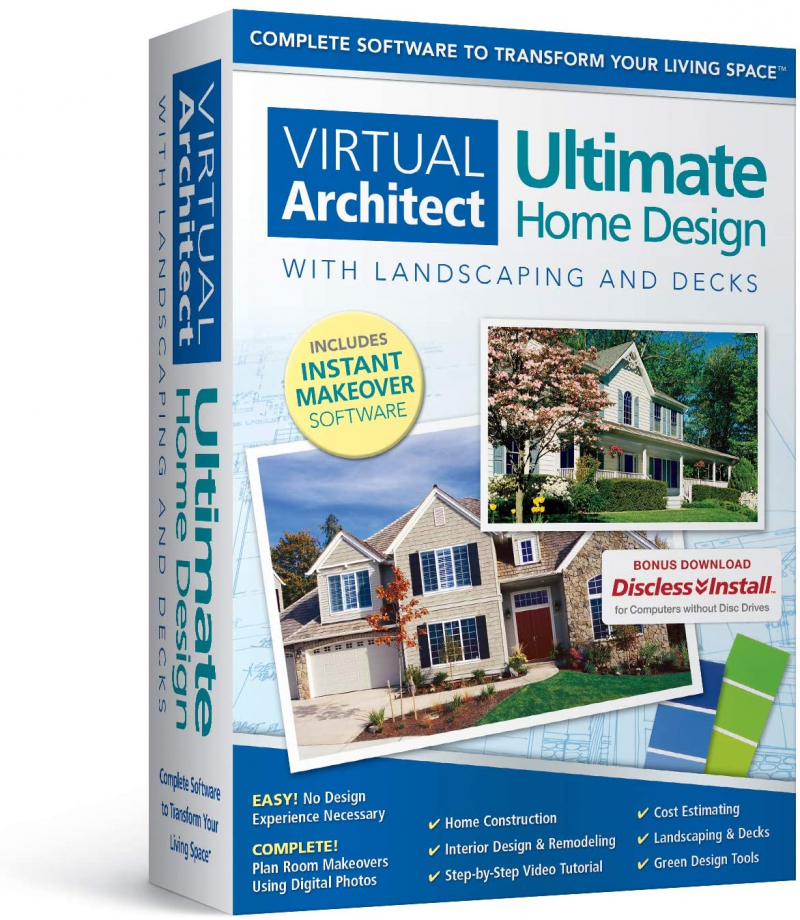
https://www.novadevelopment.com/ -
Total 3D Landscape & Deck Deluxe is the rough-and-ready alternative when compared to the other landscape design tools in our guide. This is entry-level software for novices who wish to see their ideas produced in 3D for a low price – as long as accuracy and detail aren't a major goal. On paper, Total 3D Landscape & Deck Deluxe falls between TurboFloorPlan Home & Landscape Pro and Realtime Landscaping Pro in terms of plant collection, with a library of 4,600 species.
However, this is more of a 'plant encyclopaedia' than an object library comparable to those other programs. You'll discover important information on the various plants to aid in your selection, but they'll seem flat, blocky, and pixelated when placed in your landscape design. Total 3D Landscape & Deck Deluxe, on the other hand, has several important time-saving tools.
Pros:
+Large plant encyclopaedia
+Import your own items
Con:
-Crude, unrealistic graphics
-No quick-start tool
Detail information:- Brand: Individual Software
- Price: $19.99
- Format: PC only
- Plants: 4,600 in encyclopaedia
- Other versions: Home Design Deluxe ($19.99); Home, Landscape & Deck Premium Suite ($29.99)
Website: http://www.individualsoftware.com/
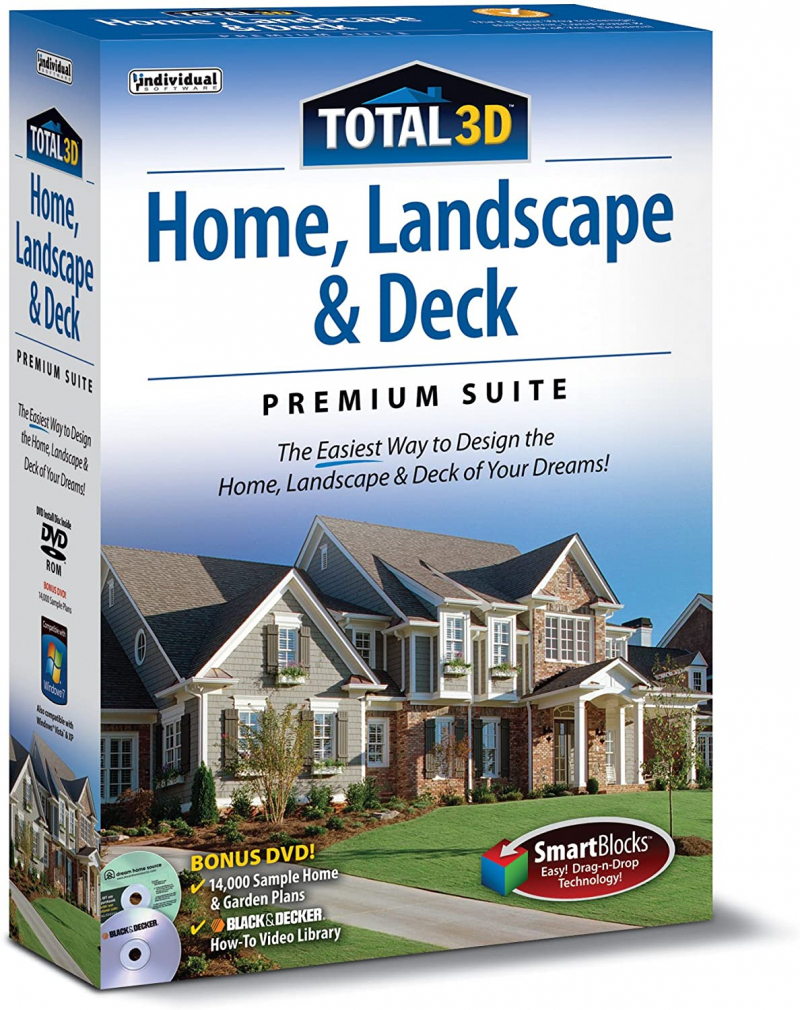
http://www.individualsoftware.com/ - Brand: Individual Software
-
iScape is an app that utilizes your iPhone or iPad's built-in camera to record data about your existing garden setting, then overlays your landscape design plans on top in real-time using augmented reality (AR). While some landscape design software includes an immersive 'walkthrough' feature, iScape allows you to simply walk about your garden with your smartphone in hand, viewing your design concept from various perspectives. Within the app, you'll find a fully searchable library of trees, shrubs, flowers, and other plants and garden accessories, along with information and planting suggestions to help you make the best choices.
Even though the basic version of the software is completely free to download and use, the limited features may make it worthwhile to purchase an iScape Plus membership if you find it helpful enough. Although the app's AR feature is fun, it is considerably more limited than the other specialist landscape design applications in our review.
Pros:
+Tiered subscription options
+Immersive AR experience
Cons:
-Apple devices only
-Limited functionality
Detail information:- Brand: iScape
- Price: Free basic app
- Format: iPhone or iPad
- Modes: Flat image or AR view
- Subscription options: iScape Plus: $9.99/month; iScape Pro: $19.99/month, $99.99/year
Website: https://www.iscapeit.com/

https://www.iscapeit.com/ 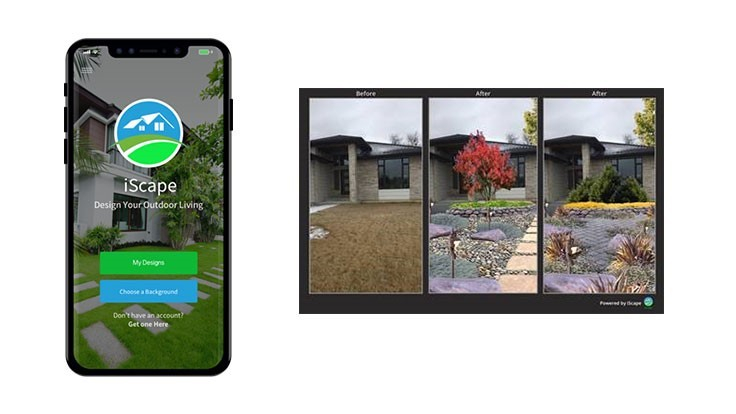
https://www.iscapeit.com/ - Brand: iScape
-
Landscape plans and designs for gardens, patios, decks, and backyards, to mention a few, may be created with SmartDraw. The program may be used to design any form of construction, whether it's a home or a business. Landscape themes, a portfolio of landscaping symbols, and free corporate support are just a few of SmartDraw's strengths. If you're part of a team, you may use the SmartDraw folder sharing function or another sharing platform like Google Drive or Dropbox to allow numerous people to work on the same project.
Most operating systems, as well as desktops (PCs and Macs), mobile devices (Android and iOS), and mobile devices (Android and iOS), are compatible with the SmartDraw software. Before purchasing the application, you may try it out for free. For roughly $120 per year for one person or a bundle for many users, you can get the SmartDraw Online Edition. A license for a large company costs $2,995.
Pros:
+Available for mobile devices and desktop computers
+User-friendly
+Offers a free trial
+Affordable
Cons:
-Company doesn't focus solely on apps for landscaping design
Detail information:- Brand: Smartdraw
- Price: $9.95/per person/month & $5.95/month (multi-users)
- Format: PCs and MACs
- Deployment Types: On-premise
Website: https://www.smartdraw.com/

https://www.smartdraw.com/ 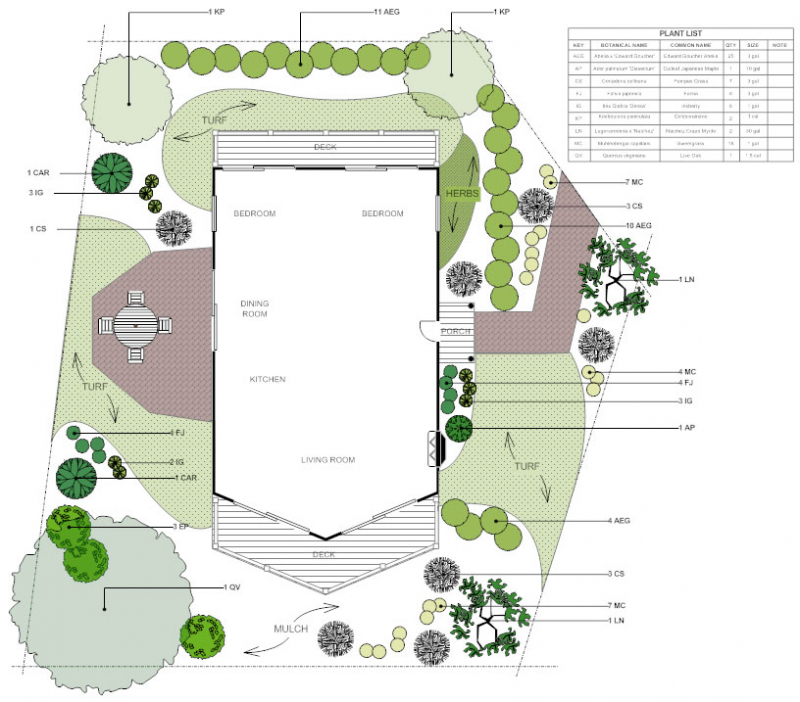
https://www.smartdraw.com/ - Brand: Smartdraw