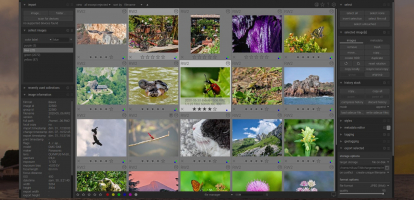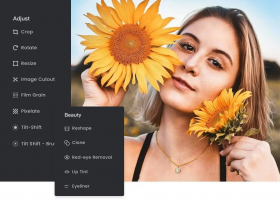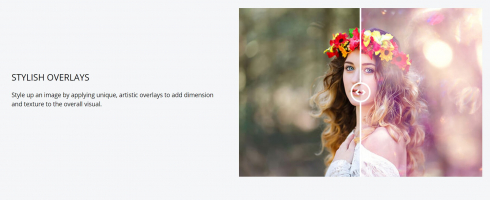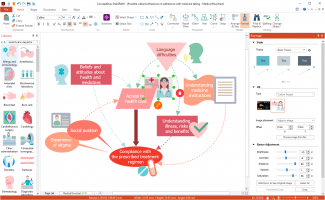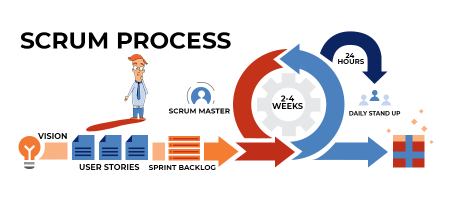Top 6 Best Audio Editing Software
From editing podcasts to enhancing audio recordings, it's easier, faster, and more fun than ever thanks to the advent of Audio Editing Software. You can cut, ... read more...mix and edit everything from your laptop or phone. But if you want to use really powerful software, you need a PC or laptop, and you need something decent if you don't want to wait. Are you planning to add visual effects? Let's check out the best video editing software on Toplist.info.
-
Adobe Audition is one of the most user-friendly audio editing software. You can customize the layout to fit your workflow, and the software has all the best tools to edit and complete your audio projects.
Multiple sources can be recorded simultaneously on separate tracks. This simplifies post-production tasks such as editing and effect handling. All this makes it ideal for podcasters, video bloggers and anyone between amateurs and professionals.
Audition's audio restoration tools make it easy to fix damaged or old recordings. This is super simple to use, as you highlight he offending sounds, hit a button and Audition takes care of removing that from the rest of the audio. Audition doesn`t negatively affect the source material when it restores poorly recorded audio either – a big plus.
To use the program, you pay for a monthly, yearly or multi-year subscription. It also comes packaged with Adobe's Creative Cloud subscription, which is a better deal if you plan to also edit photos or videos. Adobe offers discounts to students and educators, as well as businesses that require multiple licenses.
Reasons to buy
- +intuitive interface
- +superb restoration and repair tools
- +noise print feature is excellent
Reasons to avoid
- -expensive
- -lacks music-specific focus
Website: https://www.adobe.com/
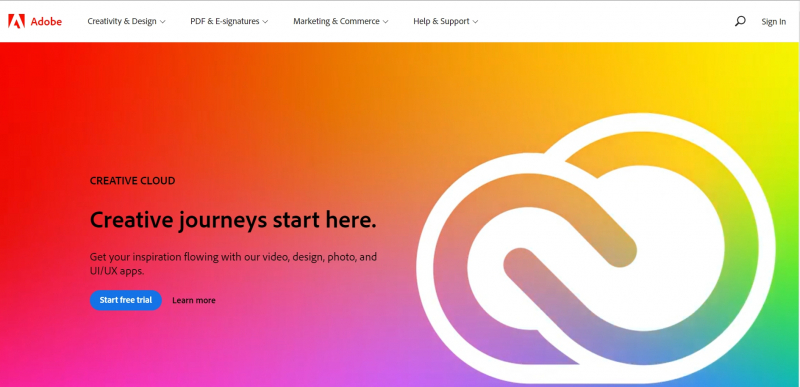
https://www.adobe.com/ 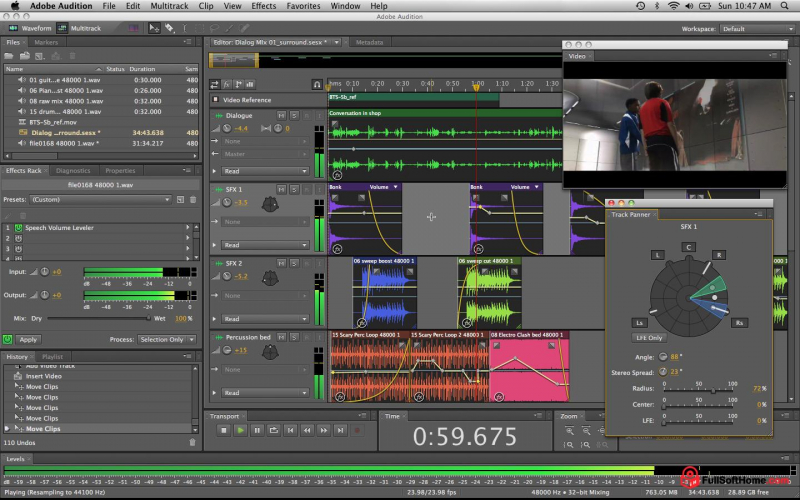
http://fullsofthome.com// -
Audacity is a free and open source audio editing and recording software with an impressive list of editing and restoration tools. The interface isn't the prettiest, but it's easy to use.
Audacity Noise Reduction Plugin is a one-click cancellation solution to remove unwanted noise from your room. An impressive tool for free software. The Click Removal tool worked well too, but use it with caution as it can drastically alter your source material and make it unsightly. Luckily, Audacity allows you to preview the edit to adjust the settings before making any destructive changes.This program works on Macs and PCs and is a light load for your computer. It's compatible with most of the important audio file types, including MP3 and lossless formats like WAV, AIFF and FLAC. Audacity imported 1.5hour podcast test segment in less than five seconds, which was faster than most of the forpay programs we tested.
Reasons to buy
- +free
- +wide OS compatibility
- +great voice recording tools
Reasons to avoid
- -no support options besides its user forum
- -destructive editing isn't for everyone
Website:https://www.audacityteam.org/

https://www.audacityteam.org/ 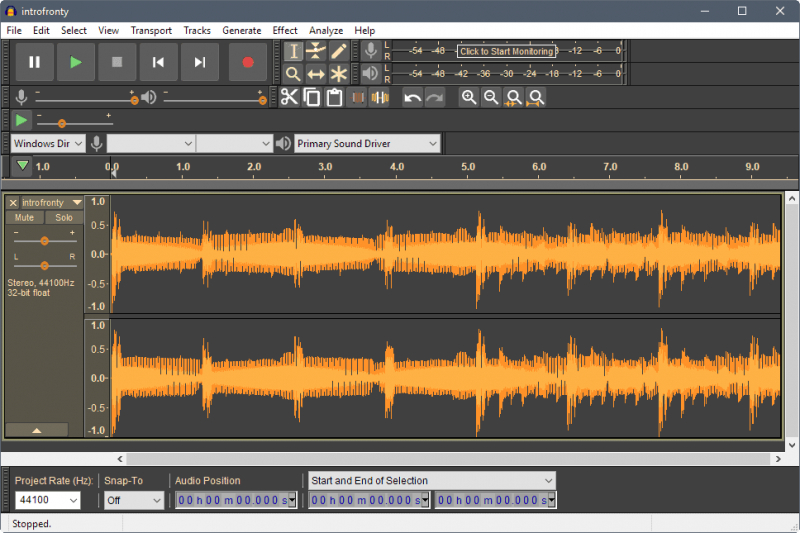
https://www.ghacks.net -
Magix Samplitude Pro X offers a great user interface and a variety of tools for fixing and restoring noisy recordings. It is mainly suitable for musicians as it has a very musical focus and a wide range of instruments.
This powerful DAW supports 999 tracks, 256 physical inputs and 32-bit recording up to 384kHz. What makes Samplitude unique is that you can save audio files and call objects to do things that most other DAWs could only do in the mixing stage. This allows the sound to be reproduced in a non-destructive way. This is useful, for example, for leveling an album full of tracks ready to master.
A Windows only platform that justifies its higher-end price tag with lots of powerful features which make it ideal for professional musicians.
Reasons to buy
- +superb audio suite
- +feature rich
- +focus on music
Reasons to avoid
- -complex interface
- -musician focus
Website: https://www.magix.com/
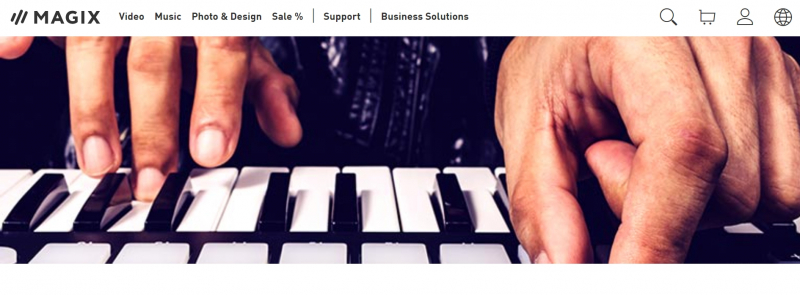
https://www.magix.com/ 
https://www.videoaktiv.de/ -
Avid Pro Tools is a truly professional audio editor that's used in studios all over the world as the go-to system of choice for music producers, film editors and beyond. As such, it’s made to work well with physical controls, isn't easy to pickup for beginners and costs a tidy sum.
But all that's part of what makes this a very powerful tool. This DAW offers video specific features like 4K, 120fps support, Dolby Atmos editing and even Netflix Post Technology. Beyond video you have the ability to work with 1,024 MIDI tracks, 512 instrument tracks and 128 auxiliary tracks.
Dedicated tools like clip boost for quick volume adjustment, Beat Detective, which easily fixes timing issues, is just some of the powerful features this audio editing package offers to justify its price tag.
Reasons to buy
- +industry standard
- +powerful features
- +music, cinema and broadcast friendly
Reasons to avoid
- -expensive
- -not for beginners
Website: https://www.avid.com/
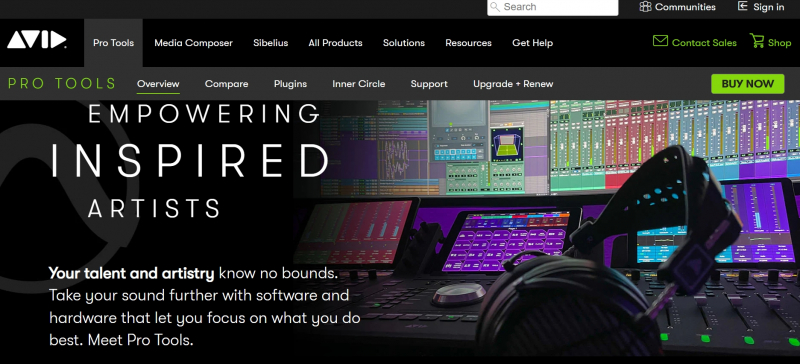
https://www.avid.com/ 
https://audioxpress.com/ -
Apple Logic Pro X 10.5 is a professional-grade audio editor that includes some of the best features in a highly intuitive interface that supports fast workflows. Yes, it's not for beginners, but it definitely makes the complex world of audio editing less intimidating. For professionals, life becomes easier.
The software does all this with all the expected features and a smart grid based clip launcher. This "cell" allows you to compose and arrange music in real time, making it ideal for broadcast or live music events. Other features like Remix FX plugins, Step Sequencer and Quick Sampler help speed up and automate your workflow.
In the usual Apple way, this takes the tools we already have and makes them more minimalistic and easier to use. It also does this by undermining the celebrity of the business in terms of price.
Reasons to buy
- +auto sampler
- +super stop sequencer
- +drum synth is incredible
Reasons to avoid
- -some third-party plugin issues
- -four mod matrix limit in quick sampler
Website: https://www.apple.com/

https://www.apple.com/ 
https://hitplugins.com -
Acon Digital's Acoustica 6 audio editing software has an attractive and well-organized user interface. Effects, recording tools, and plug-ins are divided into logical categories on the menu ribbon to simplify the post-processing process.
All of this is completely free, despite the fact that it is aimed at professional users and has all the tools to support it.
Acoustica is one of the most customizable audio editing software. In addition to the editing window, there is a file browser, effect chains, and waveform analyzer that you can add or remove as needed. The program also allows you to customize your toolbar with the editing tools you use most to maximize your workflow. Acoustica's instruments performed best in sound restoration tests.
Reasons to buy
- +totally free
- +powerful pro-style interface
- +effect chain laying in great
Reasons to avoid
- -audio restoration tools for paid version only
- -5.1 and 7.1 support in premium version only
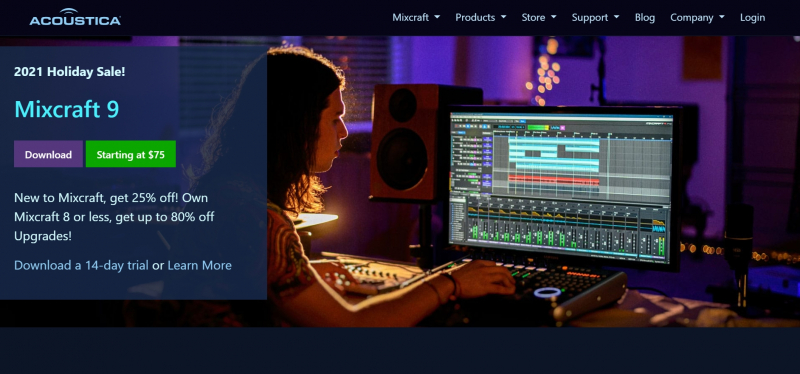
https://acoustica.com/ 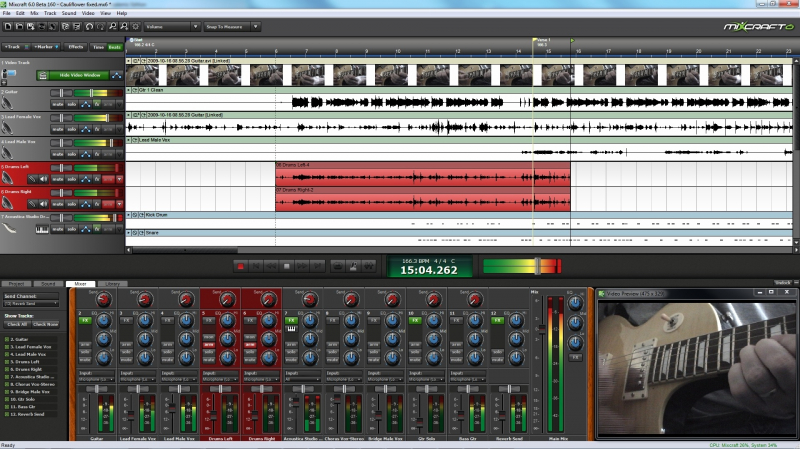
http://www.synthtopia.com