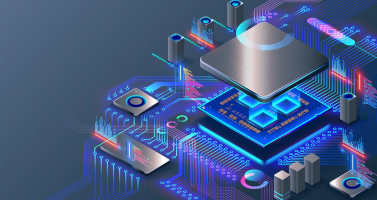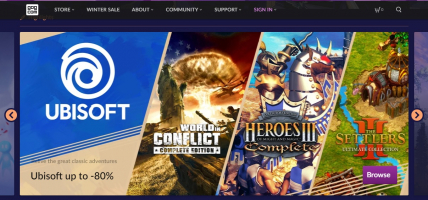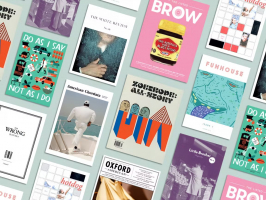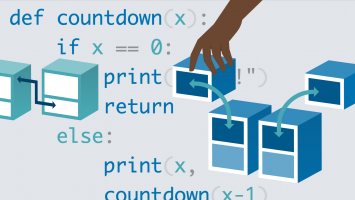Top 10 Best Online Youtube Downloaders
There are typically two options available to you when it comes to downloading high definition and ultra high definition videos from YouTube. One option is to ... read more...make use of dedicated desktop applications like Gihosoft TubeGet, etc. The alternative, and the subject of this post, is to make use of a free online HD video downloader site, which will allow you to download YouTube videos online without using up any additional storage space. Let's take a brief look at the 12 Best YouTube downloaders available today.
-
You may use SaveFrom.net to save videos from any website right in your browser. It's basic software with no further features. First, copy the address of your movie and paste it into the toolbar at the top of the page. To move forward from that point, just click the arrow. The media file can be saved in your browser or downloaded using the SaveFrom.net Helper.
While browser downloads are limited to a few file types, the SaveFrom.net Helper expands your options. You may use the SaveFrom.net Helper in Chrome, Firefox, Safari, and Opera, and it can download video from a URL in full HD or 4K resolution. Videos from sites like YouTube, Vimeo, Daily Motion, Reddit, and Facebook can all be downloaded with the help of SaveFrom.net. You can get answers to common questions on SaveFrom.net by clicking here.
Pros:
- Can download high-quality videos;
- Allows saving videos from many popular sites
Cons:
- Has a lot of ads.
Website: https://en.savefrom.net
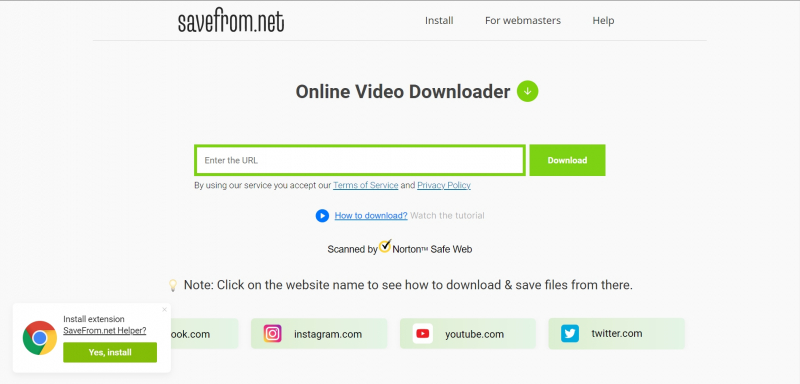
Screenshot via https://en.savefrom.net 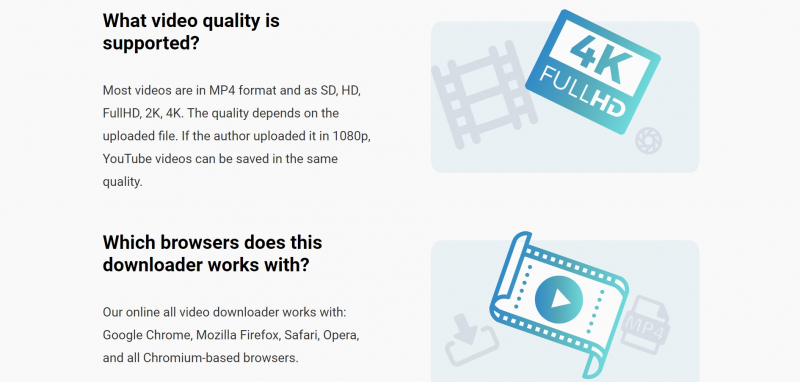
Screenshot via https://en.savefrom.net - Can download high-quality videos;
-
Like SaveFrom.net, Catchvideo.net has a simple toolbar that allows you to copy and paste the link to any video from any website. When you press the "Catch!" button, you'll be given the option to download the video in MP4, WebM, or 3GP. Catchvideo.net also provides a browser extension for accelerated downloading while you surf the web. Catchvideo.net allows you to easily download videos from sites like YouTube, Facebook, Vimeo, Daily Motion, and many more.
However, movies protected by copyright (including Vevo videos and others with music) cannot be fetched utilizing Catchvideo.net's service. Catchvideo.net also features a Facebook downloader for Android, a URL-to-video-and-audio converter for Android, and a Windows/Linux-compatible application for combining HD YouTube videos. Visit Catchvideo.net to learn more about these other resources.
Pros:
- Free online video downloader for PC and macOS;
- Allows downloading videos in various formats.
Cons:
- The highest supported video resolution is 720p.
Website: https://catchvideo.net/
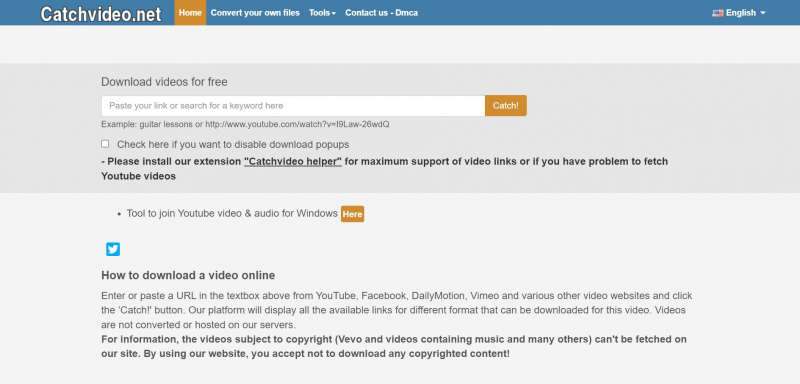
Screenshot via https://catchvideo.net/ 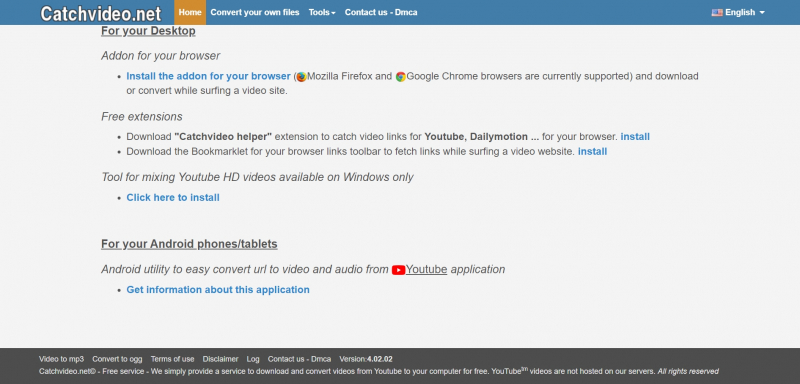
Screenshot via https://catchvideo.net/ - Free online video downloader for PC and macOS;
-
You can also use Converto.io to download videos from the web. It claims to be "the simplest method for downloading and converting YouTube videos to MP3 or MP4" Converto.io's main selling point is how simple it is to use. Users can easily get their desired videos by copying the YouTube link, pasting it into Converto.io, and then clicking the "Convert" button.
Download and convert any video from YouTube to MP3 or MP4 using Converto.io. No other software is required. The service is especially useful because it allows you to customize your downloaded video's name, ID3 tags, clip length, and quality. Convert.io will automatically add album art to your MP3 file if you are converting a movie to that format.
Pros:
- Very easy to use;
- Can save files in MP4 and MP3 formats.
Cons:
- Too many ads on the website.
Website: https://www.converto.io/
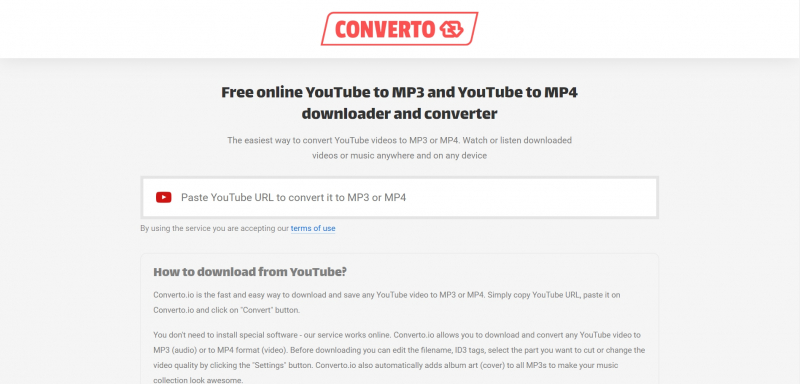
Screenshot via https://www.converto.io/ 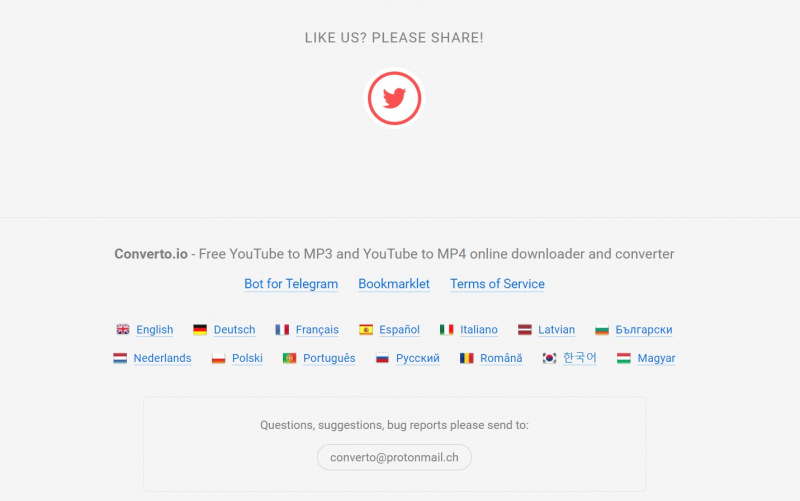
Screenshot via https://www.converto.io/ - Very easy to use;
-
The Free YouTube Downloader is yet another web-based program developed by AmoyShare. The site opens with a window where visitors can paste YouTube links. Users can then either watch the clip instantly or download it to their PC. Users have access to a wide variety of options and customizations using the Free YouTube Downloader. Although Free YouTube Downloader's primary concentration is on YouTube, it can also download videos from over a thousand other sites, such as Facebook, Twitter, and Instagram.
Pros:
- Can download multiple clips from a YouTube playlist;
- Allows downloading from many sites by link.
Cons:
- Downloads YouTube playlists as MP4 or MP3 files only.
Website: https://www.amoyshare.com/
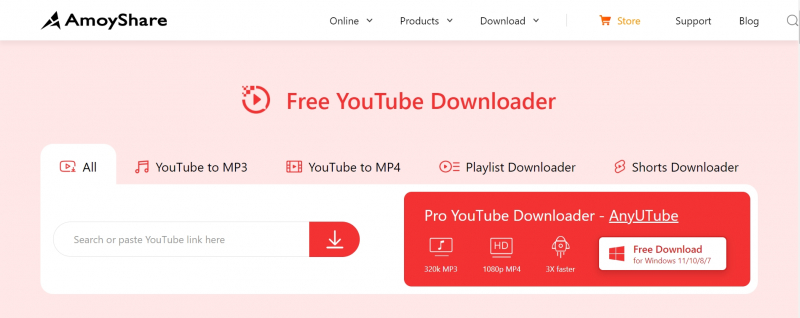
Screenshot via https://www.amoyshare.com/ 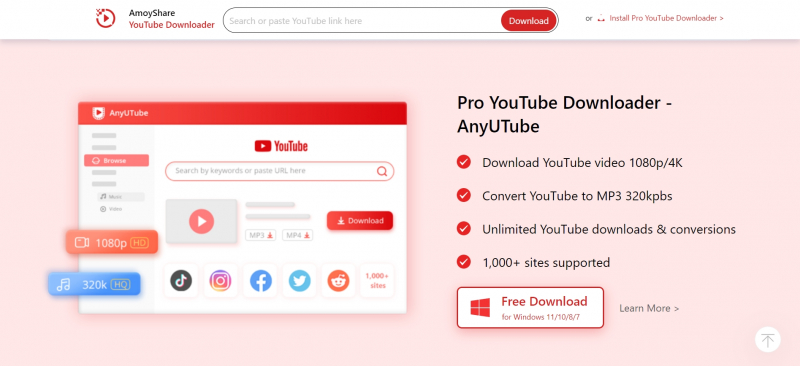
Screenshot via https://www.amoyshare.com/ - Can download multiple clips from a YouTube playlist;
-
Another free app that can be used is DistillVideo. Users can easily download videos and music by pasting their desired URL into the toolbox and clicking "Download." The video is then displayed in a variety of codecs, such as MP4, WebM, and 3GP. The video's audio can be muted or deleted during processing.
There is no downloadable software needed to use DistillVideo. Everything is handled in the cloud, and there is no spyware in DistillVideo. DistillVideo is compatible with all major operating systems and browsers. The developers of DistillVideo have produced this detailed FAQ in case you run into any issues when using their product.
Pros:
- The website is very easy to navigate;
- Allows removing sound from videos.
Cons:
- Supports converting videos with duration up to 16 minutes into an MP3 file.
Website: https://distillvideo.com/

Image by Ketut Subiyanto via pexels.com 
Image by Ron Lach via pexels.com - The website is very easy to navigate;
-
ClipConverter.CC is a versatile media-downloading service. Need a program to download from a URL? The answer can be found on this very homepage! In need of a browser plug-in? The links for Chrome, Safari, and Firefox can be found below. The app's main function is downloading videos from YouTube. Both video and audio formats (MP4, 3GP, AVI, MP3, M4A, etc.) are supported. The site's greatest strength is its dependability and simple design.
Pros:
- Provides a browser plugin;
- Allows saving files in popular formats.
Cons:
- A problem with the conversion server may occur.
Website: https://www.clipconverter.cc/
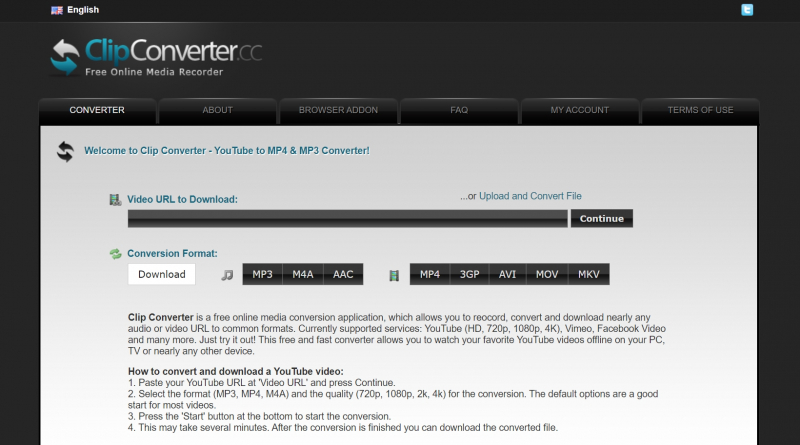
Screenshot via https://www.clipconverter.cc/ - Provides a browser plugin;
-
If you prefer watching films on smaller devices like phones and tablets, Video Grabber's ability to download 720p material for free may be more than sufficient. There is also a helpful "how to" section that covers the vast majority of issues you can encounter. This site is probably perfect for you if you're looking for a no-frills experience.
Pros:
- Can grab videos from a lot of popular websites;
- The service provides helpful guides.
Cons:
- Works too slow in some browsers.
Website: https://www.videograbber.net/
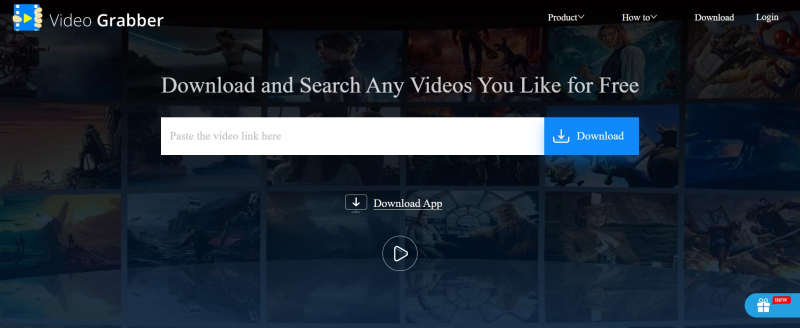
Screenshot via https://www.videograbber.net/ 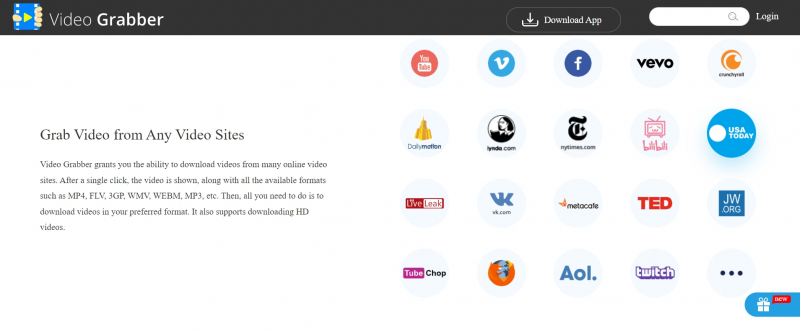
Screenshot via https://www.videograbber.net/ - Can grab videos from a lot of popular websites;
-
Savethevideo.net is a top video-downloading service since it works on any platform. The website can be navigated by anyone and requires no sign-up. Simply input the video's URL, select the desired format and quality, then hit "Download."
Videos from any major website or app, such as Facebook, Twitter, TikTok, and Instagram, can be downloaded with a single click. You may watch high-quality videos whenever you want thanks to its compatibility with a wide variety of websites and platforms. Savethevideo.net is the place to go if you want to see the newest music videos or videos from your favorite social media stars.
Pros:
- Available as a website and a browser plugin;
- Simple and easy to use;
- Allows downloading videos from many popular sites.
Cons:
- The browser add-on is only available for Chrome and Firefox.
Website: https://savethevideo.net/
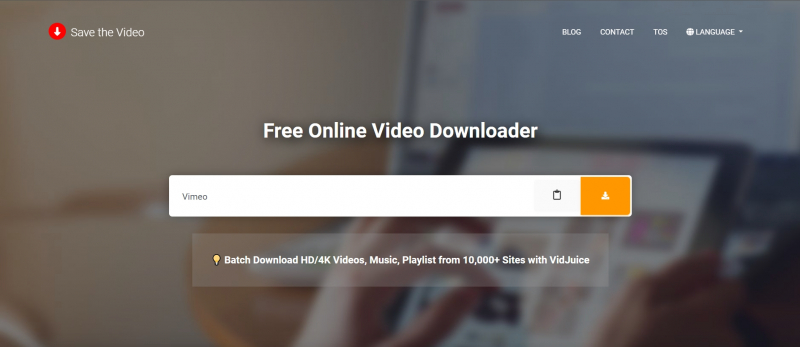
Screenshot via https://savethevideo.net/ 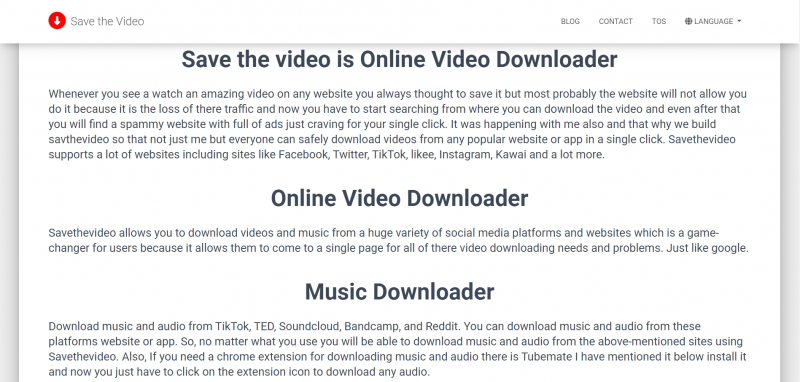
Screenshot via https://savethevideo.net/ - Available as a website and a browser plugin;
-
Video Downloader Pro is a quick, simple, and trustworthy tool for downloading videos and music from any website. Any video or audio file from any website can be downloaded with a single click, making this the perfect tool for anyone who prefers to watch their videos without an internet connection.
The nicest feature about this app is that it does not require any sort of registration or advertising payment before you can start using it. Whether you want to take your favorite music with you when you go out of Video Downloader Pro is an excellent tool for anyone who enjoy watching, listening, or sharing videos from YouTube with their friends and family.
Pros:
- Available as a website and a browser plugin;
- Provides a helpful guide.
Cons:
- Doesn’t offer any video format alternatives.
Website: https://videodownloaderpro.net/
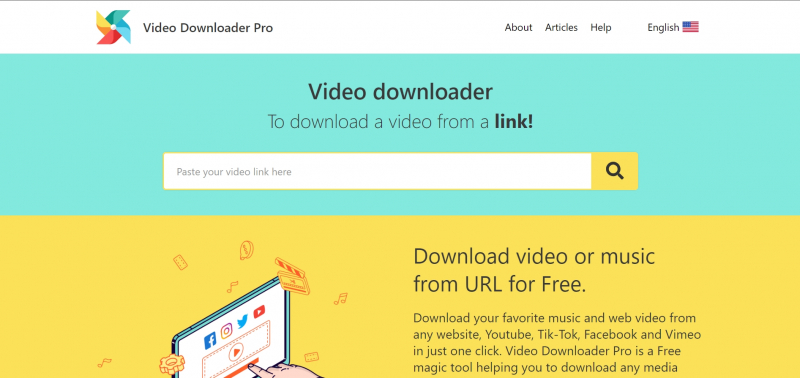
Screenshot via https://videodownloaderpro.net/ 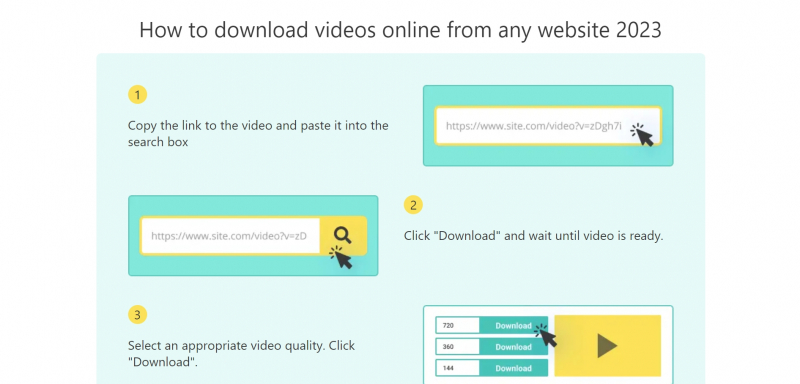
Screenshot via https://videodownloaderpro.net/ - Available as a website and a browser plugin;
-
Downloading videos from the web is a breeze with Link Video Download because to the program's intuitive UI. Simply paste the video or audio file's URL. You wish to acquire, and the program will handle the rest automatically. The finest part is that the service is totally costless and unrestricted.
Link Video Download is not only an excellent media downloader, but it can also be used as a media converter. You should not worry about incompatibilities, as it is capable of working with any file format. Link Video Download is capable of downloading MP3, MP4, and any other format of music or video file.
Pros:
- Free and unlimited in use;
- Works as a converter as well.
Cons:
- May not be compatible with some websites.
Website: https://www.linkvideo.download/
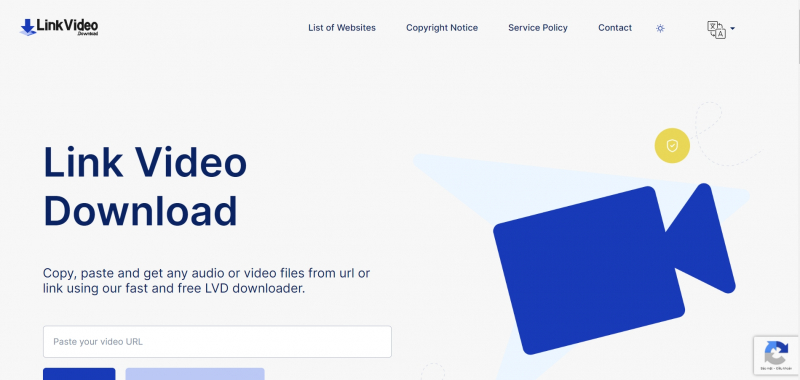
Screenshot via https://www.linkvideo.download/ 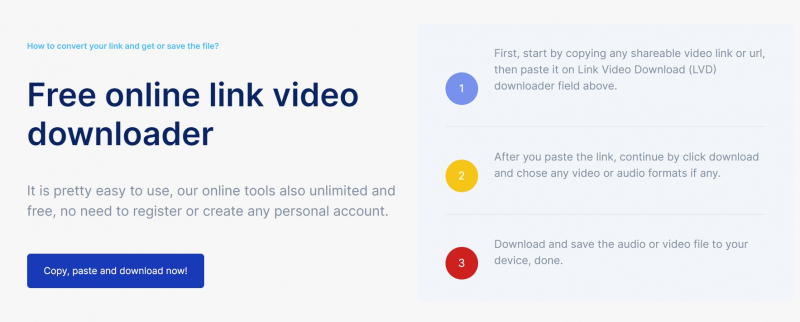
Screenshot via https://www.linkvideo.download/ - Free and unlimited in use;