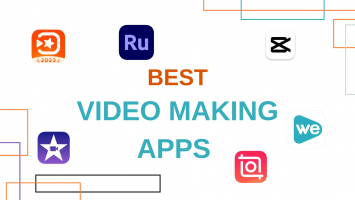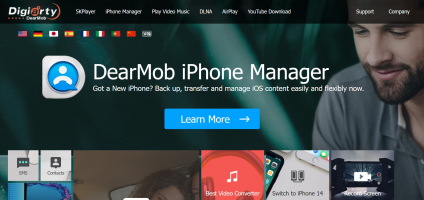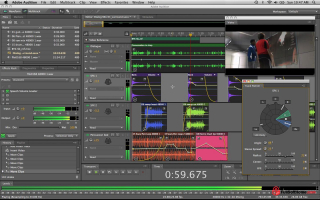Top 11 Best Video Conferencing Platforms
Prior to COVID-19, employees working remotely for less than a year numbered at around 56%, according to a survey. Meanwhile, only 7% had been working remotely ... read more...for more than 10 years. When the pandemic hit, working from home became a crucial adjustment and one that many realized brought plenty of benefits. However, remote work can also be a barrier, particularly when it comes to team communications. That is where video conferencing platforms come in handy. Toplist has broken down the best video conferencing platforms to help you figure out which one will fit best into your company.
-
GoToMeeting is a familiar name when it comes to video conferencing platforms. It is ultra-reliable even on mobile. The solution is also very dependable, with a well-known 99.95% service uptime. Best of all, you can have virtual meetings on the platform without downloading an app.
To ensure that communication lines are unhampered by background noises, GoToMeeting offers background suppression. With enhanced audio, exchanges are much clearer. There is a similar feature that on-the-go people would like, too. This is the commuter mode, which can help save data and allows you to do hands-off presentations.
Additionally, GoToMeeting comes with account management functions. It can integrate with numerous software such as Zapier, Google Calendar, and even Chrome and can provide you with reporting analytics. Plus, the solution has unlimited cloud recording to help you save important meetings.

Photo: pcmag.com 
Photo:uctoday.com -
Webinars, like any public event, are very tedious to organize, more so when they’re virtual. If you’re looking for a tool that acts as a great webinar platform, ClickMeeting is a great choice. From conducting polls and surveys to rebranding webinars to fit your company's image, ClickMeeting lets you control how you engage with other participants.
Globally regarded as the best video conferencing platform for webinars, ClickMeeting is rapidly gaining popularity amongst businesses all over the world. The most intriguing thing about it is that it facilitates you throughout the webinar process be it preparation or presentation. Other key features are screen sharing, private chat, chat-to-text translations, multiuser subaccounts, audio and video recording, and webinar statistics. It also enables you to interact and follow up even after the webinar is over.

Photo: clickmeeting.com Video: ClickMeeting -
RingCentral MVP brings enterprise-grade communication tools into your business, even if you are just starting out. The software is easy to set up so you can use its features immediately. This, of course, applies to its video conferencing component. Another good thing about it is that it does not require complex and costly hardware to go with it. Rather, you can just use regular phones and headsets to facilitate online communications.
This video conferencing platform makes internet-facilitated meetings seamless with clear and crisp HD video and audio. It is available across multiple devices so you can rely on RingCentral MVP to deliver even when you are mobile. And if you need to send messages in the middle of a video call, you can switch to messaging and then back again quickly. There is even no need to switch apps.
Moreover, you can have more immersive meetings on RingCentral MVP, as the platform leverages AI. The solution even has a live transcription feature for record-keeping and has a speaker identification to go with every word. You can experience these features, and more, when you sign up for a free trial.

Photo: ringcentral.com 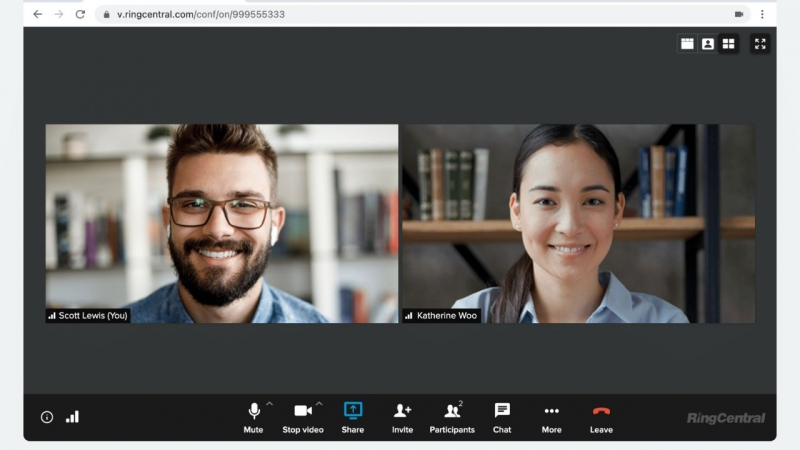
Photo: ringcentral.com -
Teamwork makes dreams work, and what’s better than having your teamwork within the comfort of their homes? With the work environment changing globally because of newer strategies, it has become exceedingly important to have a strong channel of communication in order to fulfill your companies’ goals.
Remote PC Meeting, as the name suggests, allows you to connect seamlessly with each other thereby ensuring quality outputs. This software is particularly efficient for co-working because it has features such as multiple co-hosts, a breakout room (splitting a meeting into two separate sessions), audience polling, and much more. Tools like these not only open a whole world of opportunities for businesses but also facilitate small-scale ventures.
Photo: Google Play 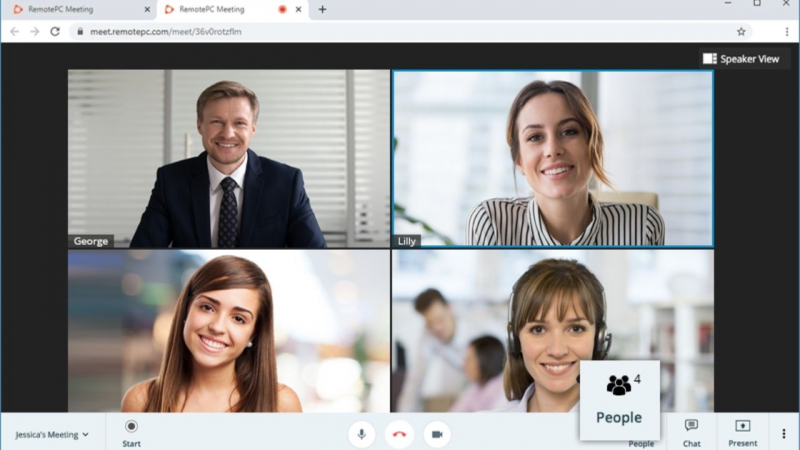
Photo: remotepc.com -
Considered as one of the best video conferencing platforms, Zoom stepped up during the COVID-19 pandemic to provide people another option for business and personal video calls. This full-featured video conferencing solution offers great quality calls that allow workers to collaborate naturally. It is known for its ease of use that lets you hop into meetings without a hassle.
The solution also brands itself as a platform that supports hybrid work. It has tools that are friendly towards remote and hybrid workers such as meetings, rooms, phone, chats, and webinars. With these, everyone can communicate and work together even when they cannot join a video meeting.
And if you are concerned about security, you can rest assured that your meetings and calls are secure. There are now more rigorous settings that ensure you can have video conferences that are free from interruptions. You can easily weigh Zoom’s pros and cons to decide whether this is the right solution for you.

Photo: Adobe Stock 
Photo: Zoom Blog -
Skype is a stalwart of the video conferencing world. Despite new solutions coming out, it remains one of the most popular platforms for video calls. It has a robust feature set that gives you the ability to have multiple modes of communication. On top of that, it provides collaboration tools like image and document sharing.
Skype is also known for its ability to connect to landlines and mobile phones. The rates to take advantage of this functionality is low. Because of this, you can get people who are unable to join video calls onboard a conference without a hitch. You can also take advantage of Skype for free. It includes functionalities such as screen sharing, call recording, and live subtitles.

Photo: Wikipedia 
Photo: MSPoweruser -
Cisco Webex is a flexible and trustworthy video conferencing solution. It can accommodate teams of all sizes, which is why it is the platform of choice for the majority of Fortune 500 companies. With Webex, presentations are immersive. Rather than provide you only with a screen sharing feature, the software allows you to layer yourself over your presentation. This makes video conferences as good as on-site ones.
Additionally, if you start out with a voice call, you can switch seamlessly to a video meeting. This applies to your participants, too. On top of that, you can transfer to another device without interruptions. It's compatible with all devices (desktop and mobile apps as well as a web browser client) and comes with a range of integrations. What’s more, Cisco Webex is part of an ecosystem of interoperable solutions for working remotely. It allows you to add specialized functionalities for training, remote technical support or webinars.

Photo: webex.com Video: Cisco -
Microsoft Teams is designed for seamless efficiency and collaboration. It integrates with Office applications like Word and SharePoint, and its design and infrastructure make it exceptionally interactive. The company has also made it possible to integrate Skype for Business into Microsoft Teams.
This program was designed as a response to the growing number of collaboration tools, like Slack, that have dominated the market in the last few years. Microsoft Teams is a catch-all chat tool for the workplace, but its video conferencing option is just as compelling and powerful. Users can launch video conferences directly from their chats.

Photo: NotebookCheck Video: Microsoft Teams -
Formerly known as UberConference, DialPad has been a favorite for several local businesses. One weirdly useful function of this software is that it automatically dials participants into a meeting. You don’t have to log in or set up the software prior to your meeting because once the meeting is scheduled and the participants are listed, the software will do the needful. This means that even if you forget to join in the discussion, you don’t have to worry because DialPad has got you covered.
For added security, you can have participants wait in a virtual meeting room before being admitted by the host. You can switch your video meeting from your phone to your computer (or vice versa) if you need to take your meeting on the road, and you get screen sharing, in-meeting chat, HD video, and unlimited call recordings - for free.

Photo: dialpad.com Video: SaaS Trac -
Lifesize is an enterprise meeting solution that molds the way you operate. It allows you to customize it however you want so that you can work and communicate the way you want. Despite that, it does not compromise the quality of video meetings.
This award-winning video conferencing and meeting rooms platform was one of the first to provide 4K video conferencing. With it, you are guaranteed to have smooth-flowing conversations and better collaboration. What’s more, you can join and host meetings straight from your favorite modern web browser. With no download required, you can jump right into productivity.
The solution also provides out-of-the-box interoperability. The best thing about it is that the functionality does not come at an extra cost. That way, you can get to virtual meetings directly from your Microsoft or Google calendars.

Photo: lifesize.com Video: Lifesize -
Google Meet, formerly known as Hangouts Meet and Google Hangouts, is a service of Google that provides enterprise-grade video conferencing to everyone. With it, you can meet safely with your team anytime and on any device.
In any video call, video and audio quality are a major concern. This is something you can set aside with Google Meet. The solution approaches the dilemma differently. It adjusts to your network speed so that you can have high-quality calls even if you have a spotty internet connection. You can also skip the noise-canceling headphones, as the application applies AI techniques to reduce background noises during meetings.
Google Meet has also become more inclusive. It has live captions that it generates using Google’s speech recognition technology. This is very helpful to those who are hearing impaired, are non-native speakers, or are in noisy environments. The feature, though, only supports meetings in English.

Photo: techplugged.com Video: Jeff Su