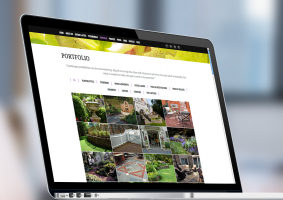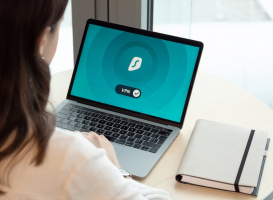Top 12 Best Websites to Create a Blog
You want to create your blog post but don't know where to start. Toplist will help you list the best websites to create your blog. Let's read the article with ... read more...Toplist below.
-
WordPress.com is a popular blogging platform that allows users to create and publish articles on various topics. It has a simple, user-friendly interface and is free to use. WordPress.com also has a built-in audience that can help you reach more readers. However, it has limited customization options, and you do not own the content that you publish on the platform.
43% of websites are built on WordPress.com. Famous bloggers and small businesses mostly use WordPress; typically, Fortune 500 companies are currently participating on the WordPress.com platform. Another thing is that you need to pay a service fee to host the article and domain name. WordPress.com is the best choice for in-depth blogging without coding experience.
Pros:
- It's free to use and easy to set up.
- It’s SEO-friendly and can help you rank higher in search engine results.
- It has a large community of users and developers who can help you with any issues you may have.
Cons:
- It requires regular updates and maintenance to keep it secure and up-to-date.
- It can be slow and resource-intensive.
Website: https://wordpress.com/
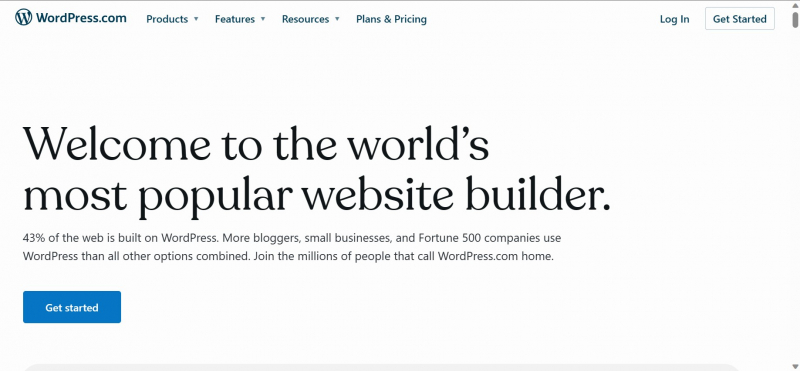
Screenshot via https://wordpress.com/ 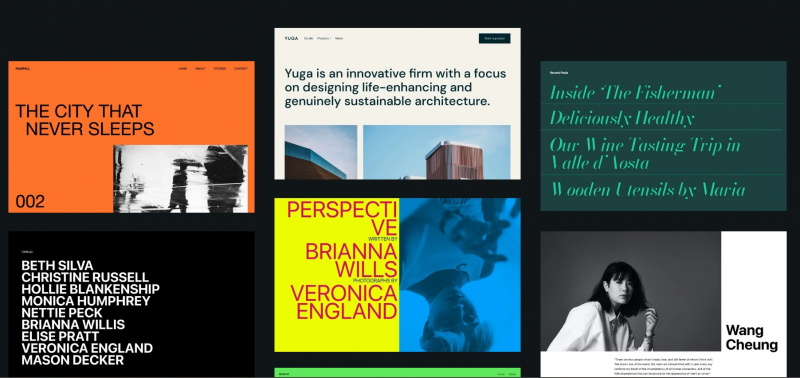
Screenshot via https://wordpress.com/ -
Wix.com is a website that provides functions to help you create complete and simple blogs. There are tons of website templates and images for you to tweak to create the blog you want. You have the right to edit, such as automatically adding websites and deleting them, as long as you feel it suits your needs. Wix.com will assist you in creating an attractive blog.
As with many free plans, some limiting factors will most likely encourage you to upgrade as soon as possible. Wix.com may appear in many ads that interfere with the work you are doing. Wix.com just makes it possible for you to set up a fully functional blogging website with the free plan, then upgrade to the premium plan when possible.
As such, Wix.com is arguably the best choice for companies that need a website that caters to a niche, such as a tech, music, or coaching blog. With hundreds of templates available, bloggers can quickly create a unique blogging website that speaks for itself.
Pros:
- Many blog templates are highly customizable.
- The automatic website design function is mobile-friendly.
Cons:
- In the free plan, Wix displays many ads.
- Limited storage and bandwidth while using the free plan.
- If you want to upgrade, you have to pay a high price.
Website: https://www.wix.com/
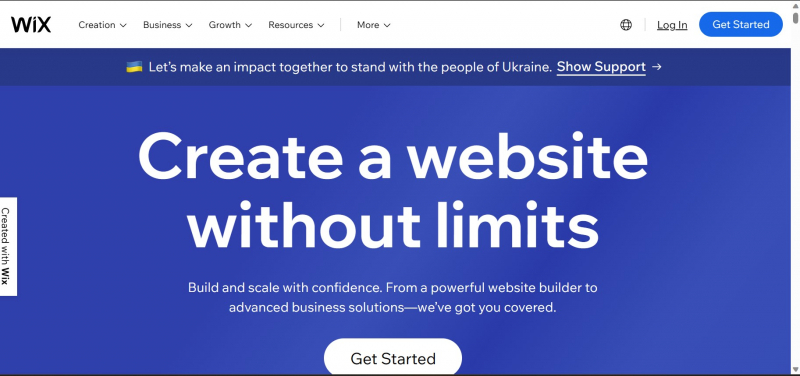
Screenshot via www.wix.com 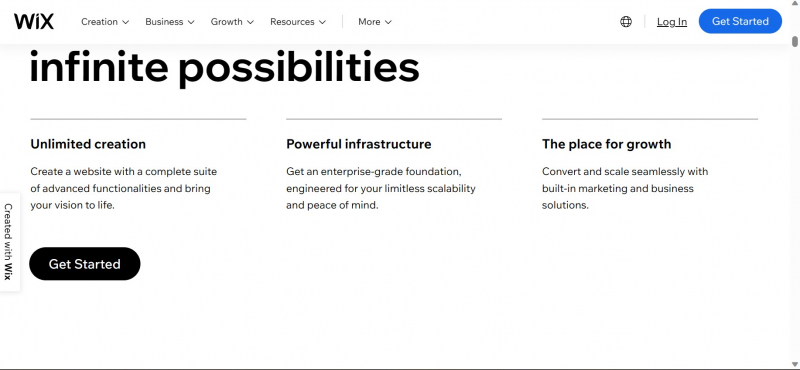
Screenshot via www.wix.com -
Weebly is a blog builder that allows users to create and publish blogs without any coding knowledge. Weebly as well as WordPress.com also have built-in audiences that can help you reach more readers. You can monetize your blog on Weebly. You can use the AdSense program to display ads on your blog and make money from them. You can also use affiliate marketing and sponsored content to monetize your blog.
Weebly's free plan offers 500MB of limited storage. You'll also have to use a Weebly-branded subdomain instead of being allowed to use a custom domain with your brand. You need to upgrade to a premium plan by paying to use a custom domain.
Weebly recommends signing up for the premium plan, which offers premium features for blogging, including unlimited storage, analytics, custom domains, an ad-free blogging experience, and phone support.
Pros:- Simple and easy-to-use website editor.
- Free photo gallery and photo editing.
- No coding experience is required, and it will give you the right code.
Cons:
- The free plan has limited storage.
- Custom domains cannot be used in the free plan and must be upgraded.
Website: https://www.weebly.com/
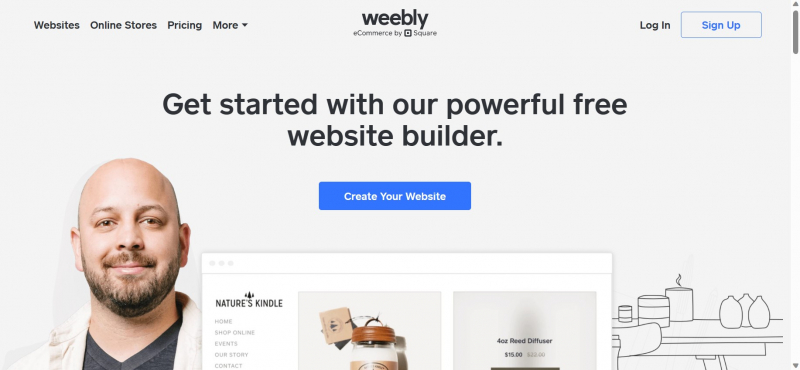
Screenshot via https://www.weebly.com/ 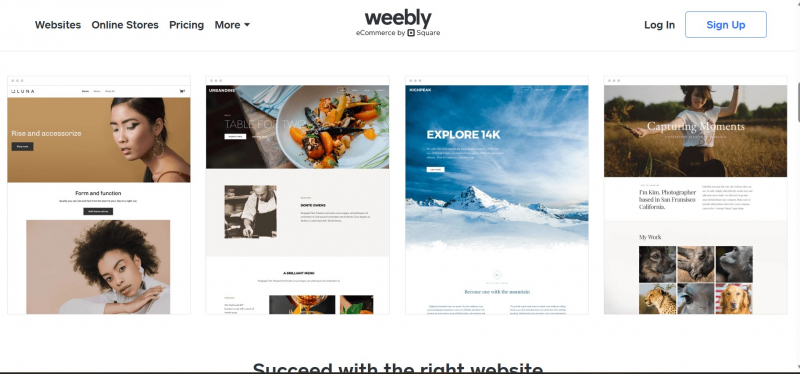
Screenshot via https://www.weebly.com/ -
Craft CMS is a content management system for building private web projects. It provides all the activities and flexible features suitable for developers and content authors. Craft CMS offers a free plan with content organization features, the ability to run multiple related websites on one account, localization capabilities, and one admin account.
If you are a person who specializes in managing the content of an organization and need to plan a project for an organization or a client with a strict and logical arrangement, then Craft CMS is the right tool to help you build basic steps, create an easy-to-see interface, and create creative content.
Craft CMS also has a more advanced version, but you must pay. Although it is paid, it comes with outstanding features such as a hosting solution, custom domains, unlimited users, advanced content preview, building system branding, developer support, and one-year updates. Craft CMS is the best choice for individuals who want a customized blogging experience. Quickly visit Craft CMS's website to create an attractive blog post.
Pros:
- Usually suitable for developers and content authors.
- Craft CMS is more flexible and can be used for more complex websites.
Cons:
- Requires more technical knowledge to use.
Website: https://craftcms.com/
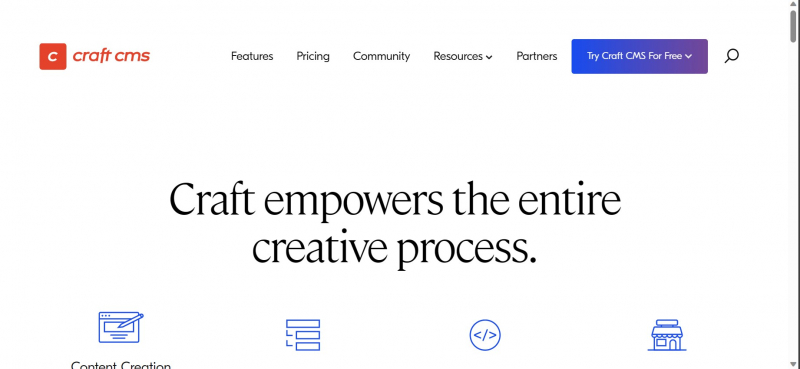
Screenshot via https://craftcms.com/ 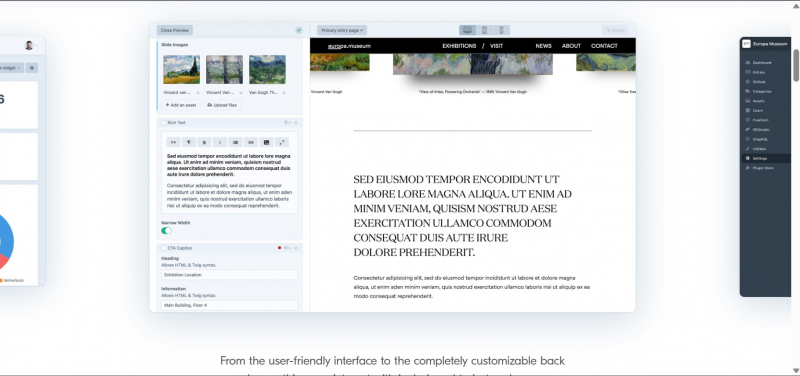
Screenshot via https://craftcms.com/ -
Write.as is a minimalist blogging platform that allows users to publish articles anonymously or under a pseudonym. It has a simple, user-friendly interface and is free to use. Write.as also has a built-in audience that can help you reach more readers. However, it has limited customization options and may not be suitable for more complex websites.
Now Write.as has provided the open-source WriteFreely to help you write without distraction, meaning it will not display any external messages that distract you when writing. WriteFreely is free to use but doesn't offer free blog hosting; you have to pay if you want to brand and host your site.
Write.as is suitable for people who often lose their minds when writing, and it helps you publish anonymously so no one can see, creating privacy according to your needs.
Pros:
- Helps avoid distractions when blogging.
- Post anonymously.
- Free writing.
Cons:
- Limited customer support.
- Access restricted features.
- No domain name or custom hosting
Website: https://write.as/

Screenshot via https://write.as/ 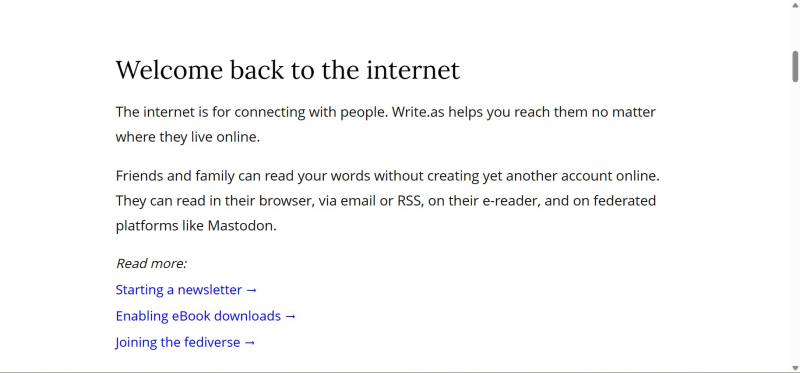
Screenshot via https://write.as/ -
Medium is a website that allows you to create blogs on different topics. It has a simple, user-friendly interface and is free to use. Medium also has a built-in audience that can help you reach more readers. However, Medium has limited customization options, and you do not own the content you publish on the platform.
Medium has always had a huge number of participating audiences. The number of visitors has increased rapidly since 2012, when Medium was born, until now. You can create a personal blog on the platform or a publication with a branded domain name.
To get more new experiences on Medium, you need to pay a fee to enjoy the outstanding feature of inviting multiple people to comment on your blog post, background color, and image options using a custom avatar domain.
Pros:
- Free blog platform.
- No experience is required, and no coding is required.
- Produce products easily.
Cons:
- There is no free brand domain name.
- Pay to use features like custom branding and invite commenters.
Website: https://medium.website/
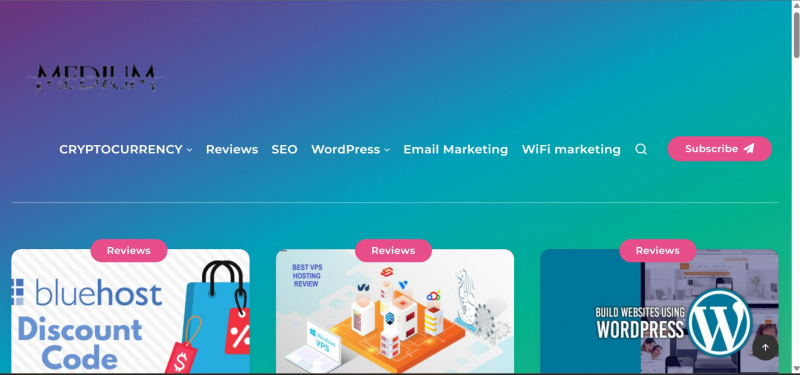
Screenshot via https://medium.website/ 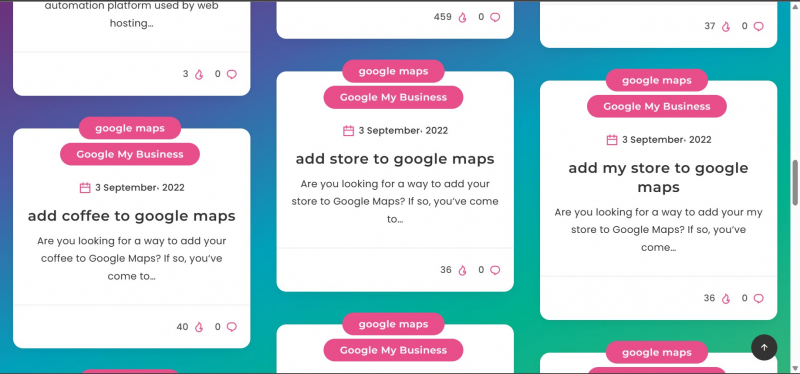
Screenshot via https://medium.website/ -
LinkedIn is a social media platform designed for professionals to connect. It has over 500 million members and allows you to manage your professional identity, build and interact with your professional network, and access knowledge, insights, and opportunities.
LinkedIn is an easy-to-use tool and has a ready-made audience. LinkedIn's audience is made up of highly focused users, professionals, and business owners. LinkedIn helps you make money by blogging, getting employees, and even getting a job. Once registered, you start clicking on the article section, immediately appearing editing tools including text formatting, adding images, etc.
You can sign up for LinkedIn or log in if you already have an account. When using a professional face shot, choose: Set the right tone for your business with a professional face shot.Pros:
- You can stay up-to-date with industry news and trends to find topics for more blog posts.
- Build your professional network.
- You can showcase your skills and experience through LinkedIn blog posts with employers.
Cons:
- It takes time to update your profile and interact with other users.
Website: https://www.linkedin.com/
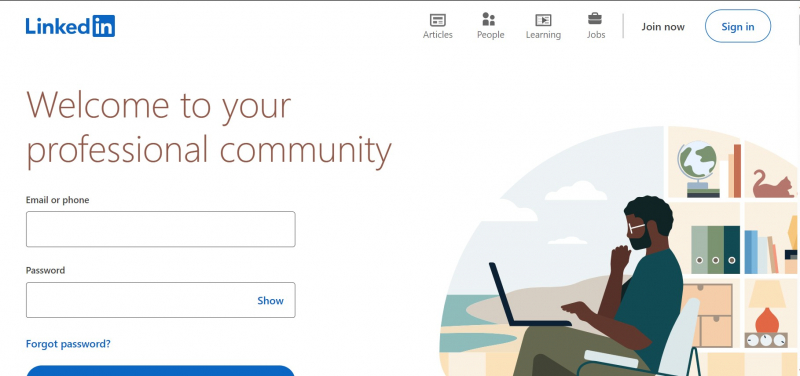
Screenshot via https://www.linkedin.com/ 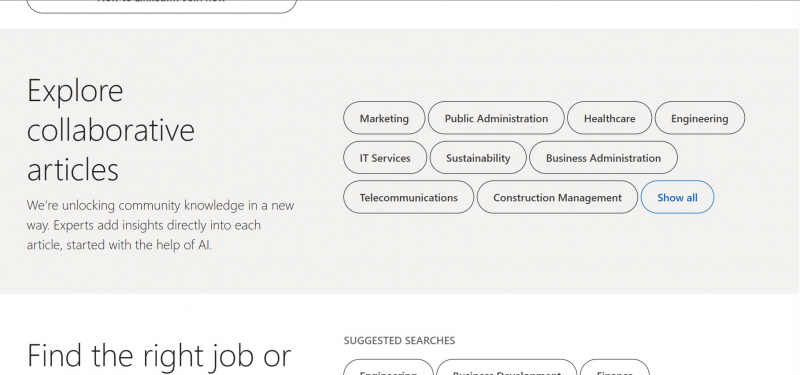
Screenshot via https://www.linkedin.com/ -
Ghost is a WordPress-like minimalist blogging platform. The way to create a blog on Ghost is very simple; you just need to set up the website and then start the work to create a normal blog. The simple edit bar provides a live preview of your text on the right side of the screen; you also get to choose the settings where you are.
You can monetize your blog on Ghost. You can use the Ghost Ads program to display ads on your blog and make money from them. You can also use affiliate marketing and sponsored content to monetize your blog. Ghost offers several pricing plans, depending on your needs. Depending on your needs and what additional functions you need, the website system will quote you a suitable price.
Pros:
- Ghost offers a free download.
- Ghost's writing and publishing features are pretty unique.
Cons:
- Users do not have access to special features if they use it for free.
Website: https://ghost.org/
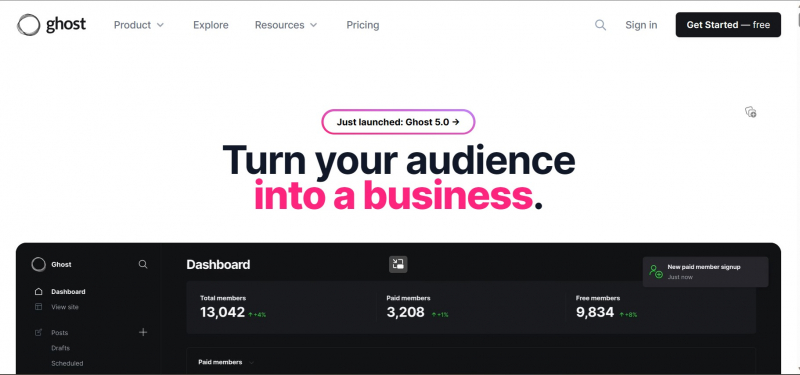
Screenshot via https://ghost.org/ 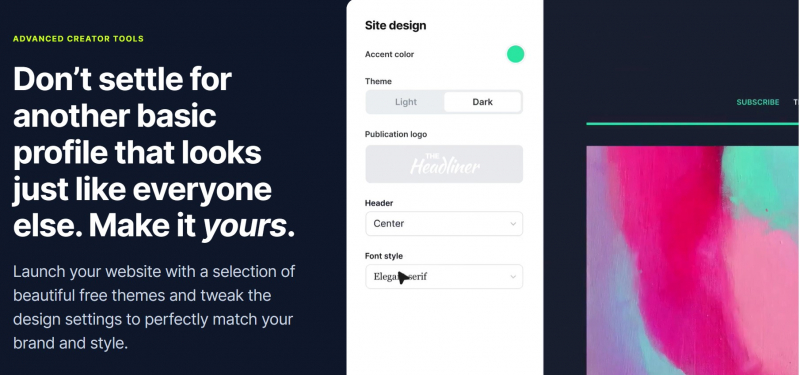
Screenshot via https://ghost.org/ -
Blogger is the oldest free blogging tool, although there are now more modern web tools than Blogger. It allows you to securely store thousands of posts, photos, and more. You can easily create a beautiful and unique blog.
Bloggers, as well as other websites, need to create an account to use them. After you create it, you have to choose one of the default themes, and you can start writing down the content ideas you want. The platform has an interface similar to a Google profile, and the editor looks like a Word page.
Blogger offers a variety of templates and themes, each of which is a theme that Blogger has deemed appropriate. The included utilities such as color filters, and accompanying images, etc. Blogger has simple interface options that are not too colorful; usually, it only focuses on your writing part. It offers a mobile application for iOS and Android devices.
Pros:
- It helps you make money.
- It allows you to share your ideas and thoughts with the world.
- It can help you become a published author.
Cons:
- It takes time and effort to build a successful blog.
- It can be difficult to come up with fresh content on a regular basis.
Website: https://www.blogger.com/
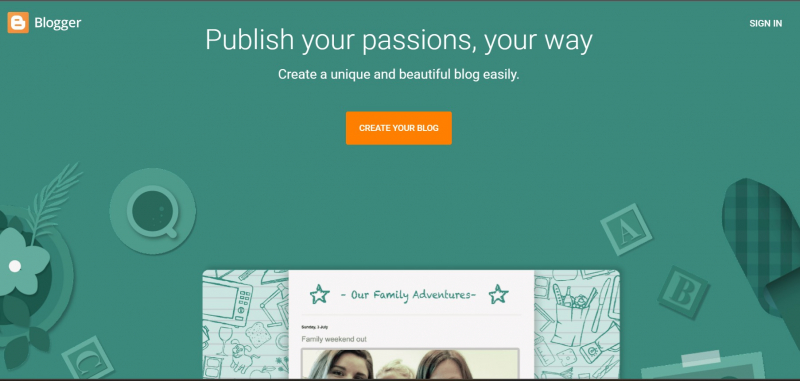
Screenshot via https://www.blogger.com/ 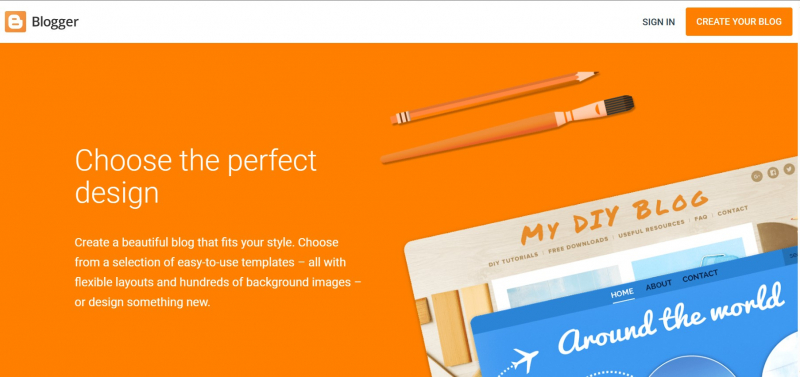
Screenshot via https://www.blogger.com/ -
Tumblr is a microblogging and social networking website founded by David Karp in 2007. It is a platform for creators to share their work and connect with others with similar interests. It's also a place where people can find inspiration and entertainment. Tumblr is seen as a site with content geared toward social media. Tumblr's interface is quite easy; you just need to sign up, and then you are allowed to start posting.
Like a regular blogging platform, Tumblr also supports formats for a variety of content. Allows users to post multimedia and other content to short-form blogs. Those blog posts will mostly be for personal purposes, not showing the professionalism of advanced knowledge.
Although not created for businesses, organizations, or companies, Tumblr allows you to display ads on your website, use affiliate links, and integrate your blog with Google Analytics.
Pros:
- It offers a blogging platform for free.
- It enables users to grow their social media presence.
Cons:
- It is not as popular as other social media platforms.
It has a limited number of features compared to other blogging platforms.
Website: https://www.tumblr.com/
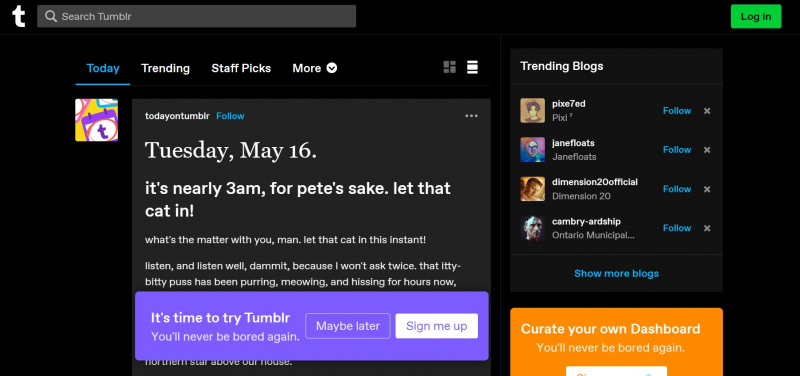
Screenshot via https://www.tumblr.com/ 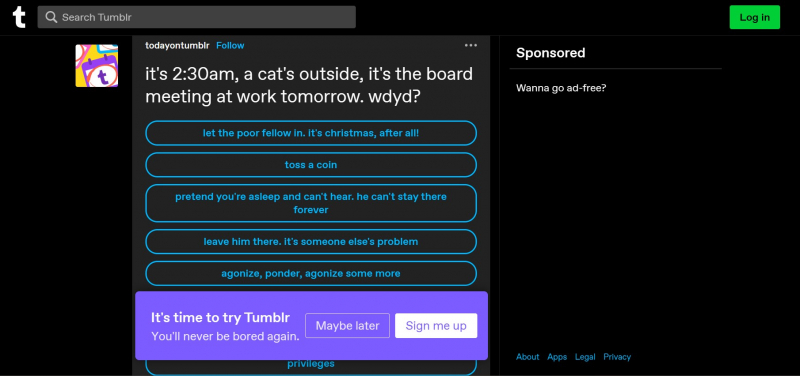
Screenshot via https://www.tumblr.com/ -
Joomla is a free and open-source content management system for publishing the content of a blog. It was created by a group of volunteers around the world, and it is used as a forum, for e-commerce, and for many other web-based applications. Joomla is like WordPress; the software is free but requires hosting and a domain name for a fee.
Joomla's interface shows the image of a group of volunteers and clearly shows the features to help your blog post, including flexible and diverse templates and utilities.
When it comes to ease of use, Joomla provides you with search engine optimization, user management, and text editing like the interface of Microsoft Word. Full for you to choose the font, color, size, emoji, table, or background.
Pros:
- It is easy to use.
- It is an open-source platform.
- It has a collection of development tools.
Cons:
- It is not as user-friendly as other CMS platforms.
Website: https://www.joomla.org/
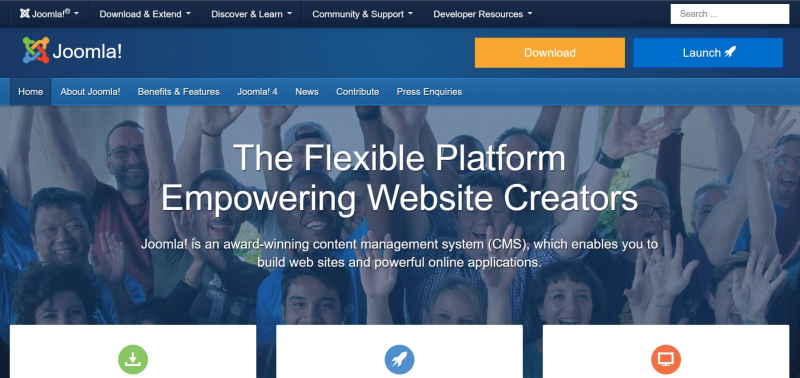
Screenshot via https://www.joomla.org/ 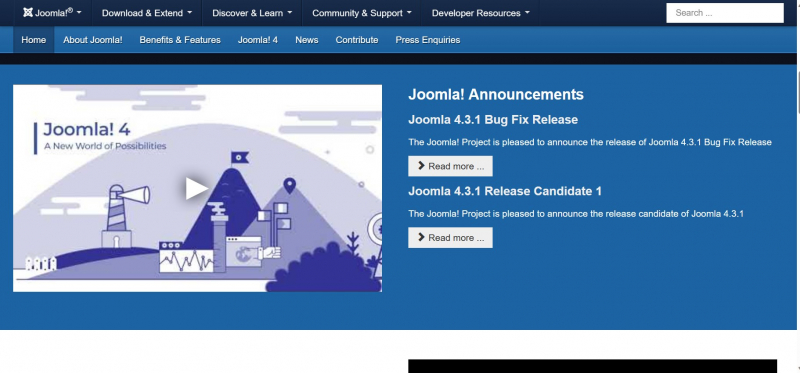
Screenshot via https://www.joomla.org/ -
Jimdo is a website builder that allows you to create and publish your website. It offers a free plan and a premium plan, which offers many other features like your own domain name, advanced SEO features, personal support, and more.
Jimdo is considered a website that many people recommend when they want to create a blog post. Jimdo allows you to browse through the categories and answer the survey questions created by Jimdo; the site automatically applies the categories that match your interests through the questionnaire.
The difference is that Jimdo will create blog posts through the user interface, not through the website's navigation bar. You have the right to edit your posts using options like classic text, images, and more. Completely independent of the website, but all come from your own doing.Pros:
- It offers a usage plan with many other features like your own domain name, advanced SEO features, personal support, and more.
- It is very easy to use and has a simple drag-and-drop interface.
- It offers a wide range of templates.
Cons:
- The free plan has limited features.
- The design options are limited compared to other website builders.
Website: https://www.jimdo.com/
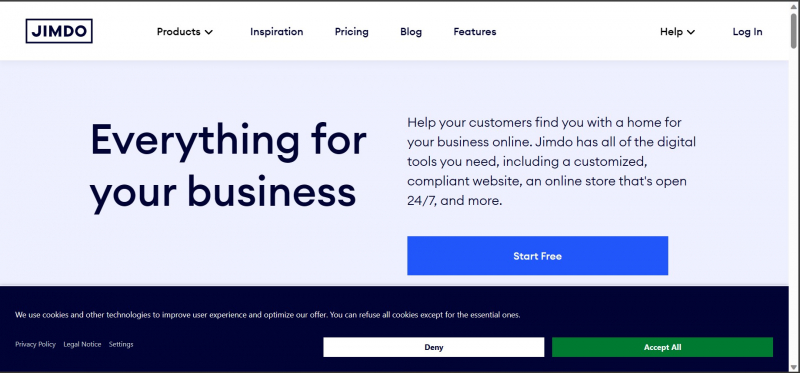
Screenshot via https://www.jimdo.com/ 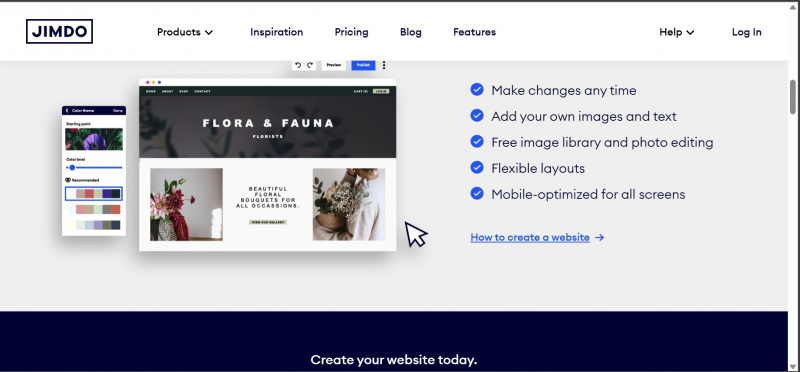
Screenshot via https://www.jimdo.com/