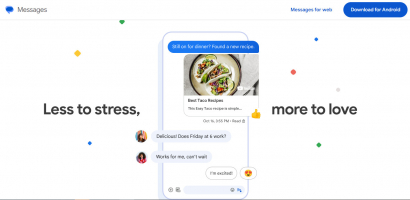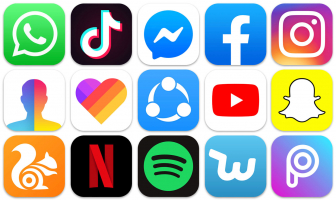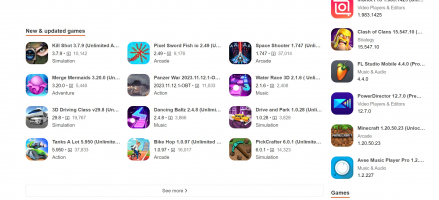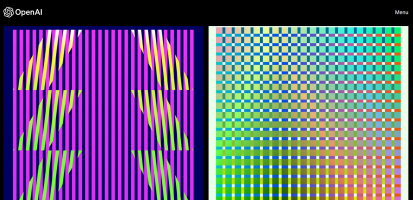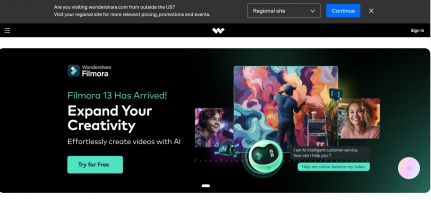Top 9 PDF To Word Converter Apps For Android
Do you want to convert a PDF file to Word format on Android? However, you are surely aware that converting PDF files to Word documents is impossible without ... read more...the use of conversion software. Follow this list if you are looking for the best PDF to Word converter apps for Android.
-
PDF to Word Converter FREE is the first name on the list of the best PDF to Word Converter Apps for Android. You have come to the right site if you are seeking a free PDF converter. With the PDF to Word Converter free android application, you may convert any portable document type file you want. You may effortlessly convert the files into editable formats and vice versa without any difficulty.
There are a variety of options available in this free PDF converter tool. To convert a file from your smartphone, you should go to the PDF converter's menu and select Gallery from the drop-down menu, then search for the file. Then, you wait for the PDF conversions to complete after selecting the file you want to export. In addition, the free converter program allows you to convert files between different formats, such as PDF, JPEG, Zip, PPT, and so on.
App: PDF to Word Converter FREE
Link to download: https://play.google.com/store/apps/details?id=com.ca.pdf.editor.converter.tools&hl=en
PDF to Word Converter FREE. Photo: appplay.store 
PDF to Word Converter FREE. Photo: play.google.com -
Able2Extract PDF Converter is the next name on the list of the best PDF to Word Converter Apps for Android today. Because of its user-friendly interface, Able2Extract PDF Converter is a free and simple-to-use application. Besides, Able2Extract PDF Converter is considered a portable PDF converter that is exceptionally fast and accurate. Conversion output is accurate, reliable, and of high-quality thanks to cutting-edge conversion technologies and strong servers.
You first search for the file you want to convert, then pick it up and open it. After selecting the file, pick the file's output format and touch convert to begin the conversion process. The nicest part about this free PDF converter is that there are no file size restrictions. This app supports a variety of file types and can not only convert PDF files to editable MS Office documents like Excel and Word, but it can also convert Word and Excel files to PDF.
App: Able2Extract PDF Converter
Link to download: https://play.google.com/store/apps/details?id=com.investintech.com.able2extract
Able2Extract PDF Converter. Photo: linuxadictos.com 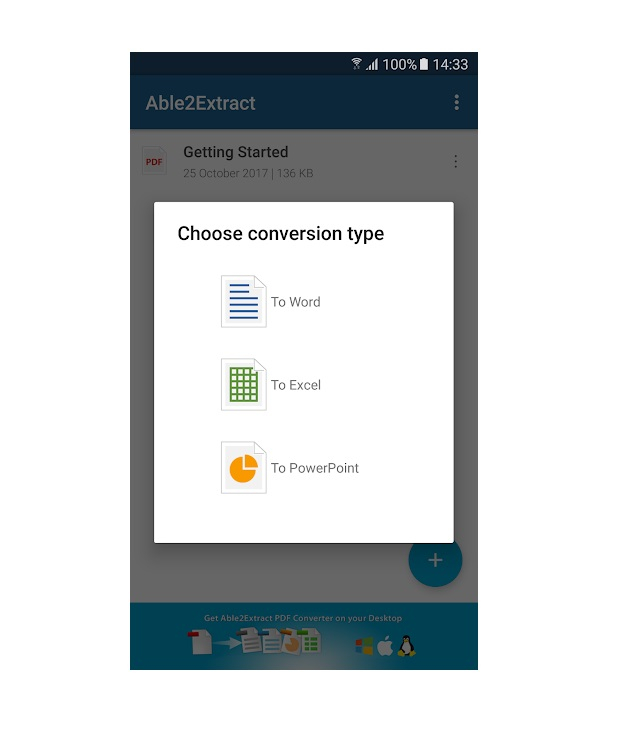
Able2Extract PDF Converter. Photo: play.google.com -
Ranked third on the list of the best PDF to Word Converter Apps for Android is the OfficeSuite 7 + PDF to Word app. The OfficeSuite is marketed as a free PDF converter for the Excel Android app, although it also offers PDF-to-Word conversion. You can write and edit Word documents, Excel spreadsheets, PowerPoint slides, and more with our mobile office software. You may also use our PDF converter with ease. To preserve all of your data, you should connect your Google Drive, OneDrive, Box, or Dropbox accounts.
To use the extensive capabilities of this PDF converter, you must upgrade to the commercial version. Microsoft Word, ePub, and Excel are among the file types supported by OfficeSuite. The app's most impressive feature is its ability to view, create, and edit sophisticated word, excel, and PowerPoint files. Using this app not only converts PDF to Word documents but also edits local files and email attachments.
App: OfficeSuite 7 + PDF to Word
Link to download: https://play.google.com/store/apps/details?id=com.mobisystems.office&hl=en&gl=US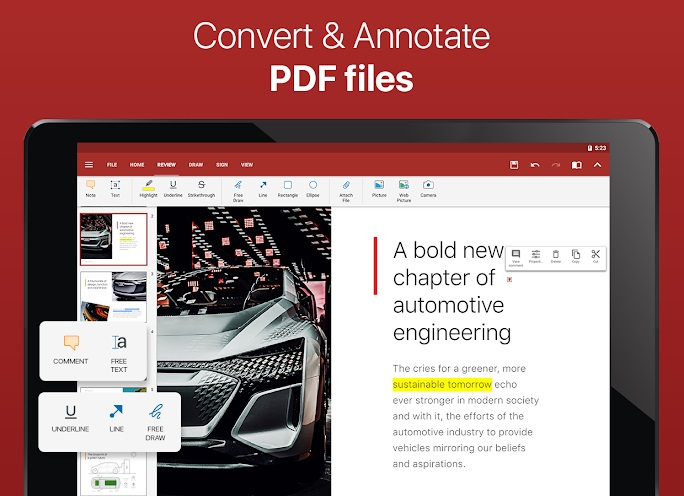
OfficeSuite 7 + PDF to Word. Photo: play.google.com 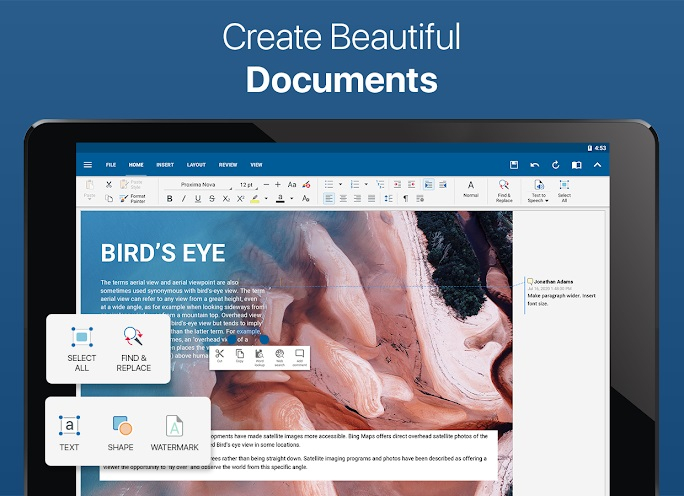
OfficeSuite 7 + PDF to Word. Photo: play.google.com -
We would like to offer PDF Conversion Suit, a free PDF converter program, for the fourth number. The PDF Conversion Suite allows users to convert PDF files to Word files and vice versa in a matter of seconds. In other words, the PDF Conversion Suite converts numerous document formats to PDF or multipage TIFF. To begin the conversion process, you simply choose an action and a source document.
The PDF Conversion Suite is the best solution for instructors, students, and business people who want to convert files into the formats they want. This PDF converter app is compatible with devices running OS version 4.1 or later. The PDF Conversion Suite requires only the most basic application permission from you. It satisfies these criteria by utilizing third-party programs (such as Google Drive, Dropbox, and others) that are already well-liked by consumers.
App: PDF Conversion Suite
Link to download: https://play.google.com/store/apps/details?id=pdfConversion.Droid&hl=en_US&gl=US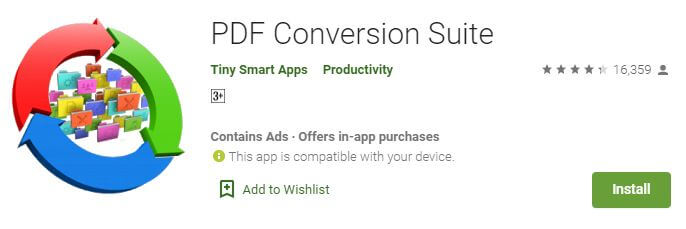
PDF Conversion Suite. Photo: tweaklibrary.com 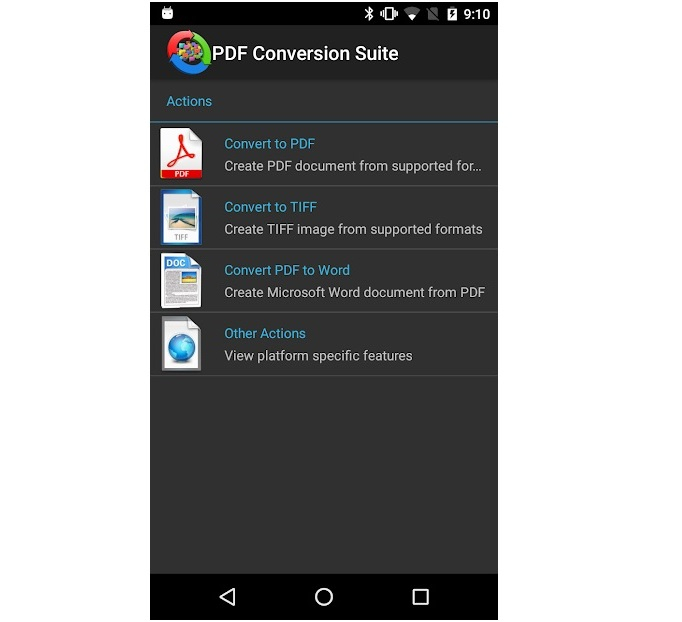
PDF Conversion Suite. Photo: play.google.com -
Wondershare PDFElement is the fifth name on the list of the best PDF to Word converters for Android. This free PDf converter is best for you if you want an application that can perform secondary duties like creating, modifying, and signing PDFs. It also has a word processor that is similar to Microsoft Word and is compatible with both Mac and Windows operating systems.
Wondershare PDFElement also allows you to convert text and image files. It allows you to add comments to any portion of your document, and it also allows you to share your projects with other members of your team. The software is available for download on any device that runs on the Android or iOS operating systems. To utilize all features for free, create a Wondershare ID and log in. They will also offer a special discount on the app for the desktop version!
App: Wondershare PDFElement
Link to download: https://play.google.com/store/apps/details?id=com.wondershare.pdfelement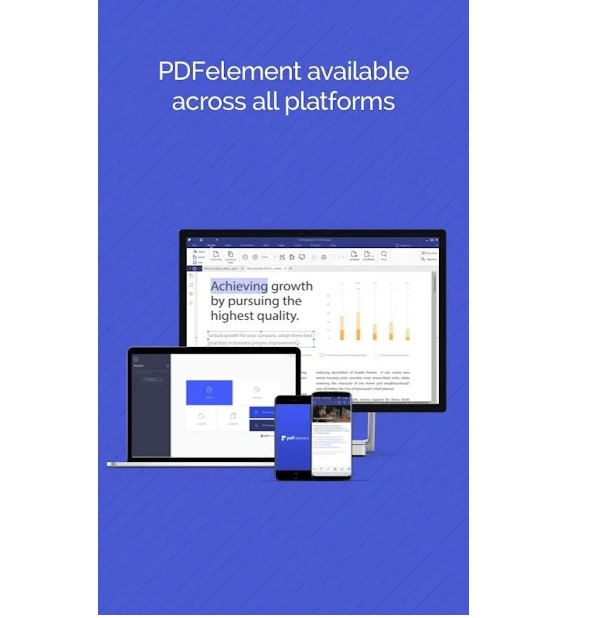
Wondershare PDFElement. Photo: play.google.com 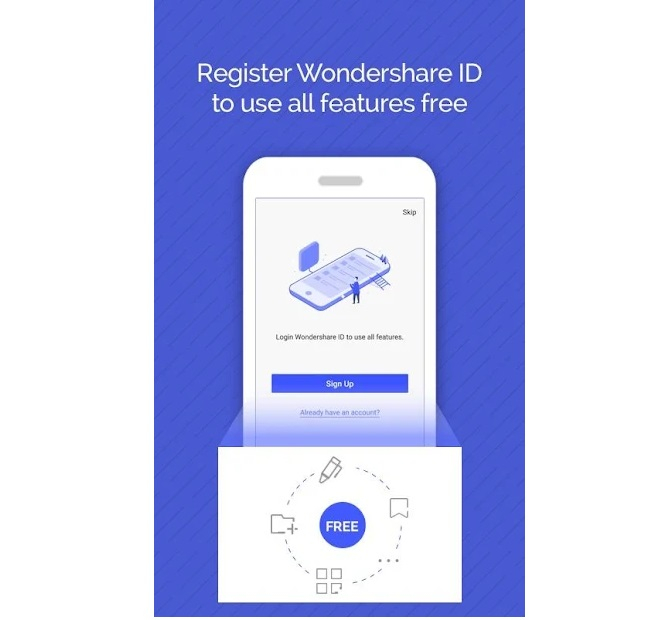
Wondershare PDFElement. Photo: play.google.com -
WPS PDF to Word Converter is ranked sixth on the list of the best PDF to Word converter apps for Android that Toplist compiled for you. WPS PDF to Word Converter is a fantastic PDF converter that has gained a lot of traction in a short period of time. This excellent program, which can convert batches of portable document format files quickly, is accessible for free.
This free utility can be used on your desktop browser or downloaded to your Android phone. The tool's appeal stems from the fact that it retains its original text formatting. You can either download the WPS PDF to Word Converter to convert the files on your phone or utilize a free online PDF converter.
App: WPS PDF to Word Converter
Link to download: https://play.google.com/store/apps/details?id=cn.wps.moffice_eng&hl=vi&gl=US
WPS PDF to Word Converter. Photo: play.google.com 
WPS PDF to Word Converter. Photo: play.google.com -
Adobe Acrobat is the next name on the list today. This is another choice for you to convert a PDF file to MS Word or another format. Adobe Acrobat is the platform that first proposed the PDF format, thus you can get the greatest conversion services from it. Adobe's PDF converter is simple to use and works on a variety of devices.
Acrobat Reader can be used as a PDF editor to edit text and graphics, a PDF converter to export to and from PDF, or more advanced functions to create PDFs, merge PDF documents, organize PDFs, and more with a paid subscription. With this premier, free PDF viewer and file organizer, you can save your files online and read PDF files from anywhere. PDF documents can also be viewed, shared, annotated, and e-signed.
App: Adobe Acrobat
Link to download: https://play.google.com/store/apps/details?id=com.adobe.reader&hl=en&gl=US
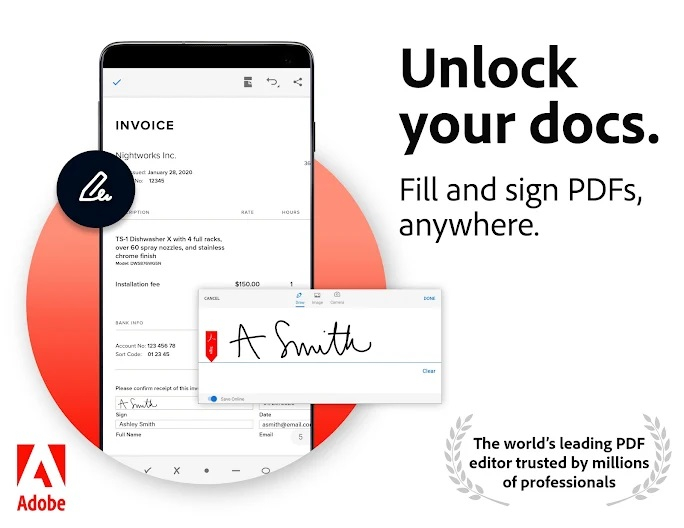
Adobe Acrobat. Photo: play.google.com 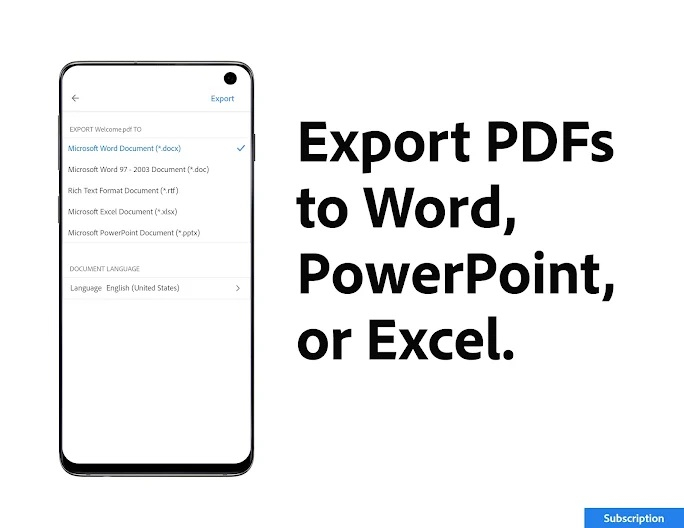
Adobe Acrobat. Photo: play.google.com -
PDF to Word by Cometdocs app is ideal for both personal and business use. It is a top-rated app that gives you unrestricted access to simple and reliable conversion services. On the field, it is considered one of the best PDF to Word converters and document scanners. It converts PDF to Word fast and easily from any location on your device. You can also use the software to scan a document and convert it to text.
PDF to Word by Cometdocs can quickly convert PDF files to Word files that are stored not only on your local system but also on Google Drive and Dropbox. This application is simple to use and compatible with all Android versions. If you want to learn more about the features of this app, you should definitely download it from Google Play!
App: PDF to Word by Cometdocs
Link to download: https://play.google.com/store/apps/details?id=com.cometdocs.pdftoword&hl=en&gl=US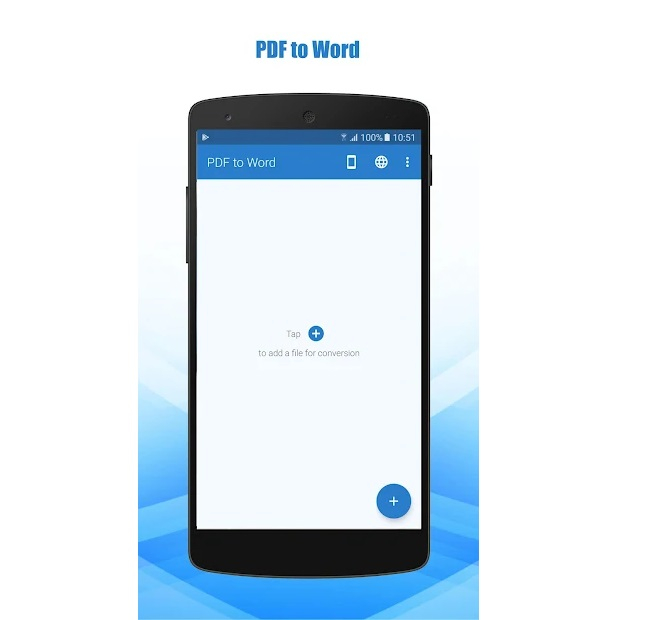
PDF to Word by Cometdocs. Photo: play.google.com 
PDF to Word by Cometdocs. Photo: play.google.com -
Soda PDF is the name that finishes the list of the best PDF to Word Converter Apps for Android. This is a well-known website service that also has an Android application. You may edit your PDF files in a variety of ways using this program. This converter makes converting PDF files to Word a breeze. This is due to the application's simple and basic interface. It has never been easier to combine your files. From your mobile device, you can use Soda PDF Merge to quickly and easily combine numerous files into a single PDF document. Photos, contracts, bank accounts, scanned documents, and more can all be combined!
One should be aware that while Soda PDF can be used for free, it does come with some limitations. Therefore, if you want to use the program to its full potential, you may need to purchase a paid package!
App: Soda PDF
Link to download: https://play.google.com/store/apps/details?id=com.sodapdf.sodapdfmerge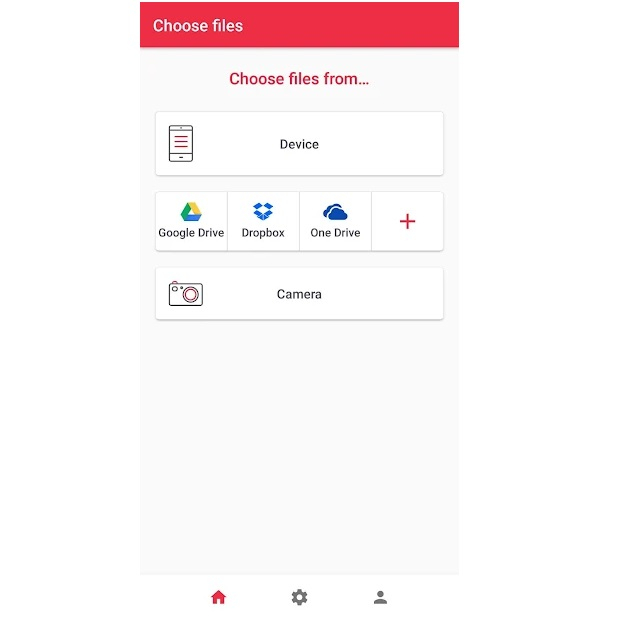
Soda PDF. Photo: play.google.com 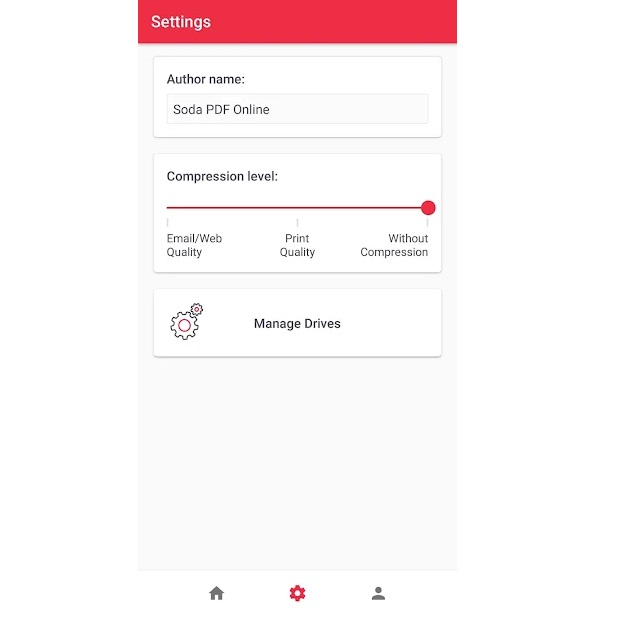
Soda PDF. Photo: play.google.com