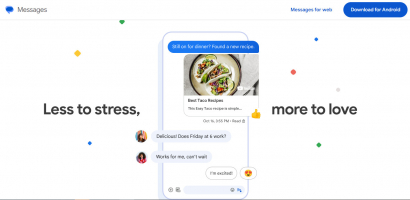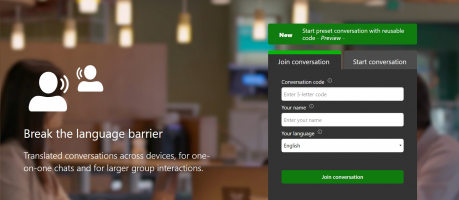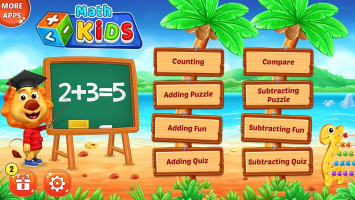Top 8 Best Lock Apps For Android Smartphones
A phone is a device that holds a lot of important personal information. However, you cannot keep your phone by your side 24/7, you are worried that someone ... read more...will break into your phone. Or in case you don't want your friends or others sneaking into some private apps when you lend them your phone. Toplist will solve this problem for you in the article “Top 8 best lock apps for Android smartphones”.
-
Vault-Hide SMS, Pics & Videos is one of the top free Android phone security apps available today. This application will help you easily control and protect private data in your phone, absolutely protect information such as your messages, photos, videos, chats on social networks,... by setting a password or disguising it to avoid detection by crooks.
Since its launch, Vault-Hide SMS, Pics & Videos has achieved some outstanding achievements when it entered the top of CTIA's best apps (2012 Techlicious awards) and one of the top 50 apps voted by Global Mobile Internet Conference App Space. Also, Vault-Hide SMS, Pics & Videos has over 100 million downloads on Google Play and over 1.2 million reviews.
Vault-Hide SMS, Pics & Videos provides two modes for users, Standard and Premium. With Standard mode, you can hide and encrypt data. Specifically, you can protect your photos and videos from unauthorized access through a password. Protect contacts/calls/SMS by setting private contacts, all calls, and notifications from these numbers will be hidden. In addition, you can lock some apps and disguise them as if the app is faulty. With Premium mode, you will own several features such as creating fake Vault, stealth mode, intrusion warning, Facebook messages, online Vault, multi-language support,...
Rating: 4,4/5.
Reviews: > 1,2 million.
Download Fee: Free.
Developer: Wafer Co.
Download link: https://play.google.com/store/apps/details?id=com.netqin.ps

Source: androidfreeware.net 
Source: androidfreeware.net -
Smart Applock is an application that assists users in protecting smartphones from the intrusion of others, ensuring the privacy and safety of your data. You can lock personal apps on your phone such as videos, photos, call logs, messages, social networking apps like Facebook, Twitter, Instagram, etc. Also, you can lock game applications with Smart Applock to prevent children from accessing when you do not allow it, you can easily unlock with a fingerprint.
A special feature of Smart Applock is the ability to disguise the lock screen with an elegant interface, avoid the intrusion of others and use various lock forms such as patterns, pins, and the user can change the state flexibly. Smart Applock also supports hiding and encrypting images and videos with GalleryVault, capturing images of people trying to break into the phone when entering the wrong password many times.
You can customize the lock screen style and background. At the same time, the application will advise you which applications should be locked to ensure absolute privacy. With an eye-catching and easy-to-use interface, you don't need to spend too much time using it. Smart Applock also helps you to save battery and memory space.
Rating: 4,4/5.
Reviews: > 917.000.
Download Fee: Free.
Developer: SpSoft.
Download link: https://play.google.com/store/apps/details?id=com.sp.protector.free&hl=vi&gl=US
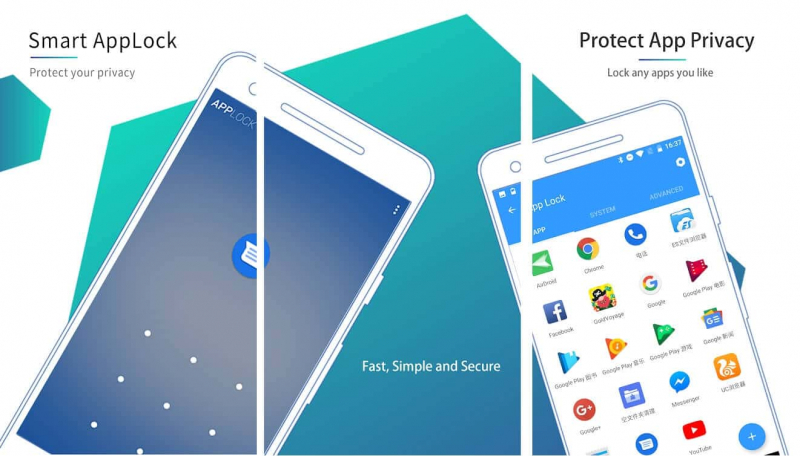
Source: techcult.com 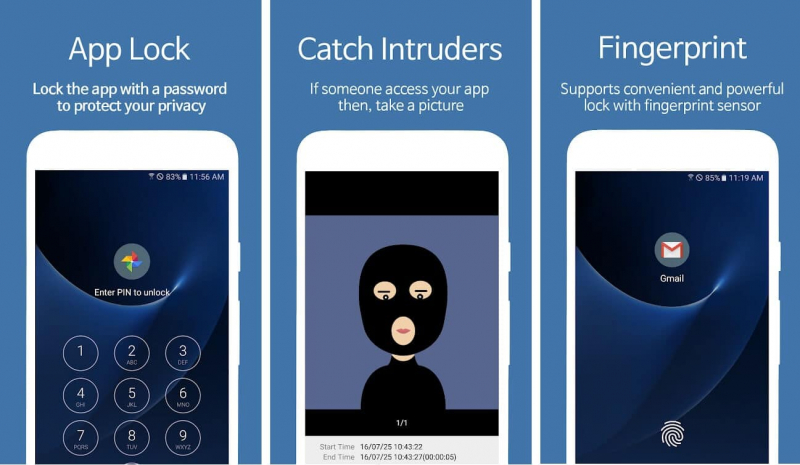
Source: techcult.com -
Pattern Lock Screen is a unique lock screen application for the Android operating system that helps users protect the privacy of their smartphones. Currently, Pattern Lock Screen has more than 10 million downloads on Google Play and is one of the most popular lock screen applications today. This application is very easy to use, it provides users with many different wallpapers with high resolution with eye-catching animation effects.
Similar to many other lock screen applications, Pattern Lock Screen allows users to set passwords in various forms such as pattern, numeric passwords,... Accompanied by many customizations, such as how to show battery percentage on the lock screen, change font and text display,...
The image store updated every day by Pattern Lock Screen is also a public point that makes many people choose this application to protect their smartphones and receive many positive reviews from technology sites. In addition, to make the application more vivid, Pattern Lock Screen stylized the usual round dots on the unlock screen into a heart shape,...
Rating: 4,4/5.
Reviews: > 84.000.
Download Fee: Free.
Developer: Lock Screen Password Theme.
Download link: https://play.google.com/store/apps/details?id=com.free.lock.screen.pattern.lock&hl=vi&gl=US

Source: voi.id 
Source: steprimo.com -
Lock Screen & AppLock Security is a phone lock application for Android developed by Fotoable Inc. You can set a screen lock with beautiful animations, no one can access your private data. Lock Screen & AppLock Security has both a phone protection feature and helps to increase the aesthetics of your phone.
Users can choose wallpaper themes with different high quality every day, or you can choose individual images to make wallpaper. In addition, Lock Screen & AppLock Security also helps you to protect your mobile device with a screen pin and password. You can customize and modify the password easily. In particular, you will not need to worry about the problem of losing information when lending someone your phone, data such as contacts, SMS, photos, and documents will be safe.
Some features Lock Screen & AppLock Security bring to users: Lock phone screen; Use a profile picture or a photo from the app; Set a pin code to protect your phone; Choice of different lock screen themes.
Rating: 8,9/10.
Reviews: 24.
Download Fee: Free.
Developer: Fotoable Inc.
Download link: https://apkpure.com/lock-screen-applock-security/com.fotoable.locker
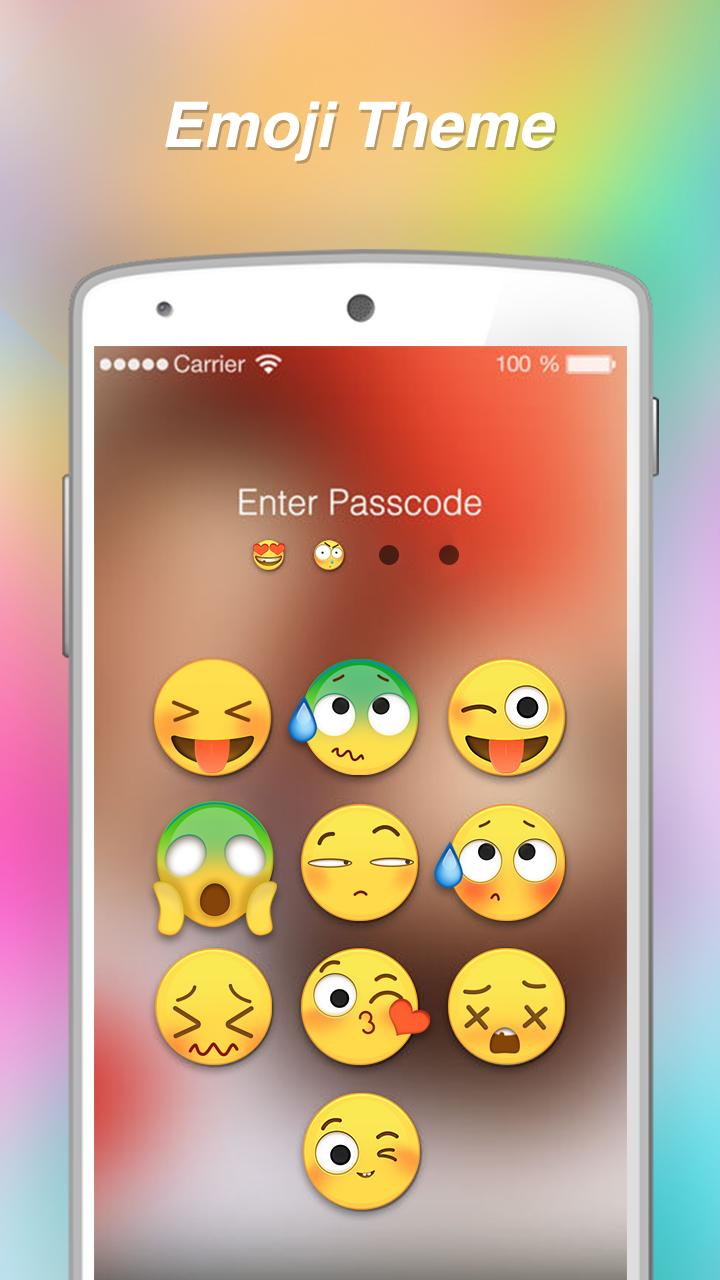
Source: apkpure.com 
Source: apkpure.com -
Applock is one of the most downloaded mobile phone protection applications for Android devices by users worldwide, with over 100 million downloads so far. Applock allows users to protect the privacy of their smartphones with passwords, alphanumeric passwords, numbers, and Gmail. In addition, users can also browse the web privately through this application, giving them more peace of mind when using it.
Applock supports 45 different languages and is currently widely used in 50 countries worldwide. It is highly appreciated for its superior and easy-to-use features, upgraded features to help you protect information and privacy for smartphones in an almost absolute way.
When using Applock, you can easily set the lock of applications, images, and functional tools on your phone after just a few touches. The application provides many different forms of password setting, you can choose the appropriate lock type such as numeric password, alphanumeric password, and Gmail,... Applock integrates advanced security to prevent crooks from uninstalling Applock on your phone, with this function, users no longer have to worry because no one can access the information even after uninstalling the application. Another special feature of Applock is the ability to capture a picture of a thief trying to gain access to your locked content. When someone enters the wrong password multiple times, this feature will activate and capture the thief's image. In addition, Applock also helps you to save space and energy (battery) on your phone.
Rating: 4,2/5.
Reviews: > 885.000.
Download Fee: Free.
Developer: DoMobile Lab.
Download link: https://play.google.com/store/apps/details?id=com.domobile.applockwatcher&hl=vi&gl=US

Source: apkdone.com 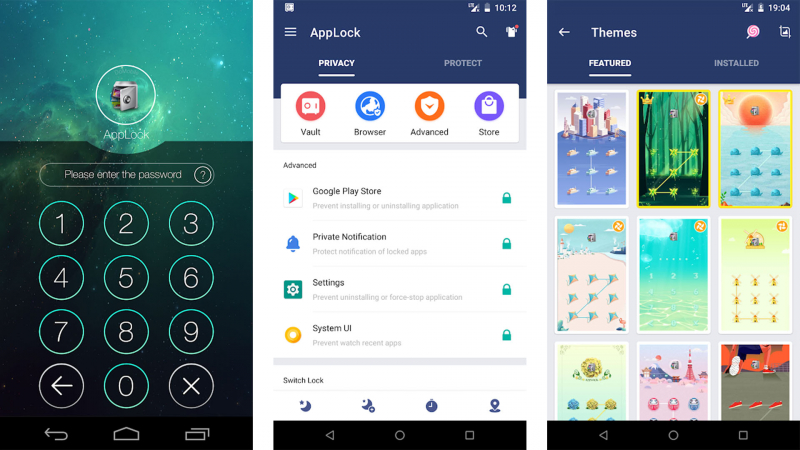
Source: androidauthority.com -
Fireflies Lock Screen is a lock screen application that simulates shimmering landscapes through the animation of fireflies. In addition to being able to protect your smartphone, this application is also a beauty application for the phone. You will enjoy a beautiful landscape on your phone lock screen through the flashing signals of fireflies. Fireflies Lock Screen provides 10 types of unlocking ringtones, making it easy for users to choose.
When using Fireflies Lock Screen, you can set a password to secure your device, freely choose between different types of wallpapers. In addition, this application also supports displaying notifications such as unread messages, missed calls, ... in the lock screen. Users can “slide to unlock”, including slide up, slide down, slide left or right to unlock.
However, sometimes, Fireflies Lock Screen also has some technical problems. In some cases, the lock screen does not work because the device memory is full or the device is overloaded, the user has too many applications open at the same time. To solve this problem, you can switch to "Advanced settings" mode.
Rating: 4,2/5.
Reviews: > 362.000.
Download Fee: Free.
Developer: App Free Studio.
Download link: https://play.google.com/store/apps/details?id=com.app.free.studio.firefly.locker&hl=vi&gl=US

Source: apkfab.com 
Source: apk.support -
Wave to Unlock and Lock is an application to lock and unlock the phone by waving for Android similar to the feature of the Samsung Galaxy S4. This app is completely free and compatible with Android 2.3 devices and above. With Wave to Unlock and Lock, you can not only protect your phone from other people's intrusion but also make it fun to use. You just need to wave your hand in front of the screen to unlock your phone.
Wave to Unlock and Lock gives you some special features like covering the proximity sensor to turn off the screen; unlocking with just a wave of your hand without touching the screen; very simple to use, you just need to open the application, press the Start key and wave your hand in front of the screen to unlock; you can enable/disable sensor sensitivity reduction, notification display mode on/off; Sleep mode support; Widget support on the lock screen; Sensor sensitivity can be adjusted.
Rating: 4,1/5.
Reviews: > 6.000.
Download Fee: Free.
Developer: Haneular.
Download link: https://play.google.com/store/apps/details?id=com.nuzastudio.wavetounlock&hl=en_US&gl=US

Source: apk.support 
Source: appagg.com -
CM Security AppLock AntiVirus is a free phone security app for Android devices. In addition to securing the phone with a password, CM Security also can remove viruses and malware that attack the system and threaten information security. According to a report from the AV-Test security research institute in 2014, CM Security ranks as one of the applications capable of successfully detecting viruses with a 100% rate.
CM Security is equipped with an anti-malware engine, a call blocking feature, and users can link up with Clean Master to remove unnecessary files from the phone. For antivirus engines, CM Security provides two types of analysis, one is analysis for system and device applications, the other is SD card analysis. SD card analysis will take more time depending on the amount of data to be examined.
Another interesting feature of this application that many people are interested in is the application lock feature and preventing privacy intrusions. In addition, you can also block calls from unwanted numbers by creating a blacklist of numbers to block. In the latest update of CM Security, it brings better security, a new toolbar, and fixes some bugs in the previous version.
Rating: 4,0/5.
Reviews: 464.
Download Fee: Free.
Developer: Cheetah Mobile.
Download link: https://cm-security-applock-antivirus.en.softonic.com/android/download

Source: apkpure.com 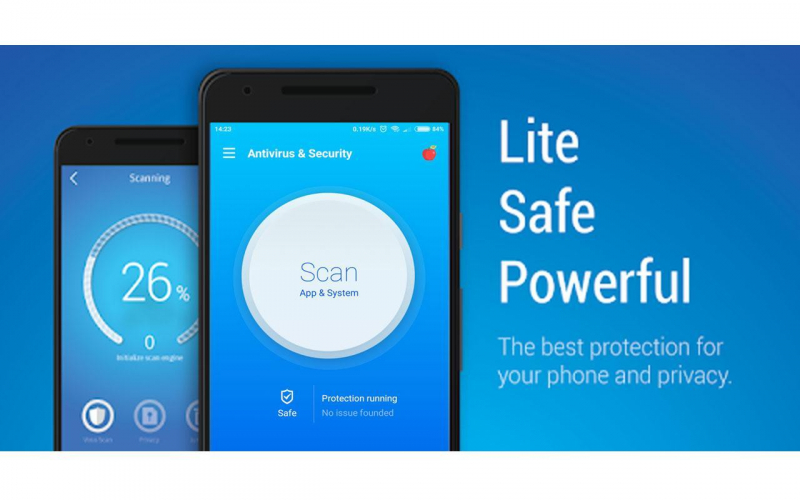
Source: aptgadget.com