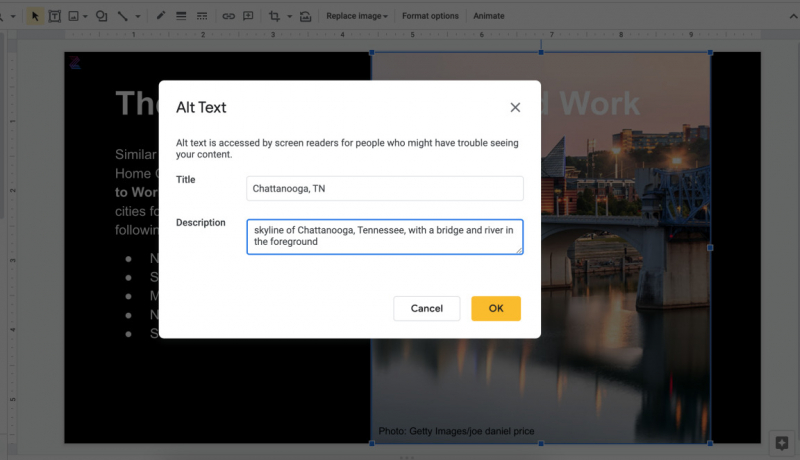Add Alt Text to Images in Presentations
Another important practice to enhance accessibility in meetings is to add alt text to images in presentations. Alt text provides a concise description of the image content, enabling individuals who are unable to see the image, either due to disabilities or technical issues, to understand its context. When preparing meeting materials, including presentations, ensure that all important images have corresponding alt text.
When writing alt text, aim to provide a brief summary of the image's key information or message. For example, if you include a financial chart, the alt text should summarize the main insights, such as "Chart showing 50% growth from January to June 2024." This allows individuals relying on screen readers or other assistive technologies to access the visual information and participate in the discussion effectively.
In some meeting software, it may not be possible to add alt text directly to images, especially if they are shared via chat or other real-time features. In such cases, there are alternative approaches to ensure accessibility. The presenter can verbally describe the image briefly if it is crucial to the meeting's content. Alternatively, another participant can type a short description into the chat, ensuring that the information is conveyed to all participants. For example, someone can write "Alt text: a room on fire and a dog sitting in a chair saying, 'This is fine.'"