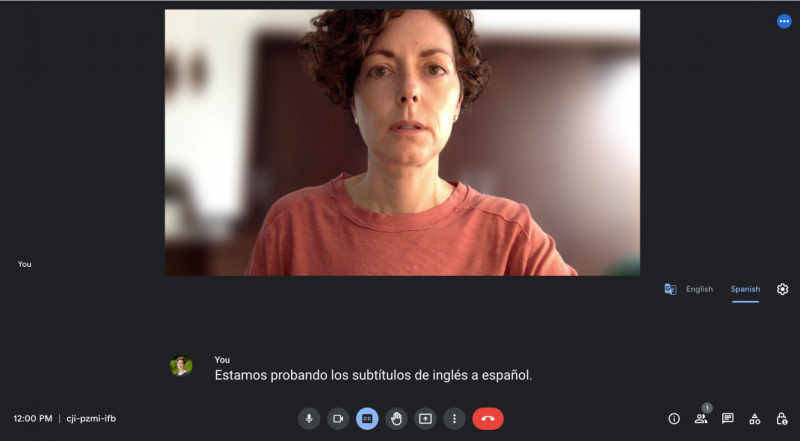Enable Closed Captioning
Enabling closed captioning during meetings is a crucial step in promoting accessibility and ensuring that individuals with hearing impairments can fully participate and engage in the discussions. Many popular video conferencing platforms, such as Zoom Meetings, Google Meet, and Microsoft Teams, offer automated machine-generated closed captioning features.
In Microsoft Teams, the feature is called Live Captions, and it automatically generates captions during the meeting. Participants can also choose to have the captions translated into various languages, making it more inclusive for multilingual attendees. Google Meet also provides similar functionality, allowing for transcription and translation of captions across different languages.
While automated captions provide a level of accessibility, it's important to note that they may not always be completely accurate. Recognizing this limitation, Microsoft Teams now offers an option called CART captions. CART stands for Communication Access Realtime Translation, and it allows you to invite a professional stenographer to transcribe the meeting in real-time, providing more accurate closed captioning for participants. It's worth noting that the CART captions option requires you to arrange and provide your own stenographer for the meeting.