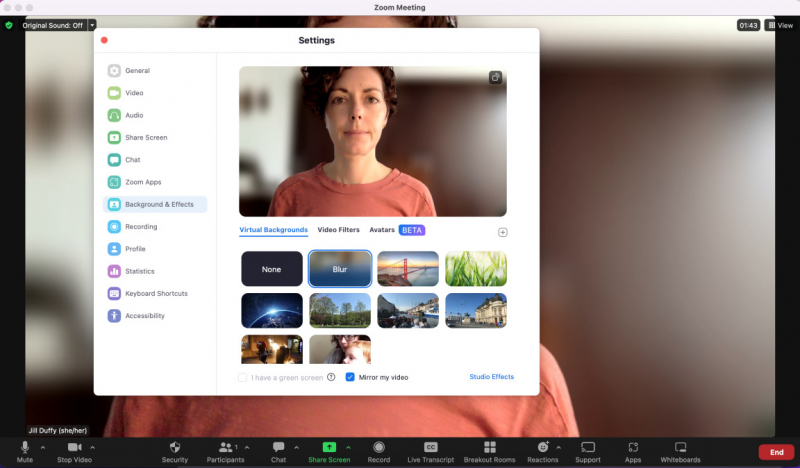Blur or Neutralize Your Background
It's important to consider the visual environment during video calls, as a cluttered or chaotic background can be distracting and make it difficult for participants to focus. To create a more professional and inclusive setting, you have a couple of options.
First, you can ensure that you have an uncluttered and neutral space behind you. This means organizing your surroundings and removing any unnecessary items or visual distractions. A clean and simple background helps keep the focus on you and your message.
Alternatively, many video conferencing software platforms offer features that allow you to blur or replace your background. These filters can help create a more polished and distraction-free visual environment. By using these settings, you can minimize potential visual disruptions, such as flashing lights, moving objects, or busy patterns, which can be particularly harmful or distracting for people with disabilities.
Whether you choose to create a neutral background or utilize background filters, the goal is to ensure a visually comfortable and inclusive experience for all participants in the video call.