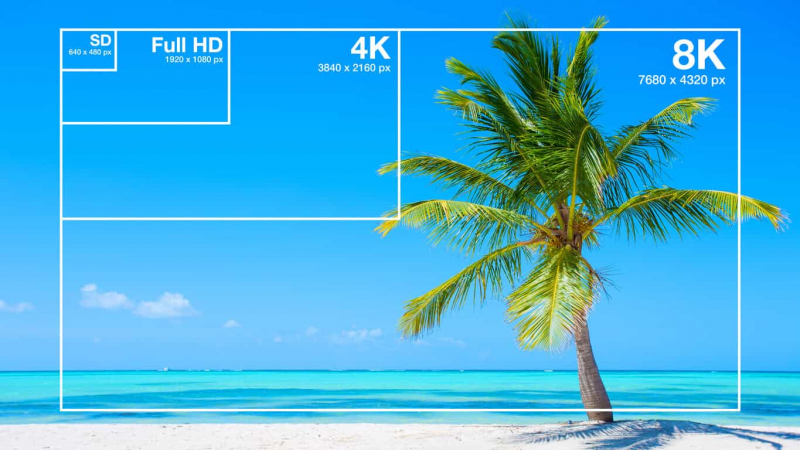Adjust Bitrate
Adjusting the bitrate is indeed an effective way to compress audio files. By lowering the bitrate, you reduce the amount of data used to represent the audio, resulting in a smaller file size. However lower bitrates also lead to a decrease in audio quality.
When adjusting the bitrate, it's important to find a balance that suits your specific needs. Higher bitrates preserve more audio details and result in better quality but larger file sizes, while lower bitrates sacrifice some audio details to achieve smaller file sizes. The optimal bitrate will depend on factors such as the type of audio content, intended use, and available storage or bandwidth constraints.
It's worth noting that different audio formats and codecs may have specific bitrate options and limitations. For example, MP3 files typically offer a range of bitrates to choose from, while formats like AAC or Ogg Vorbis may provide additional options for more efficient compression.