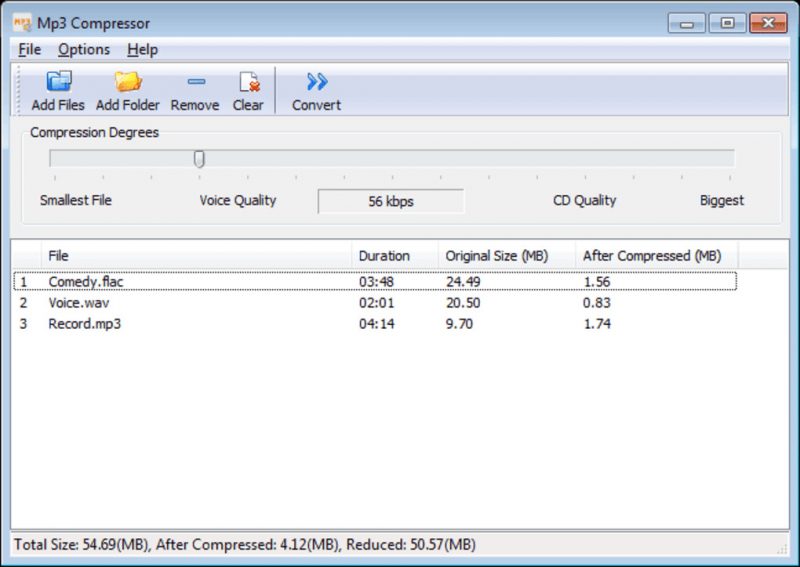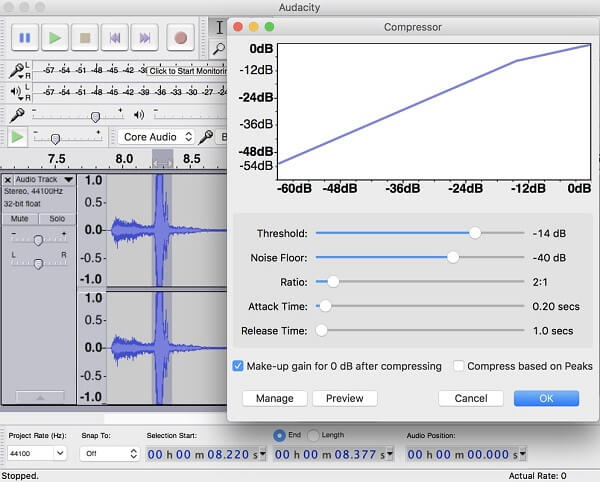Use Audio Compression Software
Audio compression software allows you to choose between lossy and lossless compression methods. Lossy compression algorithms, like MP3 or AAC, discard some audio data to achieve smaller file sizes. Lossless compression algorithms, such as FLAC or ALAC, reduce file sizes without sacrificing any audio information. The choice between these methods depends on your priorities regarding file size and audio fidelity.
Most audio compression software allows you to adjust the bitrate or quality settings to control the trade-off between file size and audio quality. Higher bitrates or quality settings result in larger file sizes but better audio fidelity, while lower settings reduce file sizes but may introduce perceptible audio artifacts. The software provides a visual or numerical representation of the resulting file size, helping you make informed decisions.
If you have multiple audio files that need compression, audio compression software often supports batch processing. This feature allows you to compress multiple files simultaneously, saving time and effort. You can specify compression settings for the entire batch or set individual parameters for each file.