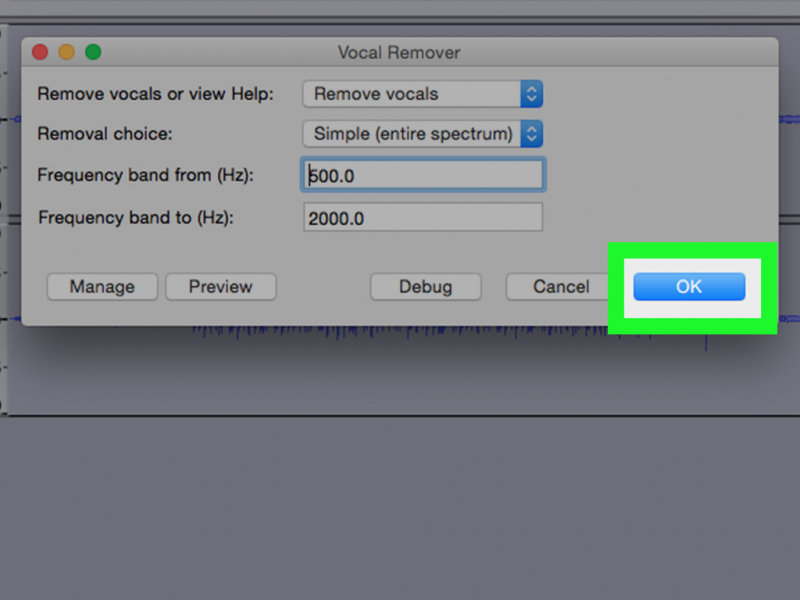Remove Unnecessary Parts
Removing unnecessary parts from audio files can help reduce their size without compromising the audio content. Utilize audio editing software such as Audacity, Adobe Audition, or GarageBand to trim or cut out unwanted sections of the audio. These software programs provide precise control over the editing process, allowing you to select and remove specific portions of the audio waveform.
Many audio editing tools have built-in features or plugins that can automatically detect and remove silent or low-volume sections of an audio file. This can be particularly useful for removing pauses, gaps, or background noise between spoken or musical segments.
If you have audio segments at the beginning or end of a file that you want to remove, consider using fade-in and fade-out effects. These effects gradually decrease the volume at the beginning or end of a selected region, creating a smooth transition and eliminating abrupt cuts.
When removing a section from the middle of an audio file, you can apply crossfading techniques to maintain a seamless transition between the remaining portions. Crossfading involves overlapping adjacent audio segments and gradually fading one out while fading the other in, ensuring a smooth transition without audible clicks or gaps.