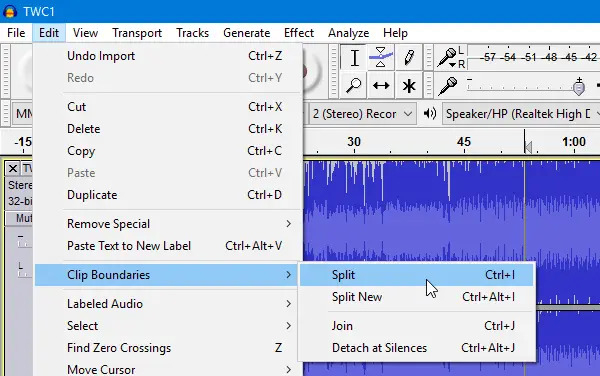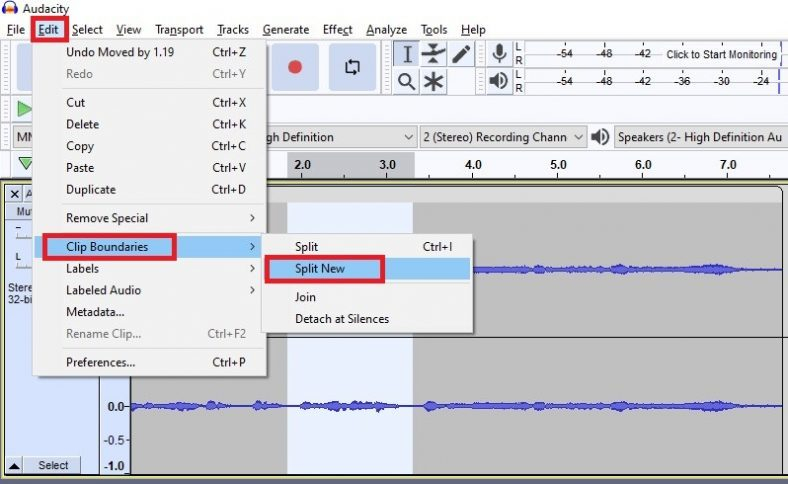Split the File
Splitting an audio file involves dividing it into smaller segments, which can be useful for various purposes such as creating excerpts, organizing content, or fitting file size limitations. Utilize audio editing software like Audacity, Adobe Audition, or GarageBand to split the audio file. These tools provide features that allow you to select specific portions of the audio and split it into separate files. You can typically set start and end points or use the software's waveform visualization to identify the desired segments.
Some audio formats, such as WAV or MP3, support embedded cue points, which are markers that indicate where an audio file should be split. You can use software that supports cue points to set markers at the desired split locations. Then, use the software's export or conversion feature to save each segment as an individual file.
If you prefer working with command-line tools or need to automate the splitting process, you can use audio manipulation libraries like FFmpeg or SoX. These tools provide command-line interfaces that allow you to specify the split points and export the resulting segments as separate files.