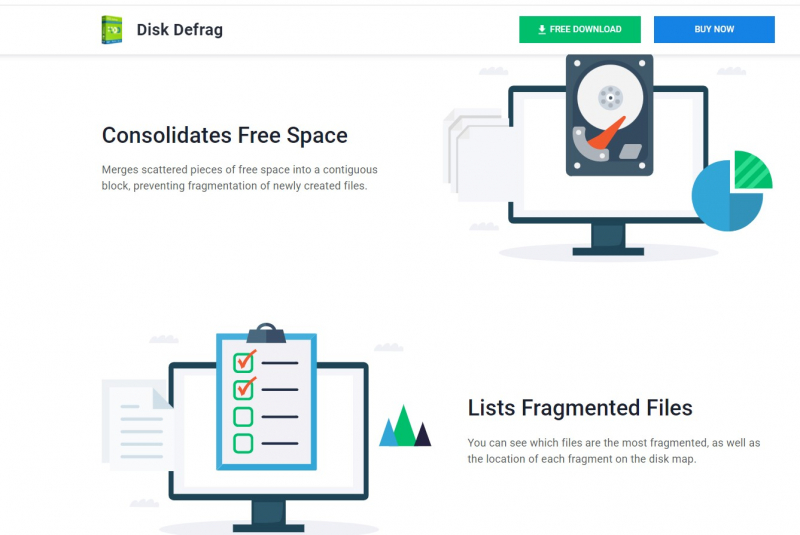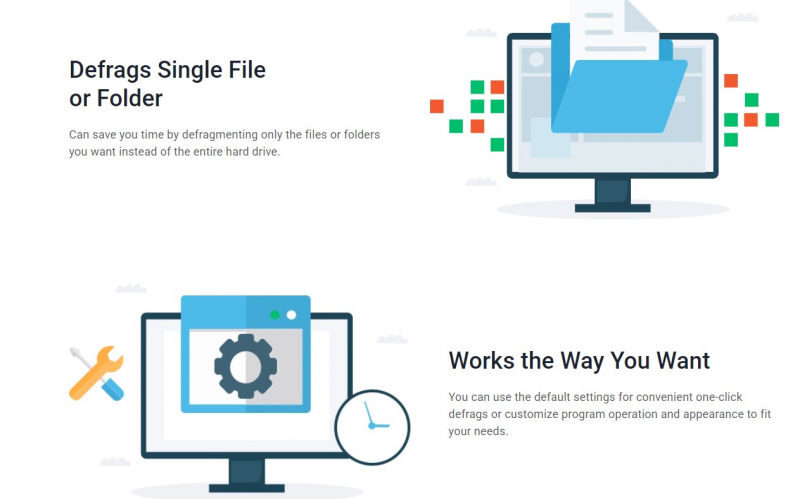Auslogics

Fast defragmentation is a top priority for Auslogics, claiming that it can finish ordinary hard drive operations in under 10 minutes. If you are in a hurry, this tool is for you. It also offers a strong set of functions in other areas. In addition to clearing temporary and unnecessary system files, it may also be scheduled to run while your computer is inactive.
When it comes to Auslogics, you may exclude certain files and folders from defragmentation runs, do rapid analysis and defragmentation operations and get information on your PC's health. You can also defragment just the files and programs you use most often. More choices are planted deep inside the software, including the ability to alter the charts' appearance, use SSD characteristics, and reorganize system files on your hard drive to speed up startup time.
There are not many drawbacks to the free version, except that the user interface and the wide range of choices may be overwhelming to those who are not tech-savvy. If you pay $25 for the Pro edition, you get a lot more, including particular SSD algorithms, improved disk cleaning choices, and free space sweeping, as well as better scheduling and a license for usage on three separate PCs.
Feature Highlights:
- Free space consolidation
- Algorithms for SSD
- Disk Cleanup
- Schedule Defrags
Pros:
- Fast operation
- Varied options
Cons:
- Confusing interface
- Missing features (in free version)
Rate: 4.4/5
For more info: https://www.auslogics.com/en/software/disk-defrag/