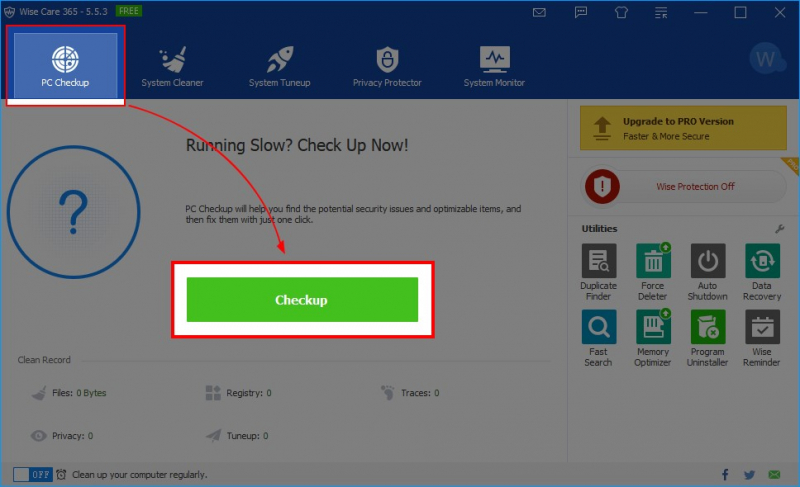Wise Care 365

The memory optimizer in Wise Care 365 is excellent, although it lacks capabilities compared to other system optimizers. When you initially start Windows, Wise Optimizer runs in the background. It is reduced at maximum to the system tray and may be launched whenever your system's memory utilization reaches a predetermined threshold. This utility may still optimize memory when the machine is not in use. This function is convenient since it does not need any human intervention.
Even though it is always visible in the notification area, it does not seem to use many system resources. Also included is a disk defragmenter. Unlike other comparable apps, this one has an Advanced Cleanser that can check for specific file types. File formats such as FTS, LOG, thumbs. dB and BAK may be searched for on all associated hard drives. These types are often related to files you do not require since they are transitory or archival files. In addition, it can also identify empty files and incorrect shortcuts.
As soon as you exit the app, you will see an ad for the full version of Wise Care 365, which might be bothersome if you don't intend to purchase it. Still, you may want to give the full version a try to use it to improve your computer's performance.
Feature Highlights:
- System Cleaner
- Registry Defrag
- Hardware Overview
Pros:
- Silent mode
- Fast scan
- Sleek UI
Cons:
- Limited functions (free version)
- No emails protection
Rating: 4.1/5
For more info: https://www.wisecleaner.com/wise-care-365.html