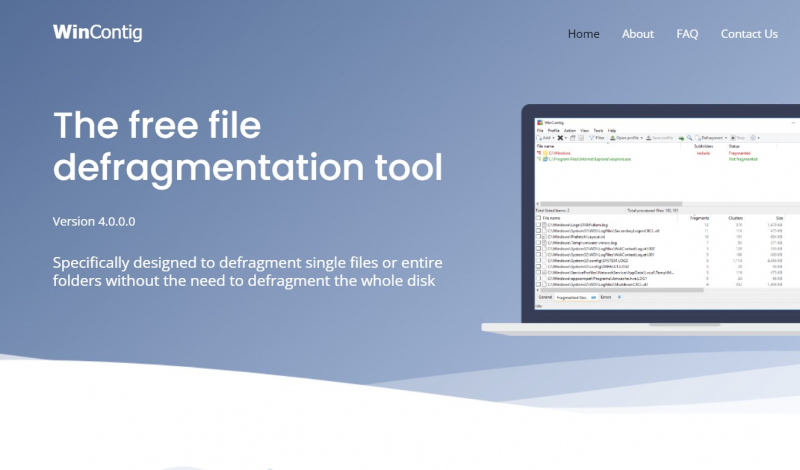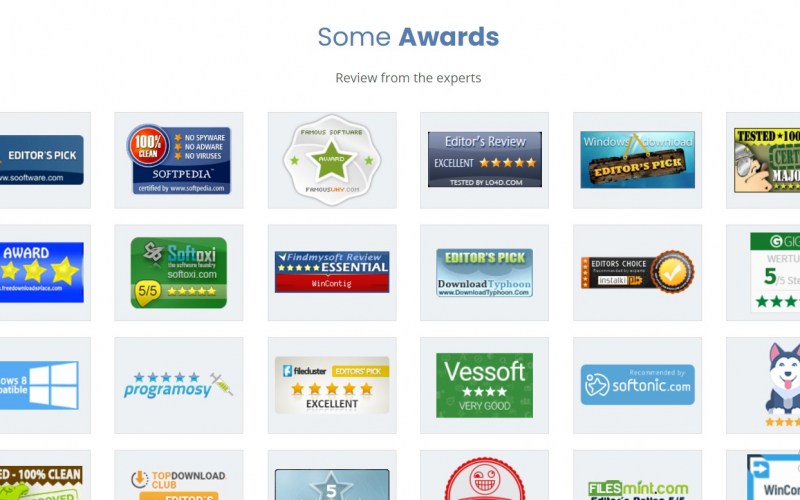WinContig

WinContig is a unique defragmentation application since it allows you to defragment just the files you choose. A defragmentation utility is often designed for other applications to defragment the whole system's hard disk or hard drives. On the contrary, defragmenting files and directories selected by the user is the sole goal of WinContig. Even while overall Windows performance may not increase, this strategy may assist in reducing the load time of essential files and documents that are now taking a long time to load. Defragmentation may decrease from a multi-hour overnight operation to a few minutes.
After the defragmentation operation is complete, the statistics are shown. Via the provided key, stats will be color-coded to make it simpler to determine which files have been defragmented and which have not. The program can also store a list of files that you can defrag later. This function is incredibly helpful, especially if the defragmenting data are scattered over many hard drives.
As WinContig is portable, you can install it on another computer by copying it to a USB flash drive.
Feature Highlights:
- Command-line switch support
- Customized interface
- Boot time defrag
Pros:
- Fast speed
- Two modes
- Standalone program
Cons
- No visuals
- Slow defragmenting
- No tutorials
- No checkup on free space
Rate: 3.9/5
For more info: https://wincontig.mdtzone.it/en/index.html