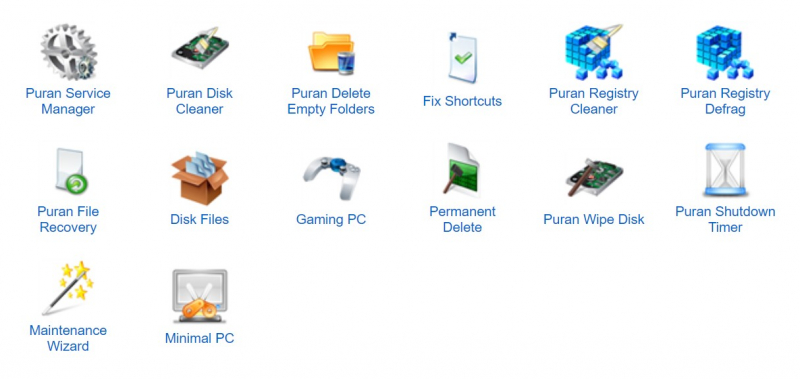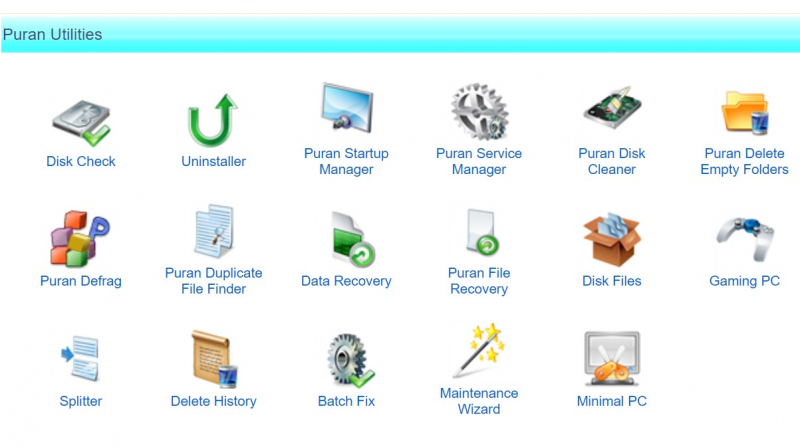Puran Defrag

If you don't have a lot of PC experience but want a program to maintain your hard drives and SSDs in great shape, Puran Defrag is your best bet. It is easy to get started with this free program because of its clean and straightforward UI. When you start the program, a list of your drives and a diagram of their storage configuration appear, along with choices for analysis and defragmentation. Making this task low-priority so that it doesn't affect system performance, shutting down the PC when the defragmentation is complete, and personalizing the boot and defragmentation process are all choices you may choose from.
Puran's extra tabs provide even more possibilities. Defragmentation and optimization tools (and the ability to extract specific files or files of a given size from the process) are available. Sadly, a portable version of the software is not available, and manual defragmentation of free space is not supported. Also, although it is simple to use, there are competing programs with greater functionality and more aesthetically pleasing interfaces that provide more information about what has been defragged.
In addition to the free version of Puran Defrag, you may also download Puran's basic Utility package, which includes tools for disk cleanup, file restoration, disk wiping, as well as many other useful features.
Feature highlights:
- Intelligent Optimizer
- Automatic Defragmentation
- Boot Time Defragmentation
Pros:
- Usable interface
- Available utilities suite
Cons:
- No portable alternative
- Limited features
Rate: 4.4./5
For more info: http://www.puransoftware.com/Puran-Defrag.html