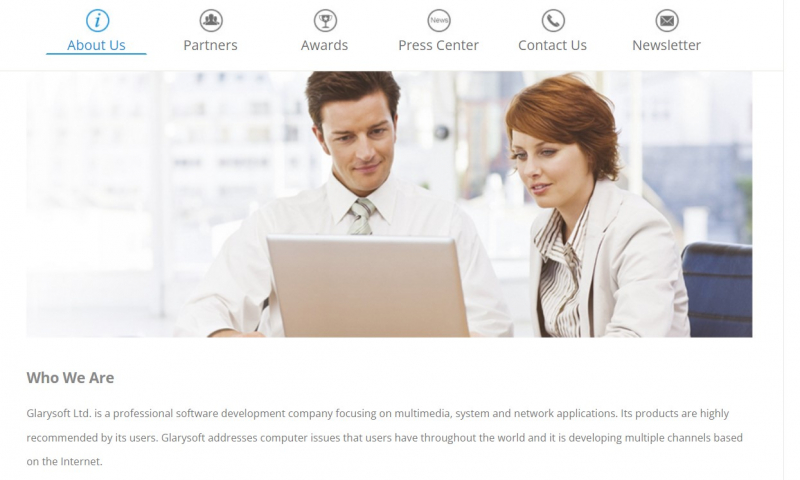GlarySoft

Most people will be satisfied with Glarysoft's free edition because of its effective design and acceptable capabilities. If all you need is a free defragmenter, this is the one to go with.
Booting the program provides a clear image of your drive health and obvious alternatives for improving it - choose a disk, and you can conduct analysis, defrag the drive and optimize the capacity. Also, you can choose to switch off the PC after the activities are completed. Glarysoft's software supports the defragmentation of specific files and folders. You may choose the priority of the defragmentation activities, allowing you to set the defragmentation speed to suit your needs. You can set the time that your system has to idle before defragmentation activities begin, and you can even do rudimentary scheduling with this program.
Some features are missing since Glarysoft is free. No removable devices are supported, it does not interface with Windows Explorer, and there is no duplicate file finder. Other software provides greater flexibility and quicker actions.
Feature Highlights:
- Background scan
- Scheduling features
- File and drive analysis tools
Pros:
- Free tool
- Effective core functionality
- Automatic defrags
Cons:
- Some missing advanced features
- No compatibility for removable drives
Rate: 3.8/5
For more info: https://www.glarysoft.com/disk-speedup/