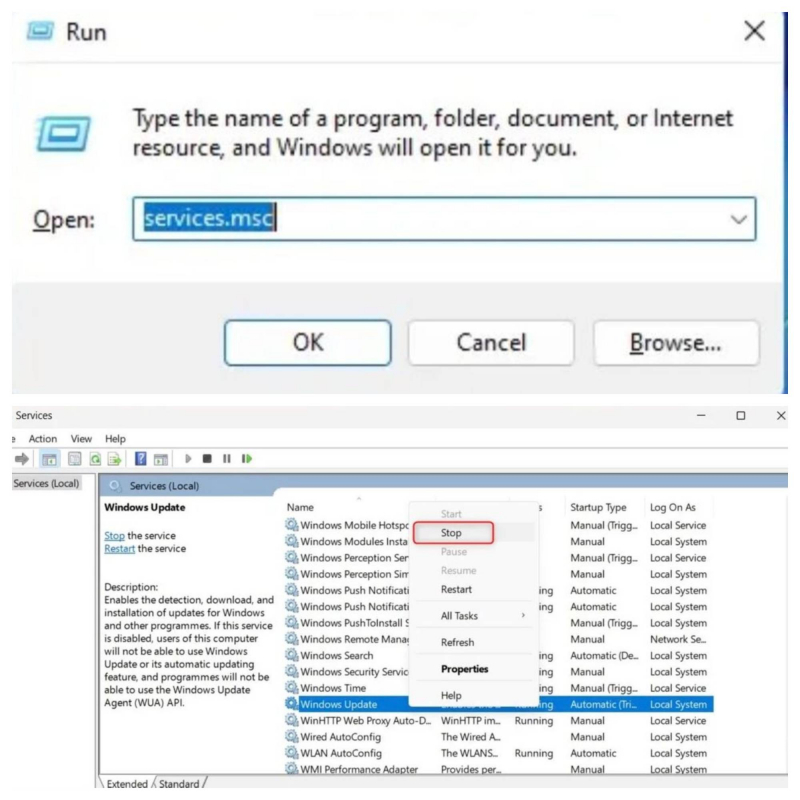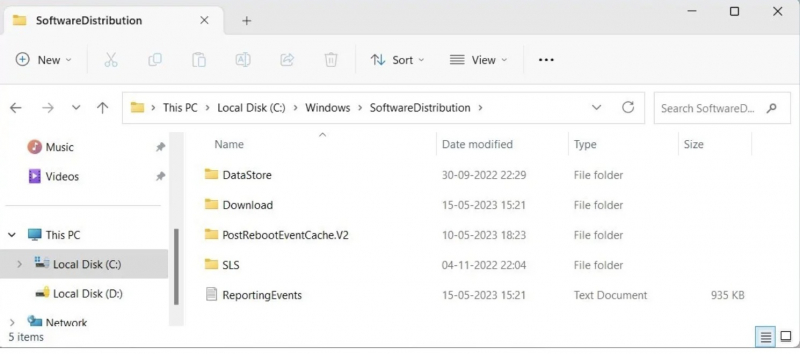Delete the Contents of the SoftwareDistribution Folder
Before Windows deploys updates, it temporarily stores them in the SoftwareDistribution distribution folder. If some update files are corrupted, this may cause the Modern Setup Server to consume more resources than necessary. Solving this problem can be done easily by deleting this folder.
- First of all, stop the Windows Update service to avoid conflicts with files in the SoftwareDistribution folder. Press Win + R to open Run and type services. msc, and press Enter to open the Services window.
- Find Windows Update in the list of services, right-click, and select Stop.
- Once the service has stopped, open File Explorer and go to C: > Windows > SoftwareDistribution.
- Select all by pressing Ctrl + A, then press Shift + Delete. Confirm deleting the folder when asked by clicking on Yes.
- Taking these steps will help you resolve the problem without affecting your system.