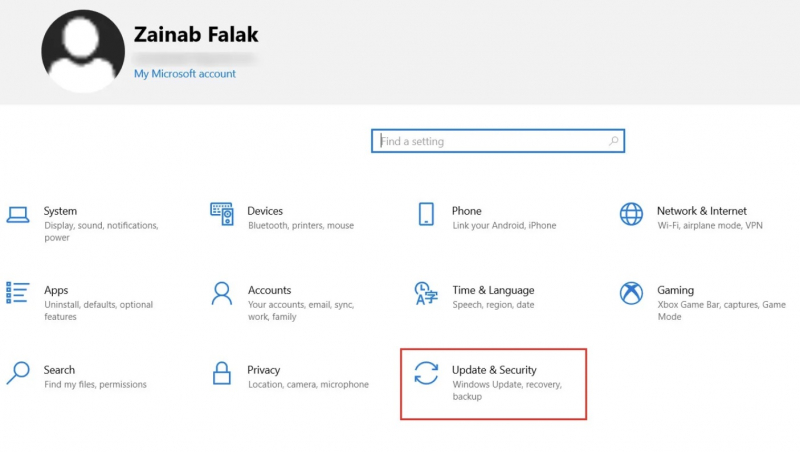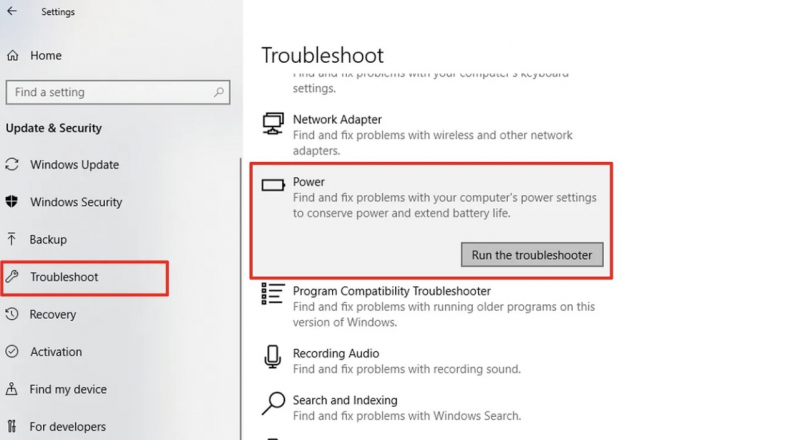Use the Update Troubleshooter
If you are facing issues with Windows Updates, you can use the Update Troubleshooter tool available on Windows to diagnose and resolve common issues. The Modern Setup Host plays a crucial role in the Windows Update process, and running the troubleshooter can help fix any problems that may be causing high CPU usage.
To fix any issues related to the Modern Setup Host, you can learn how to run the Update Troubleshooter on Windows, as well as other troubleshooters available.